Table of Contents
The Issue? Unable to Hide/lock certain personal Whatsapp chat..

So you’ve got a snoopy friend, or parent or relative (probably spying sister or brother) or someone who is nosy enough to not understand the etiquette of not looking at someone’s phone while the person is using messaging app like whatsapp, or messenger, etc. We’ve all faced this problem, we’ve all been in situation when we need to open whatsapp in front of others but we don’t want to let others peek or strike a glance at few personal chats in the list of conversations that show up. So we want to hide or lock those few personal chats from curious eyes, so that the preview of last message or their name or profile pic isn’t noticed by that slant-eye person.
For a company focused on privacy as it claims, it is quite surprising why this feature is apparently not present in whatsapp app. This causes users to resort to various tricks or rely on third-party apps, which can be serious breach of privacy and can do harm. I’ve seen several videos on YouTube that preach third-party app for this feature, but we always insist on not using third party apps if you’re concerned about security and privacy of your data. So, what’s the solution, you ask. Well, in the famous Indian terminology, we call it jugaad. I can get right into it, give you all tidbits about what is jugaad, but that is out of scope of this article. (Here is me sticking to the topic, after I have already bored you with two paragraphs of gossip, ha ha…)
The Solution: Fix 1- Use Archive feature. Fix 2- Use dual WhatsApp Account, one for regular conversations, another for private chats
Personally, I have used two solutions to this problem. Here are those. 1st is archive option in Whatsapp.
Archive feature in any app, to lay it out in layman terms, takes the data from the main/working room and puts it into store room, which is usually hidden from the main view.
When you need the data, it is retrieved back from store room. So, with this methodology in whatsapp, you can archive your personal chats and those archived chats would be moved into archive section which is hidden by default. So, the next time you open the app in front of somebody, your personal chat in the conversation list won’t appear directly. However, there is a limitation to this method. If there is some new message in the personal chat, it would be unarchived automatically and would be visible in the conversation list unless you move it back to archive. Something is better than nothing. If you want to follow this method, follow the steps below:
How to Hide Whatsapp personal chat via Archive option
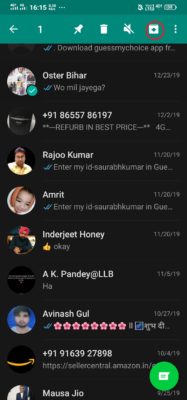
- Open Whatsapp and long-press the personal chat which you want to hide.
- Tap on archive button that appears on the top-right side. Done
- To find your archived chat or open it, scroll all the way down to the bottom of all your conversation lists, You’ll see “Archived” option, tap on it and voila, you can see your personal chat that you just archived. You can tap on it to engage or you can un-archive it anytime by holding it and then selecting un-archive option.
How to separate Whatsapp private chat via Dual whatsapp Account on Same phone method
Another method is to create and use another whatsapp account specifically for personal chats with very personal contacts. It is very easy to use two whatsapp account on the same smartphone. You can use another whatsapp account specifically to make conversation with those people whose conversation you want to keep strictly private. Thus, whenever you’re in situation where you need to open and use whatsapp in presence of other people, you’d use regular whatsapp account.
The best way for this method is via app like Parallel Space. There are several advantages of this method. With this app, you can make clone of most of installed apps, including whatsapp. The cloned apps do not appear directly in your main apps drawer, so unless you open parallel space, your private whatsapp account is hidden. Moreover, for extra security, you can also lock Parallel space app with any of the app lock apps so that nobody else can open parallel space to open private whatsapp. I like this approach much better than archive approach as it can be made more secure, there is complete segregation of very personal chats and regular chats. To use this method, follow the steps below.
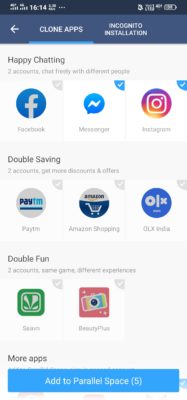
- Download and Install Parallel Space app from here.
- Open it and tap on Plus symbol. Choose Whatsapp from the list of apps that appear.
- Proceed with Whatsapp account registration or setup process using alternate number.
- After completion of setup, inform your private contact about the newly setup whatsapp account.
- Now, whenever you need to engage with the private contact, launch Parallel space app and then whatsapp. Whereas use the regular whatsapp account for usual conversations with rest of contacts.
- Also, you can lock Parallel Space with any app lock application for added security.
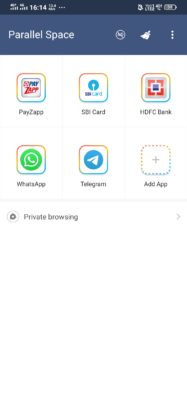
So, What do you think about these two methods? Do you have any better idea on going about this problem, if you have, do suggest it in comment section below. Unless, Whatsapp bring such a privacy/security feature for personal chats, we are left with no choice but to resort to these methods; we do hope that such features are in pipeline in near future.
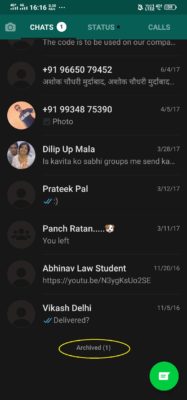

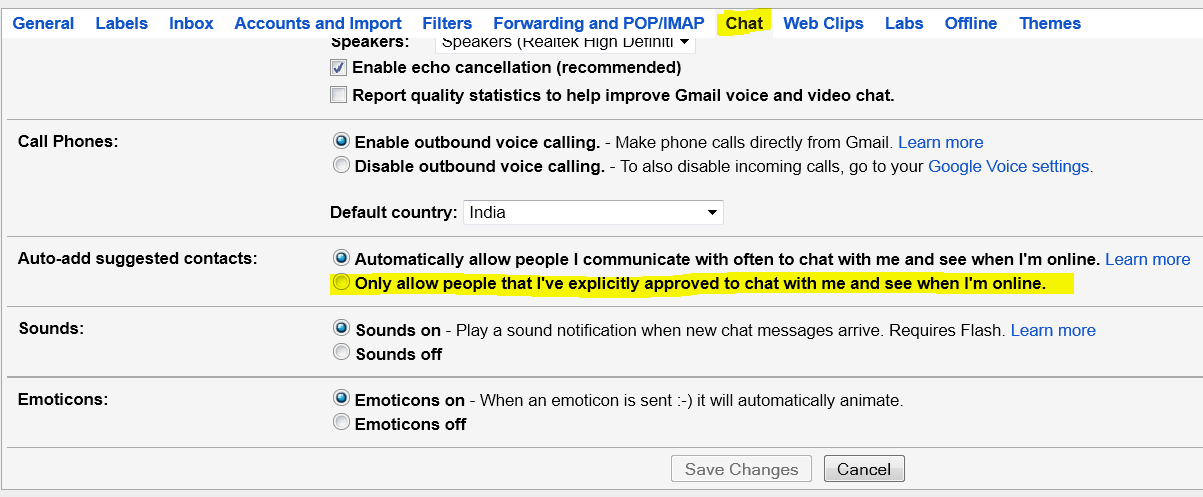
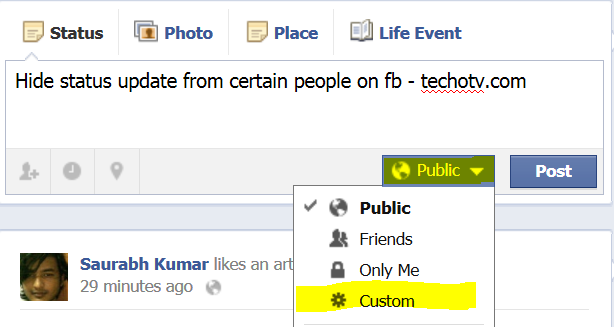
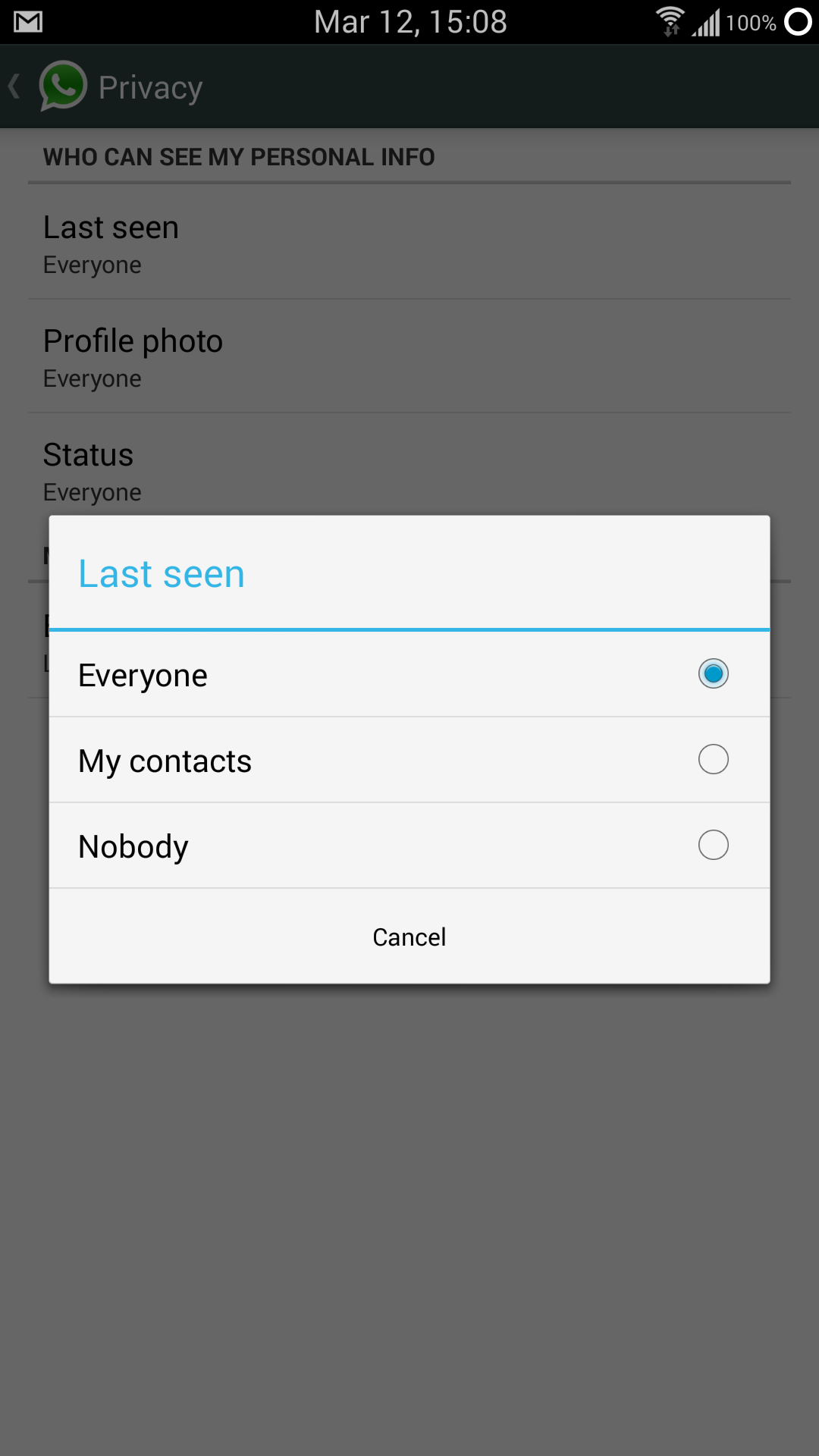
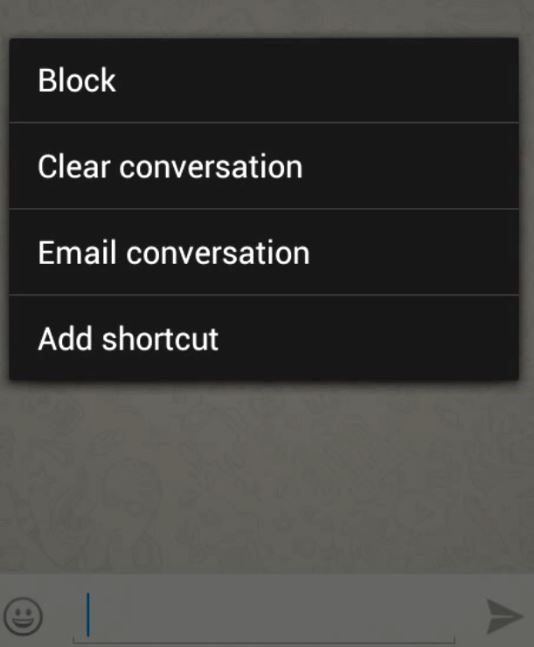
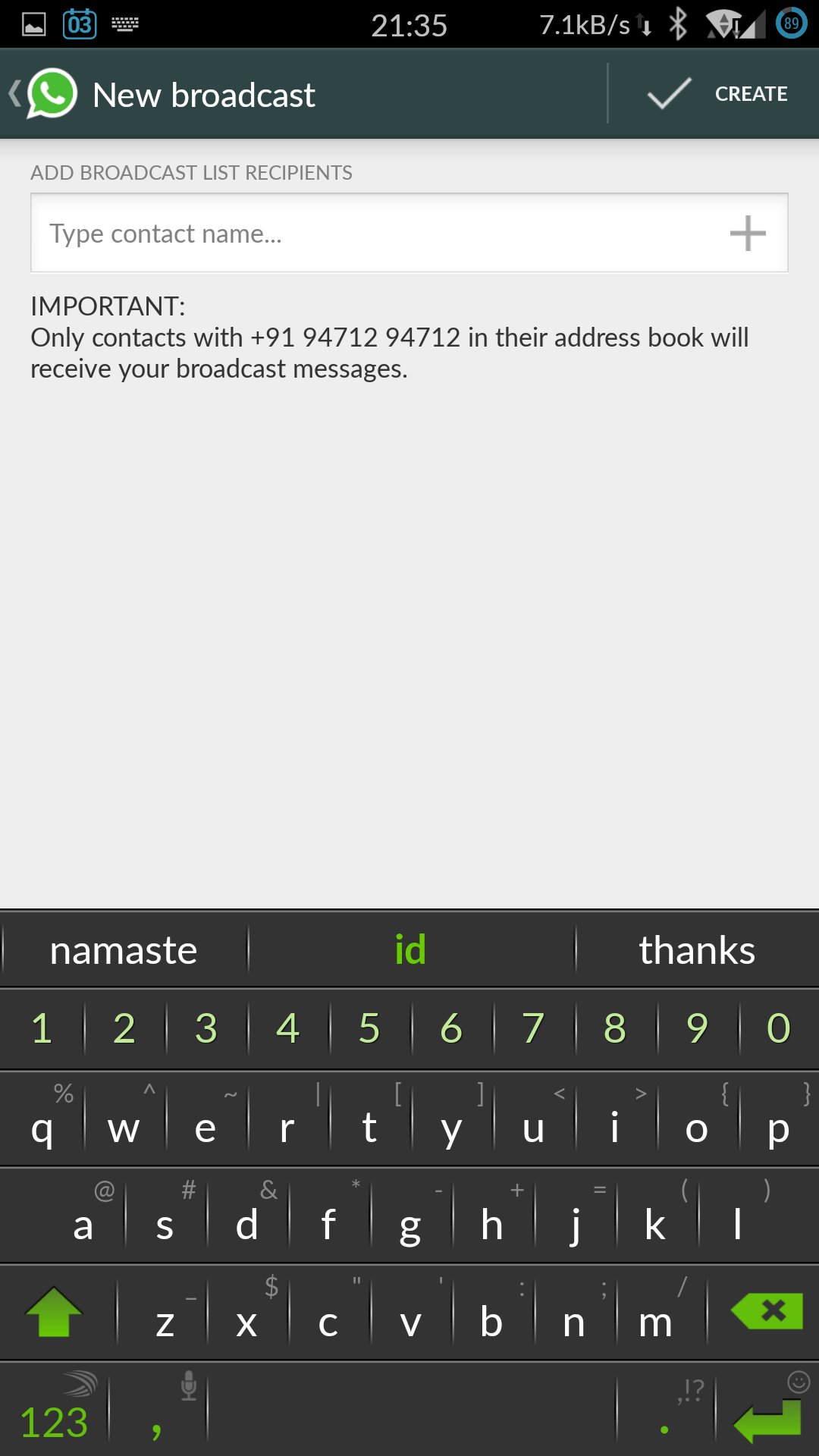
Awesome tips, man! I wasnt aware of archive feature. If you have dual sim phone, second method is much better and risk-free