WhatsApp has a pretty neat feature via which you can find out when a particular contact/friend was last online on the messenger and this way, it provided users with sense as whether the other person has already noticed your message or not. There were third-party unofficial apps or ways to hide your last seen status on WhatsApp, but nothing officially until now. With the latest update of WhatsApp android app, users can now hide their online or last seen status. Here is how to do it: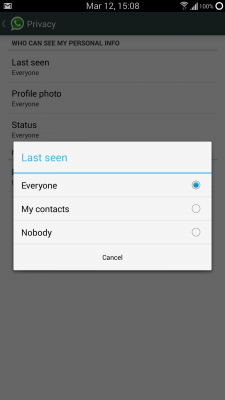
- Make sure you’ve the latest version of WhatsApp installed on your phone.
- Go to setting in whatsapp. Then select Account menu.
- Now select privacy option.
- Here you can now adjust privacy for last seen, profile photo as well as status message. You can hide these completely by selecting nobody or limit visibility to your contacts or let them remain defaul i.e. open to public via Everyone option.
- Select Nobody in last seen privacy option to hide your online or last seen status in whatsapp completely. You can revert back to default setting anytime.
- So, if you don’t want your whatsapp profile picture to be seen by anyone with your phone number, change profile picture privacy to contacts so that only those contacts in your phone will be able to see your profile picture. You can do the same with your profile status message.
Our Recommendation: Change the privacy setting of all these three options (last seen, profile picture, status) to Contacts so that your friends in your phonebook contacts can see you while strangers or those unknown to you can not.
More features are upcoming on WhatsApp like voice-calling (currently, we’ve voice messages, not realtime voice-calling feature) soon. I’m eager towards voice-calling feature as that will be welcome addition aimed towards increasing channels of communication, but I’m not happy with the introduction of these new privacy settings that we discussed in this post. You see it’s the simplicity of WhatsApp that made it so popular. WhatsApp was straight to making communication possible and direct, manifest and honest. It was not to make things complicated. It was to simplify the hurdle, means and channel of communication. For privacy and other stuff, we do have several other kinds of messenger or services. Once users people start hiding their online status, it’ll further reduce direct or affable communication line among contacts. What do you think of these new privacy setting, put your views in comments below.
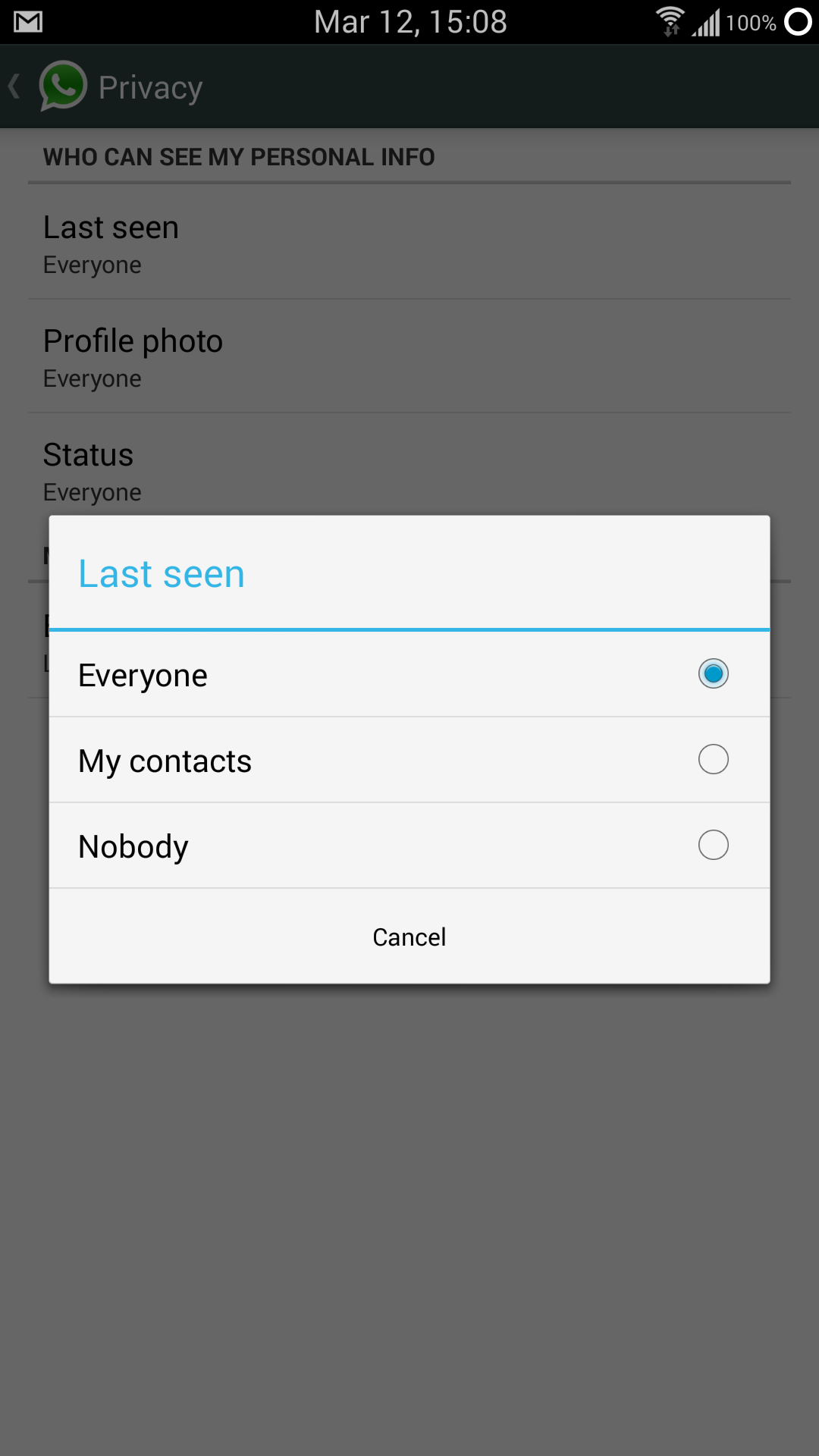
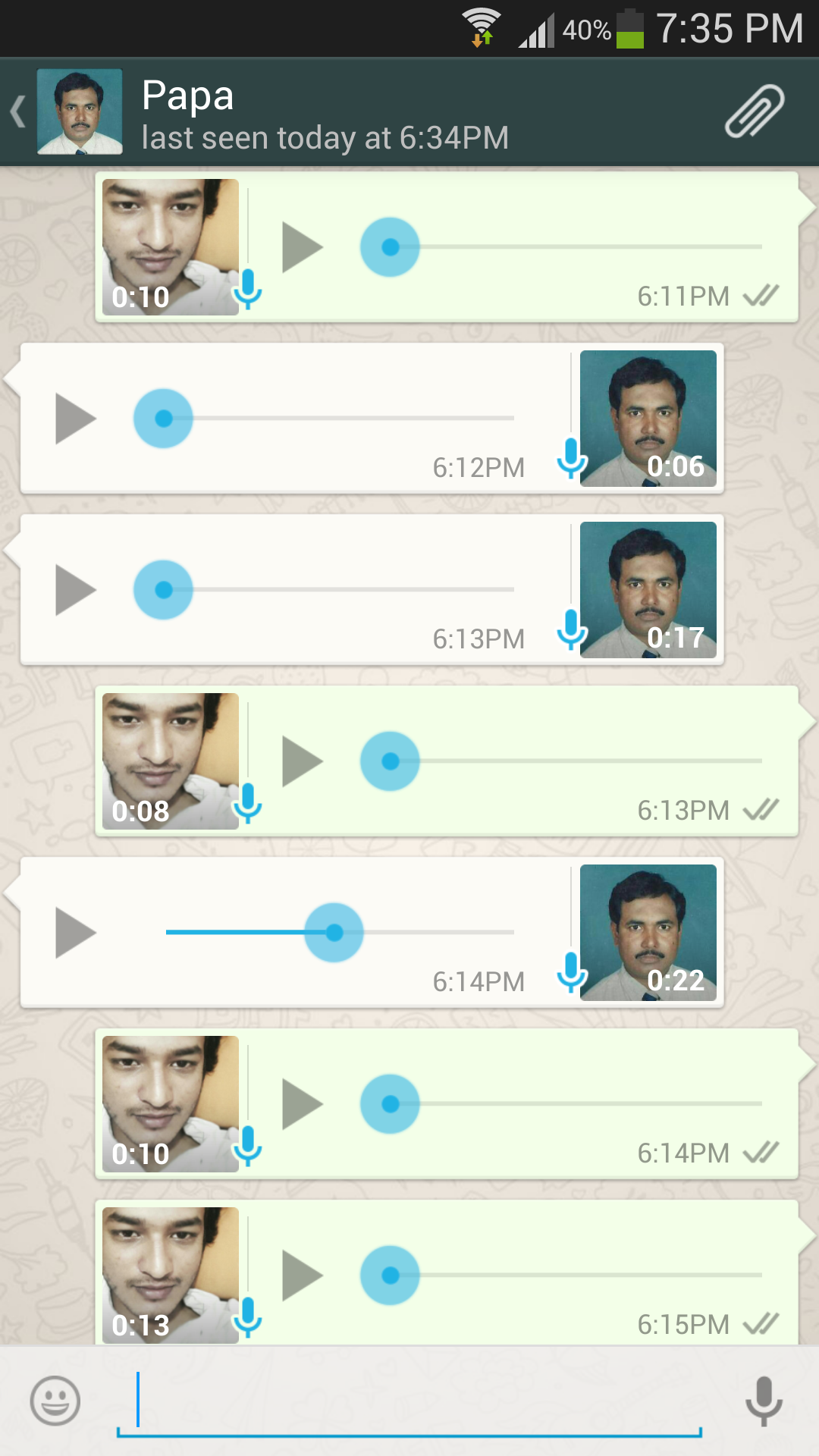
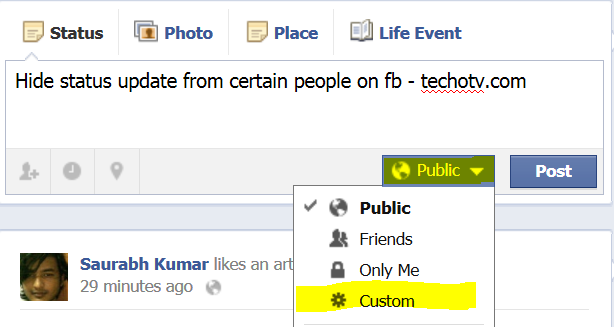
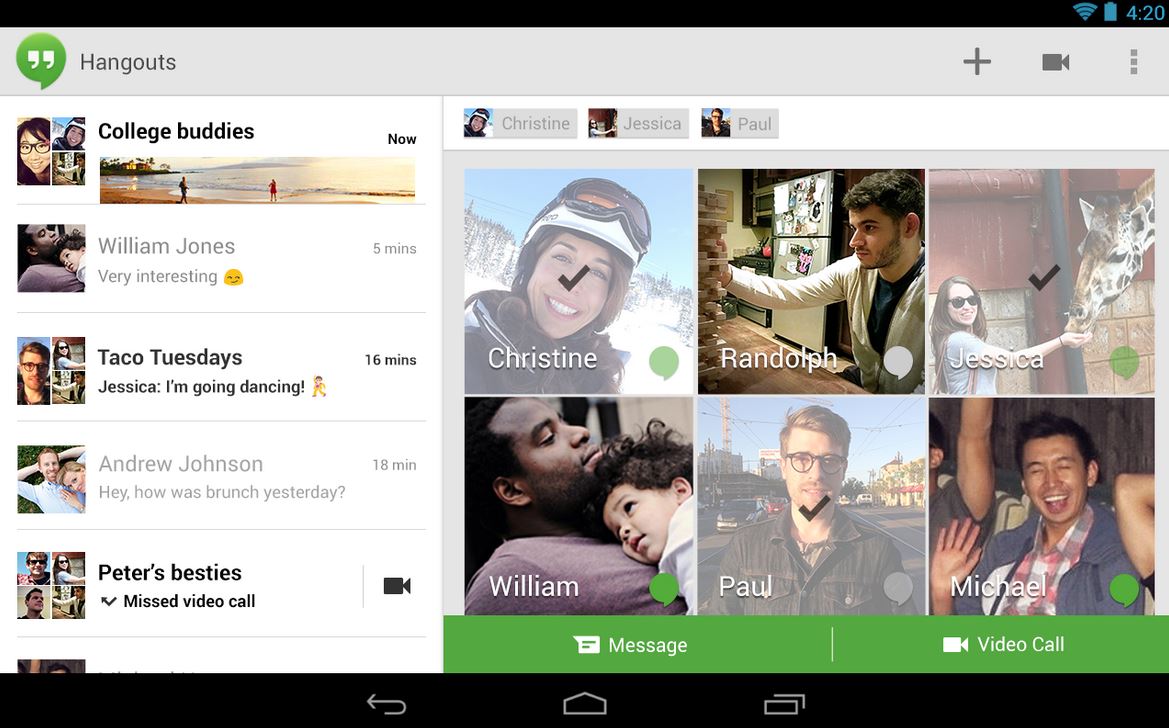
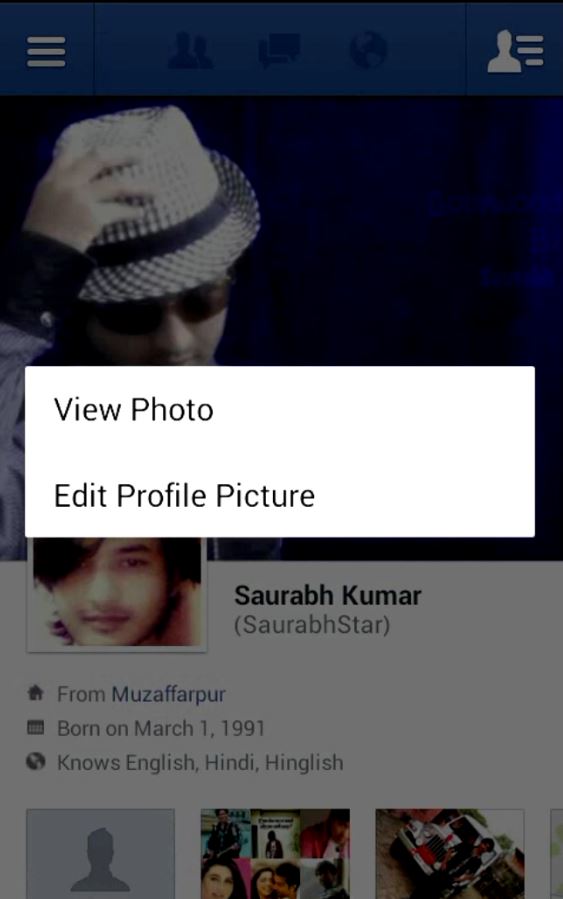
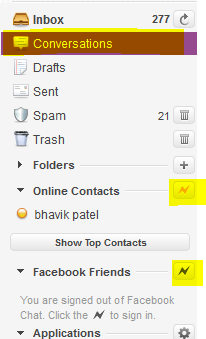
Good work Saurabh