On Facebook, we share much more than we ought to. Whenever a new feeling arises inside, it is posted on Facebook outside. FB is our voice. We have our friends, families, acquaintances and even strangers connected with our Facebook accounts. But sometimes, we want to share certain status updates just with our friends and not with our parents or families. For example, you might not want your Dad or Mom to know about your latest mischief or your new girlfriend or your secret tour experience with your friends. But what to do if you parents are connected to your Facebook account as friends. Some people, for issue like this, create and manage two fb accounts, one for friends and the other one for families. But this is not a great solution, indeed this is inconvenient. So, we can do it in a more convenient, easy way.
- Log in to you Facebook account.
- Click inside the status update box. Hit on the button left to Post button. This button contains options like Friends, Public, Only Me, Custom.

- Choose Custom from the list of options displayed.
- In the Hide From box, type the name of friends/family from which you want to hide this particular entry. As soon as you type, facebook will automatically suggest matching contacts. Select as many as you want.

- Hit on Save Changes button. Post whatever you want to post and then click on post button.
- Done! This particular status update will be visible to selected group or friends and will be hidden from select people as you mentioned in earlier steps.
This way, you can hide certain status updates from select Facebook friends. Another way is to add your friends to a custom list in facebook and keep your family members in another list. So, whenever you share updates, just select the list of friends with which you want to share.
How to create Friends List to group friends into various categories on facebook
- To create list or groups of selected friends, just visit this link .
- Login with your account details.
- You’ll see already created lists on the page. You can edit those or create new lists by hitting on Create List button.

- Enter a name for the list.
- In the Members box, specify names of friends who you want to add to this list.
- After adding members, hit on create button.
- Now whenever you want to list visibility of status updates to selected group, just choose the list name from the sharing options as described in the first section of this tutorial.
So now avoid embarrassment by posting new fb posts to selected friends and not with everyone. Keep reading our blog for awesome Facebook tips. Do like our facebook page.
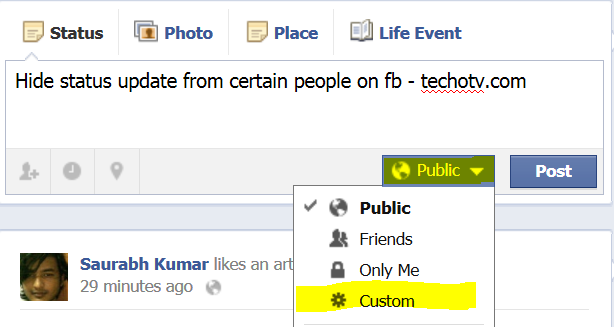
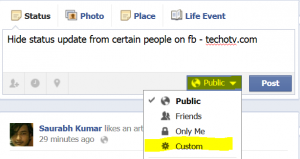
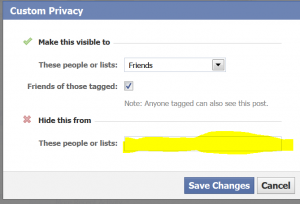
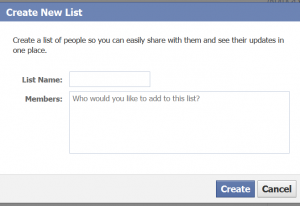
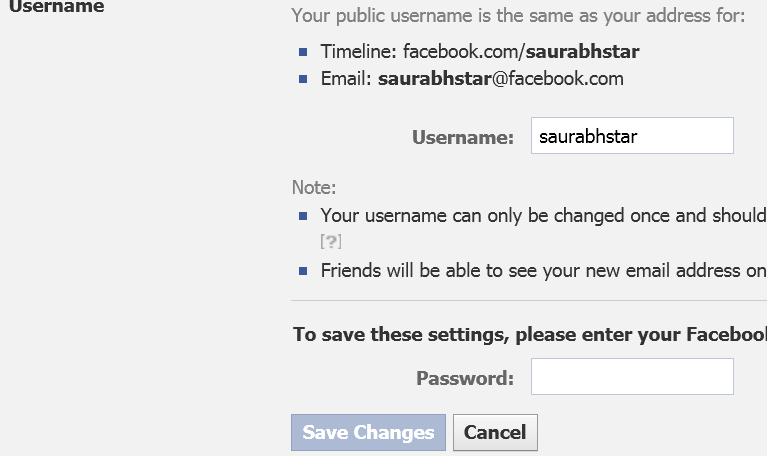
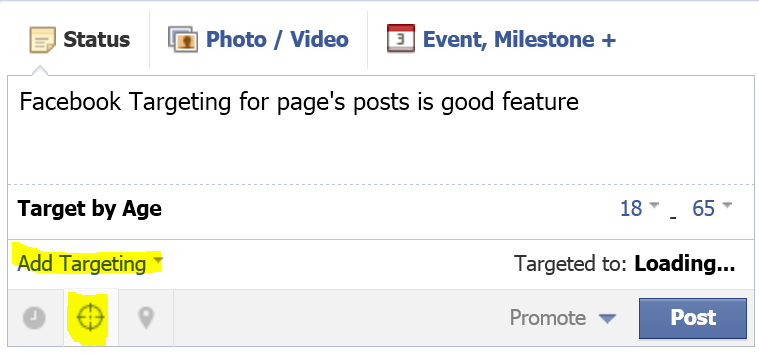
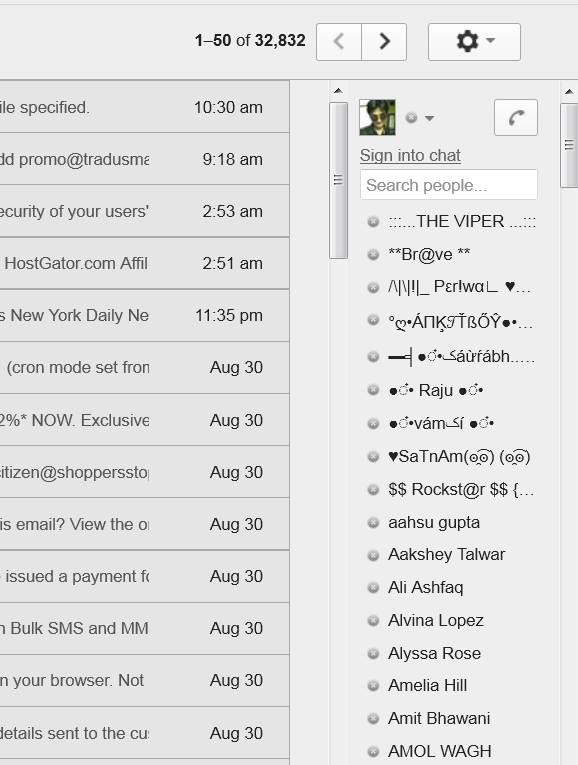

Thanks for making this available. It is a life saver.