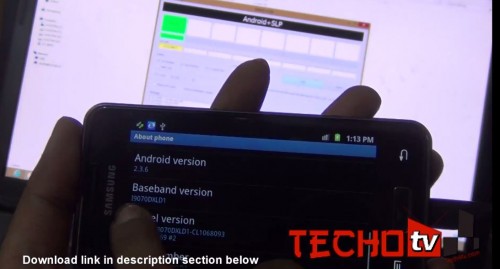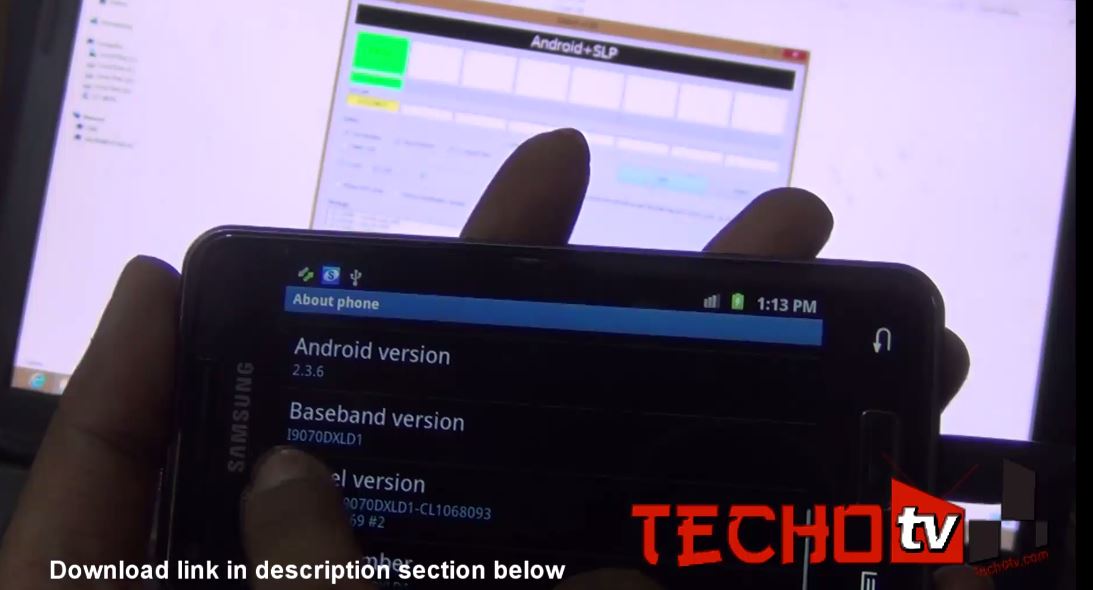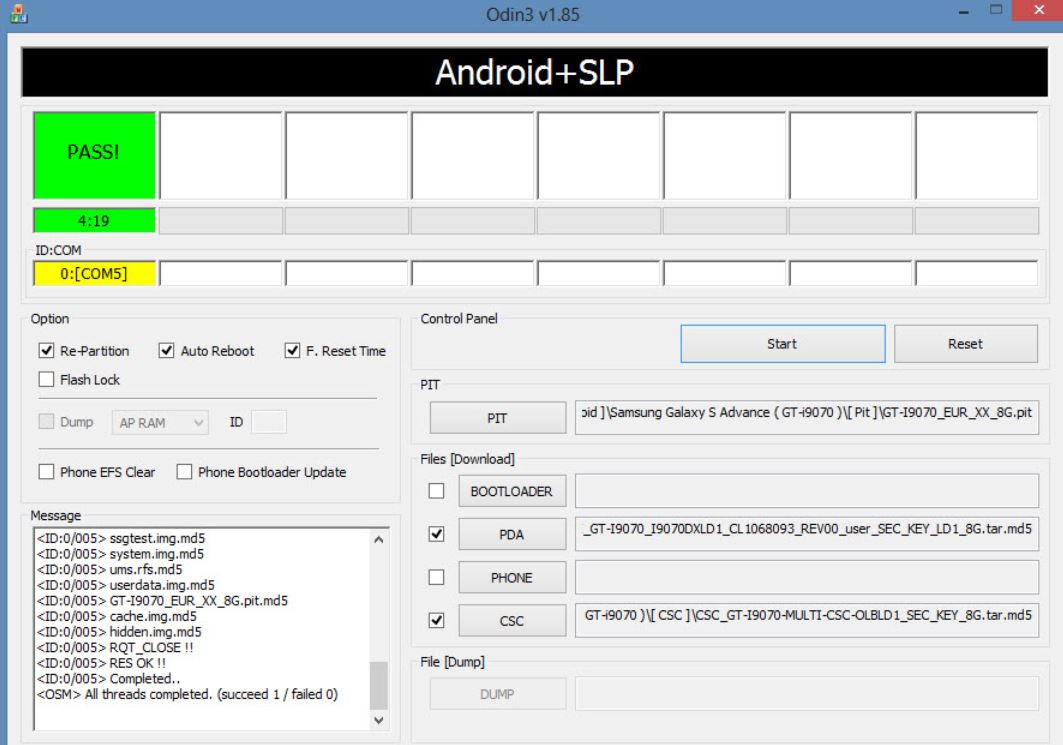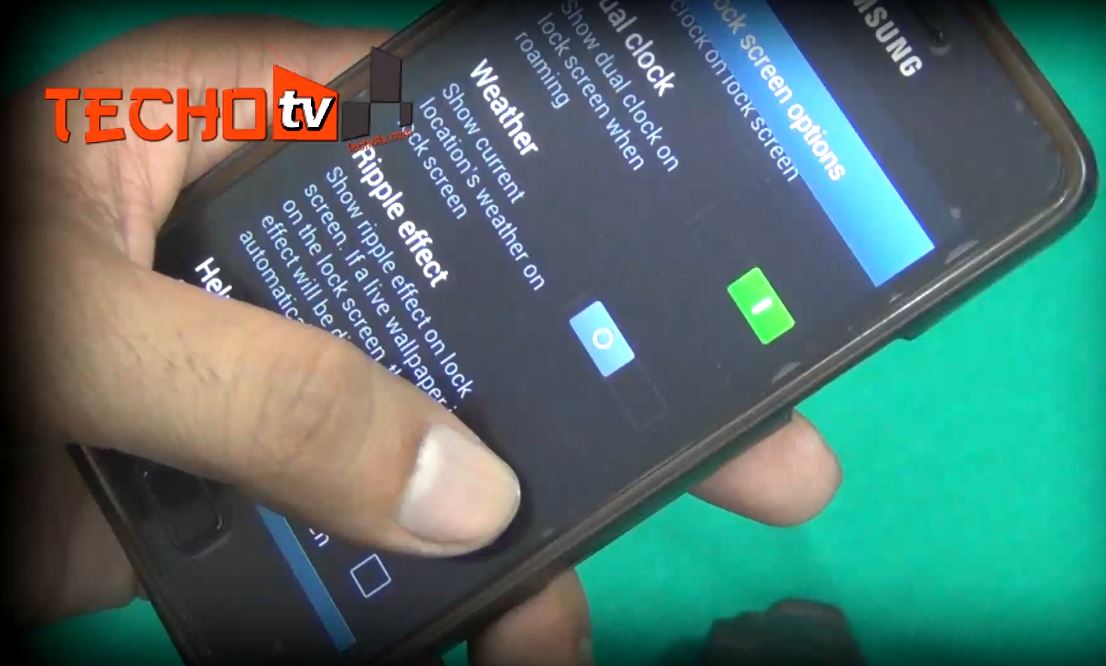[sch t=”m” i=”duration” c=”PT18M09S”][sch t=”m” i=”thumbnail” c=”https://techotv.com/wp-content/uploads/thumbnail/downgrade-sgsa-jb-gb.jpg”]
[sch i=”description” c=”Watch this video tutorial on how to flash GingerBread on Galaxy S Advance phone running Android 4.1.2 Jelly Bean OS as the usual method doesn’t work. Follow this method for successful downgrade.”] On the request of our beloved readers, we took the pain to make this video to show you the full steps required for the downgrade process. We’ve also specifically focussed on restoring internal memory which was reduced in most cases to 8GB for 16GB model. So, this process works for SGSA 8 GB as well as 16GB users. For the required firmware files and complete step by step process, read this post – Downgrade Galaxy S Advance.