Time for joy and to enjoy jelly bean android 4.1.2 os now on Galaxy S2 GT-I9100G model. Better late than never, for s2 (I9100) – jelly bean update was rolled out about 1 month ago. For I9100G users, it’s time to update your phone with latest jelly bean official firmware which has been launched for France, but can be safely flashed on to any I9100G phone from any parts of the world as the firmware contains other languages as well. This firmware contains the same enhancements as the s2 firmware contains:
- Jelly Bean project butter smoothness
- Touchwhiz nature UX
- improved camera
- Google Now
- new lockscreen with shortcuts
- smart dial, pop up play, smart stay, etc
Here is the Official Jelly Bean firmware details for Galaxy S2 GT-I9100G :
Android Version: 4.1.2 – Build JZO54K
PDA: I9100GXXLSR
CSC: I9100GXEFLSR
MODEM: I9100GXXLSR
Flashing method and guide is same as the guide for flashing i9100 phone. Watch the video embedded below on full step of flashing. Note: This video was made for i9100, but the same rule applies for i9100G phone, except that instead of using that firmware, you need to use firmware given on this page for i9100G phone.
- Download JellyBean Android 4.1.2 Official firmware for Galaxy S2 I9100G from here. Extract the zip file after downloading
- Download ODIN program from here.
- Make sure your phone is fully charged. Backup contacts, sms, and other important files as your phones data might be lost. Flashing process is risky so proceed at your own risk.
- Turn off your phone and start in download mode by pressing volume down+home+power keys together
- Launch ODIN on your computer
- Connect your phone to computer via usb cable.
- Hit on PDA and browse to the extracted firmware file location.
- Click on Start button.
- The phone will reboot after some time and ODIN will display the status as PASS.
- Done! you’ve successfully upgraded your phone. Watch the video above on complete step by step.

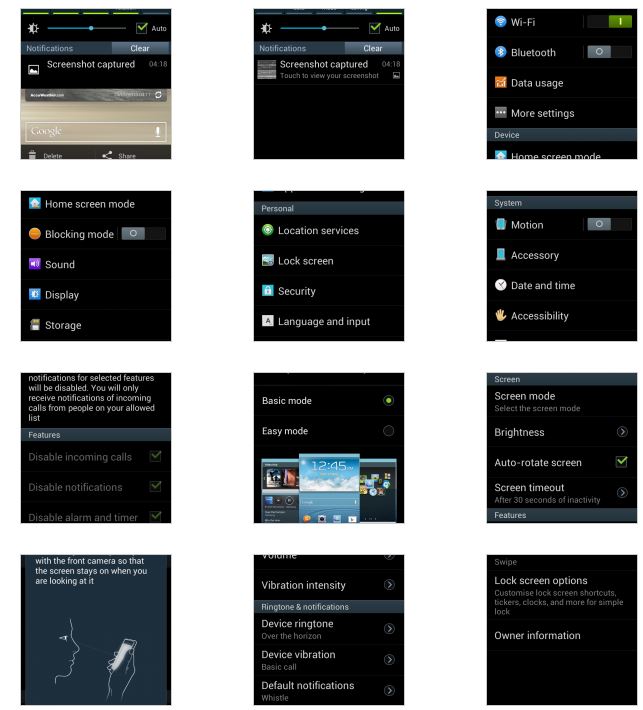
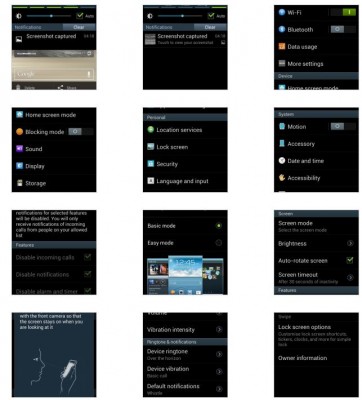

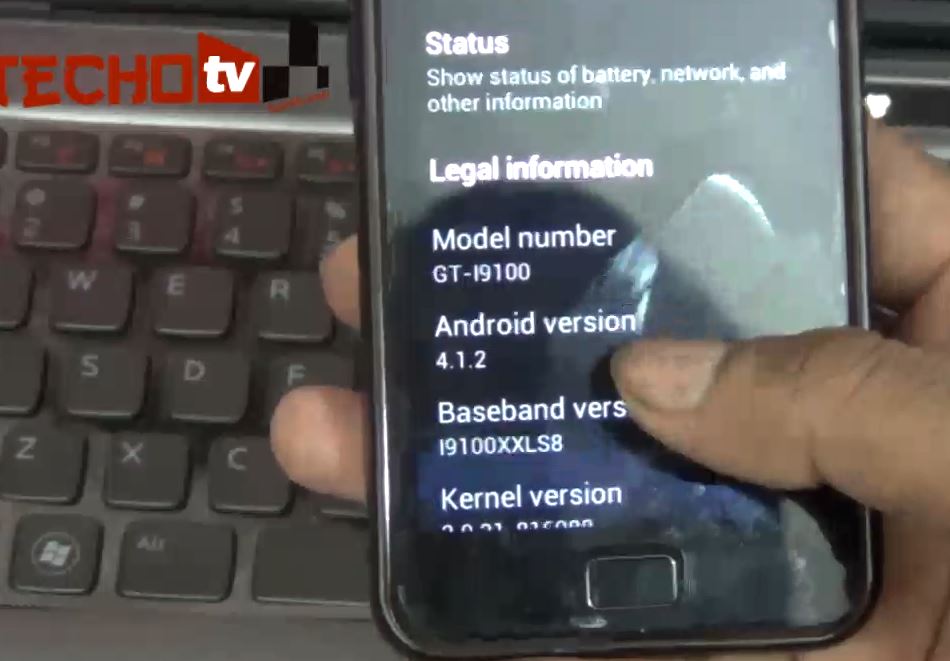


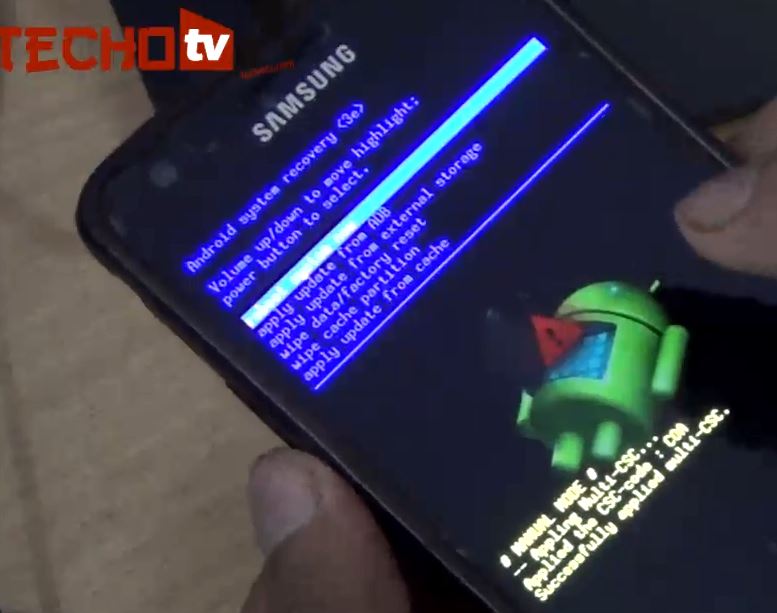
Thanks, it worked.
Can i flash this in a i9100g with Android 2.3.1? Or It must be with 4.0.1?
On fallowing this steps i got stuck … and got fail
did thrice.. but no way…
read some forum but wrongly used a pit file(For international version used chinese)..
Now my mobile is hard bricked…
No display.. but when battery is inserted the device is getting heated up.
Do you have any idea to bring it back alive.. Help needed
Remove battery for some seconds(5-10). Put the battery on and try to boot the Phone in downloadmode. Maybe you can’t do il at the first attempt, Just try more times or put it on charge and retry after an hour. In you can boot in downloadmode you are safe: download the official samsung firmware ICS 4.0.4(for example from sammobile) and flash it with odin. At the first boot enter the recovery mode and do a wipe data-factory reset and finally the Phone should boot correctly.
I’m generous, i give you the link for the fw ;)
http://www.hotfile.com/dl/166119775/d4d70ed/I9100GXXLPY_I9100GDBTLP3_DBT.zip
Thanks for your reply.. tried everything… nothing happened..
Gave it to Samsung service centre..
Hi, if i want to flash Official Jelly Bean update on Galaxy S2 I9100G with increase internal storage memory, which .pit file should i use?
Can i use same .pit as u mention in “How to increase internal storage memory on Galaxy S2 for Apps” ???
https://techotv.com/samsung-galaxy-s2-internal-storage-apps-space-tutorial/
No