Samsung Galaxy SL I9003 is forgotten by Samsung after launch. Samsung never rolled out good firmware update to this device to make it perform faster and smoother. Neither Ice Cream Sandwich Nor Jelly Bean updates were released. Well, It may be a lost cause for Samsung, but it’s still living cause for certain developers like dhiru1602. Thanks to him, we’ve fully working latest version of Jelly Bean i.e. Android 4.3 based on CyanogenMod 10.2 ROM or KitKat Android 4.4 based on CM 11 available for Samsung Galaxy SL GT-I9003. I’ve already installed this on my galaxy sl phone, and believe me, it’s worth installing as it makes the phone feel like it’s new again. It faster, smoother and better in comparison to GingerBread experience. Project butter implementation is also there in JB update. Also, you get the latest flavor and support for new and latest android apps which are only compatible with Android 4+ versions.
So, in this tutorial, we’ll show you how to update your phone with Android 4.3 Jelly Bean or Android 4.4 KitKat Firmware.
Table of Contents
Requirements:
- Backup contacts, sms and other important data as your data will be erased.
- Charge your phone battery fully.
- Proceed at your own risk. Things may go wrong. If you’ve any doubts, ask us in comments before flashing your phone.
Another important requirement is CWM Recovery. If you don’t have CWM recovery on your device, you should get CWM recovery first. To check for the same, just turn off your phone. Press and hold volume up+ home + power buttons together for few seconds. Your phone will start in recovery mode. You’ll see CWM Recovery message there if it is installed. If not, follow the steps below:
How to get CWM recovery on Samsung Galaxy SL I9003:
- Download ODIN 1.85 on your computer from here.
- Extract the package. Run ODIN program.
- Now download this cwm recovery package for galaxy sl from here.
- Turn off your phone and start in download mode. To start in download mode, press and hold volume down+home+power buttons together for few moments.
- Connect your phone via usb cable to pc.
- Phone will be detected in ODIN program with yellow colored box and added message in log section of ODIN program.
- Click on PDA button and select the download .tar file in 3rd step.
- Click on Start button.
- After sometime, the box will turn green with message PASS displayed in it.
- Done. Now you can check whether CWM recovery is installed on your phone by booting into recovery mode.
How to Flash Jelly Bean Android 4.3 or Android 4.4 KitKat on Galaxy SL GT-I9003
- Download the CM 10.2 or CM 11 for galaxy sl i9003 firmware package from here. Download the latest one under the heading “For Galaxy SL” on the given link page. It’s in zip format. Do not extract it after download. Just copy the zip file to phone (either on internal sd card or on memory card). Also, keep checking this link in future as newer update is regularly released fixing older bugs and for more smooth operation.
- Now turn off phone and start it in recovery mode.
- Select Choose zip from sd card option and then internal sd card or memory card depending on where you copied the file.
- Locate the file and install it. To select any option, press power button.
- Installation will begin. During installation, it may seem like the phone is stuck, but have patience and keep waiting. It takes a lot of time on the new boot animation logo as well.
- After installation, smartphone will start automatically. Congrats, you’re now on the latest flavor of android.
- Experience the smoothness and speed of Jelly bean.
Now, you’ll notice that none of the google apps, google account service, play store, gmail, maps, etc are installed. So, we’ve to now proceed with installation of Google apps and account service. Proceed as mentioned below:
How to install Google apps and services on CyanogenMod on Galaxy SL I9003
- Download Google Apps package from here . Depending on the ROM version(CM 10.2 or CM 10.1), select the appropriate package from the given link. If you’re flashing CM11 (Android 4.4 KitKat), download google apps package for KitKat ROM from here. If any of these links fail, install Gapps manager from here which will allow you to download the matching version on your device directly. If nothing works for you, feel free to put your problems in comment and we’ll try to help you out!
- Copy this package onto your phone.
- Boot into recovery mode. Select Install zip from sd card option and then proceed with installation.
- After installation, select Go Back option and select Reboot now.
- Done. Your phone will restart in normal mode.
- You’ll see Android is upgrading message on the screen.
- You’ll also have to complete google account setup wizard where you’ll be asked to enter your google account information.
- Done. Now you can access Google Play Store and other Google apps and services.

How to get back to GingerBread firmware on your Galaxy SL I9003 if unhappy wth CM 10.2 or CM 10.1 ROM
If you’re not satisfied with Jelly Bean Android 4.3 ROM that you installed above, you can revert back to stock Ginger Bread 2.3.6 android os by flashing stock gb firmware via ODIN program in download mode, but before reverting back, I’d suggest you to try CM 10.1 Alpha 9 firmware if CM 10.2 is not satisfactory. To install CM 10.1 Alpha 9 firmware (Android 4.2.2), just follow “How to flash Jelly Bean Android 4.3” section of this article, but using CM 10.1 zip file instead of CM 10.2 zip file. If you still want to downgrade to GB, follow the steps given below:
- THE PROCESS IS RISKY. NOT WORKING FOR MANY USERS – DOWNGRADING RESULTS IN BOOTLOOP..
- Download ODIN program from the link given in one of the sections above.
- Download stock GingerBread firmware for Galaxy SL I9003 from here
- Extract the download file in step 2.
- Go to download mode on your phone. (the process of entering download mode is also mentioned in one of the sections above)
- Connect your phone to PC via usb data cable.
- Launch ODIN program
- Select the extracted file in step 3 in PDA field in ODIN program.
- Hit on Start button.
- GB firmware will be flashed and your phone will start automatically. After completion, PASS message will be displayed in ODIN.
- Done!
If you’re facing any issue, feel free to ask us in comments. We’d try to help you! Don’t forget to like this post and share.

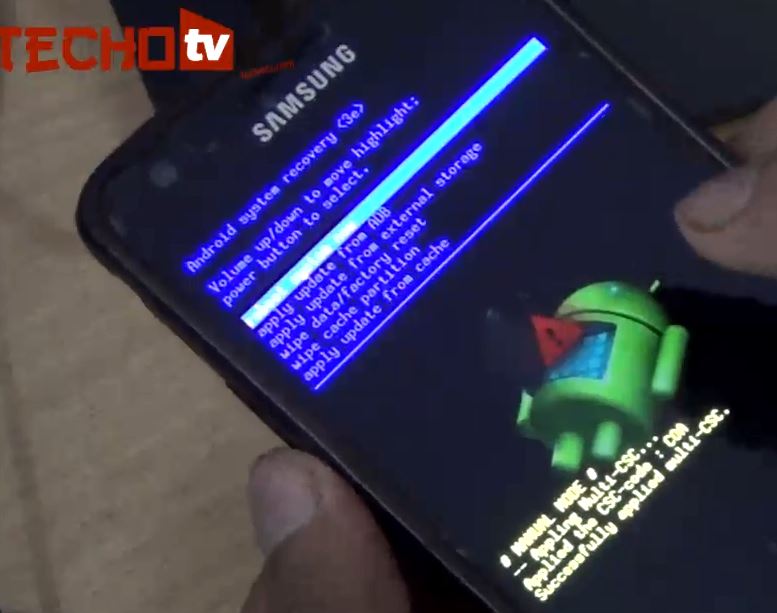
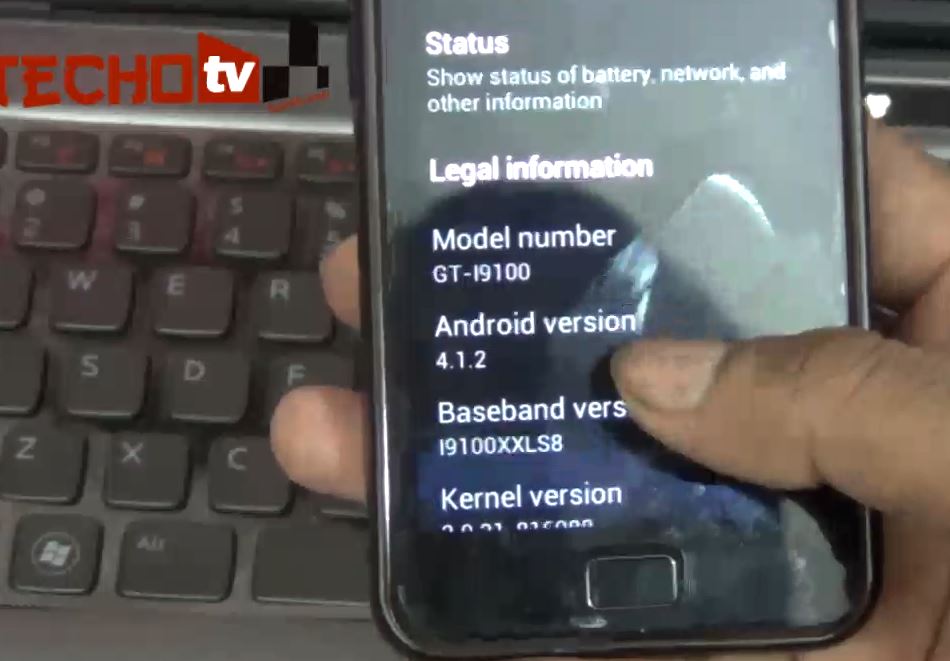
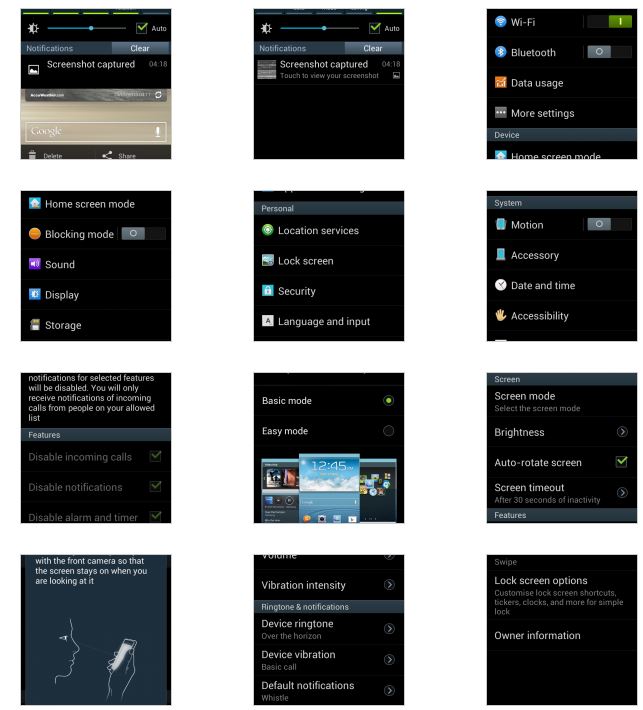


dude that google apps download is not present on your link….please help and provide the google apps package asap…..
Link has been updated. Try downloading Google apps package again
there is no Radio apps
hey saurabh google apps package is not there …and my phone is showing dat android keyboard is not working ???? what is the solution dude???
friend…. your google apps download is still not present on your link….please help and provide the google apps package for me.. thank you
I’ve updated the link.. Try it again..
do u have update in google apps 4.4 ?
no link for gapps
The link is updated
http://wiki.cyanogenmod.org/w/Google_Apps
hi friends i tried above option to install CMW recovery in my phone but it’s shows fail option. how to do that
the option to update from sdcard.zip from recovery mod cant detect the update file … n i downloaded the file from the offical cyanogenmod website .. plz help… Shaheer Ahmed
have the same problem.
my previous firmware is Froyo.
plus now its in boot loop
could you help..
thanks man…it’s working in my gt-i9003…best rom
sir please tell how its work
CWM Recovery means MK802 4.0.3 CWM Recovery ?
when i m sending cwm its showing “can’t open serial(com) port”..
tell me the solution how i transfer it to phone
Thanks For This Usefull Post….
I Have Problem…
I Have Updated My Phone to Jelly Bean
But Am Not Able to install Google apps and services…
becuz am not able to go to recovery mode… plz help
Are you following the correct procedure to enter into recovery mode?
Done Wit The recovery Mode Bro… Thanks And Cheers
now i can not sue to orig
I have installed CWN recovery in my phone using odin, but after phone will not start in recovery mode.
so please guide me how it’s possible?
How are you trying to start in recovery mode?
i have installed jelly bean successfully in my mobile.but i am not able to connect my phone with Samsung kies.
so please guide me how to connect with kies and get restore my backup and other stuff.
sir i down load the kitkat 4.4 to my sl 9003 it works but my problem when I’m stall the cm 10.2 it have problem the keyboard Aosp stop… please help me…
hey, i’m facing the same problem
i have installed cm11 in my phone but when i tried to install google apps
the phone will not start in recovery mode & also not start normally
now what to do???????
I have extracted the bagaria-09.GT-I9003_PDA file. But i cannot get the .tar file. How it will be obtained?
You don’t have to extract it.. The downloaded file is already in .tar format…
Why is it my battery low faster?
Maybe, your battery is too old. Compare the backup time with what you were getting on gingerbread.
Sir i want to update my galaxy s gt 19003 android please you can come and update it please
Hi Saurabh,
Thanks for sharing the Jelly bean version. It is working fine with my device.
Just one observation – The phone vibrates when I type a SMS or type any message in Whatsapp – Cant figure out a way to stop the vibration.
Can you please guide me ?
Thanks,
Sahil
Setting then language and input and then android keyboard aosp setting, then vibrate in key press…
i have istalled jellly bean successfully in my phone but i’m not able to connect my phone with samsung kies.
please guide me.
This is third party rom hence you won’t be able to connect with kies.
if we are not able to connect to KIES then how to get the backup data???
Hi Saurabh,
How do i stop the vibration on keyboard entry ?
There is no option to stop the haptic feedback.
You can disable haptic vibration feedback by going to phone setting and then language and keyboard input option, tap on setting icon next to android keyboard. There, you will find option to disable vibrate on key press..
You can now also install android 4.3 on Galaxy SL I9003.. The tutorial is updated.. To update from Android 4.2.2 to Android 4.3, just flash the CM 10.2 firmware package as mentioned in the tutorial above..
Hi,
I have installed jellybean. but now i want remove it and reinstall official gingerbread 2.3.6 in my phone so please guide me hoe to install it.
Please guide.
Download the GingerBread firmware package and install it via ODIN..
can you provide me link for this.
Yes, here is the link for gingerbread firmware : http://hotfile.com/dl/230893811/63a4c6e/INU-I9003DDMF1-20130611111959.zip.html
After downloading, extract the zip file before flashing with ODIN
the link u have given for getting 2.3.6 is not working
It is working fine.. Copy paste the link from http: to .html in new tab…
when i upgrade to jellybean this version then wifi working or not?
WiFi works very well without any problem..
im also facing wifi issue on my GT i9003 after updating to CM 10.2 alpha2 release.. Pls help
What kind of WiFi issue? Connection error? authentication error or problem turning it on/off? I am also using 10.2 alpha 2 on my galaxy sl and I’m not facing any kind of wifi issue..
I have extracted the odin1.85 and connected with the computer. when connected, it turned yellow and then I added the PDA file. But it does not turned green, hence I cannot proceed. how can I solve this?
After adding the PDA file, you have to hit on Start button.. The box will turn green when the process is completed..
sorry for this but after installing cwm i am having the phone to repeadetly restart please tell me the solution
why are the servers down?? i cant downlaod the google services,im stuck in between.. please fix fast
Hi, I am facing the same issue. I am using din1.85 and connected with the computer. when connected, it turned yellow and then I added the PDA file. But it does not turned green even after hours after hitting Start. How did you solve the problem?
Hey will this method work with baseband version DDLE1?
yes
hey i just now installed this ROM and its working okay as for now…but the only problem is that like u told me the step where we have to wait when we select .zip file from sd card option my phone was not processing as yours did in the video so i rebooted it and then it was showing no ROOT access although like u told in the description above when i checked my phone does have the cwm recovery..anyways its working now but i want to install it again just to avoid any future problem coz i think its not installed properly on my gt i9003 device..please guide me
also my phone screen keeps glowing grey when its not in use…is it a bug ?
After root only show Samsung LOGO and blinkingggggggg now what can i do?
Try restarting. If it doesn’t work, if your phone falls to boot normally, install gingerbread firmware again via ODIN..
apollo music player not working…focal not working and how switch between 2g/3g network ?? HD games are also not running properly…im really looking forward for ur reply help me !! please
Which CyanogenMod version did you install? CM 10.1 or CM 10.2
CM10.2
Try CM10.1 Alpha 9 as this is more stable..
CM 10.2 Alpha 1 is new and therefore bugs will be fixed in Alpha 2..
CM 10.2 ALPHA 1…is this version problem ?? also can u please guide me on how to install another custom ROM..or maybe how to unroot and getting back the stock ROM…im using SAMSUNG GALAXY SL GT I9003…THANKS IN ADVANCE
I’m using CM 10.1 Alpha 9 without any problem.. Maybe, you should try the same before going back to gingerbread..
Hi Saurabh link for ginger bread not working it is showing that link has been permanently blocked.
just tell me what to do ?? how to switch to CM 10.1 alpha 9 what is the step by step procedure ?
Just install cm10.1 downloaded zip file from recovery mode (2nd part of the article)..
also please confirm :
1. can i play games in this ? i mean even the game like temple run which was running very gud with minute lags with gingerbread is running very poor now..so will that be solved in CM 10.1 ALPHA 9 ?
2. can we switch between 2G/3G in CM 10.1 ??
or please tell me any minor issues that you are facing in CM 10.1 ALPHA 9..thanks in advance but i just want to be very sure before going to CM 10.1 alpha 9…thanks and much appreciated your help in advance
1. I’ve not tested games..
2. 2G/3G switch should be there in CM 10.2 as well as in CM 10.1.. Just go to phone settings – Advanced – HSPA and then select desired mode..
Also under mobile networks, untick use only 2g networks..
I hope this helped you.. I’ve not faced any problem with CM 10.1 alpha 9, but I do not use Galaxy SL handset more as I use s4 as my primary handset..
okay well i still cannot find any option to switch between 2g and 3g BUT ANYWAYS THANKS and now i just want to unroot my device and go back to stock rom DDLF2 GINGERBREAD..please provide me the step by step procedure on how to do it. “HOW TO UNROOT GALAXY SL AND GOING BACK TO STOCK ROM DDLF2 GingerBread ??”
read other comment for the link of gingerbread.. Flash gingerbread via ODIN program which can be downloaded in the above article..
i have downloaded I9003DDLF2_I9003ODDLF2_I9003DDLE1_HOME.tar.md5
from hotfile then what i do?
give me reference site so can i installing in ma device.
Follow the “How to get CWM recovery” part of the above article, but skip step 3 and in step 7, select the extracted file from the downloaded gingerbread firmware in PDA section..
I have backed up my contacts but it has been done in Samsung kies. Can I restore from Kies into my phone now? Also In the settings , previously I had the option to choose Kies/Mass storage when I connect the USB. Do we have similar options in 4.3 as well?
Kies is not supported on this ROM.
Thanks Sid for all your work, Can you please reupload the latest GAPPS, The download from Goo link fails mid way, tried 7-8 times for same result.
Thanks Bro.
Download link is working fine..
Yeah Download link is working, but it is very slow, besides it does not support download managers and resuming. In particular, I was getting download was breaking after 20 mins into downloading at 30Kbps.
Any how, I Google other sources for the Gapps file, all of the sources are 87 MB Zip files.
I am facing an issue with Rom, I replaced old battery with new Samsung battery (1650 mAh), but my phone lasts only 3 hours.
Can you suggest some tweak, or apk, that might help ?
Thanks for all help.
PranKster.
That’s weird. You should get battery backup. Which cm version did you install?
I installed CM10.2-GalaxySL-JSS15Q-Alpha1.zip from the repository that you pointed out.
The battery life maximum that I can get after using green power premium is half a day. I do very less talking, not much calls or SMS guy, though I do use 3g or wifi to fix and install the APKs for getting this phone in working order.
I have checked out many packages from google market to restore contacts and SMS, taken from PC Suite (Nokia).
I have put new Samsung battery in the phone. DO I NEED TO CALIBRATE THE BATTERY ???
Any thoughts ?
-Prankster.
If you’re getting less battery, you may try CM 10.1 instead of 10.2..
Hi Saurabh, I was trying to set up VPN settings in the “Settings >> Wireless & Network >> VPN. The mobile asks for the “lock screen PIN or Password before you can use credential storage” ? Can you help here ? Please tell me what to do ?
– pranKster.
Can I do the same in my GT-9003 SCL??
Thanks a lot
hello there, why i cannot install the CM 10.2 for galaxy sl i9003 firmware. after i follow all the instructions. my device cannot install it. what should i do?
Be more specific. Any errors facing?
after i choose zip from sdcard and choose the zip file at my sdcard. tis says;
assert failed: getprop(“ro.product.device”) == ”
p970 || getprop( “ro.product.device”) == “p970”
E:error in /sdcard/CM10.2-p970-jss15q-alpha1.zip
(status 7)
installation aborted.
I have installed Gingerbread 2.3.6.
My Firmware Version : 2.3.6
Baseband version : I9003XXKPR
PDA : I9003BHKP8
CSC:I9003XEGKP6
actually my firmware is for spain. and i want for india.
so i want upgrade my firmware I9003DDLF2 in my phone so please guide me how to do this?
Thanx
Hi Sourabh,
I followed all the instructions, but post installation, none of the applications are working except gallery and settings. I am not able to open browser, it pops up and goes off. couldnt use the home key, it is not working. Most important is, I couldnt type anything, it is giving Androidkey unexceptedly stopped error message. Appreciate your help on this. Thank you
i am not able to install apps from play store. every app is saying its uncompatible
please help
please als0 suggest to boost wifi signal after update
Well, since nobody answers I will try to follow the same procedure in my GT-i9003 SCL
I hope it works..
Finally I am a bit afraid so I better wait for some feedback
I did it!!!
All right!
Hi Manu
I also have a i9003 SCL. It seems it had worked fine for you.
Have you had any problems after installing JellyBean?
Is it faster?
Thanx!!!!
BTW, If something goes wrong, Will I be able to install the original ROM again? (I already did it), Or am I at risk of losing the phone?
i cannot download cwm recovery package. it always goes download unsuccessful
If something goes wrong, Will I be able to reinstall the current official GB ROM I have installed now? (I installed on my own)
Thanks a lot
in this rom the usb debugg mode works??
thanks
Everything works fine, but after installation I can’t mount my SD card.
I tried mount in recovery mode, but it didnt help. Any clues?
i am downloading the cw 10.2 in mah pc. do i need to download ODIN in mah pc also??
Is it really COMPULSARY to do??
Hi Saurabh , I m stuck ..i flashed 10.2 alpha 1…but installation has been aborted by itself…some update is missing…now tell me what should i do ?? how can i go back to original OS or tell me other way asap…i have switched off my phone rite now
Read other comments to go back to stock version as I’ve instructed how to do the same.. Or you may try flashing CM 10.1 Aplha 9 instead of going back to stock..
hi i have installed CM10.2-GalaxySL-JSS15Q-Alpha1 to my galaxy sl gt i9003…all the app are working fine except the nework. i cannot register any network to my phone from the network setting..so will u help me how to connect the network. rply me as soon as possible
Do you see any network when you initialize manual network search?
Hi Saurabh,
I am also facing this same problem, I’ve tried doing a manual search too but still there is no service.
hi Saurabh,
i have download this file( http://hotfile.com/dl/230893811/63a4c6e/INU-I9003DDMF1-20130611111959.zip.html ).
so in this file CSC and PDA are automatically changed after installed this.
and its working after install CWM?
please give me reply.
yes , it works with cwm
after installed DDMF1 my CSC and PDA is Changed?
Thanx its working.
and i have updated 2.3.6 DDMF1 on my mobile successfully.
thanx.
not able to get network in 4.3
its written tata doco no service,it is with all sim
same problem
plsss help
Go to phone settings and search for network to find if any network is shown there..
not got any network in network operator list..
my base band vesion is ddle1 is this not creating any problem??
for india region we have to change base band??
plsss help
You may try factory reset option by going to recovery mode.. This may fix network issue..
with 4.2.2 also i m facing the same network problem bro…..
imei no is there but no network
what to do now??
It’s weird, I’m not facing any such problem.. Maybe, you should go back to GingerBread..
can u please tell me baseband version supported in india…
and give its link to me plssss
if the 4.2.2 is not working well in my phone?how i back to my old ics version.
plz help me..
advance thanks.
Check the above article again. The tutorial for getting back to GingerBread is added..
heyy bro m nt able to connect my phone storage to pc via usb cable now how can i copy google apps file
Copy google apps package directly on memory card via card reader then..
bro my play store is showing no connection while all other apps are working properly
Thanx its working.
and i have updated 2.3.6 DDMF1 on my mobile successfully.
thanx.
Hi my mobile S i9003 got Android 4.3 but problem camera and not good HD video how? Plzz help to me
Try mx player for video.. What’s the problem with camera?
for gingerbread 2.3.6
after flashing rom in odin -tar.md5…….
my phone is not starting….it stops in samsung screen after samsung display
rom was ddlf2
First go to recovery mode and try factory reset option and then restart your phone OR Follow the last part of the article to install GingerBread on your phone again..
same problem with me…if u can help
im done installing the 4.2.2 and also play store ect. but the problem now is my keyboard doesn’t work link says “unfortunately, Android keyboard (AOSP)has stopped. How can I fix that? help please
Go to recovery mode and do factory reset, wipe cache..
mx player is not working properly
mx player is automatically closed when video is playing warning shows unfortunately stopped mx player plse help me what should I do,
I am running cm 10.2
You should try CM 10.1 Alpha 9 as I’m using that on my phone..
whats the link and is there any problem when this file update
android keyboard is not working…wat to do???
What is the download link please send me and tell me that is there any problem when this update is over right cm 10.2
bro,the imei is blank and base band version is also blank.
I have all the backup files with me,
how to restore it
my galaxy sl i9003 is running on 2.3.5 can i update to jellybean ???
2g network is not working properly in CM 10.1 Alpha 9
bro 4.2.2 is not at all stable my phone keeps on hanging it gets switched off n above all most of the apps are forced closed. can u suggest me better version or i should go back to gb
Go back to GB then if CM 10.1/10.2 is not good for you! These are the best ROMs available out there as far as I know.
ohk thank you but wanted to know if 10.0 is more stable den dis 1
Bro i am currently running FROYO android version 2.2.1 on my Samsung Galaxy SL GT I9003 can i still go forward with the Jelly bean update using CM 10.2 eventhough i dont have gingerbread?? Because in yur video yu upgraded from a device having gingerbread :p This is my first time doin and i want to make sure i don screw up!! Thanks in advance and gr8 tutorial : )
I think you can as long as you’ve working CWM recovery..
Hi Saurabh, my samsung GT-I9003 is not getting detected both by the PC as well as Odin when it is in download mode (it gets detected by both PC and odin when it is not in download mode). I installed a newer version of kies & odin V3.07, restarted the PC but nothing seems to help. Kindly guide me.
Are you sure you are going to download mode? You might be in recovery mode.. Which keys do you press to go to download mode?
volume down + power + home…. i get the yellow android symbol with “downloading” written below it n then “do not turn off target” below that….. i searched on net and it seems this is the screen which people get in download mode
Yeah, that’s download mode.. In that case, first enable usb debugging in phone setting and then try connecting..
Am using GT i9003 with Froyo 2.2.1.
Following ur process, i successfully install the CVM but while apply the update, i got the following information:
opening update package…
installing update package …
assert failed: getprop (“ro.product.device”)== ”
p970″ || getprop (“ro.build.product”) == “p970”
E:Error in /sdcard/CM10.2-P970-JSS15Q-Alpha1.zip
(status 7)
Installation aborted.
What is the meaning and what should i do?
Hi Saurabh,
I rooted my samsung Galaxy I9003 as instructed, and everything works fine, except… Instagram. Whenever I try to upload a photo from gallery, it crashes after loading and doesn’t show up the photo on preview screen. Same happens if i try to take a photo with the cam. Crashes right after the crop.
I already tried to uninstall and reinstall several times – no luck.
I tried just to process (whatever it has in memory, because it doesnt show on preview) no luck – crashes again.
I rooted the phone with latest updates. Android 4.3 CyanogenMod 10.2 -20130903
enabled usb debugging but still not working
try on some other computer system.. It seems to be driver issue..
bro my phone is not restarting after going back to gingerbread. please help me as soon as possible
Go to recovery mode and do factory reset, wipe cache and then reboot. If it doesn’t help flash gb again..
hi when i done first procedure CWM recovery on Samsung Galaxy SL I9003 as u said my phone pass test and when boot automatically only start up screen is come with logoSamsung Galaxy SL I9003 and i m not able to enter main page or menu now what i do?
plz suggest me friend…
iam not able to install CWM recovery on Samsung Galaxy SL I9003:odin displays a fail message
in downloading mode my phone is not showing in odin..pls help
When i pressed start the odin says pass but my phone is not restarting …I tried to restart many times….but it doesn’t…and even when i start recovery mode the samsung galaxy gt 19003 appears and not even boot…plz tell me how to restart my phone…
bro, i do have the same problem i cant even go to recovery mode. help me on what to do next
odin doesnt recognise my galaxy lcd i9003 in downloading mode…pls help
thanks man i just installed the cfw
Do i need to root my phone ??
and my fone is running on 2.3.5 so shud i upgrade it to 2.3.6 befor installing cyno firmware ???
yes, you need CWM recovery for easy flashing..
CAN I INSTALL STOCK SAMSUNG MUSIC AND FILE EXPRORER APP IN CM 10.1, IF YES THEN HOW AND FROM WHERE
There are several third-party music apps and file manager (ES File Explorer) available from Google Play Store. Finding and porting stock Samsung’s apps may be difficult..
will i lose my imei number after flashing CyanogenMod 10.2 for Galaxy SL Builds
–– Alpha 2 ?
No
i am in trouble .i flashed my SL GTI90003 with jelly bean 4.3.it was working good but i thought of using a lower version and flashed with a lower version .now my phone is not working and when i on it stays on just displaying the name of my mobile
please help!!!!!!!!!!!!!!
Go to recovery mode and do factory reset..
after flasing the jb but the phone boot is reapetd itself..not enter the os.
please help..
advanced thanks…
i lost my imei number and baseband version .how to get it back?
Ddle1 is supported in india m.p.
Plss helpp
i hav all the backups
Flash your original ROM and modem..
HI,
Does 10.1 or 10.2 supports Miracast and works internet via Wifi and 3G WCDMA/EDGE ?
hi saurabh… plzzz help me…
i Am using GT i9003 with GB 2.3.6
Following ur process, i successfully installed the CVM and the 10.1 rom …then it worked well for 4 hrs but while i installed the google apps zip it was installed and then the keyboard stopped working and it continuously flashed message of its failure..
so i again tried to flash the 10.1 alpha 9 and now it is flashing the following information:
opening update package…
installing update package …
assert failed: getprop (“ro.product.device”)== ”
GT-I9003″ || getprop (“ro.build.product”) == “GT-I9003″
E:Error in /sdcard/downloads/CM10.1-I9003-JDQ39-Alpha9.zip
(status 7)
Installation aborted.
What is the meaning and what should i do?
the google apps package link in the tutorial above is for CM 10.2…….. For Google apps for CM 10.1, just go to goo.im/gapps and download the package for 10.1.. That would have solved keyboard problem..
thanks saurabh but my problem is that the phone is not restarting and it gets hanged on the samsung logo..
secondly when i am again flashing the 10.1 alpha it gives the message as installation aborted…
what to do now….. plz guide me further
Try flashing the latest CM 10.2 alpha 3.. And did you try factory reset from recovery mode to fix startup problem?
yes i did factory reset also but ..it still remains hanged..now i am downloading 10.2 alpha 3 as suggested by u..lets see if it helps me…any ways thanks man…
There is NO radio app.
What to do now?
Hi ALL
Please install Samsung usb driver (updated) link below then use odin
http://developer.samsung.com/android/tools-sdks/Samsung-Andorid-USB-Driver-for-Windows
while installing the zip file…an error comes……..
E:failed to verify whole-file signature
E:signature verification failed
please tell what to do?????
wew this is nice post but the odin doesnt even detect my device.. how to solve this problem?>
Read other comments. Install Samsung usb driver (if you’ve kies installed, usb drivers should also be automatically installed).. Enable usb debugging on phone..
HI Sourabh,
Very glad to see your site and tutorial.
i want you suggestion, as per your experience, 10.1 or 10.2 which one is more stable and good wifi/3g network connection and Battery for GT-i9003.
i am thinking to upgrade my 9003 GB 2.3 to 4.2 or 4.3 ?
Need your suggestion.
Thanks in advance,
hello, i have install the jelly bean. but im not into it. i want my phone go back to ginger bread. my problem now, i have flash my phone with odin using the gingerbread firmware that this site provide. after success with the odin. my phone just stuck at samsung logo. and keep repeating the samsung logo. what should i do?
pls give me a solution.
Go to recovery mode and do factory reset.
hello, i have install the jelly bean. but im not into it. i want my phone go back to ginger bread. my problem now, i have flash my phone with odin using the gingerbread firmware that this site provide. after success with the odin. my phone just stuck at samsung logo. and keep repeating the samsung logo. what should i do?
i went to recovery mode and did factory reset.but no use.pls help
Try flashing GB firmware again with repartition option select in ODIN, and report if it works..
Hi Dude,
I upgraded my phone to andriod 4.3 sucessfully..it was working fine to my mobile,but it sometimes gets heat and totally it will hang. so i was not happy with this.Intially i installed andriod 4.1.2..i had so many problem in that like bluetooth was not working,data cable was not detecting and so on.So i updated to andriod 4.3….
it is good and interface is soo fast and awesome…but i am happy with only Ginger Bread 2.3.6..
So i follwed the above steps and i down graded to 2.3.6 via ODIN 3_1.85…
It was passed and after that my phone was keeping on restarting and i dont know how to proceed withthis…please Help me as earlier..
i tried to upgrade again 4.3 but in recovery mode i cant see the option choose zip from external card, It is showing only sdcard0 option…
SO please help me to install 2.3.6 ..please..please…
Flash again 2.3.6 via ODIN and select repartition option in odin on the left side… Report if it works..
Hi
,Thanks for your quick reply.. i tried to repartition but it was taking more time,so i unplugged it…Do you want me to try this again….pls reply
Will this process work fine for FROYO to JB upgrade ( or its only for those with GB ?). GT-i9003 which I have was never upgraded, as samsungs site or Kies has some issues.
The above queries regarding , Radio not avaiable got fixed?
I’ve not tried this on FROYO.. Maybe some other users.. Read other comments.. The ROM can be upgraded from FROYO as well, but I’m not sure about CWM Recovery on FROYO..
To be on safer side, you should try the usual upgrade path i.e. to GB first and then to JB..
Thank you.
I have this new JB update (CM10.2). The base OS looks smooth & fast. But some issues I have encountered.
1. Taking Videos in HD mode is really a pain (Looks like a known bug). Same performance degradation noticed when Playing HD movies (720p). Stock GB was faster.
2. Radio app is missing ( Again looks like a known bug).
3. Another issue is that, I am not able to see my external SD card. I had to install ES file explorer to view them.
4. Yet to install many software I used to run. But basically OS sees to lag on higher end. Evevn opening time required for simple caller app is higher than GB in JB. But the scrolling and other functions looks smooth and fast.
With some basic apps missing and noticeable performance degradation in video playback, I would suggest to hold on for some time before you guys apply this on your GT i9003.
Missed few more points.
Installing any apps seems to take more time than GB.
Other than this, I have not check GPS steability on travel, though it seems to work fine. Also blutooth and othe apps looks good.
FMRadio till now NO!
in recovery mode Connected my phone via usb cable to pc,
my phone is not detecting in ODIN…. please help me to get CWM recovery on Samsung Galaxy SL I9003
Hey,
Which stock GB firmware you suggest from which we should upgrade..?
hey can i reinstall my samsung official version?
I successfully installed the Android jellybean 3 in my sl gt i9003…
But I didnt liked it so tried to revert it back in odein I put pda and then after start.
Now my phone got stucked on samsung logo screen…
tried 3 times to install pda ,,when try to install with re-partition option it get failed…
Tried to clear cache algo again installing from zip but not working what to do next…
(Can access both recovery and download mode )…
What to do next, before installing I have complete backup of my gingerbread version….
Guide me fast….
Hi,
when i am trying to re install ginger bread on my phone after selecting Re-Partition, getting following error in Odin.
Added!!
Enter CS for MD5..
Check MD5.. Do not unplug the cable..
Please wait..
I9003DDMF1_I9003ODDLF2_I9003DDLE1_HOME.tar.md5 is valid.
Checking MD5 finished Sucessfully..
Leave CS..
Odin v.3 engine (ID:31)..
File analysis..
SetupConnection..
Initialzation..
Set PIT file..
DO NOT TURN OFF TARGET!!
Can’t open the specified file. (Line: 1876)
All threads completed. (succeed 0 / failed 1)
The GPS function is working on 4.3 ?. I installed it but when I try to use the GPS function, it still just ‘searching GPS’ and nothing happens.
Time to write review
Pros:
1. user friendly interface :)
2. extremely customizable, u cn customize almost ev tng :) :)
3. faster processing time :)
Cons:
smm time the ph get restarted (minor pblm)
The pblm im facing is in music department
1. there is no radio app i hv tried to burn my old verson radio rom bt fail
still in search of rom :(
2. the Apollo player doest run smoothly it stuck smwhere in ev song moreover many times it fail to play song…dun kn why……..if ny facing the same pblm??????
Hoping that sm1 will find the solution for the abv pbl…….
im still trying to find the radio rom
For radio app, you can download SpiritFM or other similar app from Google Play Store and try it..
SpiritFM (costing 599/-)
i hv tried it earlier bt no use the app cnt detect my phone hardware only the radio frm wifi or 3g wl b played
i hv also tied to burn my radio rom (samsaung one) bt it is aborting itself……
Have an issue with the external SD.
The phone is detecting the SD but not reading any files inside such photos, music, Contacts back up etc..
Please help.
Hi friend,
Open file manager, go to storage … there you will find all your Ext SD details/contents.
Let me know if it works.
cm10.2 installed, but can not use the touch screen to help in any way, please
Hi
I have installed this ROM into my galaxy i9003 phone. It working good but their is one problem..After installing it my mobile network connectivity is lost. And the weird thing is that I am able to access internet through this SIM card but in the network I am getting Emergency Calls Only.
I searched over internet for this issue.. and found that it is the issue of radio baseband .. I have also tried to flash it through radio image but still its not working out.
My baseband and IMEI are correct and displayed in “About Phone”. Also I have changed different different OS version including Gingerbread .. ICS.. JellyBean 4.2./4.3.. but same issue everywhere. Could please suggest me how can i solve this issue.
Regards
Ashvin
stock GingerBread firmware for Galaxy SL I9003
Above processed doen..have after flasing the GB but the phone boot is reapetd itself..not enter the os.
please help.
Thks adv..
Is there chinese input language available?
sir please help me i pull the cable on download mod and now my mobile is turn off i cant on it like a dead please help me
hey…… mx player is not work on my android 4.3……
an error of insufficiant storage error….occurs…. how can i fix it??????
That is one of the common errors on android os.. You can just unmount sd card from phone storage under settings and then install mx player and then go back to settings and mount your sd card.
not working this…. sd card unmount and mounting……
its not fix the storage error….
with out memory card …also same error remains… again on my device….
please give me answer…
and my device is galaxy sl i-9003
while installing the zip file…an error comes……..
E:failed to verify whole-file signature
E:signature verification failed
please tell what to do?????
Thanks Saurabh its working on my phone :) feel great i have now a jellybean on my old samsung phone that i thought i would not happen…the problem now i how can i synchronize the contacts on my phone :) please help…
Did you install gApps package? after installing gApps and setting up Google account, you can synchronize contacts with your Google account.
yes i already installed it but i didnt back-up my files on google i always back-up all my stuffs on my phone on samsung kies, its okay i manualy input all the contacts already and now i synchornize it with google..thanks
I installed the 10.2 but I had some problems such as the phone goes off only know or did not take the signal … then I switched wing version 10.1 and I am fine. Thank you for your work.
The Radio FM works by installing app SPIRIT FM.
I am very happy.
hello
Hi,
My galaxy s GT i9033 clear lcd
firmware version 2.3.6
Baseband version I9003JXKP3
Kernel version 2.6.35.7-CL982987
dpi @ DELL155 # 1
Build number Gingerbread.JVKPE
Can I install this version of the phone android 4.3.
Can I install version 4.2.x or android.
And this is your android version which have the support of the Turkish language?
thanks
yes, you can install..
Hello, after getting CWM recovery ive started having a problem with my mobile. I cant turn on my phone and i cant also start it in download mode. When its trying to run is just showing the phone name and model and then its turning off and turnning on, and its over and over again. Can you help me, and slov my problem?
Thanks!
Did you try to boot into recovery mode? If yes, then do factory reset from there..
I tried it, but I did it wrongly. Now its working!!!!! you are great, thanks for helping me :)
how to boot into recovery mode ??
Hi Saurabh,
Phone: Haipai N7102 (China Phone)
Model number: GT-N7102
ARDOID VERSION: 4.1.1
Baseband version: MAUI.11AMD.W12.22.SP.V15,2012/10/22 19:32
Kernel version: 3.4.0 root@zhangjianan-Android)) #1 SMP PREEMPT Thu Jan 10 01:39:28 CST 2013
Build number: e1921_v77_lx_n7102_sx_20130110
This phone is an affordable version of android 4.3?
How do I find?
Thank you!
my GT I9003 update with 10.1 version but sometime set Automaticaly restart where is my set fault ?
occasional automatic reboot is known problem.. you shouldn’t worry..
hey..i m using flyongb rom in my samsung galaxy s gt i9003 with gingerbread version 2.3.6. I want to update to jellybean.Please guide me the procedures.And also let me know whether any wifi issues will be there or not.Because had been dis issues with many ics updates. please help me. Thank you :-)
I am goign to do it tonight. Pls let me know in case there is any update or any extra precautions i have to take apart from mentioned in the article.
Wish me Luck!!!!
This is great. Just got my phone upgraded. love your work dude… THANK YOU SO MUCH:-)
if I send a message…I lost my mobile network how to fix’ it?
Hi Saurabh,
i have successfully upgraded i9003 to jellybean 4.2, but i dont find fm radio, i installed many but all are running with wifi only :(
i want fm radio to run on band no need to connect internet to hear fm radio.
Regards,
Anwar
My ohone is now stuck in the boot Loop mode. I am unable to get into Recovery mode also as it just keeps going into the boot sequence. I am able to get into Download mode though but what do i do after that. Please help.
Flash the firmware again..
How can I flash it again. It does not boot and I can’t get into Recovery using the Vol Up + Menu + Power button combination. It just keeps going on without getting into recovery option.
İt is the same with my phone. firsly I installed 10.2, it was installed easily and in a very short time. Since I did not like 10.2 I tried to install 10.1 but now it stucked in cynaogenmood boot animation logo for an hour. I tried to start in recovery mode but no success, its circle goes round and round but the phone does not start..
Hey saurabh,
Thanks forbthe update..its working awesome..jb 4.2.2 version.Only prob i encountered is the camera and video recording.please let me know hw to fix dat bug.i tried installing many camera apps frm palystore.but same issues..
Thanks alt for the update and making such old phone a new updated one.hope u will reply to ma issues :)
Hi..Thanks… I successfully Stuffed my GT-i9003 with Jellybean.. but since then I am not able to connect with Kies.. Kindly help!!!!!
Kies doesn’t work with this JB ROM..
Tried it on my Phone. Its very easy to upgrade.. Working fine till now…
Thx Saurabh for this post..
Its going to be one month now. working fine. only issue is – its little slow.. any way to improve it. wish if we could upgrade RAM also..
Plz advise alternate solution if. Any… As I have to sync my contacts and notes from outlook…
Please I was in the download mode trying to get CWM and i stopped it before it finished, please what can i do now as its refusing to enter download mode when i press volume down+power + home key?
Hi Saurabh,
While I’m trying to download CWM recovery mode as specified. After pressing Volume down key + Home + Power button, it shows downloading…. and on the bottom ” Do not trun off Target!!!!”.
After I connect usb cable, ODIN doesn’t read my phone and no yellow box is been highlighted neither any “added” message is flashed.
Kindly help….
Thanks
Download samsung usb driver and install it on your computer. Start the ODIN then connect your phone, in download mode, to the computer
Hi Piyush,
I have again downgraded my phone to gingerbread using instructions given by you..
but now it is restarting again and again..plz help!!!
its really great ^^ till now thank God ^^
and thank you Bro ^^
Im stuck in cwm.When i choose the zip file it wouldnt be installed .It will say
E:Can’t open /external_sd/CM10.2-GalaxySL-JLS36G-ALPHA3.ZIP
(BAD)
INSTALLATION ABORTED
what im gonna do to continue the setup?
The zip file might be corrupted. You should download or copy it to your card again..
i have updated my phone sl i9003 with the version CM 10.1 alpha 9 but i cant able to download google apps. could you plz update the google apps for CM10 alpha 9 version.
Its Really Wonderful . But I am Facing a Problem in the FM Apps can you Suggest me any offline app for FM….
Please help! after installing the 10.2 my mobile network doesnt work, internet only works when I am on WIFI.Also most of my app dont work,Pls what do i do,its Urgent!!!!
after getting CWM recovery the phone is not getting on…anyone please help?
Hi Saurabh,
I have installed CWM as instructed & downloaded the CM10.2 onto the SD card, i am facing a couple of issues now.
1. i can go into CWM, but i keep geting the error whennever i choose to install zip from SD card. the error says “file not found”. I have tried with difference SD cards, one of 2GB and the other 8GB to check if there was an error with the SD card, but looks like the cards are fine and CWM is not able to read the files. what do i do here.
2. My phone has gone into a boot loop, i have tried wiping the dalvik cache and formatting it back to factory mode,. nothing seems to be working here.
please help
Regards
N
dude, my mobile data isnt working.. even though it shows the signals it isnt working. I tried changing APNs but still nothin. Help Please!
Also same problem with my mobile…
Instalei o CWM e não celular não quer ligar mais. O que faço?
Instalei o CWM e meu celular não quer mais iniciar.
Me ajude! O que faço ?
guys, please reupload Google Apps package CM 10.2. cannot download this file, your link is corrupt .
link updated.. Download again..
Meu celular não liga mais :(
Não sei pra que eu fui instalar isso.
Hi saurabh
I have install CM 10.1 alpha 9 successfully on my HH, but i have a ploblem with internet connection. when i try connecting to internet, there’s always appears “No Internet Connection”, why ?
hope you can help me
thanks
when i flash my phone i9003 samsung with odin 1.85 . 100% done but my phone could not open. Solution please.
Hi, i just installed the ROM and no problem at all during the process but i have two issues now :/
one is connected about that the google apps package that is impossible to download, but maybe is a temporary issue.
the second one is about apps that was installed in my phone before the flashing, now all of them are vanished from the screen and i can’t use them.
if i try to download them again by internet google play website it say that all of them are installed in my phone….any idea? :)
best regards and thanks for the great work :)
Install Google Apps package first and then set-up google account on your phone..
thanks :) i was wondering about that solution.
Nice work, the only “issue” is the Radio stuff but as far i noticed there isn’t a “real” solution, the app suggested looks dangerous for the hardware :P
thanls anyway and keep the good work :)
I have problem when started my phone samsung GT-I9003 stopped in (welcome
screen )
Hi Saurabh, I installed CM10.2 with Alpha4 ( latest as you suggested). Successfully installed Jelly Bean. Initially the phone worked well for some time. After an hour, the phone unable to recognize the network( airtel). Unable to make calls. I have done factory reset too as you suggested in one of your posts. But no luck. The SIM ( airtel ) is working fine when I kept it in other phone. I tried with a different SIM but not working. The network signal icon is showing empty. Please help. Thanks in advance.
Your IMEI number might be messed up.. Check your IMEI number by dialing *#06#
I am having the same issue. Can you please guide us how to correct IMEI number? how it got messed what i have done wrong? How to keep the same IMEI number while migrating to custom ROM? So that other persons can get alerted.
Missed the EFS folder backup :(. Is it possible to do something. Can another similar phone EFS Folder might work? Please help if possible.
Same issue. Please let me know if a IMEI restore is possible
Hi Saurabh, I fixed my problem. I tried 10.2 with Alpha4. Faced some problem with network connectivity(The device unable to find the network). Then downgraded it to 10.1 with Alpha9. New problem faced ( the text input error – unable to enter any text). I did factory reset, cleared Cache… no luck. Again loaded 10.2 with Alpha4 … leads to Boot loop. I disconnected the battery and rebooted it from the Recovery mode. It worked. The phone is working fine with Jelly bean 4.3.1 Thanks a lot.
does you have any problem with the camera or the gallery ?
Firsly, I installed 10.2, it was installed easily and in a very short time. Since I did not like 10.2 due to network issues (tried doing all settings) I tried to install 10.1 but now it stucked in cynaogenmood boot animation logo for an hour. I tried to start in recovery mode but no success, its circle goes round and round but the phone does not start. How can I flash it again. It does not boot and I can’t get into Recovery using the Vol Up + Menu + Power button combination. It just keeps going on without getting into recovery option.
Did you take out the battery, reinsert it and then try booting into recovery mode?
Thanks a ton for prompt reply :)
Just did as per your advice. Success acheived. Everthing else seems fine. Only problem is the phone reboots after a min, everytime I switch off data & restart data, thought of just highlighting it to you. I try to switch off data just to save some battery, when data is not required.
Followed your advice. Thought of testing the phone before I put in appreciation. Its been a almost a week & the phone is fab. Thanks a ton Saurabh. U r a Star.
Today again i tried installing both 10.02 and 10.01 but i am getting same error and installation aborts. error i am getting is
assert falied : run _program(“/tmp/updater.sh”) == 0
E:Error in /sdcard/Download/CM10.2-GalaxySL-JLS36I-Alpha4.zip(similar error for Alpha9)
(Status 7)
Installation Aborted.
i may like to ask the cwm recovery take how long?
Hi Saurabak,
I live in Italy. My model is SCL GT-I9003 Baseband n.I9003XXLE4 Kernel 2.635.7-CL1143078 dpi @ DELL156 # 1 Build Number GINGERBREAD.XWLFW
Can I do the upgrade?
Many thanks.
when i installed facebook and google play it installed but when i start the use it says unfortunetly facebook has stopped. and same for the other apps …..
how to resolve it plz share
Hi Saurabh, please insist on this blog twice to backup the EFS Folder and even backup the rom. I have created mess for myself. Help me if you can!
Hello, I’m trying to install Android Jelly Bean 4.3 for my Galaxy S SCL with your tutorial. I’d like to know if your tutorial is any version of the Galaxy SL (I9003), (S SCL in France). Because there phones “I9003XXKPU” or “I9003XXKPH” or “I9003XXKPM” … Is that your version of Jelly Bean works with all Galaxy S SL? Thank you very much for your response.
Dude, Jelly Bean updated but I cant connect to my service provider, cant receive or make any calls, texts etc. Please Help how to undo.
Need urgent help!
I installed the 1st part and everything went well, the phone booted up with CM.
But it does nt show the icon of CWM! I cannot go into recovery mode by presssing 3 buttons anymore nor can I go into reco. mode by CWM. What should I do?
hi…my phone is not detected by odin3 v1.85 Pls help me
sir … i cant install the zip 10.2 … i already try the CWM recovery with odin .. but i close without the green light appear and stopped at setup connection because take too long time … then i just skipped to flash ,… then when i tried to unzip in the recovery mode , it said failed to verify whole-file signature .. please help me ..
Hello Saurabh! Sorry to bother you but I have encountered a problem. I have installed CM 11 latest version and all went magnificently well untill I installed pa_gapps-full-4.4-20131114-signed.zip, Google+, Google keyboard and other google features do not work . my phone now has no keyboard and is practically useless. It boots properly but as I explained I am not able to type or enter home desktop screen, the two touch buttons and home button doe not work since I installed this gapp zip file. I also try to install CM 10.2 but installation in recovery mode CWN is always aborted
Please help me thank you very much
Try factory reset via recovery mode..
i had installed the JB .. at first it seemed to work very clear and beautifully
but after time passed , i discovered that the camera and gallery aren’t working the right way ! the videos i had recorded before the update doesn’t work well and they are in HD quality 720 as u know but i can play them well on the PC ! SO THE VIDEOS AREN’T DAMAGED …. and the gallery player always have problems !
and when i record videos now they have the same problems or even worse as they aren’t even seen by the pc or played ! and while i open the camera i feel that its not a clear screen as it was in past with GB ! then now i may had CONCLUDED THAT
the formats and codecs for pictures and video which are certified with DIVX Mobile theater (R) had been maybe deleted while the operation of installation of the update ! or had been damaged !
so now i google the certification or anything about the divx ! i don’t find it !
SO WHAT DO YOU SEE THAT I SHOULD DO ?!
is there is any solution i can do ?! and u can help meh about it?! or i have to downgrade to gingerbread !? or i can stay with this update ! and fix that problem !?
PLEASE HELP MEH !
Always mention CM version while posting problems..
ohkay :)
my CM version is 10.2
jelly bean 4.3
Help he sir I am unable to upgrade my gt 19003 to jellybean 4.3 but it shows E verification and signature error
i have installed CM11. not able to install google services.
please help..
i tried installing both 10.02 and 10.01 but i am getting same error and installation aborts. error i am getting is
assert falied : run _program(“/tmp/updater.sh”) == 0
E:Error in /sdcard/Download/CM10.2-GalaxySL-JLS36I-Alpha4.zip(similar error for Alpha9)
(Status 7)
Installation Aborted.
help please
i have problem iam not able to install CWM recovery on Samsung Galaxy SL I9003:odin displays a fail message
Sir.
When i open my gti9003 mobile phone then its open and aftr few mnts its switch off means hang so plezz help
My people, do not install it! I had to buy another phone because mine crashed. I did not install it!
Can’t see google service files for version 11 yet plzzzzz update the link
Hi
I have installed CM 11 on my phone i9003, everything is working fine, but android keyboard is not working, hence i have downloaded google keyboard for jb 4.4 but still unable to activate same, kindly help asap.
Regards,
Nazir
Done boss
:)
i am facing no servies error ( while making call mobile network not available) what to do…
i’ve installed CM10.1 ROM succesfully. Everything is working. But when I try to send a sms then the phone signal is blank and airplane mode suddenly turned on. When the airplane mode turned off again, the signal still blank. And the phone can not received or called or send message. The signal only back to normal when the phone reset to factory setting on recover mode. I’ve got the same issue when installing CM 10.2
Dear Saurabh, please help to fix the issue
Thanks
how can i download frme work of alpha 7
Need help.I flashed CM 10.2 Alpha4 and booted fine.
I have downloaded the “gapps-jb-20130813-signed” but I am unable to install GApps. It keeps giving me a “can’t copy meta-inf/com/google/android/update-binary” error.
Please let me know what i need to do.
Regards,
ihave installed cm. 10.2, now my phone cant boot normally and also cant boot into recovery mode. it only show samsung logo and get stucked. please help me !
i’ve downloaded the 10.2 version but why i can use my mobile network?
Sir I am trying to upgrade my phone gt 19003 to jellybean , but sir when I doing root it shows me E verification + signature error in red please help me sir please
i have updated my phone sl i9003 with the version CM11 but i cant able to access google apps. could you plz update the google apps for CM11 version.
DOwnload from here: http://www.androidfilehost.com/?fid=23269279319195954
SD card is not supporting in CM 11
and can i connect it to tv via hdmi cable
Sir,
after installing cwm recovery i am stuck on logo screen and my external sd card is also not showing in the recovery mode.
but i am able to open download mode and CWM recovery mode(by amit.bigiria v 5.0.2.8)
please find a way out for me.
guyz i have installed 10.1 and 10.2 alpha and also 11 ,,i got sucess…
but i again installed cmw through odin and repeated same process i failed…
during installation i got installation aborted msg… what i have to do saurabh
Hi there, just rooted and upgraded my Galaxy S GT-i9003 to Jellybean 4.3 as per what you have posted. After the rebooting, a pop up message appears stating that there is an error on android keyboard (AOSP) it says it stopped working…and the process com.google.process.location has stopped…the back button and the menu button also doesn’t work. The home button is fine. I don’t know whether it’s an incompatibility issues. Can you help me out? I tried repeating the procedure again but comes out the same problem. I am looking forward to hearing from you soon. Thanks and best regards.
did u install the CM 10.2 ? I had the same problem, and then i restore it back and install the CM 10.1
i have updated my phone sl i9003 with the version CM11 but i again want to downgrade to gb 2.3.6 but while opening the site it is wirting that the site has been blocked so plzzz find the link of downloading.
Download stock GingerBread firmware for Galaxy SL I9003 is not working due to that site closed. please provide the same. it would be great if you sent it to my mail id.
just google I9003XXKPE download. I download it from 4shared
the link to gingerbread firmware is not supportive
its not showing the option to download
I have sucessfully installed cm 11
now ui is like a chinese phone
how to get samsung ui on this rom
plz help
or else can I sucessfully get back to stock rom as u said process is risky
I’ve successfully install CM 11 Build Date 26.12.13 as you told.
After some exploration made into the system i found that there are some function or program are not well perform or not available.
1) SIM contact – not able to import (could not read contact from SIM card)
2) Portable Wi-Fi hotspot were unable to turn it on.
3) in File Manager – no option to cut & paste (move) any file into another folder.
4) some program stopped unexpectedly
5) Battery usage is high.
6) no Radio function.
If possible, for the next release please fix it.
Other than that, CM 11 is awesome.
Thanks
Hi! It says E: Cant mount /Cache/recovery/command
how do I make it work? If I have these error?
Hi All,
i successfully upgraded my Samsung galaxy GT I9003 to Kitkat. I found it is more battery drain. What can i do to uptimise the baterry. can anyone tell if i will do factory rest now, what will be happen? is it will be kit kat OS or previous GingerBread OS.
Thanks & Regards,
Kailash
i have downloaded 3 of the firmware package.. not 1 working at all.. all time i tried to install it keep saying installation aborted..
I have GALAXY S SUPER CLEAR LCD GT I-9003…..Is this process is compatible to my phne?
yeah
Google service for Kitkat ROM 11 is not available please re-upload so i can start these services too…..thanks
New link is updated in the article. Check and download it..
can u plz provide an alternative link for CM11 gapps. the one u provided is saying “file not found”.
Hello,
Thank you for notifying.. I’ve updated the link.. Try downloading CM11 gapps again from the new link in the post..
thanks dude… it works..:)
I’ve successfully installed but the thing is their is an error the process has stop,what will i do? please help me thanks!
Its again showing “The file you requested was not found”….. need your help buddy.
Updated link again.
video call pad in the dial pad is missing… please help to return back it…
my phone is samsung sl gt-i9003 andriod 4.4 kitkat…
I have sucessfully installed cm 11
now ui is like a chinese phone
how to get samsung ui on this rom
plz help
or else can I sucessfully get back to stock rom as u said process is risky
hi saurabh my mobile samsung i9003 is not getting into recovery mode ….
hello, i faced a problem when i rom cm10.1 alpha 9 and cm10.2 alpha 4.
it cannot detect storage (internal or external) unable to open camera/gallery etc.
ps:when it’s in android 2.3 , doesn’t face this problem.
please e-mail or reply me if you, sir have any solution to solve the problem, thanks~
Did you do factory reset? Go to recovery mode and do factory reset. Also select mounts and storage option in recovery mode and try mounting all the available options (data, system, etc) and then reboot.
video call pad in the dial pad is missing… please help to return back it…
my phone is samsung sl gt-i9003 andriod 4.4 kitkat…updated
In CM ROM, videocall option is not supported
Download stock GingerBread firmware for Galaxy SL I9003 from here
please update the link… im not happy with the new update,,,, the videocall is not supported…. non sence the free call im receiving… but the new updates works great… only videocall is not supported… :-(
hey..i successfully installed the kitkat rom…but as i tried to install google packs it didnt reboot on recovery mode so i installed cwm by bagaria again n wiped everything then i thought of starting over but now the cwm recovery is not installing the same rom again……now my phone is stuck with the samsung logo…it neither installs the rom nor can i restore back to GB…….i wud appreciate any suggestions. plz help….
Did you make nandroid backup of previous ROM? After installing CWM, you should make complete backup.. Anyways, did you try factory reset option in recovery?
Even I’m getting same error.
Error is – This package is for “galaxys1.GT-I9003L” devices; This is a ” “.
Help :(
E: failed to verify whole-file signature
E:signature verification failed
pls help me
this is very good..very cool…Im really having a good time with the kitkat version..thanks dude, just one thing It appears the contacts on my Sim card is not working in this..i used a different phone and the contacts on my Sim card sims to be just fine..makes me wonder why
Hi Saurabh,
I’ve installed CyanogenMod 11 for Galaxy SL. Installation was smooth. My phone upgraded to 4.4.2 but now I’m not able to go to recovery mode. When I try to go to recovery mode, phone starts and then again restart and boots normally, also I’m not able to go to download mode. Plz suggest me something. I’m not able install gApps.
Hi Saurabh,
I’ve Samsung Galaxy S I9003 running v2.2.1 of android. Are the procedures the same for the upgrade? ODIN doesn’t recognize my phone when I connect via usb. I’ve installed the necessary drivers already.
Any help will be greatly appreciated.
cheers,
Amit
hi saurabh.. i hv succesfully installed cm11 on my gt i9003.. its working gud except for sum apps not working which i hv mentioned below…
1. no radio
2. camera was workin fine takin pics but as soon as i changed it to video mode.. it has stopped eversince.. plz help to fix it..
3 also m not able to import contact from my sim and my sd card
4. the video player is also not working.. it stops as soon as it starts jst as the camera
please help me fix this .. and thank you for this wonderfull service:)
If possible, for the next release please fix it.
Other than that, CM 11 is awesome.
Thanks
when i installing time but
E: failed to verify whole-file signature
E:signature verification failed
how solve this problem
plz help my dude
successfully updated with cm 4.4. but sometimes my phone gets stuck after ending a call showing call hanging up and i have to reboot the phone. and sometimes the cell network is going out and any one calls me they are getting the message as” subscriber you are calling is out of coverage area”. but actually iam not out of coverage area… is there any solution for this.?
I flashed the CM 11 ROM in my GT-I9003 SCL. I twas working fine and i n could get into recovery mode until i flashed KitKat into it as per you instructions. Now i can’t get into recovery mode. The phone power cycles perpetually.Help please
I have this msg when it finish
Root access is missing. Root device?
this can not be undone
is there any problem in mobile data on the CM 10.2 firmware?? need help
Hey Saurabh. Great guide. I flashed to CM 10.2 and I found out that magnetic sensor is not working. Do you know if there is a fix? In case it isn’t, do you know if all i9003 sensors work well with CM 11? I will appreciate your feedback. Thanks, man.
everytime i downloaded the latest files and try to install the phone said ” the file is corrupted” i do this twice
Dear Sir,
i successfully installed jelly 4.3 version in i9003 but some applications are not working on it properly, like Apollo and other downloaded apps. it always says dsp manager stopped working and my phone is running slow. how to fix this seriously i need your help sir. is there any way i can fix it please respond and another thing is that its battery backup reduced than before. should i install another version of jelly which is comfort. please reply me soon.
Thank You. :)
Hi, I flashed the 10.2 version in my phone and it was working fine but when I tried going back to the samsung firmware, my phone is stuck in bootloop. Can u help me out ???
Is my phone GT-I9070 going to receive 4.4 update.?
YOU GUYS ARE TOTALLY STOPPED RESPONDING. I WANT TO REINSTALL GINGERBRED 2.3.6 AND I TRIED ALLOT TO FIND THAT GOD DAMN ZIP FILE BUT SAME LINK ALWAYS APPEARS TO THE HOTFILE.COM BUT EVERYTIME I GO TO THAT LINK IT SAYS THIS SITE HAS BEEN PERMANENTLY SHUT DOWN. SO WHAT TO DO NOW. I’D NEVER EVER HAVE TRIED IT. ALMOST I SAY IT SUCKS.
Hola,
My phone i9003 using froyo andriod system. Is the kit kat version applicable for my phone? Did check on ODIN and it doesn’t recognize my phone. I just wanna make sure that my phone system run smoothly. Would appreciate if you could provide me and others regarding upgrading froyo to kitkat system.
Best regards.
I successfully installed cm-11-20140128-UNOFFICIAL-galaxysl on my phone and then I tried to update the new version of cm 11 (cm-11-20140209-UNOFFICIAL-galaxysl) but couldn’t, when install from sdcard and extracting zip form recovery mode there is a massage which is { (bad) Installation aborted }
please help
Hi, I was facing problem with the Samsung Galaxy GT-I9003. Where there was a frequesnt pop uo for force close of all th eprocesses, like twl launcher, google maps, gmail, messages, contact etc. I tried to upgrade firmware with your instructions…
After cwl download, i am not able to go to recovery mode. The phone is not even switching on. What should i do next.
Thanks.
Hey Saurabh,
I have Galaxy SL I9003 running on gingerbread.
Is there way to flash the rom via ODIN?
I was not able to find PDA files for JB 4.3 or Kitkat 4.4.
Reason being my phones internal sdcard is corrupted so i use my external sdcard as internal(I did some R&D and interchanged the mount paths). And when i try to flash it through recovery mode it throws me an error ‘can’t mount/sdcard’. More importantly i can’t risk my external sdcard getting formatted.
So i guess odin is the only option for me and for that i need pda file to update.
Any help is greatly appreciated.
I have update my mobile gt19003 with firmware cm 11 (cm-11-20140209-UNOFFICIAL-galaxysl) after updated i am not able to go to recovery mode. The phone is not even switching on. please advice what shall i do next.
hey saurabh,
I have galaxy S GT I9003 and the above procedure u have told is for galaxy SL GT I9003.
Can u plz provide the link for .tar file for galaxy s.
thanks
i have installed cm-11-20140222-UNOFFICIAL-galaxysl and its working good but when i installed a gapps-jb-20130813-signed so all app in this is unexpectedly stoped. so what should i do.
my phone is gt i9003
TIP: For you get the “OK Google” hotword recognition in the Kit Kat home screen, you need to go to the System/ folder and open the build.pro file, go to the line “low_ram” and set to “false”, then save it and restart your Galaxy 9003sl.
sir,
Plz release the Gapps for latest rom dated cm-11-20140222-UNOFFICIAL-galaxysl
after installing cm11 youtube & daily motion video not streaming in android
plz provide a aolution at the earliest..
Hi..
Thank you for giving all this roms.
After updating my 9003 to 4.4.2 I am not able to play video. Also appllo is not working everytime crash. Play music is working but some time. camera result is very bad. Is there any provision of offline FM radio? Some time reboot twice or thrice a day.Taking time to install or uninstall any app. Few games are not working e.g. township.. twice i experience suddenly low batery from 35% to 7% likewise.
After i download the CMW my phone did’nt turn on , what should i do ?
Hi Saurabh, your link about stockrom gingerbread doesnt function aka it has been shutdown by hotfile.
can you give me a new link?
Thanks, best regards.
thank`s a lot saurabh…i am very happy having the latest android version following your instructions..you have made flashing process very easy..thank you :)
i install kitkat 4.4 to my phone galaxy s gt- i9003 but i dont like it and i want only jelly bean but when i install it , it said installation aborted , please help me . chatback pleeassseee ….. thanks
I am facing the same issue and i also want Jelly Bean? have u found a way?
I tried many times at first its showing as no zip files in sd card.. Then i restart again in recovery mode and tried again but then its showing as
CM10.2-GalaxySL-JLS36I-Alpha4
Finding package…..
Opening Package…
Can’t open CM10.2-GalaxySL-JLS36I-Alpha4.zip
(bad)
installation aborted..
Same issue till i tried 5 times..
Please help
Thanks in advance
Download the file again.. It looks like the zip file is corrupted or was not downloaded/copied properly.
salam u alikom!
sir i have watch ur video but when u come in recovery mode its totally different which is in my phone’s recovery mode..
I tried many times its showing as no zip files in sd card.. its showing that
E: /failed to open /mnt/sdcard/update.zip (no such file or directory)
E: signature verification failed installation aborted.
plz help me Thanks
I have follow everything what u saying but when I add pda file in ODIN program and then select in start batten it indicate me like that in empty place
Added!!
Odin v.3 engine (ID:3)..
File analysis..
All threads completed. (succeed 0 / failed 1)
now its solationplz HELP me THANKS
hello bro,
Thanks for this tutorial. It’s absolutely very easy and nice way to install custom ROM in GT-I9003 Smartphone. I beg your pardon, I think I did something wrong with my installing process. My mobile stuck on splash screen with the round cyanogenmod logo. Don’t know what to do. Repeated previous process several times… but result was same for me. Advice me please what to do now..
Regards
HI Saurabh,
thanks for the detailed steps, my phone is on stock recovery mode, when i press the vol. up + home + power button, then the phone is phone is detected in ODIN tool, but when i try to convert to CWM recovery, by selecting the ‘bagaria’ file and clicking start nothing happens.
how to convert from stock recovery to CWM recovery? please advise.
I’m having samsung galaxy sl clear lcd,does the kitkat version work properly without any issuees.?
It’s not completely bug-free.. That’s why it is classified as beta/nightly, not stable release yet.
I am unable to log in to my google account after installing kitkat and all google apps. I need to get all my contacts back after syncing. Is there any other link to get those google apps?
I downloaded play store and installed it but i am unable to log in with my account
play store is not working
can we go back to Jelly bean after installling Kit Kat ?
i installed cwm recovery on my phone but it will not turn on now just keeps flashing on samsung galaxy s scl gt-i9003 screen at the start.
HEy…..thanks bro….feeling great after having installed android kitkat on my gt i9003….you are great
I have downloaded CM 10.1/10.2/11, and tried to install anyone ROM but each time its showing an error msg “Failed to verify whole-file signature”.
Installation aborted….Pls advice saurabh
it has been install with google play services and google play has stopped
please help
The last link is dead! :(
Hi, I need very much this guide! I installed cwm recovery on my galaxy i9003, but it remain in the start screen! It doesn’t work, why? I brick my phone?
Every time this message is appear (Unfortunately, the process com.google.android.gsf.login has stop.) Please help me how to stop this popup message
Do factory reset or wipe cache from recovery.
Dude i have degrade my i9003 From kitat to gingerbread cz my phone is stucked over the boot screen and now i face a problem that my is not showing home screen means samsung welcome note is continously displaying,so pllsss help me to sort out this prblm
no google play services, cant install apps, gmail not working..
my phone is not getting started in recovery mode. It happened once and now its not happeneing..
Is your phone booting normally? If yes, then go to settings and then to developer options. Under developer optionss, you’ll find an option to check for 4-way reboot or advanced reboot menu.. Tick that option and then use power button to restart..
If developer option is not visible in settings, then go to about phone and then tap repeatedly on build number several times..
Awesum…. very happy after the update…
Thanks Saurabh, it helped….!!!! Further, I have downloaded Gapps manager but everytime I download download google apps package for KitKat ROM… its keeps on downloading and after sometime it shows unsuccessful..!!! What to do????
You may try downloading from : http://download.paranoidandroid.co/gapps/
hi saurabh,
Thanx for the post, everything is working fine except i cannot see play store even after installing gapps. gmail, play books are there but play store not available. plshelp me
Hi,
I tried to install Android 4.2.2 using the instructions given above. But now I am getting error for play store application “Unfortunatly, the process com.google.process.gapps has stopped” and if I try to open the play store it shows no internet connection although the phone is connected to wi-fi.
How to resolve this?
Thanks in Advance !
Nikhil
I ve followed your steps , i succesfully installed cyanogenmod 11 4.4 kitkat on samsung gti9003,,it is working very good. i tried installing google apps and it is stuck at : android is upgrading – starting apps…..if i reboot the phone,it remains stuck at cyanogenmod logo……pls help
Hi
While I’m trying to download CWM recovery mode as specified. After pressing Volume down key + Home + Power button, it shows downloading…. and on the bottom ” Do not trun off Target!!!!”.
Kindly help….
Thanks
It means that the phone is in downloading mode..
so what should i do?
Hi man. I installed CWM Rec via Odin Ok. When green pass appear, my phone rebbot automatically but… it’s hanged (with the loading wheel freezed). If I unplug the usb cable and reboot, splash screen appears indifenitiely. Please, how to solve?
Sir,
I upgraded my Glaxy sl i9003 to Jelly Bean as per your direction. There was no google aps or play store apk. As per your direction, I tried to install the google apks by recovering mode. After switch off, I treied Volume Up key+Home+Power botton, but the recovery mode did not appear on the display. It began to reboot. I tried it three times but failed. Then I again installed CWM in the Downloading mode, the screen flash, the handset name appeared but did not reboot. Now it is not booting. I am very sad. Please help me. Thank you, Sir.
Google apps is not working after upgrade and iam not able to download anything from play store and battery dies very fast .Please help
i am using GTI 9003, can this be updated?
please guide.
i select the zip file from boot menu as u described but after few seconds it says installn aborted…
then i donwload another one, which was given up there…
al are same
plz help me…
what can i do?
what shalll i do?
my phone is in android 2.3.4
and firmware version is XXKPE …
thers one more thing… my phone is rooted…
help me plz…..
i need tht upgrade bdlyyy
Hi..the guide is perfect..but i’m having serious problem with the gapp..the link is dead and the gapp on the web don’t work with me :(
Can you post it again?
Hi i have samsung gt i9003 sl mobile its baseband version is blown and when i tried to get it connected to odin program the device is not detected on it tell me how to reinstall baseband version and how things processed a i am not abl;e to make calls
hi Saurabh
i follow that steps and now i have kitkat on my phone.
but i can install any full or stock gapps ( around 280 mb per package ).
thats tell me i haven’t free space for these package and tell me install micro or mini packages.
oh and i read this from xda :
the i9003 can only use 230 mb clean flash.
is it true?
it means that i can install packages that more than 230 mb???
can you help me please?
i want to instal stock gapps.
Hi,
I have upgraded to andriod 4.4.2 and none of the GAPPS works on my phone works. I think the GAPPS zip I downloaded was andriod 4.4.3. Can you help me resolve this.
Thanks.
Dear,
I forgot to root my Galaxy SL I9003 and done downloading the CM 11 already. Problem now is that, I’m receiving message “Root access is missing”. Can you help me please?
Thank you!
Kitkat 4.4… been installed. But Google play store has no connections, Installed apps like Viber, WhatsApp etc were all in File Manager only and not working. Any help please? Thanks!
i updated successfully from froyo to kitkat 4.4.2 on my galaxy s i9003. good work .. but i am not able to see google play and mail link working .. please help
The link for official 2.3.6 gingerbread not working .. please send link. and i have updated from 2.2 froyo to kitkat using ur links sucessfully. and very good work. keep it up . and best of luck for these kinda works.. now please send me the link for gingerbread 2.3.6 .. as ur link not working.
Nothing works for me in the google app you instructed. Pls. help because Gapps downloading fails every time I open it for download. So, I don’t have a Google Play Store. Thank you.
Gapps doesn’t work. No google play store app and hangouts keeps on “force-closing”. CM11 Kitkat 4.4.2 update is good but GApps is the biggest problem all has ever encountered. If we could do something to resolved this, it would be for the big smiles of all. Thank you.
Is this version supporting Arabic language ?
hi,
i have backup my files with samsung kies.Later i get to know that i can’t restore it.If i flash back to gb i can restore it or not.
please help me.thankx in advance
Its not eassy
plz help me
karbonn a19 install kitkat plz plz
Galaxy sl gt9003 with 2.3.4 JPKP5. Can i flash the recovery that you posted?
I have just tried KitKat 4.4 for 2 days, it’s slowdown my fone. Camera working bad but when I back to Greenbread 2.3.6, the fone boot loop (I had tried many FW; wipe cache…) but problem still on. So now I temp with KitKat with Google Play Error !
Anyone face with this, pls help ? Thanks
Your given link for CM 10.2 or CM 11 for galaxy sl i9003 firmware package is not working …so please provide any alternative…
heyy.. i started my phone in downloading mode. but when u connect to pc odin doesn’t. detect it.. please help..???
I had upgraded to ver.11 but got hardbricked now. Any solution? Please help
The link to the CM 10.2 or CM 11 firmware doesn’t work anymore. Is this how-to page no longer running?
Hi
I cant download GingerBread rom
Please send link
sir your firmfare link are not working
download link for cm10.2 or cm11 is not working
please give me link for download software of samsung galaxy 9003
Hi Saurabh,
the link for zip file is not working… its showing an error of 404 on clicking it.
Can you please help.
Thanx
for cwm download, how should i do?
i download ODIN 1.85 on my computer and extract the package and run ODIN program.and also i download cwm recovery package for galaxy sl, but i cannot run this!
then i set my phone in download mode and connect it to my computer but nothing happens in ODIN program! no messages and no yellow box!
what should i do?
i have a trouble when install CWM recovery on Samsung Galaxy SL I9003, after sometime my screen flas when press volup+home+power..
I am trying to update my SL GT i9003 but not able to download the Jellybean firmware from the link provided here. Please help.
im done…now 4.0.4…thanks for helping guys😜
http://fs1.d-h.st/download/00014/4La/REMICS-I9003-v1.7-CJ.zip im using this…
Hi, i have downloaded all the instructions but the Odin v 1.83 or v1.85 cannot detect my GT-i9003 phone!!! please help me what to do,thanks…
I have a galaxy sl i 9003 Gingerbread 2.3.6 pre installed . Now ,your links for installing the gapps are outdated it shows 404 error when opened.Now it shows installation aborted when clicking a file to install it .fix it and help me please
Odin’s why I stopped conetsion setup do I need to first install CM 10.2
The link to CM 10.2 or CM 11 for galaxy sl i9003 firmware package is broken again. Please update!
Wow, it works! Android 4.4.4.
The link to latest verions of FW is here – https://androidfilehost.com/?w=files&flid=18554
You will need to select the file twice. I think on the first loop it will update the CWM, and on the second looup it updates Android itself.
BR.
Hi, just followed the steps you describe by “How to get CWM recovery on Samsung Galaxy SL I9003:” and my device doesn’t start anymore. It try to start but it can’t. Even not in Recovery mode.
Please Help