We’ve posted tutorials on how to upgrade your Samsung Galaxy S advance phone with latest official Jelly Bean release, but few users were not satisfied with JB and wanted to go back to GingerBread. It gets touch emailing all the instructions to our fellow readers for downgrading back to GB on Galaxy S Advance. So here, I’ve put the tutorial on How to downgrade Galaxy S Advance from Jelly Bean to GingerBread OS.
[box]we’ve updated this tutorial with proper method and fix for 16GB Galaxy S Advance model also. Now you can follow this tutorial to downgrade 8GB as well as 16GB SGSA model without any issue.[/box]
Table of Contents
Requirements:
- Follow the instructions carefully. This tutorial is applicable for Galaxy S Advance phone (GT-I9070) running Jelly Bean Android 4.1.2 OS.
- Make sure you’ve charged your phone to its full capacity.
- Backup all contents on your phone including contacts, messages, apps (if you want to), images, videos, personal files as downgrading process will wipe everything.
- Proceed at your own risk as your device might get bricked. So, do not downgrade unless you desperately want to. If you really want to downgrade to GB, you can even approach Samsung Mobile Service center to do the job for you instead of taking risk yourself. The author and this website hold no responsibility for any damage.
- USB Data Cable
- Computer/Laptop
How to Downgrade JB 4.1.2 to GB 2.3.6 on Galaxy S Advance
- Download this package from here. This is compressed file. Use 7-zip or winrar program to extract the archive.
- Open Odin3 v1.85 version.
- Turn off your phone. Go to download mode on your phone by pressing volume down + home+ power keys together. You’ll be asked to press volume up key to confirm entry into download mode.
- Connect your phone to computer via usb cable.
- In ODIN, a box will turn colored with com number and in the log window, there will be a message – Added.
- Now click on PDA button in ODIN and select CODE_GT-I9070_I9070DXLD1_CL1068093_REV00_user_SEC_KEY_LD1_ 8G.tar.md5 file.
- Now hit on CSC button and select CSC_GT-I9070-MULTI-CSC-OLBLD1_SEC_KEY_8G.tar.md5 file.
- Hit on PIT button and select the PIT file extracted from the downloaded package in first step above (GT-I9070_EUR_XX_8G.pit).
- Now, make sure Re-Partition, Auto-Reboot, F. Reset Time boxes are ticked in ODIN program.
- Click on Start button.
- Let the flashing process continue.
- After some time, your phone will reboot. It might take time to start so have patience.
- Once your phone starts successfully and ODIN displays PASS message in Green colored box, you can then unplug your phone from computer.
- Go to phone settings to confirm if you’re successfully back on GingerBread OS.
- Now, if you’ve 16GB Galaxy S Advance phone, proceed ahead as your internal memory might have shrunk to much smaller size. To fix this, download this file also from here. Extract this rar file.
- Download the official GingerBread firmware of your country. For India, official GB from here. For any other country, go to http://samsung-updates.com/device/?id=GT-I9070 and select your country’s official firmware. Extract the downloaded folder
- Launch Odin3 v1.85 version again. Click PDA button and select the official gb firmware from the extracted folder in 16th step. Click on PTT button and select the pit file downloaded in 15th step.
- Click on Start button.
- After flashing, the phone will start automatically.
- Go to phone settings and under storage options, choose format storage. This way, your internal storage of 16gb will be restored on your galaxy s advance phone. Note: The steps from 15th onwards is for those with 16gb sgsa model.
So, I hope this tutorial helps you get your device back to its original glory. Proceed with caution, or give Jelly Bean more time to stabilize itself if you’re not happy with JB as more and more updates will be released for JB for various countries soon. Hence downgrading is not the best choice.
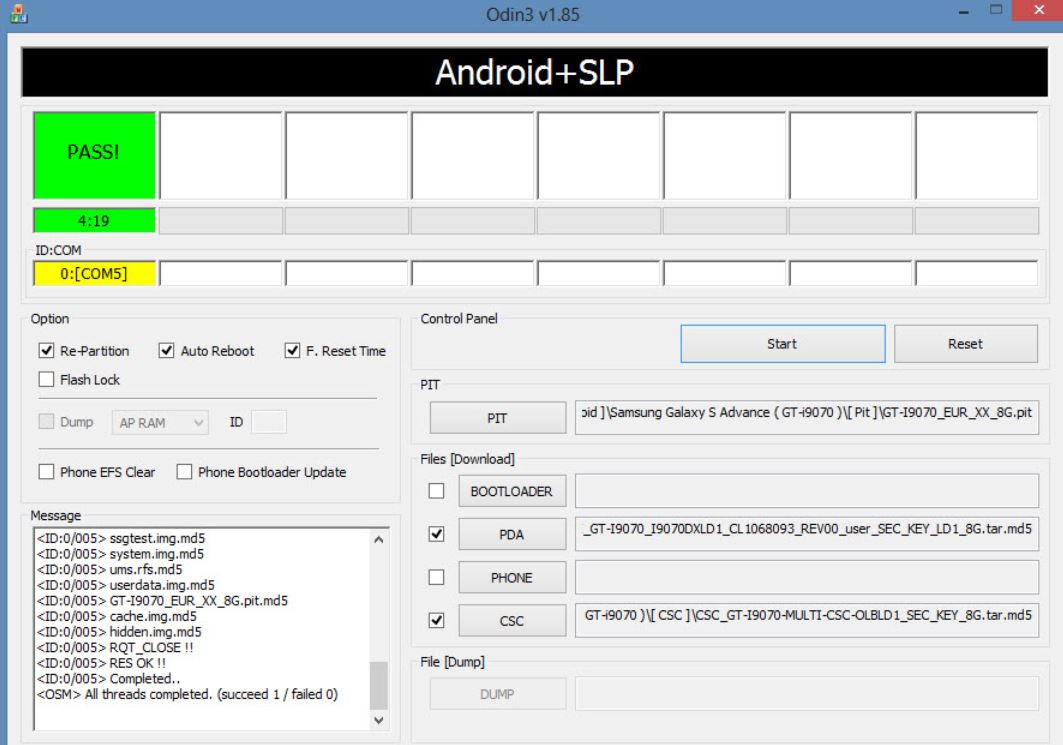
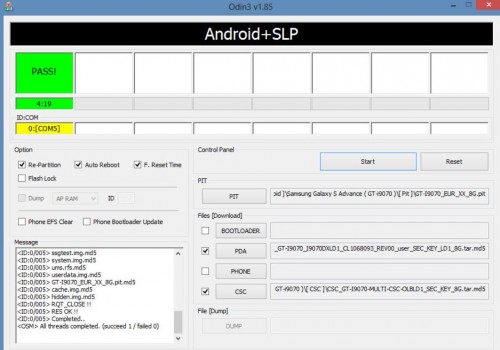

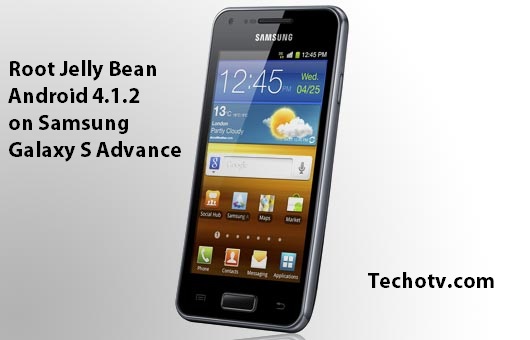


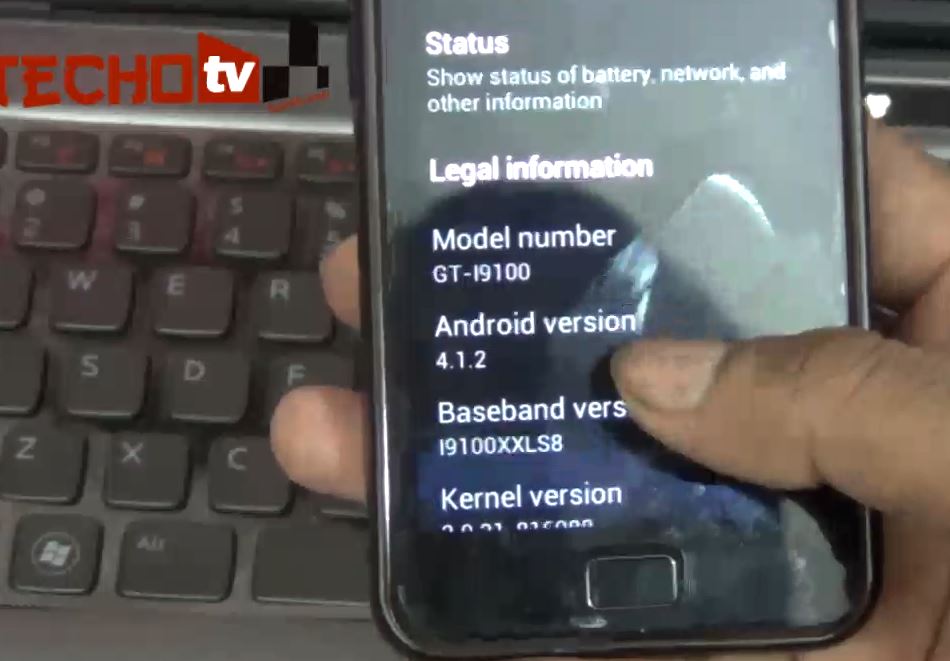
hi ihave s advance i9070
i installed jb xxlpz its working good
i want reset my binary counter any idea plz gvme rply
first root your phone then install triangle away application in which you can see the option of reset the binary counters.
it’s 100% working.I have tried it in my SGSA.
Hey does it really worked? I too tried itt but it didn’t work for me. Plzz tell me your procedure.
Does this really works has anyone done it……please confirm……….thanks in advance…
yes it works but it has English …and some chinise languages..well I need greeks…which is the same for everyone else ..hahaha.despite that everything works fine!!!
i already done it. successfull. really love GB
Mr.Saurabh, I’m really thankful for your Great Help…. Your trick really really worked… People try this without any fear…! Poor Xda People come and learn from Mr.Saurabh… Sir, u have made my Sgs Advance to how it was in the beginning… Once again thanks a lot… Do give more publicity to your works… ur gr8….
This really works..i Tried it…only problem is 16 gb pitfile not working it shows fail msg in odin.but when i tried with 8gb pit file it really worked..Thanks man you are awesome..
saurabh sir i have 16gb model i tride but odin shows fail message plz help guide me what to do i really dont want jelly bean frustrated from jb phone has become very laggy
Try the 8gb pit file in the above tutorial..
dear sourabh
what will happen if the repartition option is not checked while downgrading….awaiting your vauable reply
Which model did u had 8gb or 16gb
When downgrading 16gb pit file not working…..please help…
can we downgrade before unroot ? my phone has been root after JB installation.
yeah..
So after rooting and having a custom rom installed, I can downgrade my phone using the above procedure.
Hi Saurabh,
I need your help, I am unable to downgrade to 2.3 its showing 4 gb only :( however i had 16GB
please help
please does anyone can tell, where I can find the os edition with the greek language? thanks in advance
IF you still have warranty send it to samsung service so they can downgrade it for you and you dont lose your warranty
Will 8 gb file work in 16 gb phone
yeah it works.. You may be required to flash again with 16gb pit file in case storage space is shrunk..
do you mean with all three options selected
Re-Partition, Auto-Reboot, F. Reset Time boxes as ticked ??
or no need to tick Re-partition ?
pls reply
Tick Re-Partition.. That’s required..
Step to regain space lost during downgrade in 16GB Version of S Advance
1. Use 16 GB PDA downloaded for your Country.
2. Use Pit File downloaded for 16 GB version.
both are available with provided links in this tutorial. (Step 15 and 16).
Now, Start phone in download mode (shutdown phone first, then press home + power + volume down button to restart it in download mode).
Go to Odin v1.85 and Choose Re-Partition, Auto Reboot, F.Reset Time option in there and select 16 GB PDA file which have been described in step 2 here and then choose pit file for 16 GB version, also listed in step 1. And press start and remove phone after Odin show pass message same as shown at the time of downgrading.
Now go to Storage->USB format and Erase data. Your lost space will be regained.
Cheers
what abt 8gb devices. its memory shrunks to 3.9gb is there way to get back memory to more than 4gb
Plz help me saurubh sir
my usb storaged shrinked from 11.5gb to 3.5 gb
plz help wat to do now
Now flash again with 16GB pit file..
dear sir the 16gb pit file is not working please help me!! the storage is reduced. help asap
Flash the 16Gb pit file along again with repartition checked.. Make sure you backup your contents because on repartition, you contents may be erased fully.
I VE DOWNLOAD ODIN HOW CAN I DOWNGRADE MY ANDRIOD FROM 4.1 JELLY BEAN TO 2.3.6 GINDERBREAD IN SAMSUNG S ADVANCE 16GB
Hello i have downloaded necessary filies and want to do 4.1.2 to 2.3.6 in s advance please my ph is 16 gb please advise
i have the 16gb model when i tried to use 8gb pit file the downgrade was successful but it reduced my memory to 3.90 gb from 11 gb what to do sir please help :(
im really happy to get back to gb but sir please tell me someway to get my storage back to 11 gb from 3.9 gb
its not working sir even after checking the repartition please help, its showing fail again and again
can i seek help from samsung care upon this?? my warranty is not void right??
you can go to samsung service center.. They’ll restore your storage space.. Warranty is not void..
okay thankyou sir.. i will go there and get it done.. anyways thanks for the gb downgrade it worked :)
After downgrading to GB….. can we update it to jelly bean using Kies?
or maybe you can help me upon this??
Works Gr8 , I flashed my country GB version after installing this successfully , I love GB and now I’ll just w8 till JB be available in my country .. Hope the Russian version bugs and lag be fixed in the 18th of February versions =) . Thx for this downgrade really helpful ^^ .
i m downgrading from JB to GB bt in second step wen i m choosing the file dowloaded in step 2 then its goin faild. plz tel me hw u did that.. reply on my mail plz…
plz dear..
my galaxy s advance is not flashed by it
my s advance internal memory reduced to 3.9 gb aftr falsing by 8g pit file
wat can i do now
dear sir can i flash my own country firmware with 16 gb pit file???
Yeah after flashing the above mentioned firmware packages
after flashing 8gb pit file with ur package??
dear sir please tell hw can i retain my full usb storage
Read other comments and try those options suggested first.. If nothing works, flash your country’s firmware again with repartition option checked in ODIN..
Not working 16 gb pit file plzzz help…
I have downloaded my Indian firmware but it didn’t work
plzzz help
Did you flash your phone with Indian firmware?
After flashing with Indian firmware without any PIT file and without re-partition in ODIN, you should go to phone setting > storage > format usb storage.. It should restore your memory back to 16GB..
yep i got 16 gb back thanks a lot….
Can u just tell me how to reset custom binary count without rooting….
plzzz help me because its above 10…
plzzz help i’m in great trouble…
Hi Vishal,
Can you please provide me with the link of Indian firmware. Thanks in advance.
Dear Saurabh
i have flashed my 16gb sgsa with your 8gb pit file and it works
but storage capacity reduced
then i again flash using ODIN 1.85 with 16gb pit file but it fails and i have lost firmware
now i again flashed with 8gb pit file
pls tell me very right procedure to get storage capacity back to 11.5gb and pls give final solution so i won’t brick my phone
Flash your phone with official firmware of your country with repartition option checked..
wth same 16gb pit or wthout pit file
just format usb storage and you will get your complete storage. :)
AFTER DOWNGRADING SIMPLY FORMAT USB DRIVE…????
Can you make example video sir? about downgrade JB to GB
I downgrade my saga (i9070 16GB) with this downgrade method.It’s failed. At Odin software section show this message. Re-partition operation is failed.
Checking MD5 finished Sucessfully..
Leave CS..
Odin v.3 engine (ID:15)..
File analysis..
SetupConnection..
Initialzation..
Set PIT file..
DO NOT TURN OFF TARGET!!
Re-Partition operation failed.
All threads completed. (succeed 0 / failed 1)
What should I do?
frd just select 8gb pit file which is in all files package and do all steps as u knw check f reset re partition auto reboot and hit start
nw u will get gb bt ur memory shrinks to 3.9 gb, don’t worry if u have warranty then go to Samsung and told them to update ur phone they will automatically re partition ur memory
this process already done by me so don’t worry
@ jagdeep
if they say that ur phone is already updated then what to do can i say get i recieved a update to my phone and after gettng an update my memory shrinks
help me buddy my internal memory shrinks to 3.91 gb how to get back to 11gb
@ jagdeep are u sure they wont make any issues regarding this and have u flash with our country official firmware as m from india i downloaded the firmware from samsung updates and trying to flash it but every time it shows md5 hash no problem help me out what to do if i go to the service centre will they update the phone with indian official firm and increase my memory back to 11 gb ???
help me buddy plz
Don’t worry be confident and don’t say anything just say them to update ur mobile
BUT FROM WHERE TO GET THE INDIAN FIRMWARE OF 16GB.
COZ THE LINK PROVIDED IS NOT WORKING
Thanks for down grade method. another thing this this does not count binary counter so don’t worry about warranty.this ROM is good but some speed problems cause this is old ROM.upgrade to KSA Rom and enjoy your fast device.
Saudi ROM support Arabic and Urdu languages.
Download from Here.
http://www.hotfile.com/dl/182128735/01ba9f5/I9070JPLK2_I9070OJPLI1_JED.zip.html
Note:This Rom is Updated Ver of old I9070JPLD3 ROM.which is For Saudi Arabia , UAE And Pakistan….
Enjoy..
Hiii, Mr. Khan,
i am waquar i m in saudi arbia i want to back gb.this is 16gb i9070 firmware plz help me?i am waiting for ur rply.
i cant change my internal storage to 16 gb
i try to flash with the 16 gb pit file but nothing happen
help me wat to do :(
WHAT TIME IT WILL TAKE IN ODIN………?????
NOT WORKING..
Hi Saurabh,
I hv done with the upgrde.s advance to jb
I9070XXLPZ 4.1.2.thanks fo the guide.
Just want to ask you, why there is no multi windows button in my system.Need yr help.
Tq
do not tick repartition because it will reduced your memory.
after downgrading my phone stuck at samsung galxy s advance logo :( please help :(
Reboot in recovery mode and do factory reset.
@GUNEET SAME PROBLEM HERE…..
TO boot into recovery mode.. Take out the battery and then insert again.. Press volume up+home+power buttons together for few seconds and then it should start in recovery mode..
@SAURABH HOW TO REBOOT IN RECOVERY MODE? IT STUCK AT samsung galAxy s advance logo…. EVEN AFTER START AGAIN PULL DOWN THE BATTERY IT AGAIN STUCK AT SAMSUNG LOGO SCREEN..UNABLE TO BOOT IN RECOVERY MODE AND FACTORY RESET ..@SAURABH
Hi Saurabh,
i want to back gengerbread version My phone is 16gb which one selected firmware I9070DDLD4,I9070XXLE2,I9070XXLD1 plz tell me some one say after flasing 8gb pit file internal storage is 3.9 gb plz suggest me which one is better for 16gb gengerbread version. now i m in saudi arbia i m two far from city plz suggest me which one i selected. hope u understood.rply me i m w8ing for u…
“TO boot into recovery mode.. Take out the battery and then insert again.. Press volume up+home+power buttons together for few seconds and then it should start in recovery mode.. ” @SAURABH BUT IT AGAIN SHOWS SAMSUNG GALAXY S ADVANCE LOGO AFTER DOING THAT……..
@TARUN….how did your phone recover from the STUCK AT THE SAMSUNG GALAXY S ADVANCE SREEEN issue…plz help
Hiii saurabh,,
i did install jely bean to gingerbread. i shrink my internal storage. before i have 11.30 gb. now i have 3.91 gb how to recovary my storage data bcoz Now i m in saudi arbia. i m frm india. here is two far frm city plz give me any link. i recovary my internal storage bcoz here is no service centre. plz help me? u r genius. rply me sir…..
Dear saurabh,,
i did install gingerbread. but my memmory is shrink. can u given me ant link how to recover my memmory bcoz i m in saudi arbia. here is two far from service centre/ plz given me any link how to recover my internal storage i m very tense last two days rply me sir i m waiting for ur rply…
Read other comments and try those methods suggested.. Or flash GB firmware of your country..
Hiii,,,Saurabh
i can’t find 16gb pit file can u send me 16gb pit file link?bcoz i m two far frm city that’s why i can’t go service centre.plzz suggest me how to recover my internal storge 11.30gb waiting for rply hope r u understood
Hiii,, saurabh
i am waquar frm saudi arbia. i update jelybean offical firmware 4.1.2. but i am not satisfied that’s why i back to gingerbread.
i have a prblm. i install gingerbread 8gb pit file. so My internal storage is shrink. before i have 11.30 gb now i install 8gb pit file
i get 3.91gb internal storage. can u send me 16gb pit file link.how to recover my internal storage? u have any idea abt plzz help me Dear
i am waiting for ur rply
Since the handset is not with me, so I can’t recreate your problem to find solution, but follow the advice of other users here in other comments..
Thanx saurabh.
everything will be fine…..
Guys you have to format ur storage space after using 16gb pit file….then you get back your mobile space….
Hi
how to format storage space?? Please provide the method.
After use of 16gb pit file……go to setting ->storage then format again
Hiii,,,Gulshan
where u find 16gb pit file.if i format storage space i will get my previous storage bcoz i install jely bean to gingerbread but i lost my internal storage can u suggest me how to find 16gb pit file. My fb id is waquarhashmi @ ymail.com can u send me request.i m waiting for ur rply
Download 16gb pit file from here……
http://www.mediafire.com/?ufasuhiwkt65rq3
Hiii,, Gulshan,
I already back gingerbread. i try 16gb pit file ur method. odin shw set pitfile first i back to jely bean after i flasing gingerbread 16gb pit file.suggest me
Hiii,, Gulshan
http://www.mediafire.com/?ufasuhiwkt65rq3
This is not 16gb pit file i select 16gb pit file ur method without csc this not flasing. what did i do?
how to recover my internal storage plzz suggest me 16gb s advance. i back my internal storage rply me
Hi Saurabh,
I have flashed my I9070 from Jelly Bean to Ginger Bread using 8pit file becuase 16pit was not working. But memory reduced to 3.92.
Can you share all procedures to get back my full memory. Or can you provide another 16pit file.
Also can you share indian firmware link for gingerbread (Official)
download 16 GB pit file from here
http://www.mediafire.com/?ufasuhiwkt65rq3
Gulshan, it’s the same 16GB pit file given in the article above, right?
No Saurabh……that is different file…….
i downgrade my phone with the help of ur method and then again flash my cell with my 16GB pit file for storage…..
Downgrade my cell without any problem
Thanks, Updated the tutorial with your input!
And Thanx bro for CSC file
Hiii,, Saurav,,
can u send me 16gb gingerbread link? Bcoz my phone is 16gb i did try 8gb. after my internal storage is shrink plz help me how to find 16gb link hope u understand plzz help me sir?
i cant downgrad my 16gb s advance help me i also use 16gb pit file but its not working i want back my ginjer bread
sir i have read all comments but i cant understand how to get 16gb storage…..please YOU explain me how to get gibgerbread with 16gb…..my model is indian…..please helppp…..please ????
You have to downgrade ur phone with the help of 8GB pit file from package 7zip file given above…..After Downgrade with 8 GB pit file your memory shrunk to 3.8GB (approx)
after all of that you have you use this method again without CSC file , use 16GB pit file and PDA only….
hiii,,,Gulshan,,
i try ur method 8gb pda file & 16gb pit file without csc file but this is not flasing. what should i do? plzz help me? I can’t go service centre bcoz i m in saudi It’s two far frm city. can u given any tutorial it’s help me?
Hey try this it worked for me.
first do as saurabh said
then download the 16gb pit file here
http://www.mediafire.com/?ufasuhiwkt65rq3
Now down load PDA file here
http://www.hotfile.com/dl/154919661/2df98d7/I9070DDLD4_I9070ODDLD4_INU.zip.html
and with these two files flash your mobile again after complition
format your USB storage it will give you your 11.31gb back with no problem..
Dear Saurabh,
Thanks for telling us how to upgrade S Advance from Gingerbread to Jellybean. I have installed XXLPY version and I m feeling great but my mobile is little slow than before. is there any way to speed up.??
And what is the deference between XXLPY and XXLPZ version according to functionality.. Please tell me..
Thanks a Lot.
Hiii,, Saurabh
I have get my internal storage 11.31 gb. But i have one prblm. If i call any number my headset is not hearing any voice. i m talking only loudspeaker. what should i do i calling without loudspeaker.Plz suggest me how to call my headset. I m waiting for ur rply
can i downgrade using this file..??cz my fon is s advanse 4gb not 8 or 16gb..
pls.. reply me soon sir..
thank to u sir..it working perfectly…
Hi, how did you solve with only 4GB ? Please let us know …
Dear sir,
i m facing headset calling prblm. I install many time gingerbread to jely bean to gingerbread but i m not hearing call without loud speaker. Before i talk withouth speaker.now i m talking with speaker what should i do sir plz helpme u did resolve my prblm….
dont worry guyz…eva my s advance memory shrunked to 3.9…follow 1-15 steps…then flash ua country’s firmware n after installing ,format usb storage..n yeah..uar bck to 11.9..:).
Hi Saurabh my samaung galaxy s advance does not start how to start plz help me
Saurabh plz i could not start my phone!!!!!!!!!!!!!
Flash JB firmware again if you’re stuck..
the pit file in step 2 for 16 gb sgsa not working..not able to flash at all..it says “FAIL” in odin when trying to falsh…so not working..this is my second time im asking you…hope to get reply from u this time….
im able to get back to gb succesfully from jb…bu the problem is with my internal memory shrinkage…so i followed the process u told….tried to flash with the pit file from step 2 …that is when the problem arises…it says “FAIL”…not even working in odin…solve my internal problem issue…thanks in advance
Try flashing official Indian GingerBread firmware on top of it and then after flashing, go to phone settings and format usb storage. I hope this helps.
hey i tried it but sir it didn’t worked for me sir plzzz help me i’m stuck with this 3.9 gb sir plzz help…..
plz tell me aftr 8 gb pit..what i do..that file is nt working…
for what purpose we are selecting the re partician
on odin3
when deselecting the tick mark in re partician box on odin
would the problem will be solved or not
if you don’t mind can you
say the problem will be solved or not
if you don’t mind can you post a
jelly bean to gingerbread degradation video
this is my obligation regarding this task
Since this is ‘holi’ festival time in India, I’m quite busy these days. Also, I don’t have the handset with me. After holi, I’ll make the downgrade video to help you and several other users who’re having trouble with the downgrade process.. (although downgrading is painful, but anything for our loyal readers! So, either wait for a week or try the methods yourself. Read other comments also before trying..)
the main dis advantage of jelly bean in sgsa
is occupying more ram
when utilizing more ram in os (i.e) android
there is no much space for processing of android applications
but your ideas regarding flashing of phones had
given an idea about flashing of phones
the information that given by yourself
is quite useful
and thanks
my ram memory had shrunken from 768mb 625mb already
in my Samsung galaxy s advance can you help me if you don’t mind
,,,,,,,have a joy on celebrating the holy ………………………festival………………
is there a dutch language
Thank you bro
U r awesome dude…. you saved my SGS advance..
I have the solution for 16 gb users to get back their storage space to 11.xx gb. Follow the following steps:
1> Do as mr. saurabh said in above tutorial till step 15.
2> download the pit file from
http://www.mediafire.com/?ufasuhiwkt65rq3
3> First flash the firmware of your country as you do usually.
4> again flash with the firmware of your country , but this time slect pit file
downloaded from above site and also check the repartition box.
5> after flashing process is completed. go to settings>storage and format usb
storage.
and its done.!!! you are back to 16 gb storage.
Tried doing this. It fails for some reason!! :(
Can you describe the procedure that you followed from first step to last ..
also error description.
First i flashed by the steps mentioned above. it did work ,back on GB. I have the memory reduced to 4gb. Now when i try to flash the same with the PIT file mentioned by you, it says the procedure has failed. :(..
Do i have to flash again by selecting the PDA and CSC or only the PIT file?
DONE!!!! use the same procedure. When flashing the second time with 16gb PIT file. do not select the CSC file.!!!
hello,
which odin version do i use for this flashing described by you….
please reply….
thank u saurabh thank u so much for having this firmware available in india
its awesome,now i am using jellybean on my samsung galaxy s advance it is so great to have it.
Your method works sourabh bro. U r so good man. But my internal memory is now 3.90 gb how can i get it back to 11.30 i used ur 16 gb pit file but in not works. Help me plz
Try flashing official Indian GB firmware and then go to phone settings and format usb storage..
with which odin version do i flash my official firmware…
and for confirmation plzz give me the procedure tooo…
please sir…
I downloaded ddlj indian firmware . .am gona flesh it . . Can i use 16 g pit file with it??! Or only firmware. . And which one odin 1.85 or 3.07. . How to formet usb storage. . ! Am waiting ur reply. Thanks man
To format usb storage, Go to phone menu – settings – storage – and there format it..
Use ODIN 3.07..
Dear Saurabh,
keep up the good work.. i bought two GS Advance & upgraded both to JB, but one of them is running without any issue while one is full of errors that i have to downgrade it to GB, infcat there is not even any sound at both ends when i make a call.. any idea why this is happening?
the steps worked with my 16gb version…but i am unable to update via kies…its says that the current firmware is not supported to update via kies..???plzz help
Hi Saurabh,
I have downgraded Galaxy S advance from JB4.1.2 – LQ4 to GB2.3.6 – DDLD4. BUt when I connect to Kies, it says “Your Device’s current Version is not supported to update firmware via Kies”. I have downloaded GB from this link “http://www.hotfile.com/dl/154919661/2df98d7/I9070DDLD4_I9070ODDLD4_INU.zip.html” after getting it confirmed from “http://www.sammobile.com/firmwares/1/?model=GT-I9070&pcode=INU#firmware”, which says that, this is an Indian Firmware. Also, wherever I have searched for the Indian GB version, I was guided to the sa,e file. Can you please guide me, if this is an official Indian version? If so, then why there is an error in Kies. And if not, can you please guide me to the original official Indian version of GB firmware Please. I am facing a lot of internet connectivity issues with these versions.
Thanks a Lot!
Regards
Aruno
Why are you flashing DDLD4, when you can flash newer version of GingerBread, like DDLK2, which was released in November in India?
got it….u just have to change the csc version to INU i.e India….
to change we have to type *#272*IMEI No.# and then select the indian version ‘INU’
violaa…now u can update via kies…..remember it will do a factory reset so back up ur data….
Hi Saurabh,
Yes… I did use DDLK2, but was stuck with the smae issue with KIES. It said the same thing ““Your Device’s current Version is not supported to update firmware via Kies”, so thought, to use DDLD4 but same issue. Also, with every firmware, I am facing internet problems. I did a factory reset, cleared cache and all… but same issue. Please guide me .. Why Kies is showing that and how to get rid of that? and What to do with the internet thing? I never had a problem with the original firmware, when I bought the device, but now, when I upgraded and as well as downgraded, the internet issue is taking a toll on me.Your guidance much required.
Thanks a lot
Did you factory reset after flashing with DDLK2 or DDLD4? Actually, because of CSC, Kies is throwing errors. Your phone is not using Indian CSC and so there is proble,
hey just dial *#272*imei#……you will get options to select csc……just select INU…..note this will factory reset ur fone….and this thing works only in gingerbread not jellybean
@samay I have same problem in kies but my Firmware is indian Jelly bean…wht number i dial for select Csc to indian……Kindly reply me…
Hi Saurabh,
Yes, I did factory reset and cleaned cache, with every firmware. I can’t understand, why and how changing firmware, screwed up my device’s internet.
Earlier when I upgraded to JB-LQ4, KIES never threw this error. Well, I understood, what you said about the CSC. Any idea, when the official Indian JB would be released? I need to get rid of the internet issues, which is I am unsure, if upgrading to the Indian version would resolve this issue.
Your help much appreciated.
Thanks
Have you tried this method as suggested in comments on this page to change csc *#272*imei# …..
No release date schedule yet.. I think Samsung is trying to work on a more reliable JB version first..
What sort of internet issue are you facing? There should be any kind of internet problems either on JB or GB.. Is your apn set correctly? Did you wipe dalvik cache from recovery mode? Have you tried using different network?
Thanks Saurabh and Samay… the Kies issue is resolved.
ABout the internet issue, since the time I have upgraded or downgraded, the internet only shows “up data” and no “down data” and hence no page opens up. If I restart my phone, the internet does not want to connect at least for an hour.
Well, I am using Vodafone network, and I have not used any other network. But I have tried with a different vodafone Sim… but same issue.. don’t know… whats wrong!
I said, try with other network sim, not of voda’s.. Your internet subscription might not be active or apn settings might be incorrect.. believe me, unless something is wrong, internet access has never been problem (on gb or jb)
Well my vodafone sim is working on other mobiles and the internet is working well. Yes… I ll try using another network… Will let u know how it goes..
hello saurabh..
plz tell me the link of official Indian GB firmware.. i hv asked 2 times before also.. plz help me.. plz…
Here is the Offcial Indian GingerBread firmware of Galaxy S Advance : http://www.hotfile.com/dl/183584456/8dcf4f6/I9070DDLK2_I9070ODDLJ1_INU.zip.html
Hi,
I have down graded my Samsung S Advance to Ginger Bread but i am unable to get my 16 GB internal memory back Please help me out.
The website provided in above comment is not working
Can you please share any another link to download the official Ginger Bread Firm for galaxy s advance
Thank Q,
Please reply..
hey plz someone help me…..the official indian firmware download link is not working;;;;I have searchd plenty of sites …..its nowhere to be found……plz saurab give me a link to download official indian firmware..
Hi vaibhav…did u get any link to download..plase share with me too…i really need it….
hey frnds i already tried every thing more than 10 times nothing worked for my s advance to get back to 16 gb
anyone please help me to get it i’m from india and i have downloaded my country’s official firmware DDLJ1…
please help anyone
i’m in great trouble please help…
Can anyone please tell me final procedure to get my 16 gb back…
i have downloaded my country’s official firmware DDLJ1 and followed all 15 steps..
what should i do next anyone please help….
Hi Saurabh,
Please help me in downgrading galaxy s advance to ICS from jelly bean.
Thanks,
Pradeep
I had upgraded my SGSA to JB two months back when the Russian version was released. But now, with the Indian version out, i wud want my phone to have the official Indian version. What should I do? downgrade it first and then upgrade it via keis? Because, when i connect to Kies, it shows that my phone has the latest Firmware version. So it wont let me have the Indian version.
Kindly Help
No need to downgrade.. Download Official Jelly bean Indian firmware from here http://hotfile.com/dl/204312730/7eb0c91/Samsung-Updates.com-GT-I9070-INU-I9070DDULP8-1365435477.zip.html
and flash directly using ODIN program in the same way you flashed JB Russian version..
Hey saurabh pls help me. .i have already upgraded my phone to jb XXLPY version And when i connect it with on my pc with kies it shows update i.e I9070XXLQ4 and i updated ……..i m from india But now when indian firmware of jelly bean is available i.e I9070DDULP8 i install with this firmware through odin…but now when i connect it with kies it shows that “YOUR DEVICE’S CURRENT FIRMWARE VERSION IS NOT SUPPORTED TO UPDATE FIRMWARE VIA KIES” ..NOW WHAT TO DO ..??PLS HELP ME…waiting for ur reply…..
I’ve already replied to this query.. Read other comments before asking.. Read this comment here: https://techotv.com/how-to-downgrade-jellybean-to-gingerbread-on-galaxy-s-advance/#comment-19976
Hello Pls give me GingerBread on Galaxy S Advance indian file download link urgent
Hey saurabh will i be able to update my gsa to current indian jb going to the service centre but i have flashed my phone with the russian firmware will the do it or i have to downgrade to gb pls help!!!
No need to downgrade, flash indian jb using the same technique as you flashed russian firmware. Check that article again as we’ve updated the link of indian jb as well.
Hi Saurabh.
I have i9070 16gb indian phone. I updated JB by kies. but mobile slow. Please help me. I want to downgrade to GB then again upgrade to JB. What I do?
The entire process is given in the article with the video.. Follow accordingly..
Hello Everyone!
Now finally today, I got Galaxy S Advance in my hand and the first thing that I did was to make a video with full step by step demo of the complete downgrade process along with fix for internal memory shrinkage problem. I’ve updated the article with the video and edited the post accordingly with more info and clarity.. If you still face any problem, feel free to drop comments here!
hello saurabh i have installed jb indian version but my phone is lagging alot what should i do
Do u able to update ur phone firmware indian version via Kies and OTA after downgrading …??as indian jelly bean is released now..U CHECK IT OR NOT…??? PLS ATTACH UR PHONE WITH KIES AND TELL ME WHT IT SHOWS IN KIES AFTER DOWNGRADING CHECK IT FOR ME ……THNXXX…
thankxx bro finaly my i9070 is running Gingerbread thnx
dude can u please make a tutorial of successfully rooting s advance 16 gb model
baseband version DDLK2
Cuz i searched the website and its kinda annoying bcuz no one has proper tutorial for rooting indian version
PLZZZZ HELP….
Hi Saurubh…i have downloaded the official JB indian firmware..i know that i have to put the first file “I9070DDULP8_I9070ODDULP8_HOME.tar.md5” in pda section… but the package also contained a dll file called “ss_dl.dll”.. should i put it in the csa section in odin or should it avoid it.. thnx in advance..
No, don’t use the dll file in anything
thnk u very much…
mr Saurabh.. may i have a 8gb pit file??? after done downgrade… shutdown and the phone will charge??? at that time we will START the odin to make our phone come back to 8GB??? thank 4 your help.. MR Saurabh… :)
I don’t understand your query.. If you’ve 8GB SGSA model, you need to follow the first part of this tutorial only..
Mr. Saurabh…. i want to know that if i have 16gb sgsa model , then i am supposed to follow steps only from 15th sept??Am i suppossed to download files of 15 & 16th sep only??
you’ve to follow all steps, right from start to end..
thanxx….
hello saurabh..
does this process of downgrading in your latest video works for baseband veriosn DDLK2?? its my third comment bt didn’t get reply.. plz reply..
It works for all..
Thanks Saurabh… i hv sucessfully downgrading my sgsa to gingerbread ddlk2 n got my MEMORY back n its working good now..
Bt its CSC file version is still other than Indian.. I jst wanna know is there any problem if i change it to INU or INS csc file version..?? Or shud i take back of my data bfor changing CSC version??
yes, you should backup data before changing csc because changing csc will cause factory reset..
Thanks saurabh.. now my cell is running as before.. thanks for all the help u did..
Now i wanna root my SGSA.. Actualy Der r many vdeos to root JB on SGSA bt no video for GB.. plz launch a video to root GB DDLK2 on SGSA.. I’LL Be thankful.. thanks dude.. u r great techie.. :)
Dear saurabh sir, after getting Jelly Bean update I found another problem which is not mentioned by anyone, that is Sound. My phones sound is also low in ringtone and notification ring in both. I am sure that is not only my phones problem becoz my frnds phone also got is low after updating. So I want to ask that sound will recover to earlier also????
before updating to JB it was good.
If the sound problem is caused by JB update, you can get old sound by downgrading..
Dear Saurabh, first of all thanx for making my phone setup to gingerbread, now I m going to memory booting for 16 GB, but I saw a peoblem that, when my phone was gingerbread that time my cell has input keypad option has got Ashoka Hindi Typing and Swype. But in this gingerbread these are not available.
When you flash official Indian GB firmware, everything will be back. It’ll come back if it was on GB stock firmware..
Dear Saurabh, I tried for Memory 16GB tutorial, but nthing happened. I downloaded indian firmware 523 mb, downloaded PIt file, tried with odin but did not change. please tell me solution its 3.92 only.
Watch the video and do it exactly as shown in video.. After flashing with odin, you need format usb storage from settings..
ok, sir, i do it and tell you.
Dude u Roxxx!!!! I got my 11.31 GB space on my mobile now. U r great. just one question- Is my mobile is out of warranty now??? If i visit samsung care so can they catch me of doing all these things???
No.. If you do not root your device, your warranty remains as it is.. Even if you flash JB firmware, that’s official and that doesn’t affect warranty..
I want to thank u again saurabh sir, because when I heard that JB is available for SGSA in India so I updated it from Samsung Care, but after that I felt low sound of my phone and so much lagging in UI, I complaint it to samsung they just are verifying this problem, but I was harassing. I asked them to downgrade to GB, but they said that phone`s chip board will change. I really frustrated that time. I searched of google and found your blog. and Now I got old glorious phone OS, which is much faster and smoother than Jelly Bean. Thank you sir for this help.
Thank you for sharing your experience.. You’re welcome!
thanxx saurabh….now my phone is working faster as it was working earlier…..the last thing i want to knw that …nw wen i conncted my phone to KIES….now kies is displaying that ” your phone’s firmware ver. is not supported to update via kies..”
All i want to knw that …the firmware which we hv installed is official or fake????
If official then why kies is showing that firmware is not supported??????
rest all good!!!!!!
Because we installed two firmwares while downgrading. CSC is still not changed to Indian. So, you need to change csc.
thnxx for the information saurabh…..now for the last time ….plz do a favour for me..just telkl me how to change CSC to Indian…….
Install CSc changer app from playstore ….Then change ur csc in INU with Application……….
i downgrade my phone with the help of ur method and then again flash my cell with my 16GB pit “http://www.mediafire.com/?ufasuhiwkt65rq3” file for removing storage error…..
Downgrade my cell without any problem thanks.
Please tell me how to root GingerBread on Galaxy S Advance….
We’ve posted GB rooting tutorial for SGSA here – https://techotv.com/how-to-root-all-gingerbread-firmware-on-galaxy-s-advance-tutorial/
i tried that, but it didn’t work…it increase the binary counter but phone
didn’t root.. :-(
Did you install SuperSu app from Google Play Store? Install the app and then install root checker app from play store and check ..
Is it safe to downgrade from JB to GB? Can we upgrade it to JB again if we want??
hello Saurabh….
I tried to roll back on gb from jb… and through ur tutorial i managed to go back to GB and memory shrinkage issue was mandatory and i knew it before….. then i followed the further steps…. this time i selected 16 gb pit file and the same pda ( not official) without selecting pda… it failed.. now my phone only display the message ” FIRMWARE UPGRADE ENCOUNTERED AN ISSUE. PLEASE TRY AGAIN IN RECOVERY MODE THROUGH KIES… but it does not show connected with kies even after i leave it for 15 min attached with my pc. and phone starts in downloading mode but dont get flashed wid odin too…. can i go to samsung care to get it sort out….. what regarding my warranty.. will they help me…
Your warranty is not void.. Just tell them that you were upgrading with pc and suddenly pc restarted.. They’ll repair it because the tutorial is using official ROM, not custom ROM, and so your warranty is intact..
Clever :D
Can’t I install straightly the indian GB and 16GB pit?
No need to install the 8G one?
Please fast
No.. You’ve to go through all the steps as mentioned for the downgrade to work properly..
Hey Saurabh I want to update my phone with philipines firmware as it contains multi window functionality. But unfortunately that country’s S advance is only 8gb.
Can I update my fone using odin without using 8g pit?
It is gonna be safe?
You want to update or downgrade?
Yes, you can update your phone, but by using update method, not downgrade method. For update method, you don’t need to use pit file. Also remember, the firmware model name should be GT-I9070. It should be safe, but flashing method is considered little risky.
how to take screen shot in Galaxy S Advance Jelly Bean… i have upgraded my phone but i am not able to take screen shots anymore…. please help….
Dear Sir,
Am I able to flash my device using Odin without rooting the device?
It is not rooted yet. Please help. Thanks.
yes, for flashing with ODIN, root access is not required.
saurabh ! you are a fucking god in these things !!! i owe you everything man ! i used your guide to install jelly bean , successful . i rooted my phone to custom rom . bricked it after 4th custom rom. used your guide to install ginger bread and its UNBRICKED in 30 mins !!! thanks for helping me !
Hi Saurabh,
I am currenly using 16 GB S advance with Gingerbread 2.3.6 ( DXLD1) version with memory size 3.9 gb.and at this point of time it is allowing me to upgrade to Jelly bean (via Kies and direct fron phone)
using your method i am able to maxmize the shrunked memory to 11.3 something GB ( i am using indian firmware version DDLJ1 for step 16).
but after that when i connect my phone to kies or try to update directly from phone via wifi hotspot it says not update is available.
or if you can suggest me some other best suited Jelly bean firmware version for advace and how to directly burn that on my phone ?
can you please help me with this ?
sir i have downloaded packege bt ther is only 1 file name All file.7z wht should i do ?
You need to use 7-zip program to extract the file..
Thanks a lot Saurabh. Bangali loker buddhi shob shomoy shobbar aage…. I actually downgraded to GB via the methods in XDA but lost my 16gb storage and the method they posted to regain it didn’t work, but ur method worked wonders and now my phone is back to form. Cheers Mate!
Recently i bought Galaxy s advance(16GB) in India.
It came with Android Gingerbread out of the box.
When i was setting up the fone, connecting it with my Wifi,It started downloading updates. And after some time i noticed it automatically got updated to Jelly bean 4.1.2 Android.
It has become laggy and sometimes gets stuck when operating Camera.
Is that samsung has given an official Update for S advance to Jelly bean in India ???
Are they going to provide any fixes for this “Lag” in future ??
I am not that techi to do a downgrade on my own,
so Shall i approach the Samsung Care center to get it downgraded to GingerBread as i am not happy with the performance of the fone now!!!
thanks for this thread, before im using s advance in jb firmware but its so frustrating and so laggy, then i decided to downgrade it back to GB, and thanks god i found this thread, at first my memory shrink to 3.9 gb although i have 16gb, im so worried about this, but after following his procedure i gain it back to its original, running ong GINGERBREAD w/ 11.31 GB space on it, thank u for you, who wrote this thread! im a filipino, working here in saudi arabia!
Dear Sourabh,
I have done it with 16 GB .pit file. But my phone is showing 4 GB storage only.
I have not taken backup of my phone storage. Please give me some solution to recover my data first before format of data storage.
Please, i don’t want to lost my data. Can u do it ??
why i can’t connect my phone to odin, i connect the cable to my phone and pc already, but the odin did’nt shows my phone device
Try enabling USB Debugging in phone settings.
saurabh actually i have been following your posts,i also updated my sam s adv from GB to JB from ur site,it woks fine with me,with minor problems which may not be considered,now i heard about v 4.3 update through CyanogenMod 10.2,can i use this b.coz i didn`t belive in other sites,can u please post me about this.
unofficial ports of CyanogenMod 10.2 for sgsa might be available. Usually, these ports might also have several bugs, so be sure to check the issues before flashing them. If your phone is under warranty, that will void the warranty also.
Dear, I want to ask that If I root my SGSA, so will google play work on that????
I want to update my firmware with the latest one. How can i do????
i was really frustrated with the jellybean update as it was so laggy :(
Many many thanks mr.saurabh.ur tutorial was easy to follow..just took around 20mins to downgrade.and i’m very very happy as i got my old gingerbread version.and it’s working really fast like i just bought it from shop
Will my root be removed if I downgrade to gb?
hey saurabh. thanx yar. i hd follow ur steps. now i got my old android version with smooth surf .. and got 16 gb too. also wen i select csc of indian version INU by *#272*imei# … i got the indian virsion too.. thank you.
Please help me sir there is a fail message in the odin when I put 16gb pit file instead of 8gb pit file.
Please help me sir there is a fail message in the odin
Read all intsruction by saurabh sir, follow them properly, u will succeed.
i tried to download the official GB firmware but its not working properly. after downloading 80% file the net gets connected n the downloading starts from beginning… :( how to fix this problem?
That’s because hotfile is not resume supported.. There might be some problem in your net causing the connection to reset..
i have problem my samsung s advance having 16 gb usb but now i onlt see 3.91 how i get my 11 gb pls tell me
Watch the full video and follow the given instructions in the article to restore your storage capacity..
thanks budy
I want this wallpaper, could you please send the link or mail it to me.
I am getting “unexpectedly com.android.phone has stopped” messege when receiving calls. I am not able to receive calls.
Hey i’ve just downgrade gingerbread from jellybean.. But im getting 1 problem !
this is of signal(network) problem.. when i call someone.. and the call ends..
then all signal disappears.. Plz help me out ! :(
Are you able to talk with someone… On your carrier??? :P
Dear Saurabh Sir,
I have sold my Galaxy Advance, now I have bought Galaxy S3, in this phone I am wondering that how to transfer data from mobile to pc? In Galaxy Advance I used to use USB Utilities, but in this phone I didnt see this option. So please tell me how to transfer data via USB Cable??
Thank You
Just connect phone via usb cable and your internal drive as well as sd card will be automatically shown on your pc.
No sir, its not working, Thatswhy I am querying here!!!!!
Have you installed Samsung usb drivers or Kies on pc? If yes, then it should work..
Sir,
I have installed Kies but I dont kow how to get Samsung USB Driver, please provide me the same.
Kies automatically installs the required usb driver for the connected device.. Isn’t your phone being detected in kies?
Yes, Kies not detecting my mobile phone.
Pls help me…..
I have downgraded to gingerbread. Now tell me For Indian firmware and memory size i have to go again in download mode using volume down key+home+power button or directly connect the phone in Stand by position means on position….
Waitng ror your reply.
Thank you
Nd one more thing that what will be odin version v1.85 or more??
ODIN 1.85…
Go to download mode and then use ODIN to flash GB..
I don’t know how i upgraded the Hong Kong version TGY of the Jelly Bean to my Galaxy S Advance and now when i am downgrading Odin display an error and says Re Partition Failed…..
I downloaded the 7z File as mentioned above but could not proceed with Downgrading process….
Please Help Saurabh……
I’ve got exactly the same problem, HK handset and fails with the re-partition error. Jelly Bean makes my phone run so slowly, i really want to downgrade – did you work out a way to do this ?
hello saurabh brother.. i have to try your interaction, but my phone not convert to 16gb or 12gb there is a message on my phone display, i write here please help me with your voluble answer..
android system recovery
enter ok key. select vol up / vol down
reboot system now
apply update from sdcard
wipe data/factory reset.
wipe cache partition
your storege not prepared yet, please use VI menu for format and reboot actions. meida files copy failed.
–wiping cache…
formatting / cache
cache wipe failed.
— updating application..
e: failed to mount /sdcard (unknow error: 0)
e:install_application_for_customer:can’t mount /sdcard
your storage not prepared yet, please use VI menu for format and reboot actions.
copy application failed.
–appling multi-csc…
installing multi-csc
copeid the packages. copied the power on/off animation files.
can’t access to’/system/csc/xtc/system/’.
successfully applied multi-csc.
please answer me saurabh brother.. thank you.
Which odin version did you use to flash?
thank you for reply brother.. i used version odin3 v1.85
Dude pda link (official gingerbread pda file) is removed from its source. Where I can download it.
thank you so much!!!!!
=)))
HI i have Samsung Galaxy S Advance I9070Samsung Galaxy S Advance I9070 With Official Gingerbread 2.3.6dxld1 Firmware can i used this update
Nand write start what i do ???? :(
i have downgraded it.But in JB the Ram was about 650MB now its about 530MB!
……what should i do.?..please tell me bro
Hi Saurabh,
I have GTi9070 16 gb version which has JB, i want to downgrade to GB for that, I have downloaded the file All files but i m not able to download file which is mentioned in step 16 of your tutorial. Pls help….
Hi,
Is there any other site except Hotfile? can u plz share a link for GSA 16 gb pit file for India.
sourabh i am stuck..i falshed sucess fully. but my device is 16 gb and the hotlife link u provided is not working anymore because the site is come to a close down due to legal issues can u pls provide me with another link to the indian firmware version for 16 gb
Exactly followed each and every step as mentioned in the tutorial and successfully changed JB to GB. Thank you very much Saurabh Sir for your tutorial which is absolutely awesome :)
I cnt download Sr.15 & 16 links for 16g upgrade, kindly help me. If you hold the files kindly mail me.
Hi,
I had downgraded my galaxy s advance device to from jelly bean to gingerbird,its working fine but unfortunately my internal storage is reduced from 8gb to 4 Gb.I tried my device on formatting but still i am facing this issue.Suggest me
your given link for india firmware is not working plaese check it out
brother i m also facing the same problem have you fixed it will you please tell me from where can i get 16GB PDA file
please help me saurabh sir and other people i have 16GB SGSA after flashing my storage shrink and the 16GB PDA provided in step 16 is unavailable please frnds help me out please provide me any optional site…thnx in advance
Try downloading this from here – http://rapidgator.net/file/83ca6f1590408501e24bc90a79190010
Reply here if it works so that I could update the post/article above..
unfortunately http://rapidgator.net/file/83ca6f1590408501e24bc90a79190010 this link is also not working plz help me urgent thanks in advance plz sir
This link is working.. I am able to download file via this link. Anyways, here is another link – http://terafile.co/763020966f7e/FET-I9070ZSLK3-20121127120846.zip
hey after updating from odin 1.85 phone is not starting up neigther vol+home+poer nor simply power plz help?
I cnt download Sr.15 & 16 links for 16g upgrade, kindly help me. If you hold the files kindly mail me,pls help me saurabh
U would have stopped this time
hey after updating from odin 1.85 phone is not starting up neigther vol+home+poer nor simply power plz help?I tried from the link u have given that is This link is working.. I am able to download file via this link. Anyways, here is another link – http://terafile.co/763020966f7e/FET-I9070ZSLK3-20121127120846.zip.Please help me .after flash phone is not starting at all
hey sudhansu do your phone start up?
sudhansu i am also facing the same problem dude we have killed our phone i have enquired in in samsung care the board has to be changed which will cost near about Rs6000
So poor to listen that, i’m doing this time then by myself . I’ll contact customer care for gingerbread.. Thanks buddies
Coz i’m not getting any new phone of this is gone..
Thanks
saurabh bhai…. indian gingerbread cant be found on ur given link….
so plz give new indian GB link…. so i can gain my intermnl mmry….plz plzpz
hi aryan .go back to jellybean and format ur usb storage then u will get ur storage back .
good morning.
thank u for this good tutorial. I want to downdgrade my i9070 8gb from “4.1.2 JVBMD1” to “2.3.6 JPLK2” for Middle East, so i will use ur CSC & PIT files or not, if not can u help me where to find them???? thank u much.
I have installed CyanogenMod 11 unofficial through cwm recovery on my phone but now I want official gingerbread back on the phone will the above procedure will help me as it mentioned
16GB users, dont use this method. It will brick your phone. Its better to take your phone to samsung service and get it downgraded.
Most of us have bricked our 16GB phones by using this method. Even my phone got bricked.
prateek gupta- my phone is also bricked do u know how it could be saved?
hi shishir u can go back to jelly bean and format usb storage .u will get ur storage back
i cant get official gingerbread for my country india to regain my 16 gb storage.plz help me
can i do this procedure on my sgsa with cynogenmod 11 running
hi can u tell me if i can download frameweare for my country i hve 8 gb version ty
your gb link is not working
Hi…Thanx for this….bt the link to indian firmware is not working. I have 16gb version. Can u get it .
Hi Saurabh,
I have downgraded from jellybean to gingerbread before but now am facing an issue downloading the file from DEVHOST. whenever i click on download button i dont get the entire zip file but i get it in exe. extension file. Please help me in downloading the file
you might be hitting on the wrong button.. The filehost has advertisements so observe carefully for the proper button.
Hi Saurabh,
Thanks for the reply, i was able to download the file but for indian firmware the hotfile link is not working. Can you please upload the indian gingerbread
I9070ODDLJ1 firmware in dev host site. Please!!!
the current link which is available for 16 gb version to download file is not working whenever i visit to that link an ad.. page gets open …so plz provide me a correct link for where i can download the file for s advance 16 gb model Indian version andriod 2.3