We rely on it every single day. From scrolling through social media to streaming our favorite shows, Wi-Fi is the invisible force powering our connected lives. But have you ever paused to ponder how this magical, unseen connection actually makes its way from that box in the corner of your room to your phone, laptop, or tablet? It feels like magic, doesn’t it?
While it behaves like magic, the reality is rooted firmly in the fascinating world of physics and radio waves. Think of your Wi-Fi router not just as a gateway to the internet, but as a tiny, personalized radio station operating right inside your home.
Table of Contents
The Router: Your Personal Radio Broadcaster
Yes, you read that right – radio waves! Just like the signals that bring music to your car stereo or pictures to your old analog TV, Wi-Fi uses electromagnetic waves to transmit information through the air. The crucial difference is what these waves are carrying: not audio or video, but digital data – the bits and bytes that make up websites, emails, videos, and everything else online.
Your router is constantly broadcasting these data-laden radio waves outwards from its antennas in all directions. It’s like ripples spreading out on a pond, but in three dimensions and at the speed of light (well, slightly slower when interacting with matter, but still incredibly fast!).
Understanding the Frequencies: 2.4 GHz, 5 GHz, and Beyond
These radio waves travel on specific frequencies within the electromagnetic spectrum. Think of frequency like a channel on your radio or TV. Wi-Fi primarily operates on two main frequency bands: 2.4 gigahertz (GHz) and 5 gigahertz (GHz). Newer standards, like Wi-Fi 6E, are starting to utilize the 6 gigahertz (GHz) band as well.
- 2.4 GHz Band: This is the older, more crowded band. It’s shared by many other devices like Bluetooth gadgets, microwave ovens, and cordless phones. Its lower frequency means its waves are longer, which gives them better penetration power. They can travel further and pass through obstacles like walls more effectively. However, because it’s crowded, it’s more susceptible to interference, which can slow things down.
- 5 GHz Band: This band offers significantly more channels and is generally less crowded, leading to less interference and potentially faster speeds. The trade-off? Its higher frequency means shorter wavelengths. These waves carry more data but are less effective at penetrating solid objects. Your signal might be super fast right next to the router but weaken quickly as you move away or put walls in between.
- 6 GHz Band: The newest frontier for Wi-Fi (with Wi-Fi 6E and Wi-Fi 7). This band is even wider and less congested than 5 GHz, promising even faster speeds and lower latency. Like 5 GHz, it has even less range and penetration power, making it ideal for devices closer to the router in environments with many connected devices.
Your router and devices constantly communicate using these frequencies, sending and receiving packets of data back and forth to keep your connection alive.
The Invisible Obstacle Course
Now, while these radio waves are invisible, they aren’t unstoppable forces like Superman. As they travel through your home, they encounter numerous obstacles that can affect their journey. This is why your Wi-Fi signal might be lightning-fast in the living room but crawl to a halt in the bedroom.

What gets in their way?
- Walls and Building Materials: The density and composition of your walls make a big difference. Drywall is less of an issue, but concrete, brick, and plaster walls are much thicker and contain materials that can absorb or reflect Wi-Fi waves. Older homes with lath and plaster walls can be particularly problematic.
- Metal Objects: Metal is a major enemy of Wi-Fi signals. It’s highly reflective. Appliances like refrigerators, microwaves, and even large metal furniture can bounce Wi-Fi waves away, creating dead zones or scattering the signal chaotically. Aluminum studs in walls can also pose issues.
- Water: Believe it or not, water is excellent at absorbing radio waves, especially at Wi-Fi frequencies. Fish tanks, large houseplants (with water in their soil), and even human bodies (we’re mostly water!) can significantly weaken a Wi-Fi signal passing through them.
- Electronics: Many other electronic devices emit electromagnetic radiation that can interfere with Wi-Fi signals, particularly on the crowded 2.4 GHz band. Microwaves, cordless phones, Bluetooth devices, and even faulty electrical wiring can cause interference.
- Distance: Simply put, the further the waves travel, the weaker they become. Signal strength naturally attenuates with distance, following the inverse square law (though complex environments make real-world prediction harder).
When a Wi-Fi wave hits an obstacle, several things can happen: it can be absorbed (energy taken by the material), reflected (bouncing off, like a mirror), diffracted (bending around the edges of an object), or scattered (bouncing off a rough surface in multiple directions). All of these effects reduce the signal strength and quality.
Putting It All Together: The Data Journey
So, how does your device actually *get* the internet?
- Data arrives at your router (via cable, fiber, etc.).
- The router translates this digital data into radio waves on the chosen frequency (2.4, 5, or 6 GHz).
- These radio waves are broadcast outwards from the router’s antennas. Modern routers often use techniques like MIMO (Multiple-Input Multiple-Output) to send and receive multiple streams of data simultaneously, improving speed and reliability.
- The radio waves travel through the air, navigating around, through, or being affected by obstacles in their path.
- Your phone or laptop’s Wi-Fi antenna picks up these waves.
- The device’s Wi-Fi chip converts the radio waves back into digital data that your apps and browser can understand.
- The process happens in reverse when your device sends data back to the internet (uploading, clicking links, etc.).
It’s a constant, rapid-fire conversation using invisible radio waves!
Witness the Invisible Journey in Action
Sometimes seeing something explained visually, even briefly, can really make it click. We put together a quick animation to show you this process. Check out this short video:
Why Does Knowing This Matter?
Understanding how Wi-Fi travels isn’t just neat trivia; it’s practical knowledge! Knowing that radio waves are affected by physical objects and interference helps you troubleshoot and optimize your network:
- Router Placement: Put your router in a central location, away from thick walls, large metal objects, and sources of interference like microwaves. High up is often better as signals travel slightly downwards.
- Frequency Choice: Use the 5 GHz (or 6 GHz) band for devices that need speed and are close to the router. Use the 2.4 GHz band for devices further away or those that prioritize range over raw speed. Most modern routers manage this automatically with band steering, but understanding the difference helps.
- Mesh Systems & Extenders: If one router can’t cover your whole home due to obstacles or size, mesh Wi-Fi systems or signal extenders work by picking up the signal and rebroadcasting it, effectively creating multiple points of transmission to bypass obstacles.
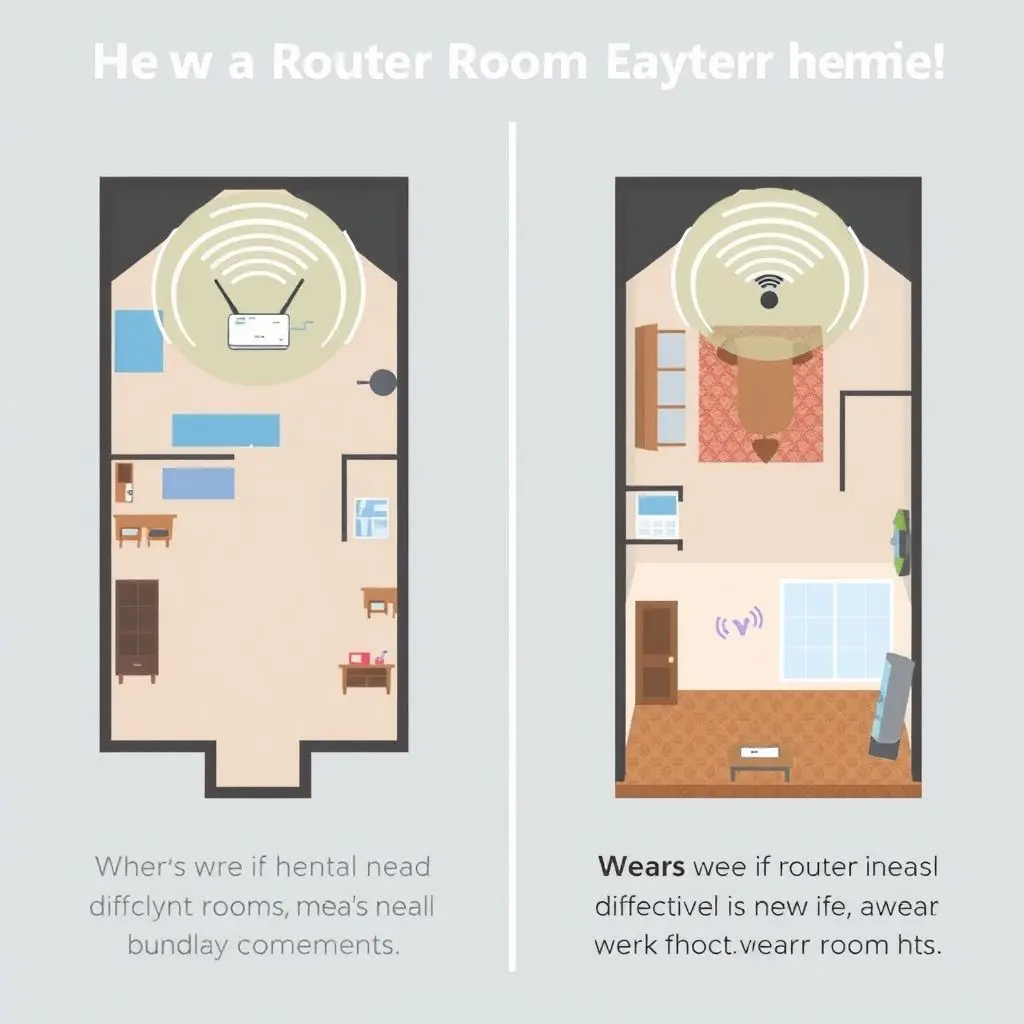
Frequently Asked Questions About Wi-Fi Travel
Here are some common questions people ask about how their Wi-Fi signal gets around:
Q: Can Wi-Fi go through concrete walls?
A: Yes, it can, but with significant difficulty, especially the 5 GHz and 6 GHz bands. Concrete is dense and often contains metal rebar, which greatly weakens or blocks the signal. 2.4 GHz has a better chance but will still be significantly degraded.
Q: How far can Wi-Fi travel?
A: The range varies greatly depending on the frequency band, the router’s power, the environment (obstacles, interference), and the receiving device. Indoors, a 2.4 GHz signal might travel up to 150 feet (around 45 meters), while 5 GHz might only reach 50 feet (around 15 meters) or less through walls. Outdoors, ranges can be much greater without obstacles.
Q: Can my body block Wi-Fi?
A: Yes, your body is mostly water, which absorbs Wi-Fi radio waves. Standing directly between your device and the router, especially in a weak signal area, can noticeably degrade the connection.
Q: Does putting my router on the floor affect the signal?
A: Generally, yes. Placing a router directly on the floor, especially if it’s concrete, isn’t ideal. It’s often better to place it higher up on a shelf or table to help the signal propagate outwards and slightly downwards, covering your living space more effectively and potentially avoiding floor-level interference or absorption.
Q: Do newer Wi-Fi standards (like Wi-Fi 6/6E) travel further?
A: Not inherently further through obstacles. While newer standards offer improvements like better efficiency, capacity, and speed (especially in dense environments), the fundamental laws of physics regarding how radio waves interact with matter still apply. Wi-Fi 6E uses the 6 GHz band which has *less* penetration power than 2.4 GHz. The improvements come from better signal processing, handling interference, and using the available frequencies more effectively.
More Than Just Invisible Waves
So, the next time your device instantly connects to the internet, take a moment to appreciate the complex, invisible ballet of radio waves happening around you. Your router broadcasting, the waves navigating furniture and walls, and your device catching the signal – it’s a constant, dynamic process that keeps us all connected. Understanding this journey isn’t just about technical details; it empowers you to make small adjustments that can significantly improve your daily online experience.
If this dive into the mechanics of Wi-Fi travel resonated with you, and you’re keen to demystify more everyday tech, why not send a signal back our way? Hitting the like button and subscribing helps us decode more of these digital mysteries together!




