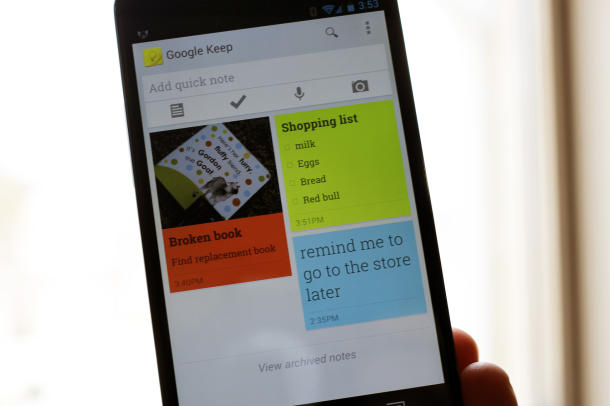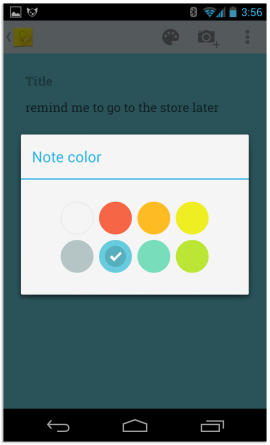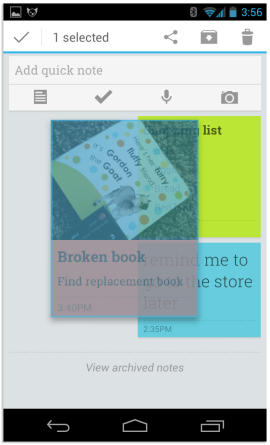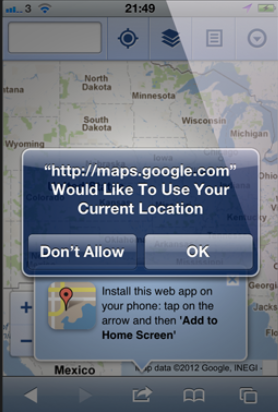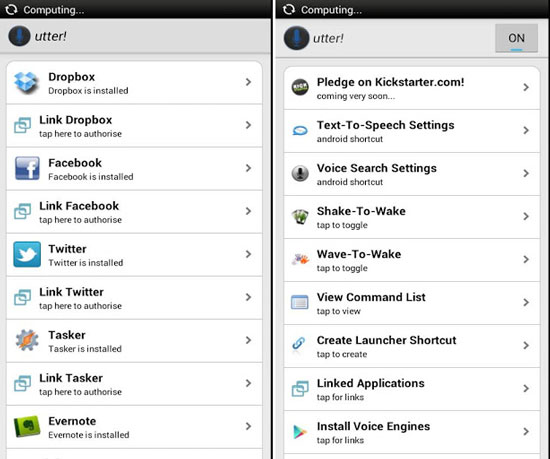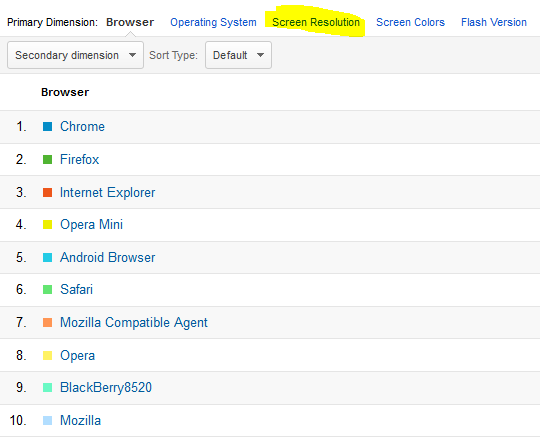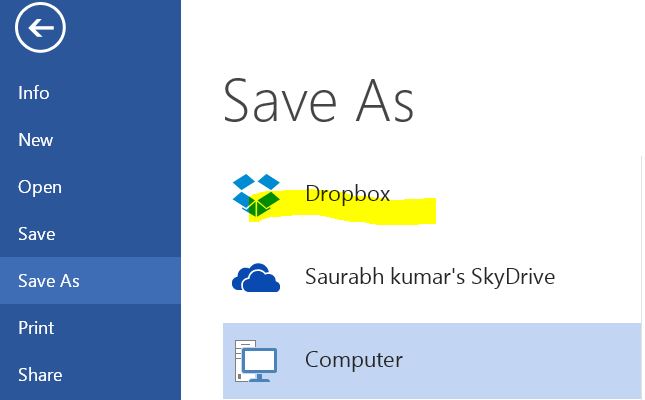Google has launched yet another application from its own house called the Google Keep. As the name suggests, it lets you keep notes, ideas, voice notes, lists, photos and videos safely on Google Drive. Keep is available as an Android app for users running Android version 4.0.3 and above. It can also be accessed on Google Drive’s website. Everyday, we see, hear and think about a lot of things. What we usually do is, grab a sticky note, write our ideas/lists and stick it on the desk or the fridge. I know that there are a lot of other productivity applications which could save you from the above stone age culture of sticking notes all around. Some of them include Evernote, Any.do, Tasks, Clear. But Google Keep wants to save you from all this hassle by providing a simple, clean and intuitive user interface to jot down ideas easily. More than storing ideas, sharing notes and stuff, what makes Google keep unique is its ability to tag people from your Google+ circles, keep transcribes voice memos,
super-fast search functionality to see what you’ve finished and what’s left for the day, include checklists and tag photos, include a location for a location based event or a list which should be used at a particular location. Suppose you would like to go shopping with your friend, you can easily create a list of items to be bought in a supermarket, tag your friend, set a reminder and tag the geolocation of the supermarket. Google keep will safely store your list on Drive and remind you and your friend at the exact time. In addition, it will show you the driving directions too. Once you’ve reached there, you could send a message to your friend via Google+ without leaving the app or you could share a photo of you and your fiend on Google+ – Thanks to its Google+ and Maps integration.
So Google keep packs in complex features integrated by all native Google apps. If you are reading this from your Android mobile, download Google Keep application by simply clicking the PlayStore link below and follow the instructions to get started.
- When you’re done installing, the first step would be to select the Google account that you would like to use with keep. Once you are done, there are several methods by which you can ‘keep’ a note -Tap the text box on the home screen to quickly add a note. To add a list, just tap on the checkmark icon. Create a voice memo by tapping on the microphone. All audio memos are instantly transcribed (ie) words are extracted from speech/audio by saving both the audio version and the transcribed text version in the note. You can add a photo note by tapping on the camera. Once you tap on the camera option, you will be prompted to either take a new picture or to choose an existing one from the gallery.

- By default, all notes will be yellow in color once you save them. Each task might have a different priority level and you would want it to be in a particular colour. You can easily change colours by tapping on the note and selecting the required form the colour palette. Choosing a different colour for each task might be a strenuous task. To avoid this, you can create categories and assign colors to different categories so that, you don’t have to change the color manually for every note.

- Once you are done with a note, you can easily swipe a note to your right to make it disappear; just the way you would deal with your notifications. To rearrange notes, long tap and drag it wherever you want.

- There’s are two widgets available, one on homescreen and the other on lockscreen, in case you would want to quickly add/edit/delete notes and lists.
Keep is now a separate application on Google drive. But soon, Keep would be directly integrated into Drive. Now, given all features of Keep, its a good idea in theory but other applications like Evernote do the same and even more(add webpages). Google’s social and collaborative features will give it an edge over others. Recently, Evernote accounts were compromised – This could be another reason for some people to jump onto Google Keep because of Google’s high-level security guarantee. Moreover, Keep will be updated with more features based on user feedback as it is backed by Google and you know how far Google can go!