Not often but very problematic could be Google Chrome for windows users occasionally. Many users face Google Chrome installation problems especially when they try to reinstall Chrome on their windows computer. The infamous error – “Installation failed. Google Chrome installer failed to start”. Such a deterrent dialog box comes with just a close button. There is no hint on how to fix the issue. Google is notoriously reluctant to providing support for their free software and services. Browsing through Google Chrome forums suggest such occurrence of such issues for several users, yet Google has not fixed it “once for all”. I wonder if they would ever fix such common installation issues. Anyways, after researching a bit, I found this solution. One of the given solutions shall certainly work for you so try any or all of these fixes possible to get rid of the Google Chrome installation error:
- Launch Regedit program by typing regedit in run box. (Right click on Start button on Windows8.1 and choose run, or press win key+r on other windows os).
- Navigate to HKEY_CURRENT_USER>Software>Google. Select Google in the left pane and press delete button.
- Likewise, navigate to HKEY_LOCAL_MACHINE>Software>Google. Delete it. (This may not be present)
- On 64-bit Windows OS, navigate to HKEY_LOCAL_MACHINE>Software>Wow6432node>Google. Delete it.
- After deleting these keys, start Google Chrome installer or setup file again or run it as administrator. The installation shall complete without error. If you still face error, you should keep the regedit open and launch the installer and delete the reg keys mentioned in the above steps when the installer starts.
After trying all or any of the suggested fixes above, you should be able to install Google Chrome on your system without problems. If you still face any problem or error, feel free to contact us in comments and we’ll try our best to provide you with working solution suited to your case.
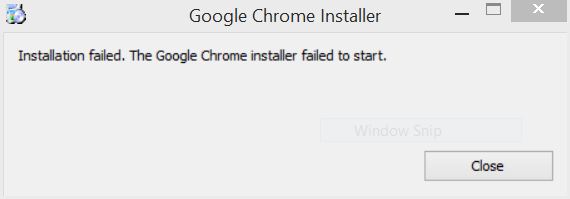
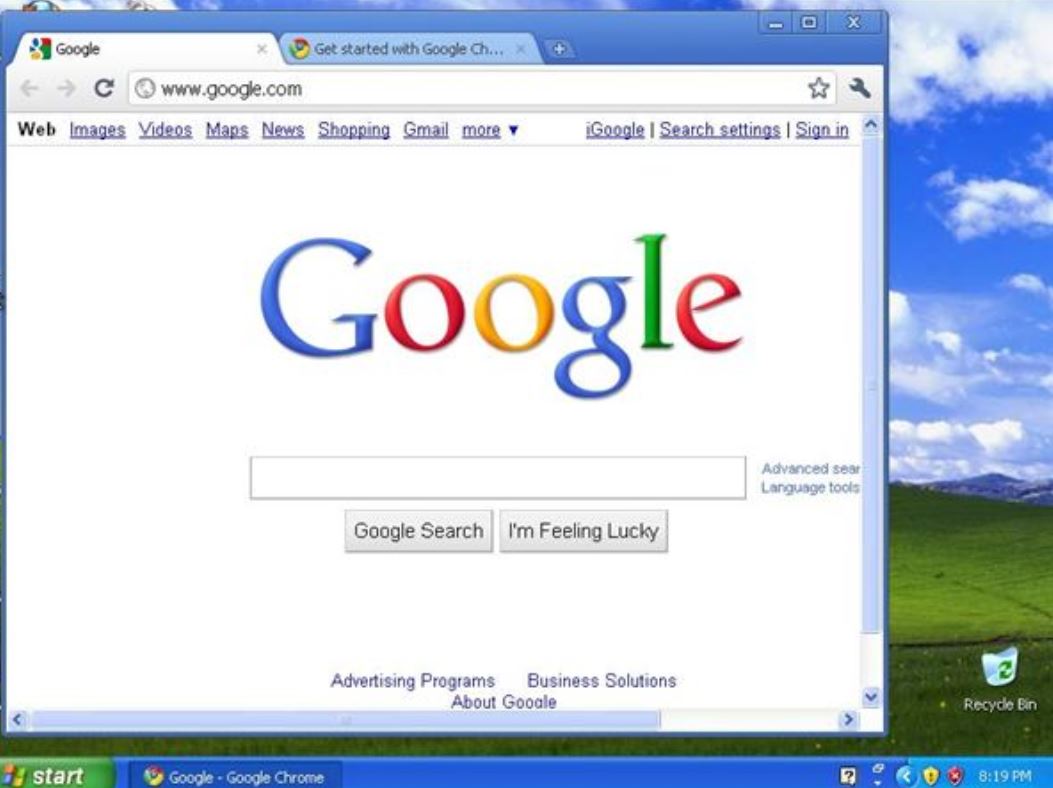
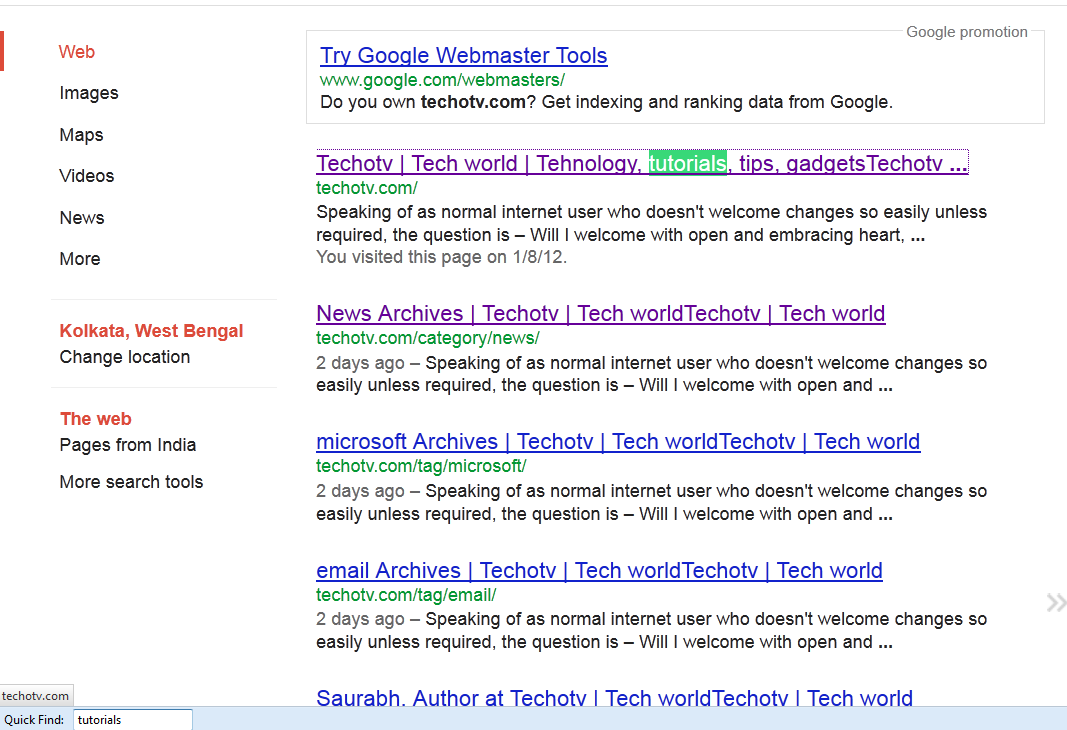
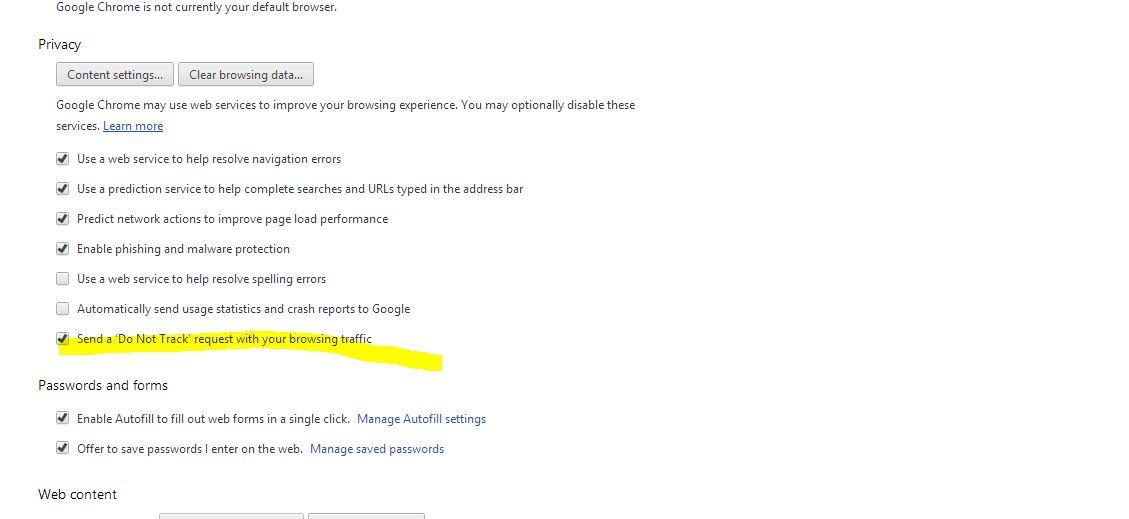

i have tryed everthing on this webpage to download google chrome and still can not download it
You’re getting problems with downloading or installing?
Hi,
whenever I tried to download it shows the download screen and disappears nothing again on same screen I tried each and every solution but no results kindly suggest I don’t want to format my system
Problem is with installing, same error, 0x80004002
Good tutorial thank you
THANK ALOT IT WORKS
Thanks a lot. I worked like charm. Good tutorial.
Thanks a lot it worked… i dont know why i couldnt find it in google forums :D
Thank you!
It works but only for one time, as soon as I close chrome next time I receive dialog box saying ” The item ‘Chrome.exe’ that this shortcut refers to has been changed or moved, so this shortcut will not longer work properly”.
Would appreciate if anyone can suggest a quick solution.
Thank you
You have my thanks, i did some ajustments in my PC when trying to change some things from my SSD to my HDD and i messed this up :/
THANK YOU
This helped me. Thank you so much.
Well done! thanks for the tip.
You are very helpful for me to get Google Chrome back as my browser
after to do all same problem is here
Even after doing this and several other methods I still can’t reinstall Chrome. I was originally having issues trying to uninstall it because it wouldn’t sync at all and I had to run it as an administrator and I figured uninstalling and reinstalling it would fix that, but now it refuses to reinstall.
What kind of error are you facing.
Cleaned up registry like you suggested but still get error messages. I tried the installation from Google and it failed then I deleted chrome items in registry again and tried the offline installation. No luck. Error was unspecified and it suggested if Chrome is running, close and try again.
Just got back on with Chrome by following your last note to leave regedit on. Thanks a bunch. Now I need to get rid of that pesky ad I have in Crome that Malwarebytes won’t delete.
I never leave Comment’s ever….this might be my 1st but I just wanted to say THANK YOU I’ve spent the last hour trying to install it. Followed Your Guide Worked Perfect! Thank You So Much!!!!!!
Thanks for the fix. I successfully deleted Google from the HKEY_Current User path, however I could not delete it from the HKEY_LOCAL_MACHINE_Software>Wow6432node>Google. I received an error message: Cannot delete Google: Error using delete key. Any suggestions? Thank you.
OMG! This worked with OS 8.1 like a charm (pun intended)!
Thank you so much for posting!
Thanks a lot. It worked perfectly.
Worked perfectly! Thanks a lot for the post.
Thank you so much.
Thanks dude>> it’s helped me..
it works it work it work
Hi! The thing is Windows wasn’t able to find HKEY_CURRENT_USER>Software>Google. I had previously deleted some virus and uninstalled Google with the intention of redownloading it back but now ive been trying to download google chrome but it failed to install. Is there any way I can install HKEY_CURRENT_USER>Software>Google?
it really works! efficient and effective! Thank you so much!
Thank you, it worked!
great solution! thank you so much!
Thank you!!!! I spent two days trying to fix this shit and nothing worked!
thank you very much for your help.worked perfectly.
I know it’s been quite a while since this thread was started but still I would like to highlight same error. Though I tried each and every and as u suggested by u but still getting the same error Installation failed. Google Chrome installer failed to start””.
Please suggest
thanx boss for your solution ……