So you typed your mail, attached neccessary files, hit on send button, closed the phone. Everything is right. Only when you receive email notification, you take a peek at your phone, launch gmail app eager to see the received mail content, then you witness horrifying event, and your eyes grow fireballs and your mind start feeling numb-nuts: why is that mail still stuck at sending? You sent it an hour ago. You thought there might be something wrong with the recipient email address so you tried sending another mail via gmail to another recipient but with no positive result. Then, you tried with gmail website in web browser and voila, nothing wrong at all, you mail was sent instantly. So, what’s wrong with gmail android app? That mayhem of surprise and disappointment – well, it’s familiar to me atleast. Something of similar episode happened with me and I had no idea why my gmail app was failing to send any mail to any recipient.
From what I gathered, at least in my case, was that such erratic wrong and weird gmail android app behavior might be the result of nandroid rom backup restore action. 1st solution is to simply restart your phone and ensure you’ve good network connectivity. Quite often, problems disappear after restart. However it didn’t help me so I adopted this simple fix, which is to clear data of gmail app and let it synchronize itself again, and voila your problem gone. For those of you, who need step by step guide, here we go: (Warning: For me, the outbox data remained intact, nothing lost. However, some of the readers have reported loss of stuck emails after synchronization, so try at your own risk)
- Go to phone settings and then application manager
- In Application manager, swipe to All apps section.
- Select gmail app from the list. Now tap on clear data button.
- Now launch gmail app. It should automatically start synchronization. let it complete.
- Try sending mail again. Your mails will be sent without any hiccups midway.
The next time an app starts acting weird, you know what to do. Just follow similar procedure as outlined above to clear app data. Clearing app data is like starting the app from scratch. I hope this easy solution for gmail android app problems helped you. For more such guides, do subscribe to our blog. If your problem is still not solved, put your queries in comments below.

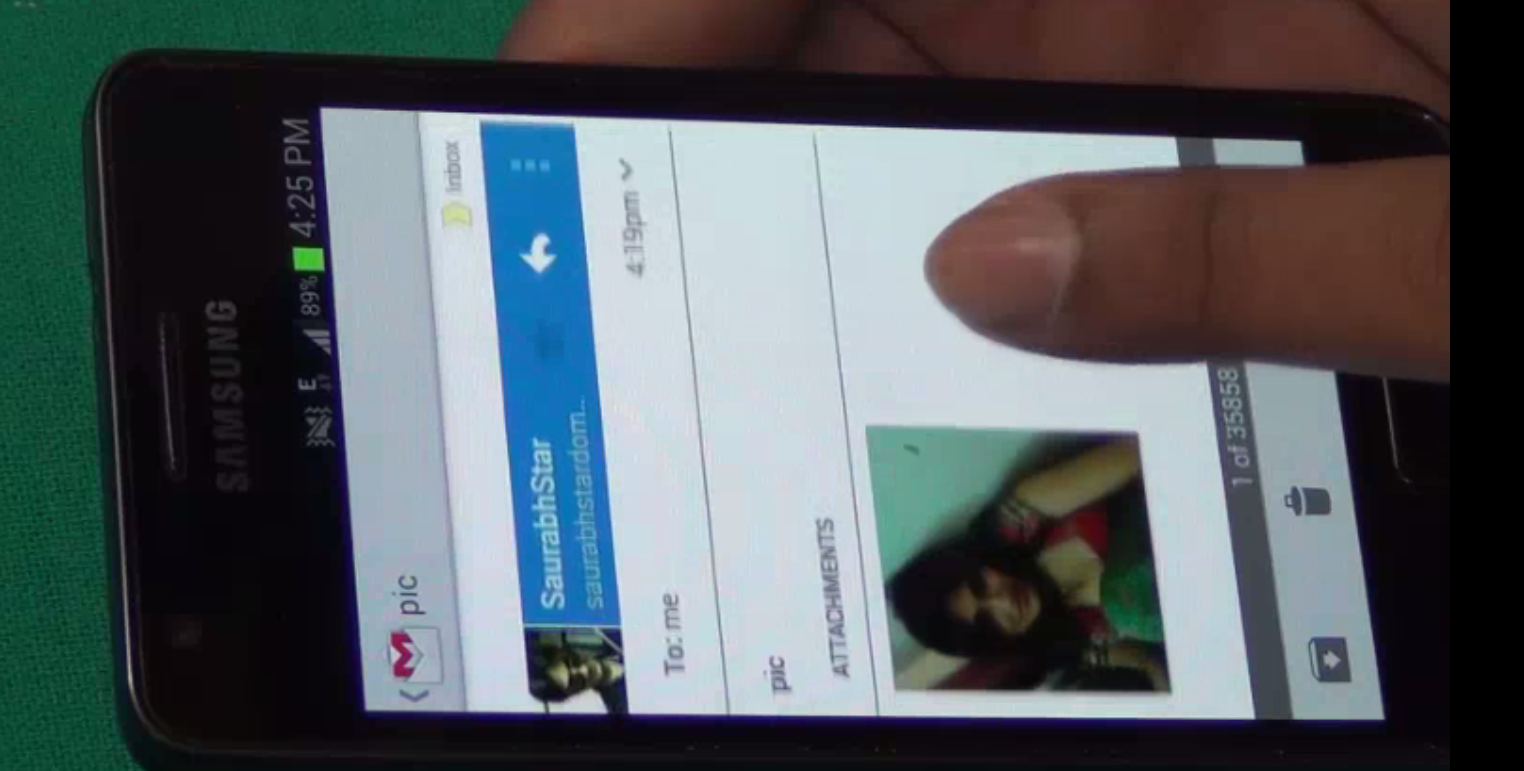

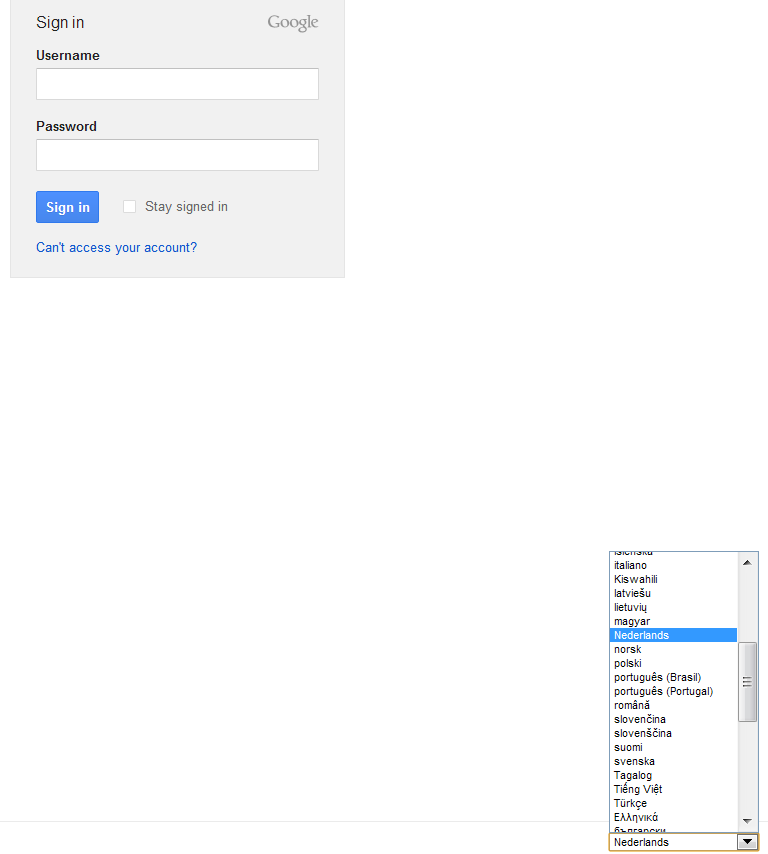
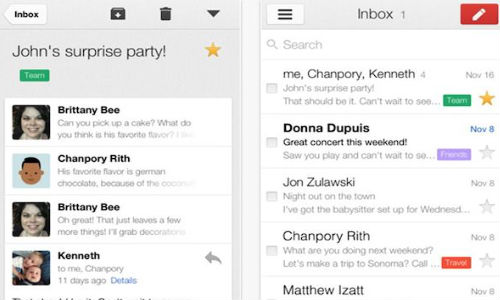
Thanks Saurabh, It worked for me too!
Lucky for you! My system does not have that clear data button. Android 7.1.1 on a Motorola z play
No fix. I’ve had this issue for years and tried all geek suggested fixes. No help. It’s a Google issue and they do not give a fucking shit about it. That’s the most accurate sdvice I’ve received.
Well, that’s not really a fix, it’s a work around, and it takes forever to sync, so I’d rather the damn thing not get stuck in the first place. Haven’t had it happen before that I can remember, but now it’s happened twice in the last two days. Thanks for the info, though!
Could you find the reason for the occurrence? Did it happen after nandroid/rom backup/restore?
I agree, screw it and just leave it but it really does suck, we cannot just push delete, come on Google
clearing the app data and forcing the app to stop does nothing. upgrade to the latest version. the emails stuck that say sending is a result of the older app loaded. go to the play store and update to the latest version ;)
I have the very latest Gmail app and it doesn’t fix anything. Emails still get stuck. The Gmail app is complete garbage and I would expect more from an organization as large as Google.
It usually happens when trying to send email with pictures attached. Try going to Gmail App settings and giving it all the permissions. If it doesn’t work, then try putting the pictures to the Google Drive. Then simply attach the pictures from the Google Drive. For me it worked.
HELLO SIR, I TRIED THIS ONE ALSO BUT IT DIDN’T WORKED FOR ME.
Here it is 2020 Galaxay still having exact same issue, none of the fixes work. COMPLETE GARBAGE – GOING BACL I{HONE SCREW YOU GMAIL TRASH WASTE OF TIME DONT USE TRASH TRASH TRASH
Problem has nothing to do with using an older version. I use an older version of Gmail – cleared cache, problem solved.
It worked👍
I do not get an option to upgrade when I go to the store.
Could not update without deleting the GMail ap first,
Fixed it by moving to Outlook instead that works fine
Wish I read before trying this fix. IT DELETED MY EMAILS! Thanks :-/
I do not even have Gmail just email, yes afraid to push anything as absolutely hate I ever got stuck in this whole Google cycle
PLEASE EDIT YOUR POST TO TELL PEOPLE THAT THEIR EMAILS IN THE OUTBOX WILL BE DELETED! The way you have it worded made me think that those emails would be sent after I completed the fix – instead they were deleted and they are now lost forever.
yup, that’s what happened to me…. ;___________;
Happened to me as well!! :(
Not true. My outbox message became a draft message. I edited it, reattached the attachment…. and it got STUCK AGAIN in the OUTBOX :-(
Cheers for this fix. It DOES work, and syncing took just a few seconds. You only loose stuff in the outbox – everything else is synced with desktop.
I was reluctant to update Gmail because of those dumb village-idiot messages: “You’ve finished. Enjoy your day!” and “No trash here. Thanks for recycling!”
How do I do incase I don’t want to loose the information in the sending mails
“You only loose stuff in the outbox – everything else is synced with desktop.”
This is crucial, and the unsent/draft messages are THE focal point here. “Loosing” [sic] these emails means IT DID NOT WORK.
Google clearly refuses to make their software work on their hardware. This tells us all that Google doesn’t give a fuck. It’s been half a decade, and as Larry, Sergey and their asshole devs are more concerned with sucking up to China (such as handing over journalists to be tortured and killed despite their bullshit lie they falsely claim is the companty’s motto, “do no evil”), to suck more money into their machine, you all can forget about it.
My work around is to send another email to the stuck recipient’s email. It removes the stuck one but I dont know if the original gets sent.
When i compare the stuck emails in sending 30 of them this last issue, over 200 lost due to not knowing they would be deleted, none of them were sent and do not show up as sent in the desktop version so it apears that both the phone app and web based gmail reader is justvery poorly designed,b ulky, and not worth the effort. i dont know if all samsung smartphones are jury rigged with google but they have enticed me to purchase my next smartphone from someone else. BTW, the last sync after deleting data took i dont know how many days.
This happens because Google wants to take over your e-mail service; in other words you must be using your Android or smartphone’s e-mail app instead of Google’s GMAIL App. There are two fixes to this problem, first is to download Goggle’s GMAIL App and use that for email communication; and second is to ask google to allow ‘less secure’ apps i.e. non-google to access your e-mails (i know!) Here are the steps for the second option:
Allowing less secure apps to access your account
Google may block sign-in attempts from some apps or devices that do not use modern security standards. Since these apps and devices are easier to break into, blocking them helps keep your account safe.
Some examples of apps that do not support the latest security standards include:
The Mail app on your iPhone or iPad with iOS 6 or below
The Mail app on your Windows phone preceding the 8.1 release
Some Desktop mail clients like Microsoft Outlook and Mozilla Thunderbird
Change account access for less secure apps
To help keep Google Apps users’ accounts secure, we may block less secure apps from accessing Google Apps accounts. As a Google Apps user, you will see a “Password incorrect” error when trying to sign in. If this is the case, you have two options:
Option 1: Upgrade to a more secure app that uses the most up to date security measures. All Google products, like Gmail, use the latest security measures.
Option 2: Change your settings to allow less secure apps to access your account. We don’t recommend this option because it might make it easier for someone to break into your account. If you want to allow access anyway, follow these steps:
Go to the “Less secure apps” section in My Account.
Next to “Access for less secure apps,” select Turn on. (Note to Google Apps users: This setting is hidden if your administrator has locked less secure app account access.)
If you still can’t sign in to your account, the “password incorrect” error might be caused by a different reason.
Not so. I use the Gmail app and there seems no way to sort it. New version makes no difference
I sorted it, on the choose an email screen by selecting “Other” and then entering my usual gmail account. It then said address already in use or similar, but it no longer required me to enter password (with no keyboard)
But it begs the question “why still no keyboard after 4 years of this problem Google?”
Pretty fucked up if you ask me i add an attachment for my paycheck find out a week later company never got it have to live on nothing because it takes 4 to 5 days to get check if it goes through that time. Come on i have a ten year old to take care of
This always works.. Easy fix.. When anything is stuck in outbox, simply power phone off and on. All stuck emails get booted thru once phone is powered up again. Works every time. Never failed yet.. I know it’s very annoying to send an email to someone, only to realize it’s been stuck for some time.. Hope this helps everyone… Cheers…
PLEASE EDIT YOUR POST TO TELL PEOPLE THAT THEIR EMAILS IN THE OUTBOX WILL BE DELETED! The way you have it worded made me think that those emails would be sent after I completed the fix – instead they were deleted and they are now lost forever.
its better not to give any idea than giving dangerous ideas
Clear data removes all settings, deletes everything. Like cutting off you finger when you get a bruise.
Wow! Superb it is. Thanks for your service.
THIS DOESNT WORK……………….
I GUESS ITS TOO MUCH TO ASK TO END A FVCKING EMAIL IN 2016
I tried everything else and was about to give up and THIS worked! Thanks so much!
Is there a way to recover lost emails in the outbox? ? I loss my sent emails! Any help appreciated
Worked for me – thank you!!!!! (Nov-2016!)
Has no one ever tried restarting their phone when this happens? It’s super simple, the emails are not lost, they send immediately upon Android load, and no sync necessary. The simplest answer is usually correct…
DOES NOT WORK!!!
Restart does not work for me. Resending them does not work for me. The only action I can take is to delete them.
GOOGLE put Resent Button on UI. Dumb designers!
Don’t try this. It is only a temporary fix and will delete all your outgoing emails. As of 2017, this bug still exists. From posts I’ve read on other sites, it’s existed at least since 2014. In my opinion, Google has had plenty of time to address it and has not. So, no more GMail app for reading my IMAP email. I’m switching immediately.
what email app are u going to use
Clearing cache isn’t showing up as an option. Uninstall or force stop is all that I have
I used “clear cache” instead of “clear data.” The such emails sent immediately.
Next time (this is a rare occurrence) I will try turning off and on.
It’s ridiculous that this problem is still ongoing. I have Moto Z Play which recently just auto-updated to Nougat (Android 7.0), and today I emailed two photos and they kept showing up in Outbox as “queued”. I was on home Wi-Fi. There was no way I could find to force them to be sent on the spot, including going to Accounts Sync menu and disabling/enabling sync on Gmail.
Fortunately I found that switching to Airplane mode and immediately switching back to wireless mode (i.e., disabling Airplane mode) forced the emails with photo attachments to be sent out on the spot.
Worked for me! Thank you so verrrrryyyy much!
Amazingly, it seems like the problem persists. Here it is June 2017, and I’m having the same problem. I’ve used a gmail app for years with no issues. But as of today, I can’t send anything – goes into “outbox”, says “queuing”, but doesn’t give an option to send. I’m using wifi, not roaming or anything.
As per the various suggestions in this thread, I’ve tried powering off/on, clearing cache, toggling airplane mode, attempting to update app (it’s up to date), and exploring gmail/app/account settings. No response – outbox messages never sent, and new outgoing messages just go to the outbox. Clearing data solved the problem for exactly one email – one line of text (no attachment) went through just fine! But as soon as I attempted to send something with an attachment, it once again started putting all outgoing messages (with or without attachment) into the outbox with no option to actually send. Very disappointing.
Hi, I use the latest version of the Gmail app and have tried the above said steps but it still doesnt work. Please help
3 years later and still the problem continues but this time its more intense.
1. Clear cache, Clear Data did not help
2. Force Stop App did not help
3. Uninstall and Reinstall gmail app on android did not help
4. Restart phone (complete shut down, battery removed, sim reinserted) did not help
What else can be tried? Anyone with more solutions?
None of the above worked for me. I have a Nexus 5x and updated Gmail app today. I sent an email with an image, but it is stuck in Outbox. I tried restart, cleaning the cache, and clearing the data several times . But nothing works. . Finally, had to send the file through Whatsapp. Very frustrating
its not working for me
i am still not able to send any mails
its always in outbox showing queued someone please give me a solution….
still having problems with sending emails from my gmail account
Gmails stuck in que. This is an old problem. Apparently google doesn’t care about anything but stealing as much data as they can from everybody. The fed govt needs to step up and make laws to regulate these companies. They are about 5 years behind on this. Time to stop using smart phones as they really are more of a waste of time than time they save.
For those of you that stated they have tried all of the above options to no avail..it seems to me that the problem could *possibly*(I highly stress the word possibly as I am not certain,im not actually looking at your phone&I’m not an expert either)be network related.. as this happened to me. All outgoing emails are queued &remain that way whereas the few times this has happened in the past the messages only remain queued for a few short mins before sending off on their own. The problem was due to my network connectivity…the home owner had to get a new debit card after losing his wallet &forgot to provide the new card info to all the companies that he uses automatic bill pay with. He didn’t realize this until we were forced to call our internet service provider due to the issues we were having(absolutely NOTHING working,like Gmail,despite our WiFi still showing up as connected w/a strong signal)at which time they notified him of the non payment. So since the wifi still showed as connected despite not having active service,our phones (which are set to automatically connect to WiFi when in range)never switched over to data..so despite the fact that it looked like I was connected to the internet,I wasn’t,which is why the emails were queued. I hope that made sense lol.
Basically try toggling the wifi on/off &/or turning WiFi off&just using data to see if that helps. I’ve also heard of ppl solving similar issues by deleting old emails..but this is only the app so that seems like it could be related to storage space,idk.
And ya, to the OP..I could understand if maybe you weren’t aware of the fact that your method of solving this issue would cause all of the queued emails to disappear (although I find it highly doubtful that you wouldn’t be aware of this since you claim you yourself experienced this same issue,yet you word your directions in such a manner making it seem as though the already queued emails will be properly sent,when this is not the case at all)&therefore you do not provide a warning for this… But there is no excuse to still not have a warning up when you’ve been told by several of your readers that this in fact does happen. You,in fact, haven’t SOLVED any issue here…you’ve simply provided a temporary solution to only half of the problem..along with wanting to be able to send out future emails(which is the half you’ve solved), ppl want the emails that are already queued to be properly sent out as well,hence the reason they sent them in the first place. You need to listen to your readers. It’s really distasteful that you don’t.
Why would I want to delete the 20 messages stuck in the Outbox? I want to send them!
Go to your laptop and first find the thread right before it got stuck on mobile device. Do a reply to the stuck recipient. Look at the mobile. It will be gone from the outbox. If you cannot find the thread just send an email to the person that is stuck on the phone.
Tried this fix but where is Application Manager. Have applications but can’t find apps mgr…please help this old lady out
Thank you master
application manager would be in settings
It seems there is no cure. Rather the only cure is to use table tops and notebook to send emails
Problem suddenly appeared on 7/7/2018.
Worked perfectly before.
Does Google wants us to move to Outlook.?
I wish I had read the comments about THIS STUPID SOLUTION BEFORE I ‘EMPLOYED’ IT.
I had the impression the emails ‘stuck’ in the Outbox would be sent. OOPS, NO, THE EMAILS ARE DELETED. I DIDN’T NEED THIS CRAP S
NON-SOLUTION TO DELETE THEM – I COULD DO THAT MYSELF.
The problem for me ended up being the outgoing server settings in the app. I changed the security from SSL/TLS(accept all certificates) to SSL/TLS. This has immediately fixed my issue. It appears gmail app didnt like the accept all certificates and kept giving me an unsafe error message when trying to accept all certificates.
Hopefully this helps someone else in the same boat!
An easy fix is to reload the gmail in the app (swipe down) while on the Outbox screen, worked for me.
Tried all the other suggestions. Finally gave the above suggestion a try. Worked splendidly! Thank-you.
NONE of the suggestions worked. I don’t have the clear data option and don’t want to delete my emails.
This is a serious flaw. I’ve sent important emails that have NOT been sent.
I even have a send all messages button in the outbox but it does nothing.
Goodbye Gmail.
The above suggestions didn’t solve my problem. Delated the data, ( yes mail in the Outgoing box disappered, but the problem stayed. Tried some of the others like swipe down, did*t work! Will see if I can chnage the security as Matt above did sucseeded with.
Tried once agian swipe down but this time standing in the Outbox screen , swipe down and Voila! App says “Sending” and even DID THAT!
But crap you should need too do this every time.
Thanks lot. worked well.
Is say data to nahi uray ga?
Mine is stuck on “Waiting for sync” message. It won’t go away.
When I tap the Gmail app, it doesn’t show a clear data button. only DISABLE or FORCE STOP.
If I were to do the above, would all gmail messages be deleted? This; I do not want to risk. Therefore, I would appreciate help here.
Thank you.
Did this. No affect. Still cued.
I followed the instructions and then my emails totally vanished and I can’t seem to be able to retrieve them back. My trash, spam and outbox Gmail files are completely empty.
It is 2020, 6,5 years later, and the problem still repeats, nothing solved. For me it worked though to repeatedly shut off the phone and start it again and eventually switch to mobile data in case the problem is connected with wifi and adsl. Note that switching off and starting phone again is not the same as restarting it, it is different function with different result surprisingly and unfortunately.