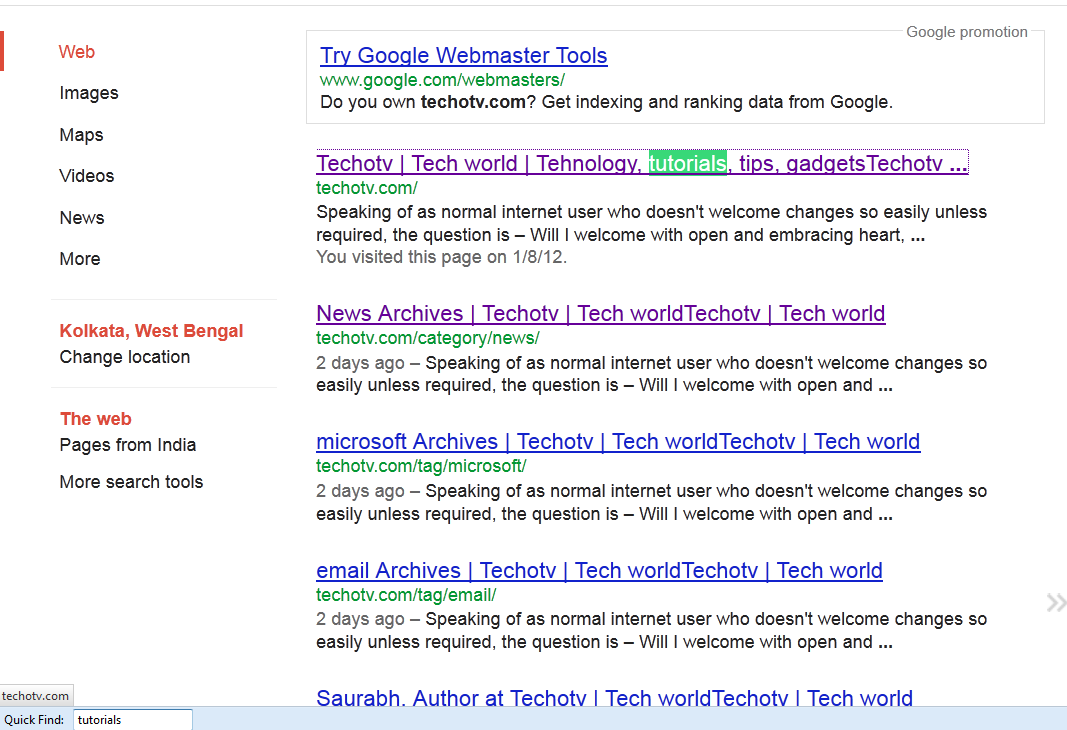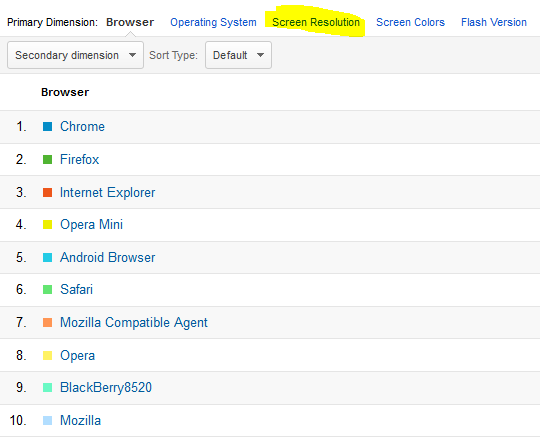Of late, Reportedly Google plus has introduced vanity or custom url for profiles and pages of top brands and select celebrities like Britneyspears (http://google.com/+britneyspears). Such vanity google plus profile urls are not yet rolled out to the general public. It is being offered to more numbers of celebrities and brands in coming days. Google promises to launch this feature soon to worldwide Google plus users. People have complained that they aren’t able to promote their google plus page in brand marketing campaign because of the long unreadable url address (https://plus.google.com/101562764913498119626) where as Facebook provides them custom url feature for profiles and pages (https://facebook.com/Techotv), hence they concentrate inclusion of fb in their campaigns and not Google plus. Google knew this shortcoming and so they’re ready to fix that by offering custom url feature soon for verified google profiles and pages. So, make sure your google plus profile is verified.
Table of Contents
How to get custom URL for Google Plus Profile or Page – Alternatives
Using gplus.to free service
For the sake of time being, you can use free service of gplus.to to include google plus in your brand marketing campaign. For example – http://gplus.to/techotv redirects to our google plus techotv page i.e. https://plus.google.com/109219461776072339091 here.. So, this makes a good alternative to custom google plus vanity url for profiles and pages. Now, whenever you want to spread your google plus page, you can just hint them to go to your gplus.to link which will take them to your page. Well, we all know that gplus.to is not as good as if the official url from Google would have been but this is something available for now.
- open website – http://gplus.to
- In the Nickname box, enter your page name which you want to claim. Ex – for my website, I’ll chose techotv.

- In the ID box, enter your google + page or profile id. Ex – For Techotv , it is the bolded text(109219461776072339091) in this page url – https://plus.google.com/109219461776072339091
- Now click on Add button, if it is not already taken, you’ll successfully get cutom gplus url for google + profile/page. Ex – http://gplus.to/techotv -This redirects you to our official page on Google +.
Using subdomains on your website
If you don’t want to rely on a third party service like gplus.to for your brand marketing campaigns of google plus page, you can follow another alternative i.e. creating a subdomain on your website and redirecting that subdomain to your google plus profile or page. Ex – http://plus.techotv.com redirects to our google plus page. This alternative is more reliable and is more easy to use in brand marketing campaign even when official google plus vanity url launches for all. You can do the same for your facebook page and twitter account if you wish to maintain uniformity. Here is How to create subdomain on cpanel .
If you have any other idea, post it in comment section below! Keep reading Techotv.com for more ways of brand marketing! Make sure you follow us on our google plus page to get notified when the official google plus custom url launched for general public.