With official Jelly Bean update for galaxy s2 phone, our phone received several new features like popup play, smart stay, smart dial, lockscreen shortcuts, etc, but still features like Multi window, ripple effect on lockscreen, assistive light widgets, etc are not provided on stock jellybean firmware for galaxy s2. Hence, in this tutorial, we’ll see how to add these and several other features to our galaxy s2 phone. We’ll use AllianceMod package for this. AllianceMod package contains several interesting mods from alliance ROM and can be installed on stock official jelly bean xwls8 firmware.
Table of Contents
Requirements:
- Galaxy s2 phone running xwls8/xxls8 jelly bean android 4.1.2 firmware. ( Link to update galaxy s2 with jellybean )
- Root access with CWM recovery. (link to root jellybean on galaxy s2 with cwm)
How to install Alliance mods on stock Jelly Bean firmware to get Multi Window, more toggle options, ripple effect, 4 lockscreen shortcuts, call record, and other features on Galaxy s2:
- Download this AllianceMod package from here and copy the downloaded file onto external sd card of your phone.
- Turn off the phone
- Start phone in recovery mode by pressing volume up+home+power keys together
- Choose Install Zip
- Select Choose from SD Card option.
- Select the mod package i.e. AllianceMOD_LS8_V1_AOSPTheme_odexed.zip
- Now after installation, go back and choose Reboot System now option.
- After reboot, you can see the new features.
- Go to phone settings and you’ll see a new option Alliance Control. Go to this option and then under custom settings. Here you can adjust lockscreen settings, UI settings and other General mods. Under Lockscreen settings, you can choose from the lockscreen type, Lockscreen Ink color, Ripple Effect, Lockscreen sound and torch, etc.

- Under UI Mods, you can adjust transparency and colors of status bare, notification panel, toggle buttons and text. You can even enable/disable toggle buttons/widgets.
- Do not use Alliance OTA (over-the-air) update because this may mess up your phone. So DO NOT USE THIS OPTION.
- TO use Multi-Window feature, go to phone settings and then display settings and enable/disable Multi Window. Watch the video above to see how multi-window works on galaxy s2.
- You’ll also see call record option when you make calls.
- You’ll also get torch app, popup browser app, torch widget to activate flashlight with just one tap.
- Several other features, play with options yourself after installing this mod package on your phone.
- When you change colors or certain settings, the change may not be visible instantly. In such case, hold power button and choose restart option and then select Hot boot option. As you can see, you’re getting 4-way reboot option and now you can directly reboot into download mode, recovery mode or just restart your phone.
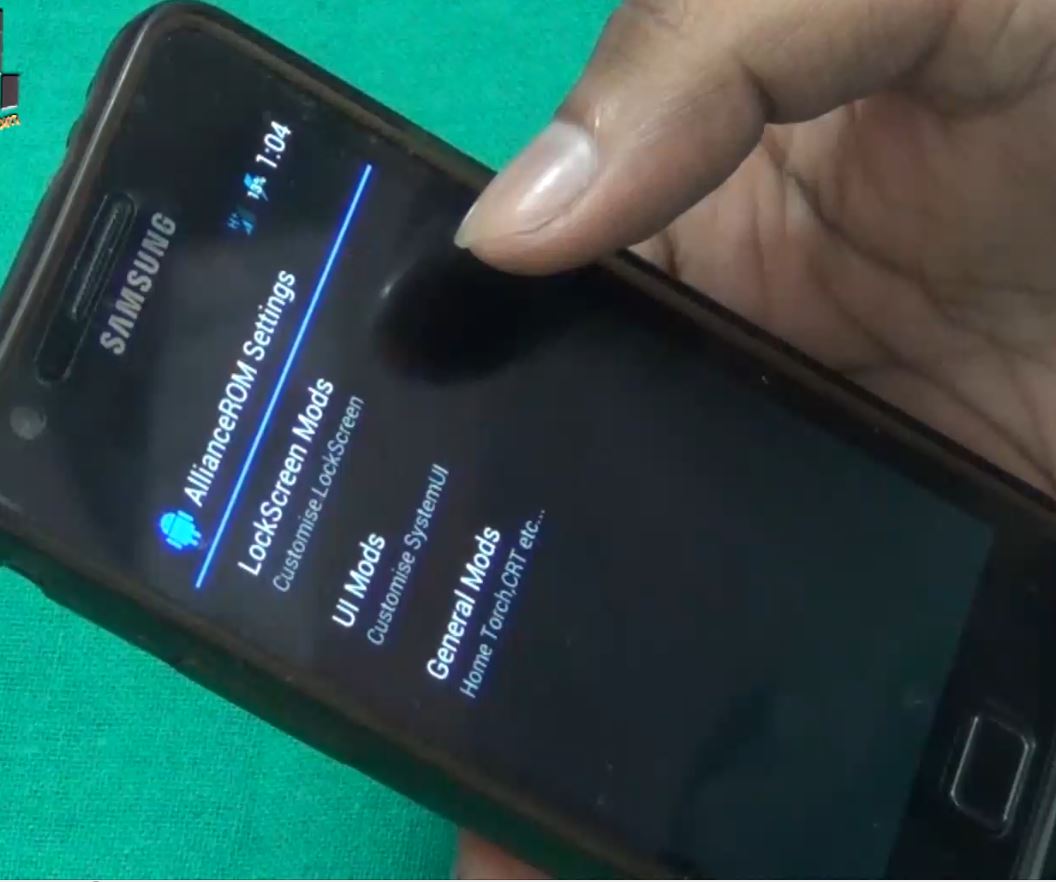
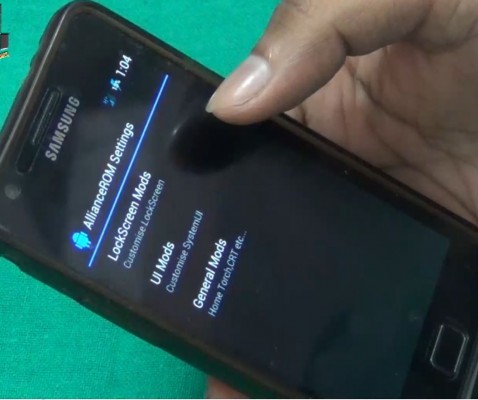
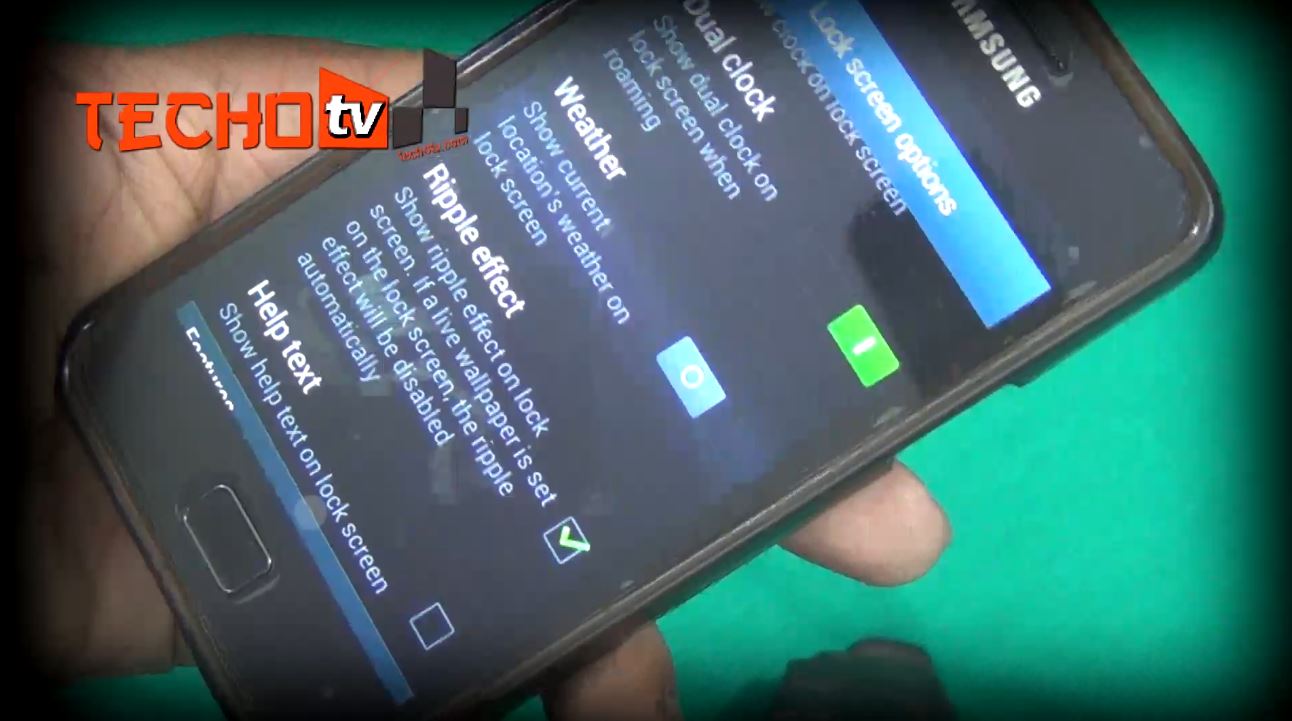
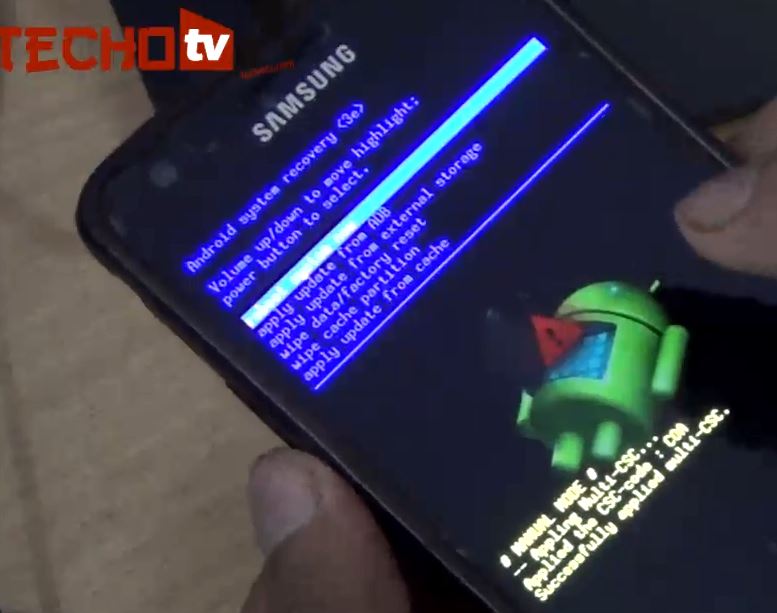
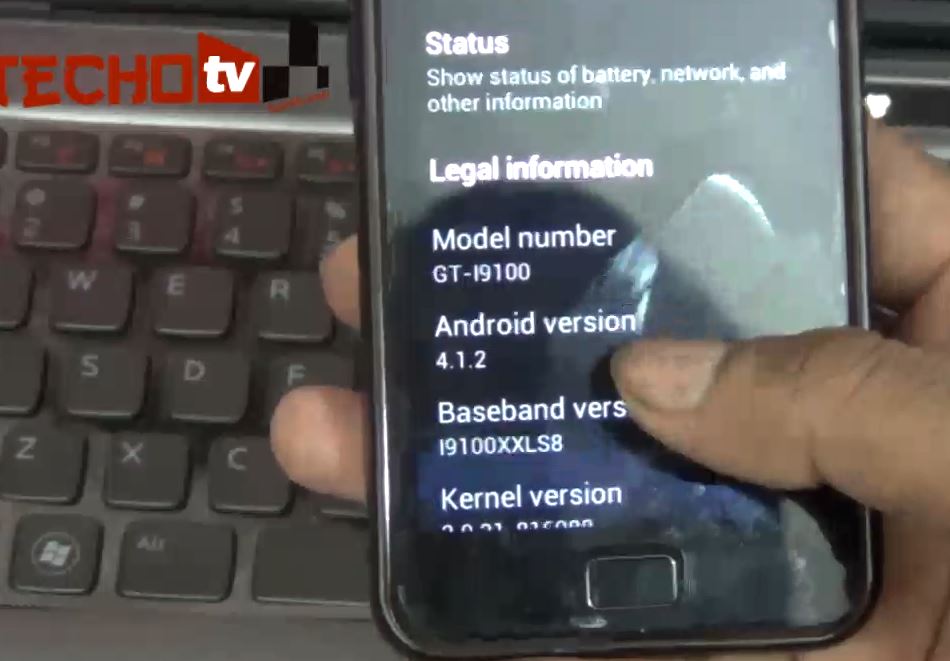
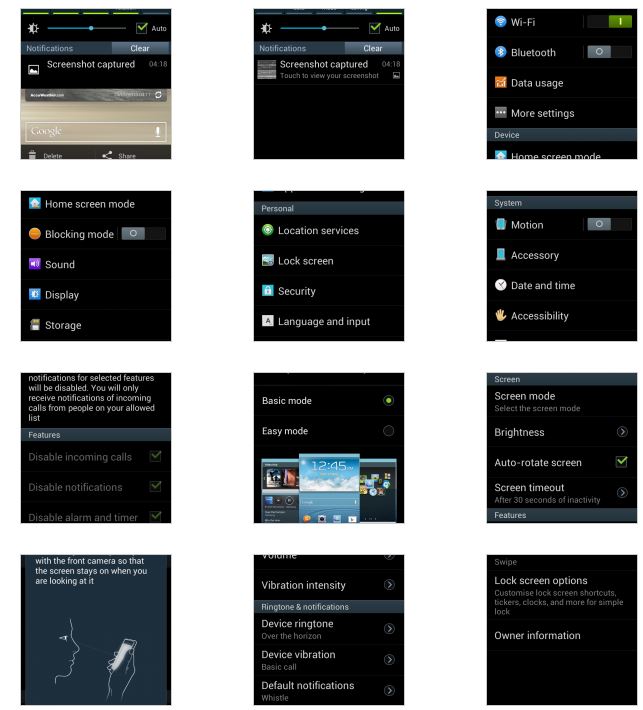
hi,
thanks for your post but will be helpful if you reply how to restore stock ROM after installing this MOD.. waiting for your reply
You’ll have to flash jb firmware again..
hi
i installed alliance mod ,but when i rebooted the phone it’s showing samsung logo again and again.plz help..
i installed alliance mod ,but when i rebooted the phone it’s showing samsung logo again and again help me pleaaase help meee -.-
You must have done something wrong or skipped a part of this tutorial. Go to recovery mode and try wiping cache and then start. If it doesn’t work, flash Jelly bean firmware again.
Fella u replied after 12 day’s to my post.
same as my problem
same
when it will be available for s advance. ..
tell me how to get multi window in my s advance …. helappa kandha
will this work with my GT-I9100G model, please let me know
No
Will this work with a rom running on 4.2.1?
hi saurabh…..i have the same problem as that of RK ….its showing samsung logo after installing the rom….plz help me.
waiting for ur reply……….
GO to recovery mode and try to clear cache.. If it doesn’t work, flash JB firmware again..
Hello Saurabh.
Hope you are doing well :),
I also have the same problem as of RK and Zakir,
my phone is 6 months old still under warranty, Will it be under warranty still? Can i take it to samsung service centre.
And could you please tell me “how to flash JB firmware again:??? my phone is not starting….
Thanks in advance for your help.
If you read the above tutorial carefully, you’ll see that I’ve already provided link of flashing JB firmware.. Anyways, here is the link : https://techotv.com/how-to-update-official-jelly-bean-xwls8-on-galaxy-s2-for-all-countries/
I’m getting an error – “Signature verification failed” when i try to install the update in recovery mode.
Followed exactly what you said and now facing the same problem!! arggg!!!!
Followed exactky,,,,stuck in a bootloop..
u really screwed d device dude…lost all data
I didn’t screw your device.. You did.. We always caution users to make backup before trying any kind of flashing.. Moreover, as you can see in the video, it works fine for me.. You may have flashed this mod on incompatible firmware..
Dude so many of us cant face the same problem. There is obviously something not completely right with the above procedure.
Did you check your firmware before flashing? Did you root your firmware before flashing? Were you on stock firmware? What was your firmware version?
Those who faced problems must have done something wrong or didn’t follow the procedures exactly
I’m on jellybean 4.1.2 xxls8. Yes my device was rooted when I did it. So why didn’t it work?
You know what,,.. To avoid problems like this, i always test before writing any such tutorial. In fact, i’ve used this method successfully on two phones. So, there must ve something wrong resulting in the said problem. And remember, it takes time to start for the first time after flashing. Anyways, leave it if it doesn’t work for you
dose this work on XWLSD jelly bean sgs2 version ?
Hi, my problem is that sd is unmount when i install this version
Mount sd card again by going to phone storage settings..
I have i91000xxls6 jelly bean running on my s2 does this work for me?
i installed alliance mod ,but when i rebooted the phone it’s showing samsung logo again and again help me pleaaase help meee -.-
Flash your phone with official jb firmware again..
OK, Ready, and now ?
ok re flash, reinstall mod, and work. Test and comment!
Thx!
can we get option of multi window in micromax canvas hd
I installed the MOD and the status bar is working well, but the MultiWindow is not. When I drag an icon, the app is always opened in full screen. I have i9100XWLS8 Jelly Bean. What’s the problem?
I am running on android version :4.1.2 with siyah kernel and build is xwlst variant.
can i instal this mod on siyah kernel… reply asap
yeah, but the firmware should be xwls8/xxls8
Dude i did everthing as you told..
i was running on xlwst variant stuck at the samsung logo..
tried to wipe the partition dint work..
what do i do now!!
flash the jelly bean firmware again..
Is it not compatible with XXLSJ variants??
Guys all those stuck on boot loop…….. Flash this MOD on Pure JB firmware that is provided on this site…Do not flash it after the 21 MB Software Update from samsung which happens after flashing JB for the first time
there is a problem with your mod app even after following extreme precaution it does not work and the boot screen goes on an on
hey can I run this file on Samsung galaxy s2 lite (s advance I9070)