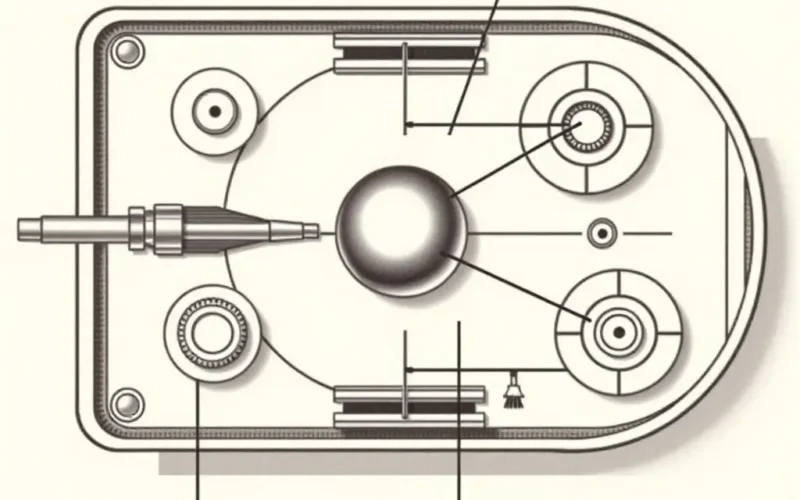Pause for a second and look down. Or maybe just imagine. That little device resting under your hand, the one that navigates digital worlds and clicks through tasks, has quite the untold story. It hasn’t always been the sleek, responsive tool you know today. Oh no, the humble computer mouse has been on a remarkable journey of transformation, a serious ‘glow-up’ if you will!
Cast your mind back, way back. We started with things that felt less like sophisticated pointers and more like… well, rolling stones, encased in beige plastic. Inside these clunky contraptions lived a literal rubber ball, picking up the grime of your desk and requiring periodic, often messy, cleanings. Remember scraping that buildup off the tiny rollers? (A slight, shared cringe is appropriate here).
But then, in a flash of light – quite literally – lasers (or rather, LEDs) hit the scene. Suddenly, desk crud was no longer the enemy. The era of ball-cleaning duty was over, replaced by smooth, optical tracking. And the evolution didn’t stop there. Next up? Cutting the tether! The cord was snipped, granting us glorious wireless freedom.
What does this journey look like visually? Get a quick peek at the transformation in our short video right here:
Now, let’s dive deeper into the fascinating steps of this incredible technological ascent. From its humble beginnings to the ergonomic sculptures with buttons aplenty we use today, the mouse’s story is a microcosm of computing history itself.
Table of Contents
The Dawn of Pointing: The Mechanical Mouse
While the concept of a pointing device existed earlier, the first widely recognized computer mouse was invented by Douglas Engelbart and Bill English in the 1960s at the Stanford Research Institute (SRI). Their early prototype, a wooden shell with two wheels, was a revelation for interacting with computers visually, rather than just through text commands.
However, the design that became ubiquitous for decades was the mechanical mouse, popularized by Xerox and later adopted by Apple and Microsoft. These mice worked on a simple principle: a heavy rubber ball housed in the underside rolled as you moved the mouse across a surface. Inside, two perpendicular rollers (or encoders) picked up the ball’s movement in the X and Y directions. Each roller was connected to a wheel with slots. As the wheel turned, an optical sensor (usually an LED and a photodiode) detected the slots passing by, converting rotational movement into digital signals that told the computer where to move the cursor.
These ball mice were revolutionary for their time, enabling intuitive graphical user interfaces (GUIs). But they had their drawbacks. The rubber ball would pick up dirt, dust, and grime from the desk surface, which would then transfer to the internal rollers. This gunk would impede the rollers’ movement, leading to jerky cursor motion or complete freezing. Thus, the ritual of opening the mouse and cleaning the ball and rollers became a necessary evil for anyone using a computer regularly in the 80s and 90s.
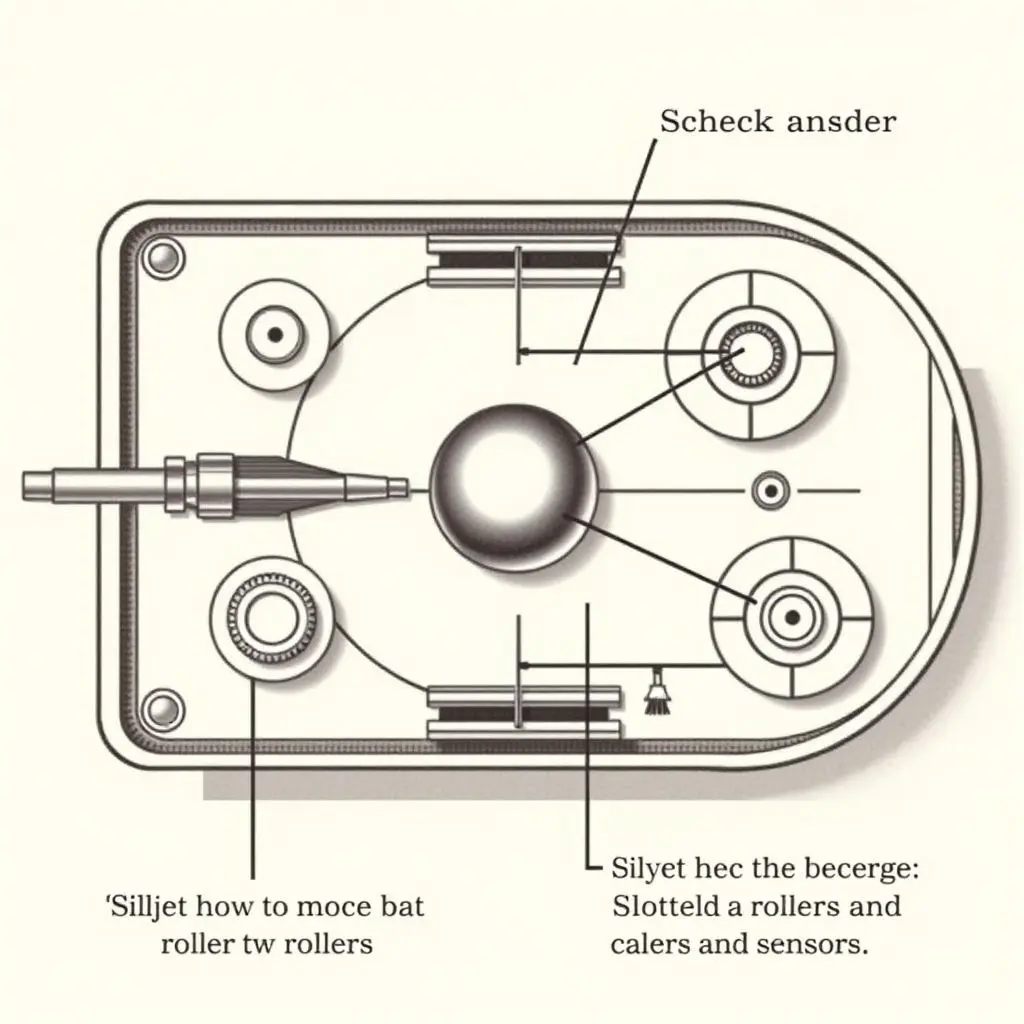
A Lighter Path: The Arrival of Optical Technology
The true game-changer for mouse technology was the widespread adoption of optical tracking. Early optical mice existed even in the 70s, requiring special gridded mousepads. But the breakthrough came when technology allowed optical mice to work on most surfaces without a special pad.
Instead of a ball and rollers, modern optical mice use a light source (typically a red LED or an infrared laser) and a tiny camera sensor. The LED or laser illuminates the surface beneath the mouse, and the camera takes thousands of tiny pictures per second. A digital signal processor (DSP) chip inside the mouse compares these images, tracking the patterns and textures on the surface to determine how the mouse has moved. This movement data is then sent to the computer.

The advantages were immediate and significant:
- No Moving Parts (underneath): No ball to collect dirt meant no more cleaning headaches and consistently smooth tracking.
- Increased Precision: Optical tracking offered greater accuracy, especially with laser variants which can track on more challenging surfaces like glass.
- Durability: With fewer mechanical parts prone to wear and tear from friction and dirt, optical mice generally lasted longer.
Optical mice quickly became the standard, pushing mechanical ball mice into obsolescence by the early 2000s.
Breaking Free: The Rise of Wireless Mice
With tracking perfected, the next frontier was freedom from the cable. The first commercial wireless mice appeared in the late 1990s, initially using radio frequency (RF) transmission. Later, Bluetooth technology became a popular method for wireless connectivity.
Wireless mice transmit their movement and click data to a receiver connected to the computer. Early RF mice often required a dedicated USB dongle, while Bluetooth mice could connect directly to computers with built-in Bluetooth, freeing up a USB port.

The convenience of not having a cable dragging or getting tangled was immense, especially for laptop users or those with cluttered desks. However, early wireless mice had their own set of challenges:
- Battery Life: They required batteries (usually AA or AAA), which needed periodic replacement or recharging. Poor battery management could lead to unexpected power loss.
- Lag and Interference: Some early wireless models suffered from slight input lag or interference issues, making them less ideal for precision tasks or gaming.
- Cost: Wireless mice were initially more expensive than their wired counterparts.
Over time, these issues have largely been resolved with more efficient power management, rechargeable batteries, and more robust wireless technologies, making wireless mice incredibly popular today.
Sculpted for the Hand: Ergonomics and Specialization
As computers became integral to work and life, users spent increasingly long hours interacting with them. This led to a greater focus on comfort and preventing repetitive strain injuries (RSIs) like carpal tunnel syndrome. Thus began the era of the ergonomic mouse.
Ergonomic designs vary widely but aim to place the hand, wrist, and arm in a more natural, relaxed position. This includes sculpted shapes, vertical mice that hold the hand in a handshake position, trackballs that keep the hand stationary, and even split designs.

Beyond just shape, modern mice have also proliferated in features:
- More Buttons: Beyond the standard left, right, and scroll wheel, mice now often feature programmable side buttons, sensitivity adjustment buttons (DPI switches), and tilt wheels.
- High DPI Sensors: For precision tasks like graphic design or fast-paced gaming, sensors with very high Dots Per Inch (DPI) or Counts Per Inch (CPI) allow for greater cursor movement with less physical hand movement.
- Specialized Designs: Mice are now tailored for specific uses – gaming mice with customizable weights, RGB lighting, and extra buttons; travel mice that are compact; vertical mice for ergonomics; and trackpads/trackballs for specific workflows.
Today’s market offers an incredible variety, allowing users to choose a mouse perfectly suited to their needs, comfort, and style – often smoother than butter, as the saying goes.
Frequently Asked Questions About Computer Mice
Q: Who invented the first computer mouse?
A: The concept and first prototype of a computer mouse were developed by Douglas Engelbart and Bill English at the Stanford Research Institute (SRI) in the 1960s.
Q: Why were ball mice eventually replaced?
A: Ball mice were replaced primarily because the rubber ball collected dirt and dust, leading to jerky cursor movement and requiring frequent cleaning. Optical mice, with no moving parts underneath, offered smoother, more reliable tracking and were less maintenance-intensive.
Q: Is a laser mouse better than an LED optical mouse?
A: Laser mice generally offer higher sensitivity (DPI) and can track on a wider variety of surfaces, including glass, which traditional LED optical mice struggle with. For most everyday tasks, the difference is negligible, but for high-precision work or gaming, a laser or high-end optical sensor might be preferred.
Q: What is an ergonomic mouse?
A: An ergonomic mouse is designed to fit the natural shape and position of the hand, wrist, and arm to reduce strain and the risk of repetitive strain injuries (RSIs) from prolonged computer use. Designs include contoured shapes, vertical mice, and trackballs.
Q: Do wireless mice have noticeable lag compared to wired mice?
A: Modern wireless mice, especially those using 2.4 GHz RF with a good dongle or robust Bluetooth, have significantly reduced lag compared to early models. For most users and tasks, the lag is imperceptible. Competitive gamers might still prefer high-end wired mice for the absolute lowest latency, but for typical use, wireless performance is excellent.
Beyond the Click: What’s Next?
So, we’ve gone from rolling balls and tangled wires to wireless, ergonomic, highly precise pointing devices. What could possibly be the next step? While true mind control might still be confined to science fiction (for now!), the evolution continues.
We see advancements in gesture recognition, touch interfaces becoming more common (though perhaps not replacing mice entirely), and perhaps new forms of input that blend physical movement with digital interaction. The mouse has proven to be a remarkably enduring and adaptable tool, constantly refining itself to meet the changing demands of how we interact with our increasingly complex digital world.
The journey of this humble peripheral is a testament to innovation – constantly seeking smoother, more precise, and more comfortable ways to bridge the gap between human intention and machine action. It makes you wonder what other everyday objects might be quietly undergoing their own incredible transformations, doesn’t it?