Samsung might not release KitKat update for Galaxy S2 but several developers are out there supporting evergreen signature android handset of Samsung which changed the fate of the company and earned the reputation that the brand reaps even now. There are several KitKat android ROMs available, but we’ll flash ParanoidAndroid KitKat ROM on Galaxy S2 in this article. The flashing guide for any other kitKat ROM is the same.
Table of Contents
Requirement:
- CWM or TWRP recovery + Root Access on your phone
- Fully Charged Galaxy S2 (GT-I9100 version only)
- Independent backup (not via Kies) of important contents. (Make full nandroid backup via recovery if possible).
- Proceed at your own risk.
How to flash KitKat compatible CWM Recovery, latest Dorimanx Kernel, Paranoid Android KitKat ROM on Samsung Galaxy S2:
- Download KitKat compatible CWM recovery from here, the latest Dorimanx kernel for KitKat from here.
- Download ParanoidAndroid ROM for Galaxy S2 from here. (download the latest one based on modification time)
- Download compatible GoogleApps package from here. (download zip file, not .zip.md5 file)
- Copy all the four zip files on internal or external memory of your phone. (Do not extract the zip files)
- Go to recovery mode on your phone by the usual volume up+home+power keys combination.
- Select Factory reset option.
- Select install zip option and then navigate to the location where you copied the downloaded files on your phone.
- Select CWM recovery zip file and install it.
- Reboot again to recovery and then follow similar procedure to install kernel file.
- Reboot back to recovery and then install ROM zip file.
- After successful installation, choose factory reset option from recovery and then reboot phone.
- Enjoy Android 4.4.2 KitKat based ParanoidAndroid ROM.
- If you decide to try any other kitkat ROM after this, you’ll need to just install the ROM file and not the recovery or kernel file again.
- Reboot again into recovery mode and install gApps package by the same method as indicated above and then reboot phone.
- Done. Now you can also access Google Play Store and other Google services on your phone.
For any questions or doubts, feel free to ask us in comments. We’d try our best to help you!


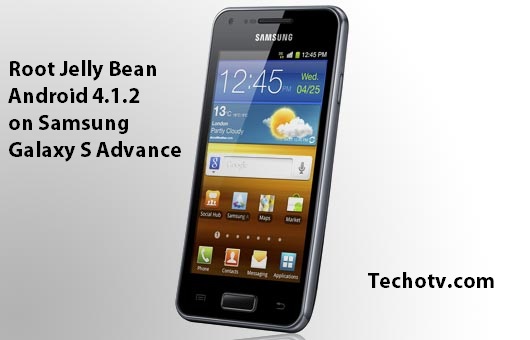
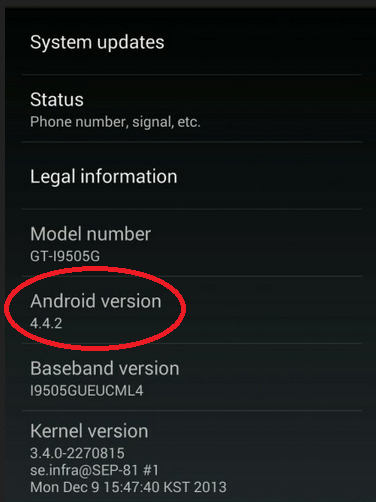
please can u show the video step by step of how to install kit kat rom and the main reason is that in that while installing ParanoidAndroid ROM for Galaxy S2 it gets stuck
I am unable to access my external sd card in file menu. however could listen the songs feeded in it
Sir I am not able to get cwm provided in the link which u have provided. Sir could u plz tell me how to get cwm suitable for 4.4.2