Of late, Mozilla Firefox 17 is released and available for download/update. In every new release, Mozilla team tries to bring something new, and so comes Social API from Firefox 17 onwards. With time, Facebook has become inherent part of our internet life. Not many can stay away from their Facebook account. Most of us spend much of our valuable time on Facebook. We want to keep connected with everyone and everything we care about. But we need efficient way to balance our social activity and other work. With the help of Social API, social networking websites like Facebook, or others could implement its own messenger right in the browser sidebar. At current, Facebook Messenger is implemented through social API. When this feature is turned on, we get the right panel of our Facebook account (which includes news/status updates ticker and chat box) in Firefox browser as right sidebar so you don’t need to visit Facebook.com to check what interesting is happening on FB or what your friends are up to. This will be present in Firefox browser like a permanent gadget sidebar if you turn it on. Now, this is cool way to make a balance between your work life and social life without disturbing either as you can surf as you do and keep a check on your social activity simultaneously.
Now you might already have the latest version of firefox, yet you are not getting any noticeable difference Social API can make. This is because Facebook Messenger via Social API in Firefox needs to be turned on with user’s choice. Here is how to activate Facebook via Social API in Firefox 17 :
- GO to this link here .
- Click on Turn On button.
 It’ll be activated instantly with live notifications an all in the right sidebar. You’ll also see few Facebook related buttons beside search box in Firefox browser to quickly see your messages, notifications, friendship requests.
It’ll be activated instantly with live notifications an all in the right sidebar. You’ll also see few Facebook related buttons beside search box in Firefox browser to quickly see your messages, notifications, friendship requests. 
- If for some reason, you don’t like this feature and want to remove Facebook sidebar from your browser, click on Facebook button beside search box (icon with F symbol) and select Remove from Firefox.

Download Mozilla Firefox 17 if you’ve not downloaded it already. We’ve posted several other tutorials, tips, tricks about Mozilla Firefox browser. So check out the recommended posts highlighted below to explore other useful guides and tutorials published on our blog. Since, we’re talking about Facebook here, I’d like to use this opportunity to invite you to connect with us on our Facebook page . Keep reading our blog for more fresh and new tips. Did you like this new feature in Firefox? Put your opinion in comments below.

 It’ll be activated instantly with live notifications an all in the right sidebar. You’ll also see few
It’ll be activated instantly with live notifications an all in the right sidebar. You’ll also see few 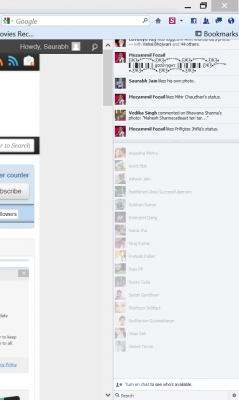
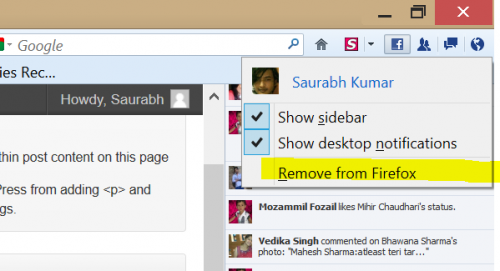
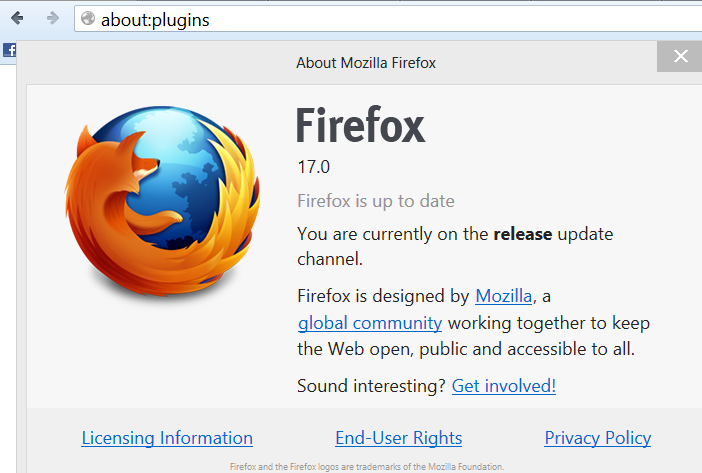


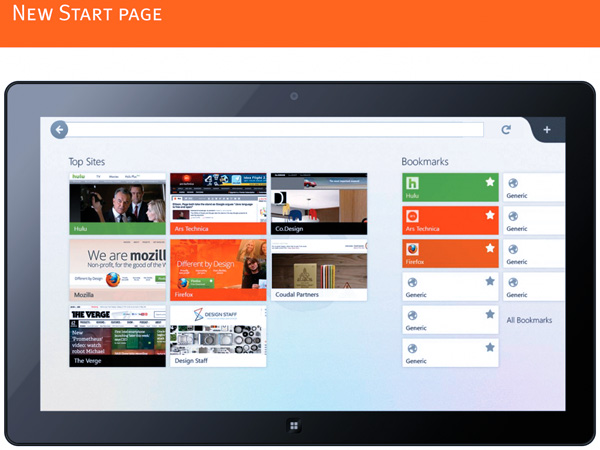

One comment