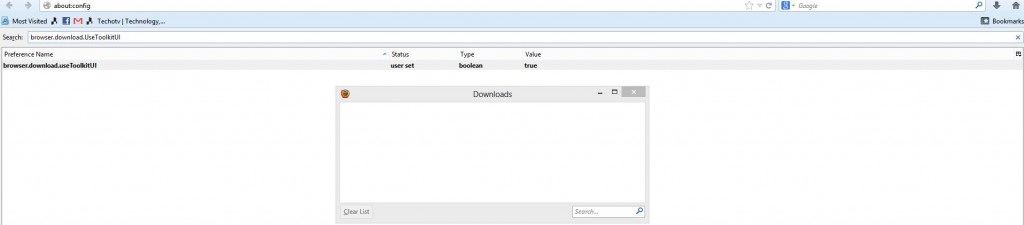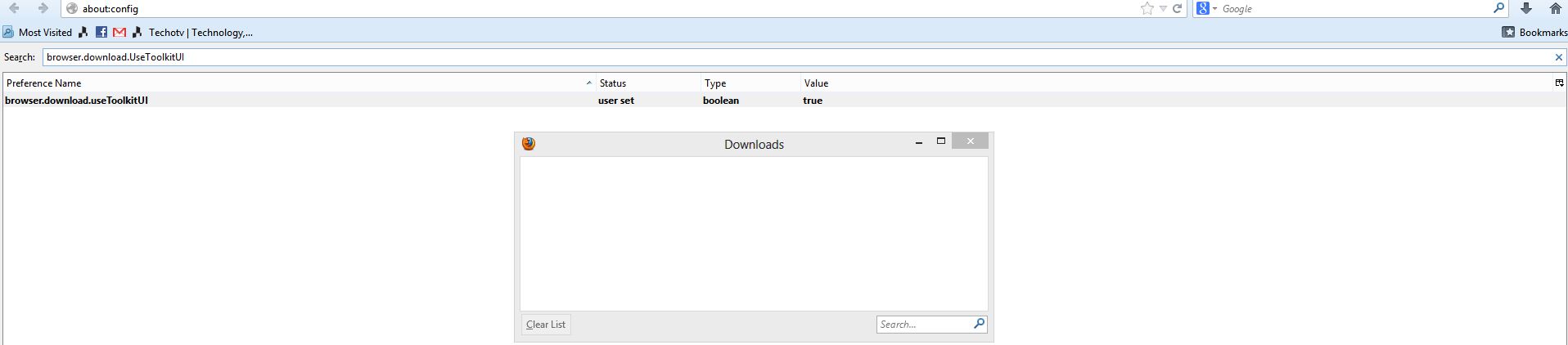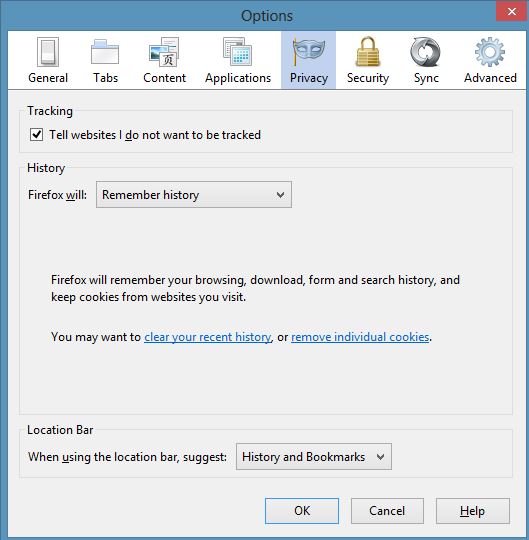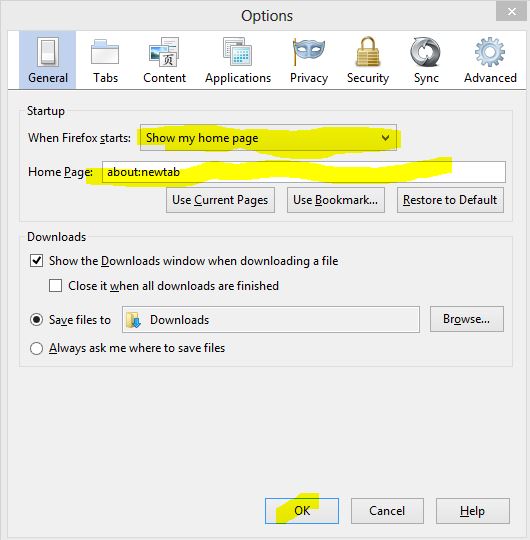[sch t=”m” i=”duration” c=”PT2M43S”][sch t=”m” i=”thumbnail” c=”https://techotv.com/wp-content/uploads/thumbnail/firefox-download-manager.jpg”]
[sch i=”description” c=”Watch this video on How to enable/disable the new download Manager UI and switch back to the old download manager window and vice versa in latest Mozilla Firefox browser”]. If the typed command is not clearly visible in the video above, just go through this topic on step by step readable instructions on How to get old download manager in Mozilla Firefox 20. If you mess up anything, feel free to ask your doubts in comments. Also give your feedback whether you like the new download UI or the old download UI. Mozilla is rapidly developing firefox and is also working hard on its UI and user experience.