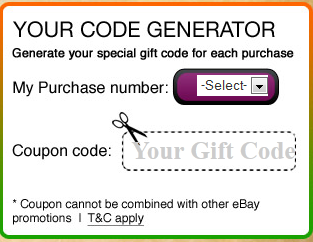All this year right from the start, eBay.in has been offering gift promotions at regular intervals especially on Indian festivals. Gift on your cumulative purchases is really a lucrative offer for buyers as well as for sellers on eBay because during gift promotion period, shopping activity on eBay increases manifold. Unfortunately, many people are not able to utilize such an offer either because they are not attentive or because they do not understand the entire procedure or because they face technical problem (technical bugs or issue on ebay.in website). The best thing about this gift promotion offers from eBay is that you get gifts on total sum of all purchases made during a particular promotion period. So, you can even get your friends and relatives to buy or shop online using your eBay account ;) The worst thing about it is that you need to wait for atleast 45 days to receive your gift.
Table of Contents
How to use eBay.in Gift Promotion coupons :
- 1. Go to the gift promotion page which is usually displayed on Homepage whenever any such promotion is offered.
- 2. Read the T & C or FAQ carefully on the gift promotion page. The links for T&C is mentioned somewhere on the page in very small fonts so observe the page carefully to find out.
- 3. Make note of the last date for using the coupons.
- 4. Before making any purchase, just visit gift promotion page and use the ebay coupon code generator located on the right side generally. Chose your purchase number whether this is the first purchase using the coupons or the 2nd purchase using the coupons of this promotion or so on. Copy the coupon code generated.

- 5. Place any order, checkout, and then on the payment page; just above the payment options available, you’ll notice a box to enter ebay discount coupon voucher/code. Just paste the coupon code you copied in the previous step and then hit on Apply button. You’ll see a notification is green saying Smart move and confirming the use of the coupon. You’ll also notice discount of Rs 0.01 from the total amount. This will assure you that you have applied the code successfully.
- 6. Proceed with the payment.
- 7. Follow all the steps mentioned above while making your next purchase.
- 8. After 6 or 7 days of the end of promotion period, you’ll see gift redemption link on ebay.in.. Just visit the redemption page. You’ll be asked to login. You might also have to confirm yourself by a putting verification code you received via sms or call made on your number. Then you’ll be presented with the eligible gifts based on the sum total of the value of your cumulative purchases done using the promotion coupon codes.
- 9. Just select the desired gift. Chose wisely as once the gift is selected, you can not change it later. Selection is final. (If you see wrong gifts shown to you than those you had expected as per your purchases, don’t select any gift as sometimes due to technical glitch, it shows your the wrong gifts. It has happened with me and it is really frustrating. Just call ebay.in customer care number (1800-209-3229 Time 9:30 am to 7:30 pm – 7 days a week ) and email [email protected] and post on official page of eBay on facebook .)

- 10. Wait for 45 days for the gifts to arrive. (As per my experience and several customer complaints against eBay.in, you might have to wait for more than 45 days. If you want your gifts within the timeline, you’ll have to make complaint on eBay.in Facebook official page.)
Notes :
- Gifts are delivered to your registered address (not the shipping address)on eBay.in account. To check your registered address, just click on My ebay link located on the top right – Then Under Account tab – Chose Address . Alternatively you can follow this link . From there you can change your registration address if desired.
- Make all your purchases using one eBay account. You can ship your orders to different shipping address but always make the purchases using single eBay account.
- Don’t forget to redeem gifts after the end of promotion period.
- Use coupon codes sequentially on all your purchases during promotion period.
- == > You might have to make complaints to eBay customer care or on ebay.in official fb page if you have not received your gift within 45 days. (As per my experience, eBay customer care support is not good so you might have to go through good deal of hassles to get your issue resolved.)
- == > A few words of caution : Shopping on eBay involves third party sellers and therefore might be risky, so always buy items from trusted sellers who have good feedbacks. Don’t judge sellers by the ranking displayed next to their name like power sellers, etc. Hence before making any purchase, hit on seller’s name and review his negative and positive feedbacks left by the buyers. To check a seller’s feedback, on product page, in the right hand side, you’ll see seller info where seller name is displayed. Just right to the name, a number is displayed in bracket, click on that number. you’ll be taken to the feedbacks page, review those feedbacks. Further, make calls to seller to find out if he is really responsive and serious towards business.
As of 7th August, 2012, eBay.in Independence Day Promotional Gift offer is running upto 16th August,2012 so make your purchases using the steps mentioned above to claim your gift.