Windows 8 is really hot since the success of windows 8 is going to determine the prospect and manner of future computing, and since win 8 is new, people even advanced power users are not ready to ditch old flavors of windows like windows 7. So, If you’ve dual boot system with windows 7 and windows 8 both installed, you’ll always see the metro boot loader that comes up prompting you to select OS to start. This metro boot loader of windows 8 is appealing but it is annoying as it comes after initial loading of windows 8. The boot select option doesn’t come as soon as we power on the system as was the case with earlier version of windows boot loader. If you’ve windows vista or windows 7 installed along with windows 8 on your system, here is a way to enable the previous windows boot loader for selecting boot options which was quite convenient, faster and easy to switch between the two installed windows operating systems.
How to change the default boot loader of windows 8 to that of windows 7-like boot loader.
By following this tutorial, you’ll be able to bring back the multi-boot select option as we see in earlier version i.e. Windows 7. Before proceeding ahead, remember this trick is intended for advanced users who know what they’re going to do. See the image – This’ll be the boot option after applying the given windows 8 tweaks below: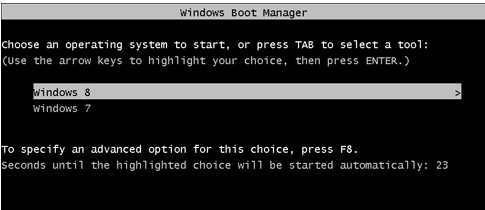
- Boot into windows 8 by selecting it from the boot menu when it appears.

- Press win key on keyboard and type cmd. From the results shown, right-click on Command Prompt and choose Run as Administrator. Alternatively, you can activate QAM(Quick Access Menu) as you may press win key + x and then select Command Prompt(Admin) from the menu displayed.

- Type the following commad in it: bcdedit /set {default} bootmenupolicy legacy
- Hit Enter. This’ll change the default boot loader to the legacy or the old version of bootloader as in Windows 7.
- Restart your computer for the changes to take effect.
Note: If you want to switch back to the default boot loader of windows 8 in near future, you can always revert back by executing this command bcdedit /set {default} bootmenupolicy standard in command prompt on windows 8.
You may change other boot settings like making win 8 default os if you no longer want to use another OS. Windows 8 has arrived and it encompasses many of the system tools and utilities which was on earlier versions of windows like msconfig, etc which can be used to make a lot of alterations related to system boot and startup.If you need further help with troubleshooting windows 8 boot, comment below; we’ve tremendous experience in boot-related issues and we really enjoy troubleshooting the same!
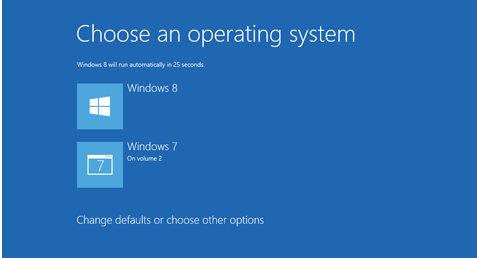
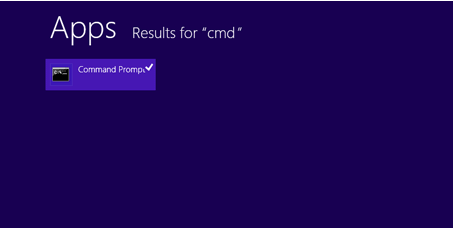
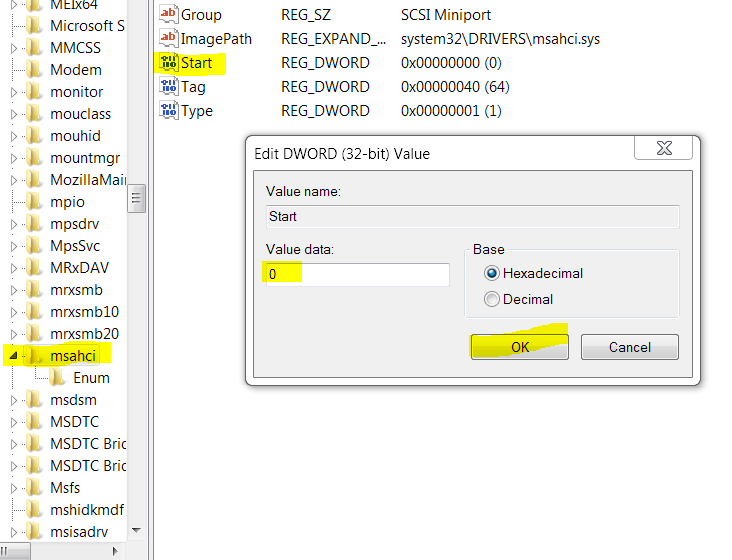
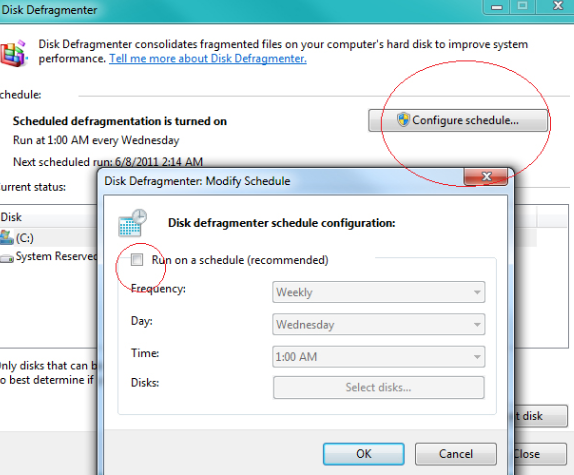
What is your email address, Saurabh? I want to email you an issue in details, regarding Win 7+8 dual booting and SSD/HDD. :-)