iOS 6.0.1 is officially released for all iOS devices so you can update your compatible iPod Touch, iPhones, iPad to iOS 6.0.1. iOS 6.0.1 is not a major upgrade but it is worth upgrading as it addresses a number of issues and fixes several minor bugs in iOS 6, most notably :
- Fixed bugs so that iPhone 5 could receive OTA software updates easily.
- Bug causing occasional horizontal lines display in default keyboard is fixed.
- A bug causing camera flash to not firing occasionally has also been addressed.
- WPA2 encrypted WiFi connection issues, if any with iPhone 5 or iPod Touch (5th gen) have been fixed.
- Issue causing Occasional loss of cellular networks in some cases unreasonably has also been fixed.
- Passcode lock bug which enabled access to passbook pass details has been taken care of.
- Other security updates and fixes…..
To update your iDevices to the latest iOS 6.0.1, you can connect it to iTunes and update the firmware from there. Alternatively, go to your iDevice settings and check for availability of software/firmware update and launch the update process from there. iPhone 5 users, follow the guide given below.
Table of Contents
How to update iPhone 5 to iOS 6.0.1
- Take you iPhone 5 and fire settings app.
- Go to general and then tap on Software Update. You’ll see Updater for iPhone 5 application details which is required to fix wireless OTA updates issue in iPhone 5.

- Tap on Learn more and then on Download and Install. This will download Update for iPhone 5 app and install it on your phone. You might have to reboot your iPhone 5. Hold power and simultaneously together to restart iPhone 5.

- Launch the newly installed iOS Updater app and then proceed with the usual upgrade process.

Official iOS 6.0.1 Direct Download
Use the links given below to directly download iOS 6.0.1 firmware for your compatible Apple iDevices :
- iPhone 5 GSM
- iPhone 5 CDMA
- iPhone 4S
- iPhone 4 GSM
- iPhone 4 CDMA
- iPhone 3GS
- iPad mini (WiFi)
- iPad 4th-generation (WiFi)
- iPad 3rd-generation (GSM, CDMA, WiFi)
- iPad 2 (GSM, CDMA, WiFi)
- iPod touch 4th-generation
- iPod touch 5th-generation
iOS 6.1 is already in development and is available to developer channel. We may receive iOS 6.1 update early in 2013. Connect with us on Facebook, twitter and Google plus to keep yourself ahead of others in the world of technology. Don’t forget to subscribe to our feeds for free. Hit us via comments if you encounter any problem or issue. Share your feedback if you’ve already upgraded to iOS 6.0.1.
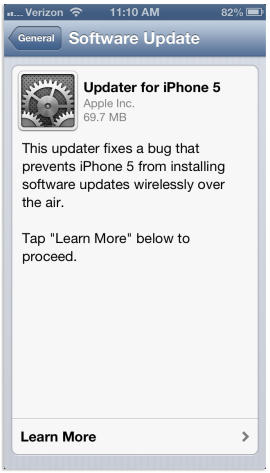

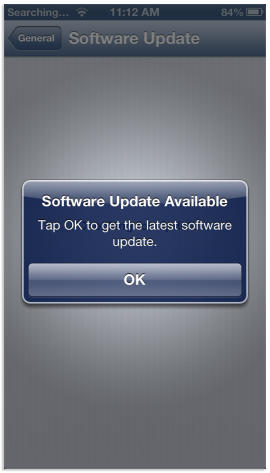
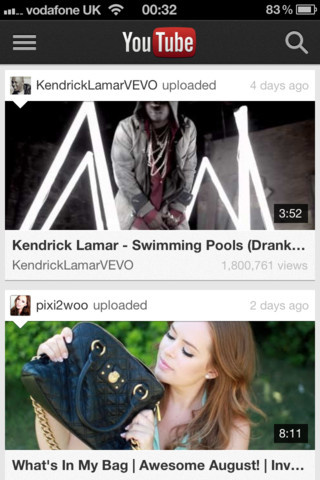
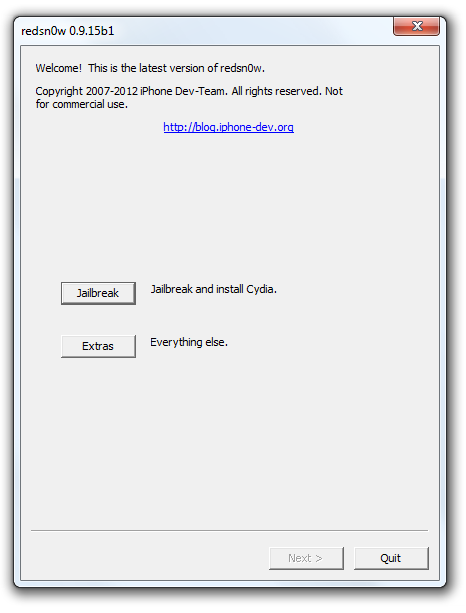



i have a iphone 3g its one of the earlier iphone they come out with it wont let me use any of my apps or download it has vpn setting not apn i need help on to upgrade my phone