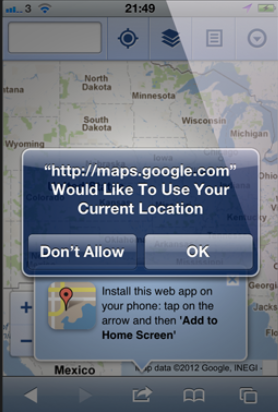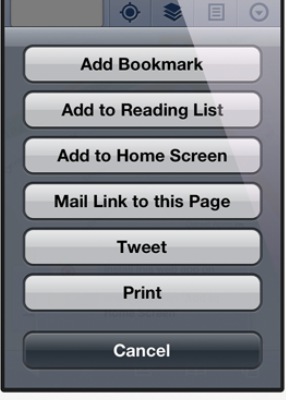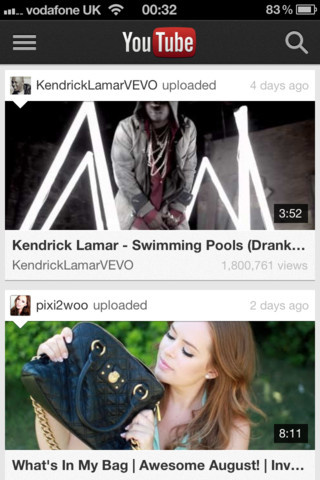We just posted about the release of new iOS 6 for apple devices like iPhones, iPad. Most of the customers have already upgraded their phones, tablets with the new iOS 6 but with the update, Google Maps is replaced by Apple Maps. While some of you are ok with Apple Maps and don’t find anything wrong to complain about. Many iPhone users have taken ill of new Apple Maps app and have been seriously agitated with inefficiency and inaccuracy found in location data in Apple Maps. With Apple Maps, Apple has really annoyed many of its loyal customers and people, maybe for the first time, feel that Apple has release half-baked cake right in customer’s hand which has made wrong impression. The problem is not just in US but worldwide. In other countries, the inaccuracy and uselessness of Apple Maps app is profound. No doubt, Apple will work hard on the feedback received and soon update the app to address most of the issues. Meanwhile, Google has assured that they will release iOS app for Google Maps but given the current situation, Google might be watching the show cracking fun at Apple for its unsuccessful entry in Maps niche in order to avoid Google Maps and location services.
Well, Even if native Google Maps application for iPhone 5 or other iOS 6 devices is not available at present, you can use Google Maps mobile website as an app on your iPhone. Here is how to do it :
- Launch Safari mobile browser in your iPhone.
- Visit maps.google.com
- The page might prompt you a dialog box asking for your confirmation to allow it to use your location data. Hit on Ok button.

- Press on the arrow-like button located at the bottom toolbar in safari browser.
- Select Add to Home Screen from the list of options displayed. This will make a quick app-like icon/shortcut on your homescreen. Just tap the icon to launch Google Maps.

- This way you can utilize most of the features offered by Google Maps website on your iPhone. There are certain limitations and not all features are available in every location.
We know that the methods described above doesn’t give you the same experience as you used to get from native Google maps application on older version of iOS. But don’t worry because Google will soon release Gmaps app for iPhone, iPad users as well because Google had release Youtube iOS app for iPhone of late when the licensing to include YouTube app in every iPhone with Apple had ended. We’ll update this post as soon as Google Maps for iPhone 5 or iOS 6 os is released. Tell us what do you think of Apple Maps? DO you want to give Apple Maps another shot at a later time ?