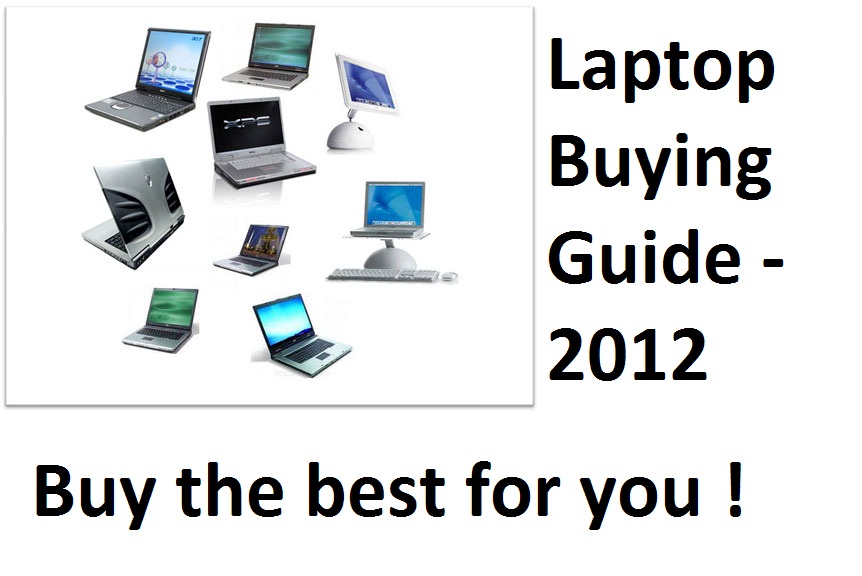Planning your next adventure or business trip? As you pack your bags and charge your devices, a common worry might creep in: will going through airport security mess with your precious laptop data? The idea that those big machines could zap your files into oblivion is a persistent fear for many tech-savvy travelers. But let’s address this head-on: is there any truth to the notion that airport scanners are digital data destroyers?
Relax, breathe easy, and let’s clear the air. The short answer? Absolutely not. The slightly longer answer involves understanding exactly what those scanners do. It’s a myth, plain and simple – and honestly, quite a big one, maybe even bigger than that overstuffed carry-on you’re hoping to sneak past check-in.
Before we dive deep into the technology and why your photos, documents, and yes, even those top-secret cat videos, are perfectly safe, take a quick look at this brief rundown:
As you just saw, those airport scanners utilize X-rays to get a peek inside your luggage, not some kind of data-annihilating magnetic pulse. They’re designed to identify objects, densities, and potential threats – not to erase the presentation you definitely finished well before the deadline.
Table of Contents
Why the Fear? Understanding the Core Myth
The fear likely stems from a misunderstanding of different types of technology and perhaps outdated concerns about magnetic media. In the past, strong magnets could potentially affect data stored on floppy disks or older magnetic tape drives. This led to a general caution around powerful magnetic fields and electronic data.
However, modern laptops, smartphones, tablets, and external drives primarily use solid-state drives (SSDs) or hard disk drives (HDDs) for storage. While HDDs use magnetic platters to store data, the magnetic fields required to corrupt or erase this data are vastly stronger and more focused than anything produced by standard airport security equipment. SSDs, on the other hand, store data using flash memory, which is entirely non-magnetic and therefore completely immune to magnetic fields.

How Airport X-Ray Scanners Actually Work
The primary technology used in airport baggage scanners is X-ray imaging. These machines work by sending a beam of X-rays through your bag. Different materials absorb X-rays at different rates.
- Lower Density Materials (like fabrics, plastics, liquids) absorb fewer X-rays and appear in lighter shades on the scanner’s monitor.
- Higher Density Materials (like metals, electronics) absorb more X-rays and appear in darker shades or specific colors depending on the system’s configuration.
The scanner has a detector on the opposite side that measures how many X-rays passed through the bag. A computer then processes this data to create the image that security personnel see. More advanced systems use dual-energy X-rays to differentiate between organic and inorganic materials, often assigning different colors to help screeners quickly identify items.
The key point here is that X-rays are a form of electromagnetic radiation, but they interact with matter by passing through it or being absorbed. They do not generate magnetic fields in a way that could disrupt the magnetic orientation on a hard drive platter or alter the electrical state of flash memory cells in an SSD.
Are There Any Other Scanner Types?
Yes, airports also use walk-through metal detectors and sometimes millimeter-wave scanners for passengers. These systems are different from the baggage X-ray scanners:
- Walk-Through Metal Detectors: These use electromagnetic pulses to detect metallic objects. While they involve electromagnetic fields, the fields are weak and designed to detect bulk metal, not strong enough or focused enough to affect modern laptop data storage.
- Millimeter-Wave Scanners: These use non-ionizing electromagnetic waves (similar to radio waves, but at a higher frequency) to create a 3D image of the person’s body. They penetrate clothing but not skin and pose no risk to electronic devices or data.
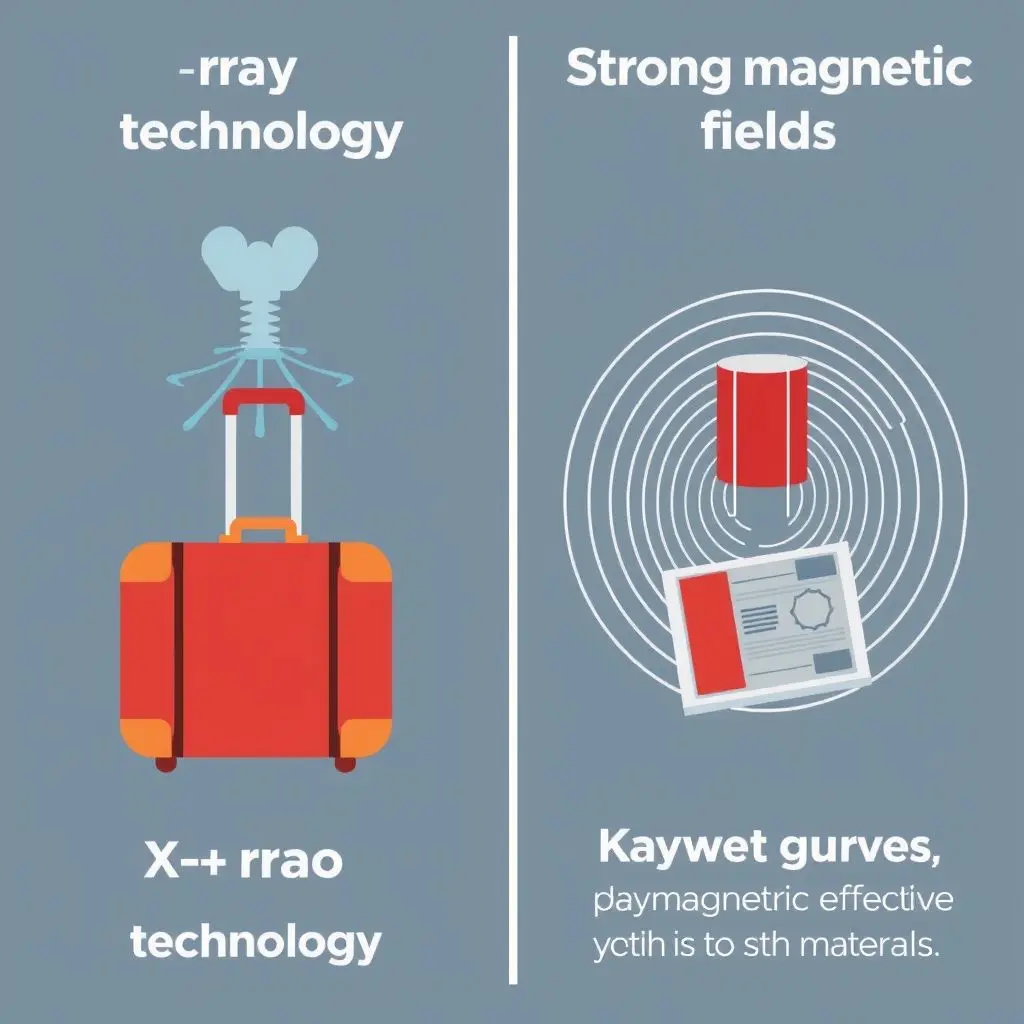
Solid State Drives (SSDs) vs. Hard Disk Drives (HDDs)
Let’s be specific about your laptop’s storage:
- SSDs: Use NAND flash memory chips. Data is stored as electrical charges in cells. They have no moving parts and are entirely unaffected by magnetic fields. X-rays simply pass through the materials they are made of without altering the stored charge.
- HDDs: Store data magnetically on spinning platters. A read/write head magnetizes tiny sectors on the platter. To erase or corrupt data on an HDD using a magnetic field, you would need an incredibly strong, focused magnetic field, like that from a specialized degausser, applied directly to the platters. Standard airport security scanners generate magnetic fields that are orders of magnitude weaker than this requirement.
So, whether your laptop has an SSD or an HDD, its data is safe from both the X-rays of the baggage scanner and the weak magnetic fields of the metal detector.
Could Anything Else at the Airport Harm My Data?
While the scanners themselves are harmless to data, other physical factors during travel could potentially pose a risk, though these are not related to scanning technology:
- Physical Impact: Dropping your laptop or having your bag handled roughly is a far greater risk, especially for laptops with HDDs which have delicate moving parts. SSDs are much more resistant to physical shock.
- Static Discharge: While rare in normal handling, a significant static discharge could potentially damage electronics. However, this is an unlikely scenario during standard security screening.
- Extreme Temperatures: Leaving a device in an extremely hot or cold environment for extended periods could potentially cause issues, but this is not scanner-related.
These are general risks to electronics during travel, not specific threats posed by the screening process itself.

Practical Tips for Traveling with Your Laptop
Knowing your data is safe from the scanners is reassuring, but here are a few tips for overall peace of mind when traveling with electronics:
- Handle with Care: Always place your laptop carefully in bins and handle your bag with care after screening.
- Use a Padded Bag: A good quality laptop bag with padding will protect against physical bumps and drops.
- Backup Your Data: This is the golden rule of data security, travel or no travel. Use cloud storage or an external drive for backups.
- Enable Encryption: Use full-disk encryption (like BitLocker on Windows or FileVault on macOS) to protect your data if your device is lost or stolen.
- Keep it Charged (Optional but Recommended): While not for data safety, a charged laptop is easier to power on if requested by security (though usually not needed for standard laptops in carry-on).
FAQs: Your Airport Security Tech Questions Answered
Here are some common questions people ask about electronics and airport security:
Q: Do I need to take my laptop out of my bag for screening?
A: Yes, generally, laptops and other large electronic devices (like tablets and cameras) must be removed from your carry-on bag and placed in a separate bin for X-ray screening. This is because their density and size can block the X-rays, potentially hiding prohibited items beneath or within them. Some newer scanners (CT scanners) allow you to keep electronics inside, but this is not universal yet.
Q: Can X-rays damage my laptop’s hardware components?
A: No. The low-level X-rays used in airport scanners are not powerful enough to damage the electronic components, circuitry, or screen of your laptop or other devices.
Q: Will the magnetic field from the metal detector erase data on my phone or credit cards?
A: No. Similar to laptops, modern smartphones use flash memory (like SSDs) which is non-magnetic. Credit cards use a magnetic stripe (older ones) or more commonly now, chips. The magnetic field from a walk-through metal detector is too weak and diffuse to affect these. Hotel key cards with magnetic stripes *can* sometimes be demagnetized by strong magnetic sources (like carrying them right next to a powerful magnet or certain electronic devices), but airport security equipment is not a known cause for this.
Q: Does the full-body scanner affect electronics?
A: No, the millimeter-wave body scanners use non-ionizing radiation completely harmless to electronics (and people).
Q: What about older media like floppy disks or tapes?
A: While less common now, theoretically, very strong magnetic fields could affect older magnetic media like floppy disks or magnetic tapes. However, as established, airport security equipment doesn’t produce such fields. Still, if you’re traveling with sensitive old media (a niche scenario!), general caution around strong magnets anywhere (not just the airport) is warranted.

Putting Your Mind at Ease
So, there you have it. The concern about airport scanners wiping your laptop’s data is firmly in the realm of myth. The technology used is designed for imaging objects based on density, not for generating data-destroying electromagnetic pulses or magnetic fields strong enough to affect modern storage media.
Your focus at airport security should be on following procedures – like taking out electronics and liquids – and ensuring your devices are physically secure to prevent accidental damage. The digital contents of your laptop are safe and sound from the scanning process itself.
Travel smart, travel informed, and don’t let baseless myths add unnecessary stress to your journey. Your digital life is perfectly secure from the airport X-ray and metal detection equipment.
Found this deep dive useful and reassuring? Consider sharing it with fellow travelers! Staying informed is the best way to navigate the complexities of modern travel.