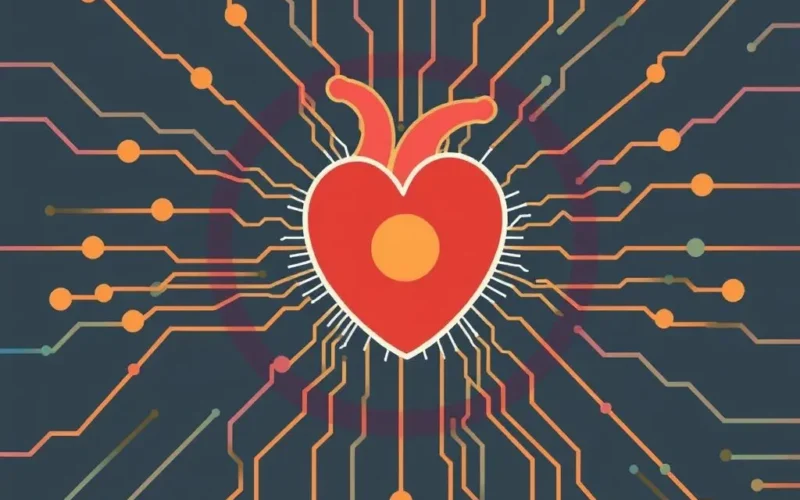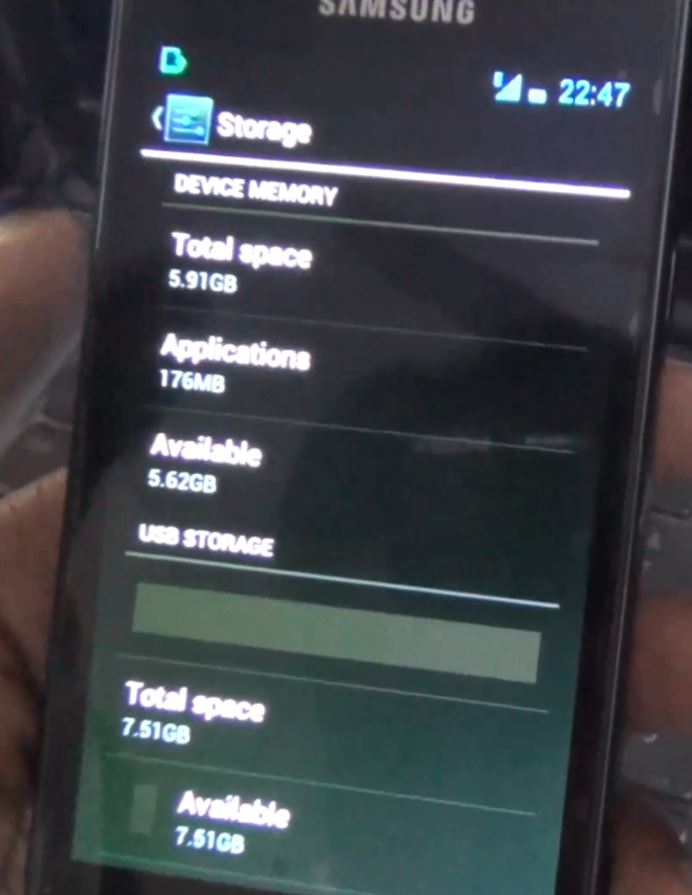Ever tap an app icon, open a document, or connect a new gadget to your computer or phone and wonder about the invisible forces at play? You see the sleek interfaces, the vibrant graphics, the smooth animations – that’s the user experience. But beneath that polished surface, deep within the heart of your operating system (like Windows, macOS, Linux, or Android), lies a critical component often referred to as the OS kernel. It’s the unsung hero that makes everything work, the fundamental core orchestrating the symphony of software and hardware.
Think of your device as a complex city. The apps you use are the buildings, shops, and parks – the places you interact with directly. The hardware (CPU, memory, storage, network card) is the infrastructure – the roads, power grid, and communication lines. Who manages the traffic, ensures the power is stable, and directs resources where needed? That’s the kernel’s job. It’s the ultimate authority, the manager of managers, operating with privileges far beyond regular applications.
Table of Contents
Getting a Quick Feel for the Kernel’s Role
Before we dive deeper into the technicalities, maybe a quick visual and auditory tour would compute for you? We put together a short peek under the hood:
Did that help paint a picture? The kernel truly is the bridge – the vital layer that translates your software’s requests into actions the hardware can understand, and vice versa. It holds the keys to the kingdom, controlling access to precious system resources.
The Kernel’s Kingdom: Core Responsibilities
The kernel is busy. Very busy. It has its hands in nearly every critical operation your computer performs. Here are some of its primary responsibilities:
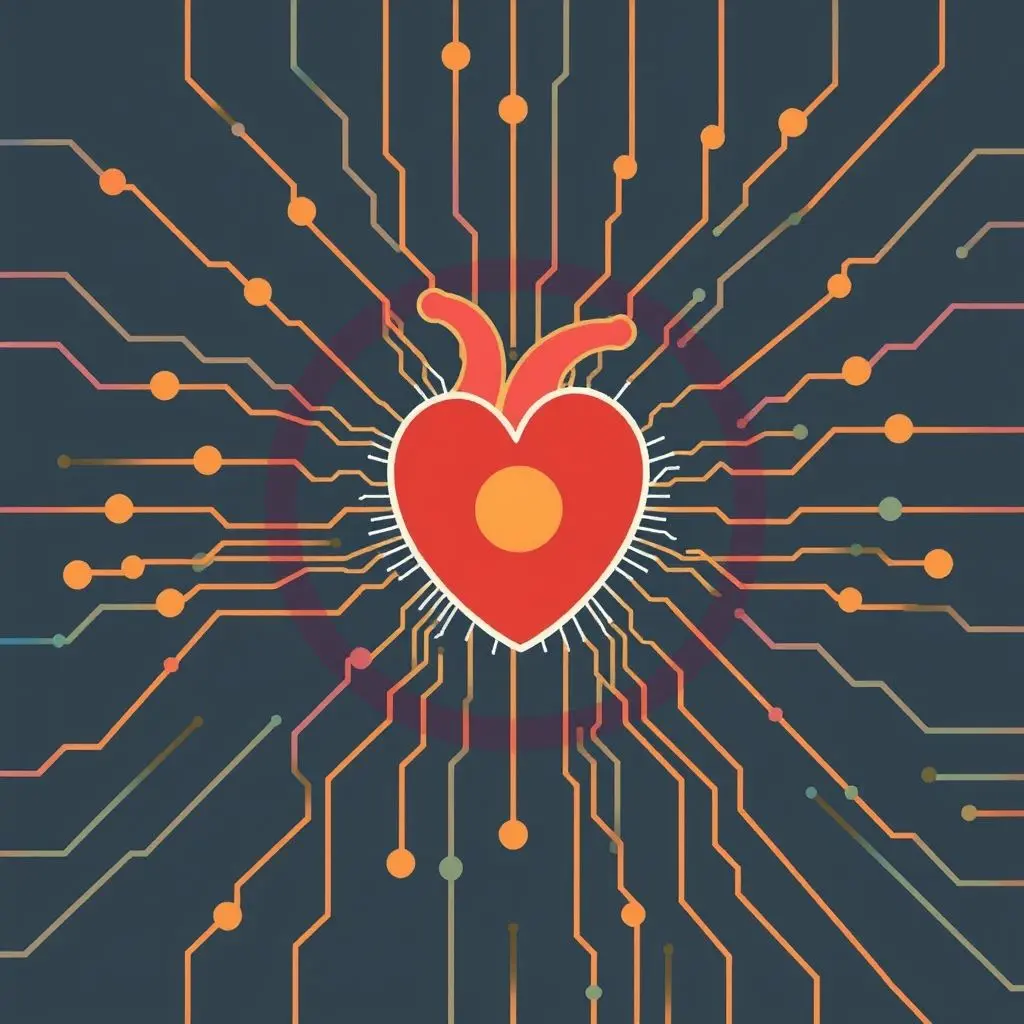
1. Process Management: The Task Juggler
Imagine you have dozens of applications open – a browser, a word processor, music playing, a chat app. Each of these is a ‘process’. Your computer’s CPU can only do a limited number of things at any given instant. The kernel’s process manager decides which process gets to use the CPU and for how long. This is called CPU scheduling. It rapidly switches between processes, giving each a slice of CPU time, creating the illusion that everything is running simultaneously. It also handles creating new processes, stopping them, and managing communication between them.
2. Memory Management: Allocating Resources Wisely
Applications need memory (RAM) to store data and instructions. The kernel’s memory manager is responsible for allocating memory space to processes when they need it and freeing it up when they’re done. This is a complex task because multiple processes need memory at the same time, and they shouldn’t step on each other’s toes. The kernel also handles virtual memory, a technique that allows processes to use more memory than is physically available by temporarily swapping data between RAM and storage drives. This makes your system feel like it has more memory and prevents individual applications from crashing the whole system by running out of space.
3. Device Management: Talking to Hardware
Printers, keyboards, mice, network cards, hard drives, displays – these are all hardware devices. For software to use them, it needs to communicate with them. The kernel acts as the intermediary. It includes or works closely with device drivers – special programs that know how to communicate with specific pieces of hardware. When an application wants to print a document, it tells the kernel, and the kernel uses the printer driver to send the correct commands to the printer.
4. System Calls: The Gateway to Kernel Power
User applications aren’t allowed to directly access hardware or critical memory areas. This is a security measure to prevent malicious or buggy software from harming the system. When an application needs to perform an operation that requires kernel privileges (like reading a file from the disk, creating a new process, or sending data over the network), it makes a ‘system call’. Think of a system call as a formal request submitted to the kernel. The kernel receives the request, validates it, performs the necessary privileged operation on behalf of the application, and returns the result.
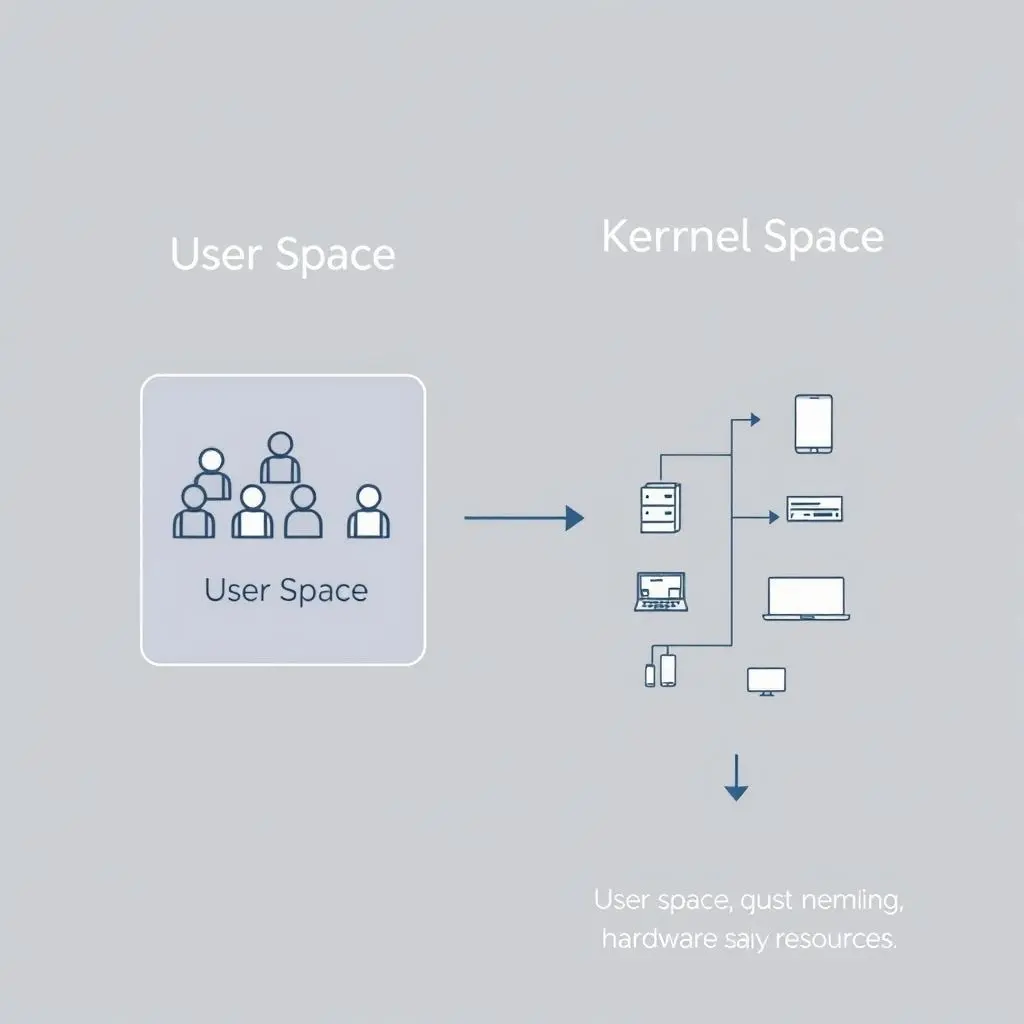
User Space vs. Kernel Space: A Tale of Two Worlds
Operating systems enforce a strict separation between two modes of operation or ‘spaces’:
- User Space: This is where your applications (browsers, games, productivity software) run. Processes in user space have limited privileges and cannot directly access hardware or other critical system resources. If an application crashes here, it typically only affects that application, not the entire system.
- Kernel Space: This is where the kernel runs. It has full access to all hardware and memory and can execute any instruction the CPU understands. The kernel operates in this privileged mode to perform its core tasks. A crash in kernel space is much more severe and usually results in a system freeze or reboot (like the infamous Blue Screen of Death on Windows).
This separation is fundamental to modern operating system stability and security. It protects the core system from faulty or malicious applications.
Different Flavors of Kernels: Monolithic, Microkernel, and Hybrid
Not all kernels are built the same way. Their architecture can differ:
- Monolithic Kernels: In this design, all operating system services (process management, memory management, device drivers, file system access, etc.) are packaged together and run in kernel space. This can lead to very fast performance because there’s little overhead in communication between different components. However, it also means that if one part (like a device driver) crashes, it can bring down the entire system. Linux and traditional Unix kernels are examples of monolithic kernels (though often allowing drivers to be loaded dynamically).
- Microkernels: This architecture puts only the absolute essential components (like inter-process communication and basic memory management) in kernel space. Other services (file systems, device drivers, networking) run as separate processes in user space. This makes the kernel smaller and potentially more stable, as a driver crash in user space won’t necessarily crash the kernel. However, it can suffer performance penalties due to the increased communication needed between components in different spaces. macOS (based on Mach) is often cited as having a microkernel architecture, though it’s debated as being more hybrid.
- Hybrid Kernels: As the name suggests, these kernels combine aspects of both monolithic and microkernel designs. They run some services (like drivers) in kernel space for performance but might run others in user space. Windows NT (and subsequent Windows versions) are examples of hybrid kernels.
Why This Tiny Core is Immensely Important
Without a kernel, your sophisticated hardware and complex software would just be inert collections of parts and code. The kernel is what breathes life into the system. It ensures:

- Stability: By managing resources and enforcing the user/kernel space separation, it prevents applications from crashing each other or the entire system.
- Security: It controls access to sensitive areas and hardware, protecting the system from malicious attacks or unauthorized access.
- Efficiency: It optimizes the use of the CPU, memory, and devices, making your applications run smoothly and effectively.
- Hardware Abstraction: It provides a consistent interface for applications to interact with hardware, so developers don’t have to write code specifically for every single model of processor, memory chip, or graphics card.
Frequently Asked Questions About Kernels
Let’s address some common questions:
Q: Is the kernel the operating system?
A: Not exactly. The kernel is the *core* of the operating system. An operating system also includes other components like system libraries, utilities, user interfaces (like shells or graphical desktops), and applications. The kernel is the foundation upon which the rest of the OS is built.
Q: Can I interact directly with the kernel?
A: Generally, no, not in a direct command-line sense unless you are a system developer or administrator using specific low-level tools. User applications interact with the kernel through defined system calls. Most users interact with the operating system through higher-level interfaces provided by the OS or applications.
Q: Do mobile operating systems like Android and iOS have kernels?
A: Yes, absolutely. Android is based on the Linux kernel, and iOS uses a kernel called XNU (X is Not Unix), which is a hybrid combining the Mach microkernel and parts of the FreeBSD kernel.
Q: Is the kernel part of the hardware?
A: No, the kernel is software. It’s a program (or set of programs) that runs on the hardware and manages it.
Bringing it all Together: The Vital Heart
So, the next time you appreciate the responsiveness of your device or marvel at its ability to run multiple complex tasks without a hiccup, give a little nod to the operating system kernel working tirelessly behind the scenes. It’s the essential brain, the ultimate manager, the tiny but mighty core that makes your digital life possible. Without this fundamental piece of software, your powerful computer or smartphone would be little more than a fancy paperweight.
Understanding the kernel gives you a deeper appreciation for the complexity and ingenuity that goes into building the operating systems we rely on daily.