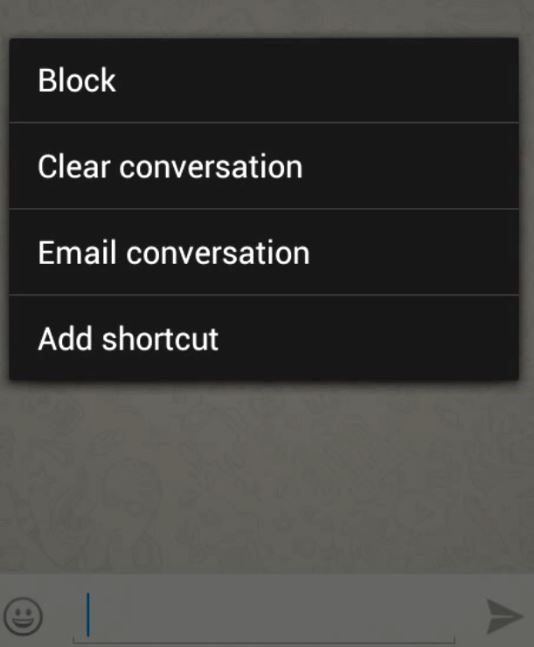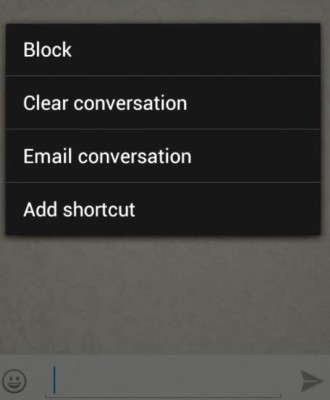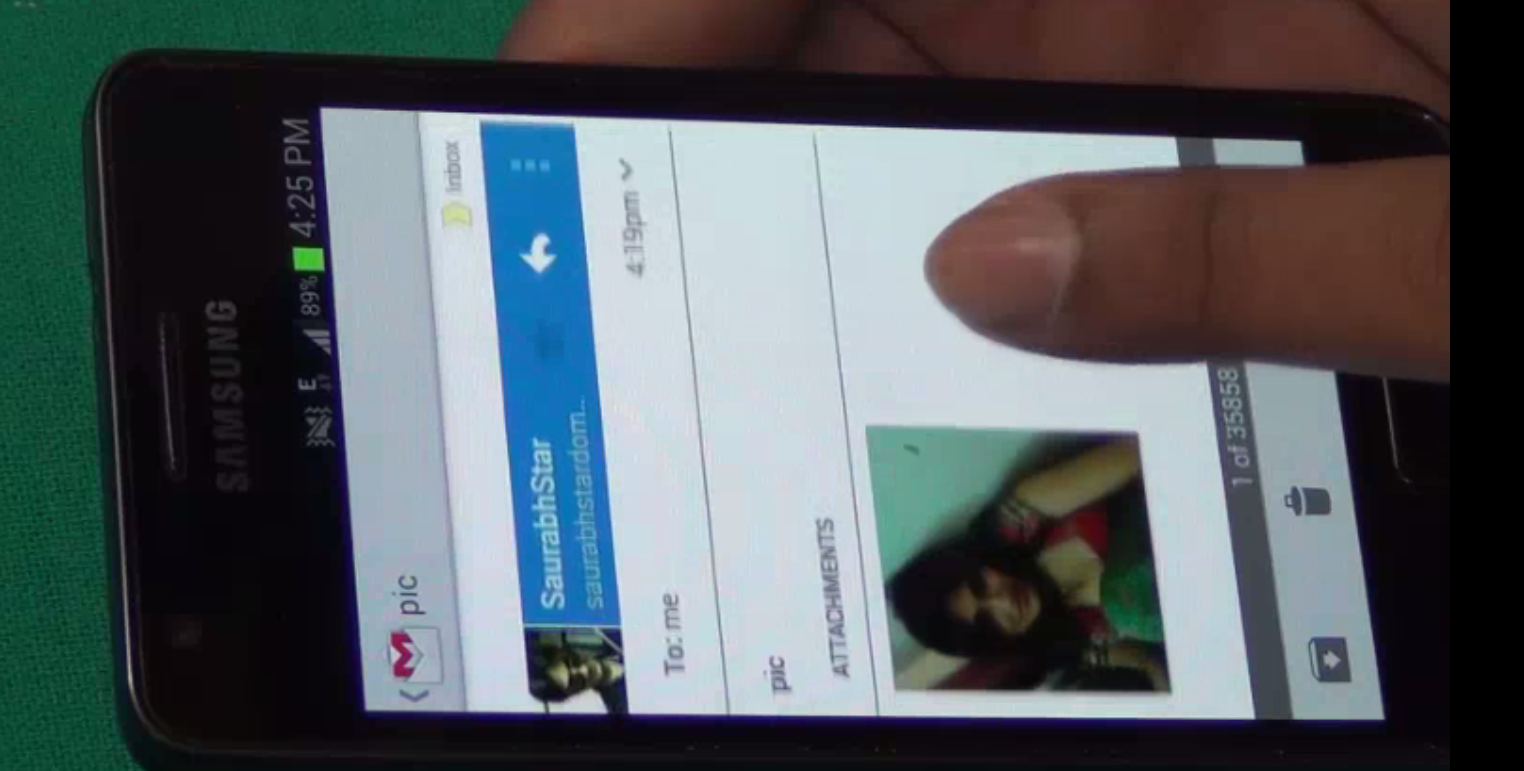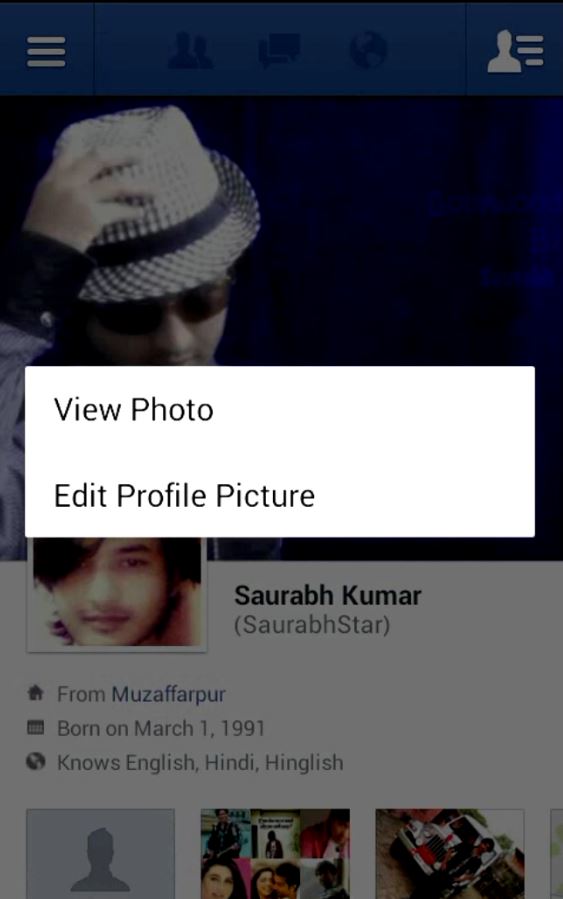[sch t=”m” i=”duration” c=”PT1M52S”][sch t=”m” i=”thumbnail” c=”https://techotv.com/wp-content/uploads/thumbnail/whats-app-contact-shortcut-android.jpg”]
If you chat with a particular friend or girlfriend or boyfriend, most often, you might find it hectic to go to WhatsApp first and then tap on that particular contact to chat with him/her. But [sch i=”description” c=”you can save yourself some trouble by creating a direct shortcut to any WhatsApp contact on your android homescreen, so whenever you want to chat with that person, just tap on his/her shortcut and start chatting.”] This is pretty cool and effective way. Watch this video tutorial on How to create shortcut for any WhatsApp contact on Android phone home screen so that you can chat with that friend directly from your android homescreen. It’s like direct contact dial widget or shortcut, easy and faster! To do this,
- Just launch WhatsApp on your android phone.
- go to the desired contact chat box/window.
- Tap on your phone’s option button and select More.
- Now choose Add a Shortcut option. Done!

- A Shortcut will automatically be created on your phone HomeScreen. Adjust the shortcut at desired location then.