Subdomains are, as the name suggests, apparently domains under your main domain name for ex – plus.techotv.com, fb.techotv.com ,etc. Creating subdomains on your main domain may be required for several purposes for example, setting up a forum on subdomain or a blog on it or a support script on, etc. Subdomains are very powerful as the entire blogs of members on blogspot runs on subdomains structure. Other advantages of subdomain is its ease of marketing or word of mouth promotion. You can easily ask your friend or customer to visit blog.yoursite.com instead of yoursite.com/blog .. In this guide, we’ll learn how to create subdomains on our cpanel hosting account. Before we proceed, make sure your web hosting provider allows creations of subdomains otherwise you may not be able to (The best way to find out is try creating a subdomain;) ) .. On a general cpanel hosting account from a good hosting provider, creation of unlimited subdomains are allowed. For creating subdomains, you don’t need to pay. You don’t need to register via domain registrar but you must own the main domain name. Ex – TO create plus.techotv.com , I must own Techotv.com .. If you’re confused between subdomains and addon domains – let me be clear, addon domains are used to host another distinct domain name, another website on the same cpanel account (Ex – mobilenumbertracker.co.in on the cpanel account of techotv.com ) where as subdomain is not another top-level domain.
- Log into your cpanel account
- Under domains section, hit on Subdomains

- Now fill the subdomain name.
- In the document root, you need not fill anything as cpanel will assign a folder to host files of your subdomain automatically under the public_html directory as per the subdomain name.

- Hit on Create button. Done!
- Now if you want to install any script or upload any file on your subdomain, just go to public_html folder on your domain via FTP or cpanel file manager and navigate to the folder matching the name of subdomain. Do what you want to do inside it for the subdomain.
How to Redirect subdomains to another url
Not everyone sets up subdomains for hosting particular content, some webmasters set up subdomains for the purpose of redirecting it to any particular web address or url. For example – I redirect fb.techotv.com to official facebook page i.e. https://facebook.com/techotv … Let’s see how to redirect any subdomain to any web address.
- Log into cpanel acocunt. Under domains section, click on subdomains.
- Click on Manage Redirection next to the list of subdomains displayed. (If you’ve not already created a subdomain, follow the above part of this tutorial to create a subdomain first).

- Now enter the url where you wish to redirect your subdomain and hit on Save button.

- Done! Check by going to your subdomain and see if everything works as desired.
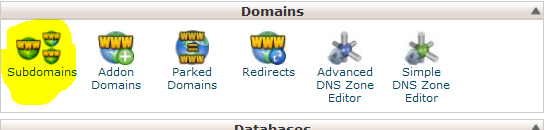

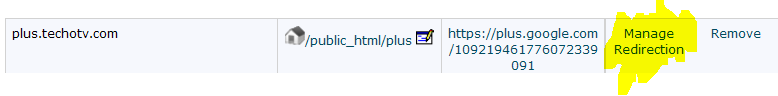

One Reply to “How to Create Subdomains”