Facebook is great social networking site for keeping in touch with friends and families. It diminishes the distance and brings buddies together. But Facebook is very rigid about your name. It doesn’t allow you to keep fancy names or pet names at your primary profile name. It wants you to keep your real name as your name on facebook also. If you’ve been using weird fancy name for your fb account, beware, facebook might block your account some day asking you to change your the so-name to real name or provide identity proof for the name in use. So, in the end, we’re forced to use our real name, but this doesn’t mean we can’t use our nicknames. In fact, facebook allows you to use nickname as alternate name, not your primary name. The nickname could be anything fancy, weird or crazy kind. Furthermore, your nickname will also appear on your FB profile in bracket just beside your real name. The nickname will also be shown to your friends and people will be able to search, find you on Facebook by your nickname also. In this tutorial, Here is how to set your nickname on Facebook :
- Login to Facebook and click on the drop-down arrow next to Home link on the top right side.
- Choose Account Settings.
- In the General Account Settings, click on the Edit link next to Name in the right side.
- In the Alternate name box, enter your nickname or maiden name or pet name or whatever.

- Tick the box marked include this on my profile so that the name will be displayed on your Facebook profile also.
- Enter your current account password in the password box and hit on Save changes.
- If everything is done correctly as explained above. Your new nickname will be visible on your profile.
How to change name on Facebook
If you want to change your primary name on FB and not nickname, you can do that by following the same steps at mentioned above, but note that name change is allowed just once. You can’t change name again and again. If you’re unable to change your name on Facebook, that means you’ve already used up all name change chances or the new name might not be in accordance with name standards of FB. If you really want to change your name on facebook on a valid real cause, you can by going to this link and filling out the form. Note: You’ll be required to upload identity proof for the name change to be approved. You can not pretend to be someone else. Do not include symbols or professional/religious titles in your name.
We’ve also shared on how to post status updated to select friends and not all friends for privacy reasons. We keep publishing useful tips and tricks related to Facebook, so like us on our facebook page to keep yourself updated with latest fresh update and new ways to connect with people around you!
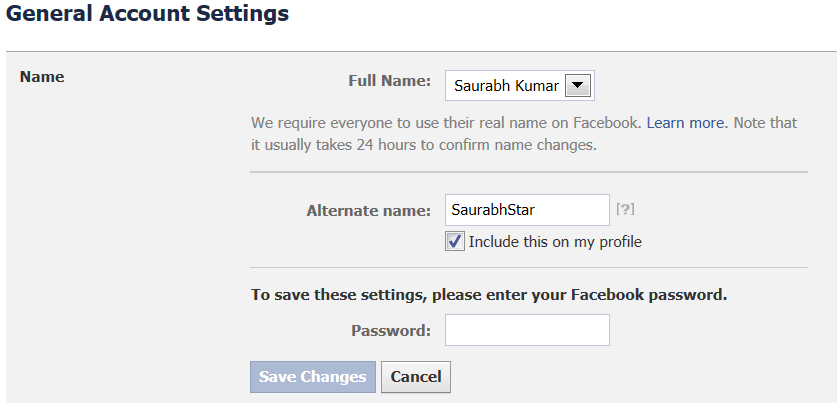
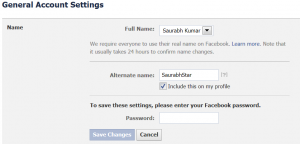
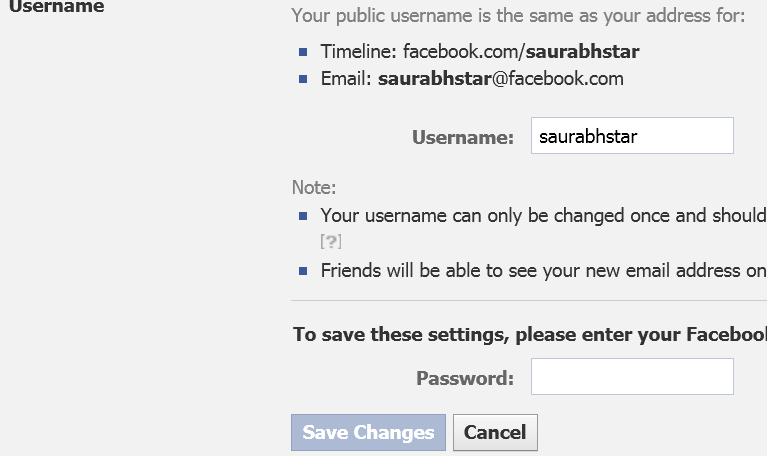
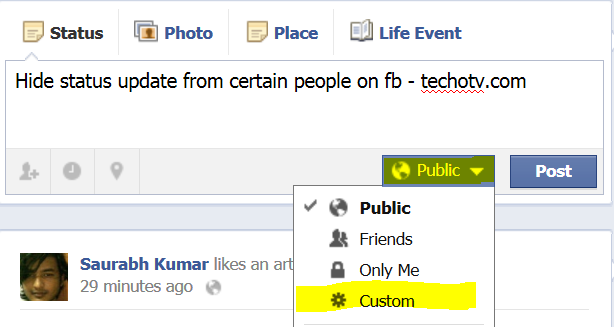

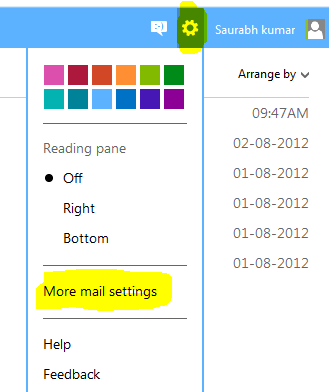
nice tips…i liked it