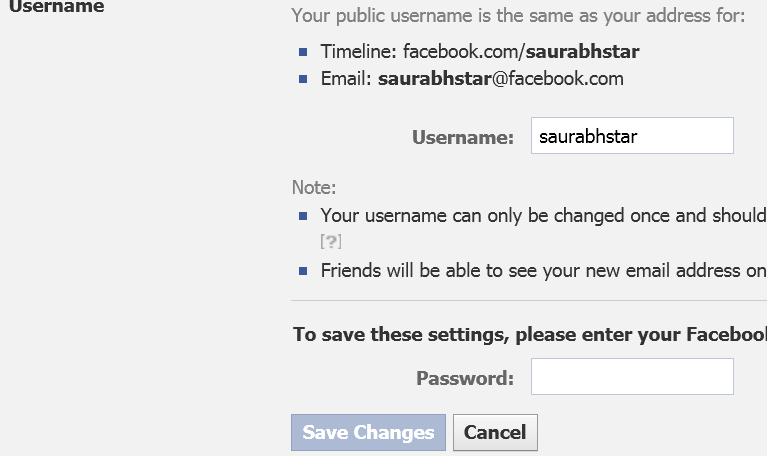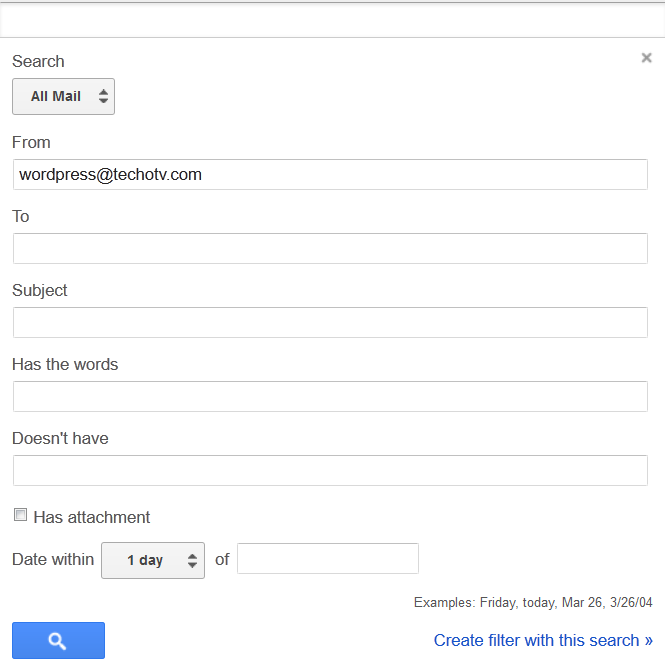If you’re addicted facebook user, you might have already set this up but if you haven’t, you might want to. With this tutorial, you can create your facebook public profile url easy to remember, easy to communicate, easy to spread. For example, My facebook profile url is https://facebook.com/SaurabhStar .. So, I can easily share my profile url with my new friends and ask them to connect with me on facebook. My friends can easily find me on facebook with this. Further, your public username (SaurabhStar in my case) will be your facebook email address (In my case [email protected] ). This could be the disadvantage that if you set your public username on facebook, anybody can send you message by emailing you at your public [email protected] .. This is not a concern for many and so many users who know about such fancy profile address feature of facebook have already set this up. Hence, read on How can you get a custom fancy personal unique distinct easy to remember facebook profile url/address .
- Log into your facebook account.
- Click on the drop down arrow next to the Home button on the top right corner of the website.
- Go to Account Settings. Under the general account section, you’ll see Username. Hit on the Edit button next to it.
- Enter your username in the given field and your password below as marked. Hit on Save changes. (You can not change username again and again so choose wisely)

- If the entered username is not available, you’ll be asked to enter a different username.
- You can use the same steps to change your fb username atmost once.
- Done! Now, you can refer anyone to visit your facebook profile as fb.com/username … (fb.com changes[redirects] to facebook.com automatically)
If you’re a fb page owner, you can get custom vanity url for your pages as well. To get custom url for pages, usually you need to have atleast 25 likes/fans/members. If you have, just follow the steps mentioned below :
- GO to your facebook page (make sure you’re logged into facebook).
- Click on Edit Page button located on right side and chose Update Info.
- Under Basic Information, hit on create username in the username field.
- Enter a unique name and save it. You won’t be able to change the name again and again so chose wisely.
Now you can direct promotions to your easy to remember and pronounce facebook page. (Ex – facebook.com/Techotv is the page for our website).