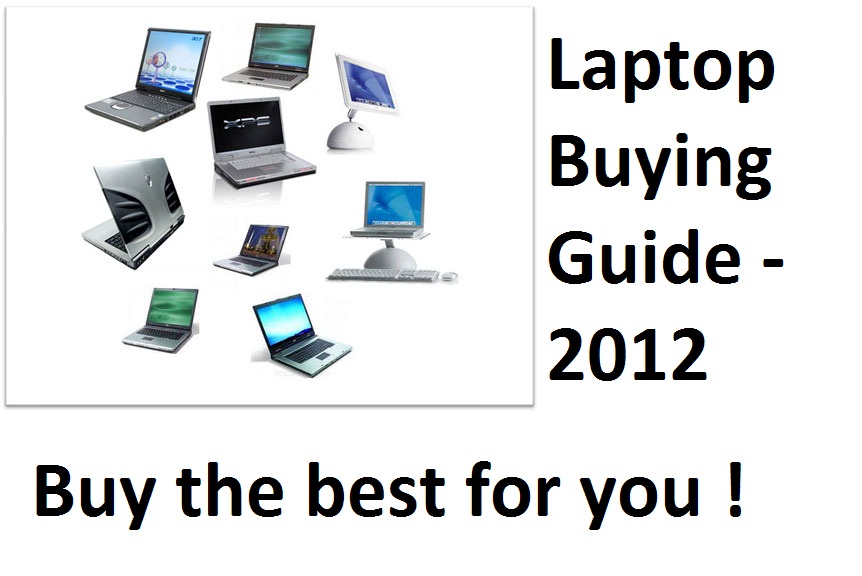We all know that CPUs and GPUs are fundamental components inside our computers, working tirelessly to power everything from simple web browsing to complex video editing and immersive gaming. But have you ever paused to wonder what the actual physical, *visual* difference is when you peek under the hood (or rather, look at the chips themselves)?
It’s more than just different labels. The way these chips are built, right down to the microscopic layout of their components, tells a fascinating story about their fundamental purpose and how they tackle tasks. Understanding this visual distinction can make the often-confusing world of computer hardware feel a little more tangible.
Think of it this way: if you were building a team to perform two very different jobs, you’d pick people with distinct skill sets and organize them differently. CPUs and GPUs are designed with this same principle in mind, and their visual architecture is a direct reflection of their intended roles.
Before we dive deep into the silicon, here’s a quick visual rundown we put together:
That short offers a great starting point. Now, let’s explore the details.
Table of Contents
The CPU: The Brilliant Manager
The Central Processing Unit, or CPU, is often referred to as the brain of your computer. Its primary role is to handle a vast range of tasks, manage the operating system, run your applications, and execute complex instructions sequentially. When you open a program, type on your keyboard, or save a file, the CPU is heavily involved.
Visually Speaking: Fewer, Beefier Cores
If you could somehow look at the intricate layout of a CPU chip (known as the die), what you’d typically see is a relatively small number of processing units. These units are the ‘cores’. On a modern consumer CPU, you might find anywhere from 4 to 24 (or sometimes more) cores.
The key visual characteristic here is not just the *number* of cores, but their *size and complexity*. CPU cores are designed to be incredibly versatile and powerful. Each core is like a highly specialized expert, capable of handling a wide variety of instructions and performing complex calculations rapidly. They include large caches (small, very fast memory banks), complex control logic, and sophisticated prediction mechanisms to handle instructions efficiently one after another.
Picture a few spacious, well-equipped workshops within a factory. Each workshop (core) is capable of building an entire complex product from start to finish on its own, focusing intensely on each step before moving to the next. This sequential, in-depth processing is the CPU’s strength.

This architecture makes the CPU excellent at managing general-purpose tasks, executing program logic, and handling operations that require significant decision-making and control flow.
The GPU: The Massive Workforce
The Graphics Processing Unit, or GPU, was initially designed specifically for rendering graphics. However, its unique architecture makes it incredibly effective at processing massive amounts of data simultaneously, leading to its widespread use in tasks far beyond just displaying images on your screen, including scientific simulations, cryptocurrency mining, and artificial intelligence.
Visually Speaking: Tons of Smaller, Simpler Cores
Now, shift your gaze to a GPU die. The visual difference is striking. Instead of a few large cores, you see a sprawling landscape packed with *thousands* of smaller, simpler processing units. These are the GPU’s cores, often referred to as CUDA cores (NVIDIA) or Stream Processors (AMD).
Each individual GPU core is far less complex and powerful than a single CPU core. They have simpler instruction sets and less intricate control logic. However, their sheer numbers are their power. A typical modern GPU can have thousands, sometimes even over ten thousand, of these small cores.
Returning to our factory analogy, the GPU is like a vast open floor populated by thousands of workers. Each worker (core) can only perform a very simple, repetitive task (like screwing in a specific bolt or painting a small section). But because there are so many of them, they can perform these simple tasks *simultaneously* on many different parts of the product.

This architecture is optimized for parallel processing – performing many simple operations at the exact same time. This is exactly what’s needed for rendering graphics (calculating the color and position of millions of pixels simultaneously) or processing large datasets (performing the same calculation on many data points at once).
Side-by-Side: Architecture Dictates Role
The stark visual contrast between the CPU’s few complex cores and the GPU’s many simple cores directly reflects their design philosophies and intended workloads:
- CPU (Fewer, Bigger Cores): Optimized for complex instruction sets, branching (making decisions), and sequential processing. It’s built for versatility and managing disparate tasks efficiently.
- GPU (Many, Smaller Cores): Optimized for executing the same simple instruction on many data points simultaneously (Single Instruction, Multiple Data – SIMD, or Single Instruction, Multiple Thread – SIMT). It’s built for throughput and parallel computation.

You need the CPU to run the operating system, launch your games, and handle the game’s logic (AI, physics, etc.). But when it comes time to draw the millions of polygons and apply textures to create the stunning visual world, the CPU hands this task off to the GPU’s massive parallel processing power. They are a dynamic duo, each essential and specialized for different parts of the computing challenge.
Modern computing systems install both on the motherboard, often with the CPU sitting in a central socket and the GPU residing in a PCIe slot (or integrated onto the motherboard or even within the CPU package itself in some cases).
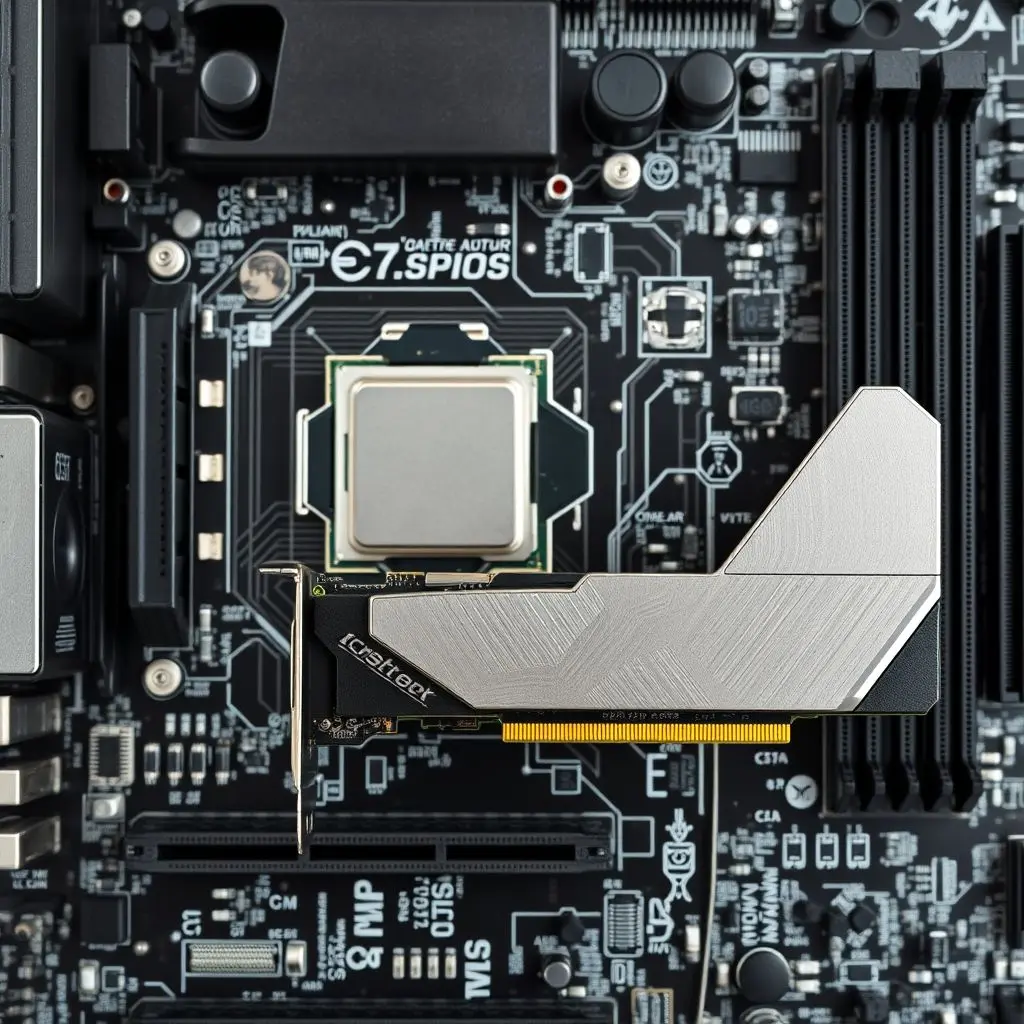
Frequently Asked Questions
Understanding the core difference between these two processors often leads to more questions. Here are a few common ones:
Can a computer run without a GPU?
Yes, but usually only if the CPU has integrated graphics (an iGPU) or if you are running a server or system that doesn’t require a graphical output or complex visual rendering. For modern operating systems and most applications with a user interface, some form of graphics processing is necessary.
Can a computer run without a CPU?
No. The CPU is the essential processor that runs the operating system and executes most program instructions. Without a CPU, the computer cannot boot up or function.
Which is more important for gaming, the CPU or the GPU?
Both are crucial, but for most modern games, the GPU typically has a greater impact on frame rates and visual settings. A powerful GPU is needed to render complex graphics quickly. However, a weak CPU can bottleneck a powerful GPU, meaning the CPU can’t process game logic fast enough to keep the GPU fully utilized, leading to lower performance.
Are GPUs only for graphics?
No, while graphics processing is their original and primary purpose in consumer PCs, their parallel processing architecture makes them highly effective for other tasks that can be broken down into many simultaneous, simple operations. This includes scientific computing, machine learning (AI training and inference), video encoding/decoding, and more. This field is known as GPGPU (General-Purpose computing on Graphics Processing Units).
Bringing the Hardware to Life
So there you have it. The next time you hear about a powerful CPU with many cores or a high-end GPU with thousands of processing units, you’ll have a visual understanding of what that actually means on the silicon level. It’s not just abstract numbers; it’s a fundamental difference in architecture that determines how these components tackle the challenges of modern computing. The CPU, with its fewer, mighty cores, handles the complex decisions and sequential tasks, while the GPU, with its army of smaller cores, crunches through parallel workloads, bringing your digital world to life or powering intensive computations. They are different by design, and together, they make your computer capable of amazing things.