If you’re like me, an impulsive personality, you might be wondering – where is the screen resolution option in the new Google analytics report for website. Well, luckily, Google has not stripped that option, rather the new Google analytics come with several additional option, metrics and tools. Checking screen resolution of your website traffic is very essential to optimize the website and its design for the majority of your visitors so that your content could be presented in more user-friendly way. Here is How to check screen resolution of website visitors in the new Google analytics account:
- Log into your Google analytics account and select your website profile.
- Go to standard reporting tab.
- In the left pane, click on Audience – Technology – Browser & OS.
- You’ll see a list of browsers in the right pane at the bottom. Just above the list, there is a secondary dimension button. Just above this button, there is ‘Primary dimension’ written in small text. Check that line, you’ll see screen resolution link.
- Did you get it? Don’t worry. I wonder why those crazy people, say Googler, made these useful options’ link so small! So, on Browser & OS page, just press ctrl+F and type screen resolution in the find box ;) You got it now!

Bonus Tips : When you click on any of the browsers displayed in the list in analytics report, you’ll see the browser versions as well. This feature is also useful to check which browser version are your visitors using so that you could ensure your website works well in that particular browser version. (Ex – You might find out that your website design is little off the way in Internet Explorer 7 and majority of your users are IE 7 users – You need to act instantly to fix your website for that version then.)
A note to website owners and bloggers : Google analytics is really very powerful and if used wisely, it can help you create a better website. So, analyze your reports, every element of reports and use your observation to create a rich experience on your website. Cheers for your targeted conversion and goals !
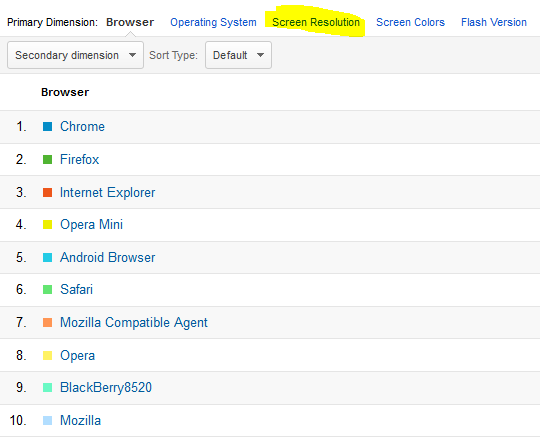
2 comments