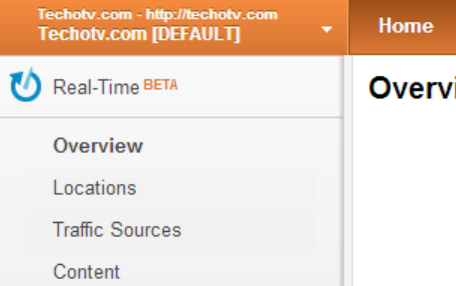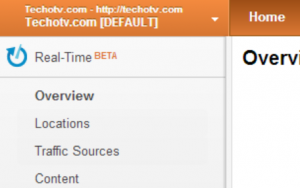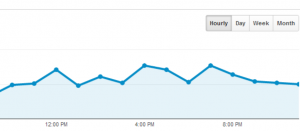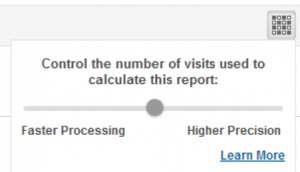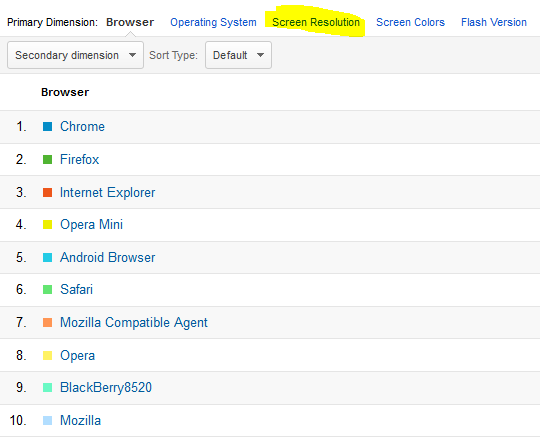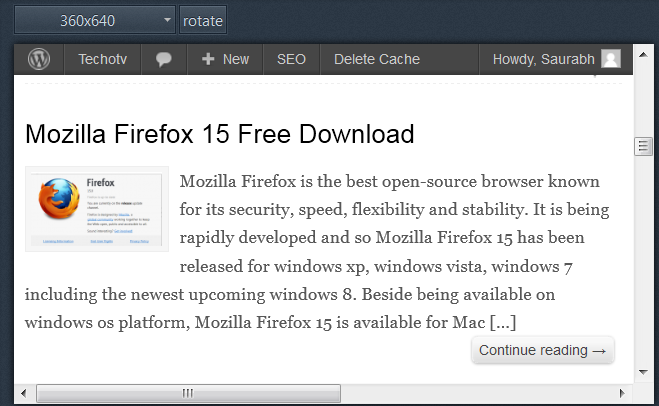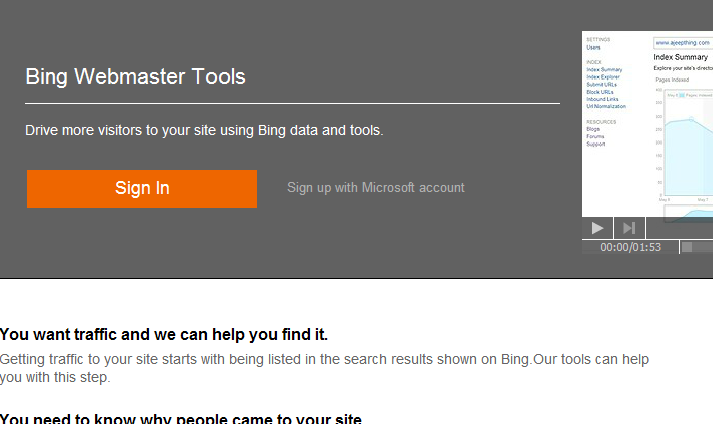Traffic is the life of any website but measurement and assessing of the traffic and its conversion, the flow and user experience of visitors are equally important. There are several ways in which we can check live visitors on our website but our article is restricted to Google Analytics ways since most of the webmasters, bloggers prefer this service. Before proceeding with this tutorial, make sure you’ve installed and enabled Google analytics code on your website properly.
- Log into Google Analytics account. Check analytics account profile for your website.
- There are three top tabs menu in website report – Home, Standard Reporting, Custom Reporting. Click on Home menu.
- Hit on Real-Time(Beta) option in the left sidebar and select Overview. (This is still a beta feature of Google Analytics introduced in the new revamped redesigned analytics).

- In the right pane, it will now display total number of live visitors on your website. Next to it is displayed total number of pageviews in the last 30 minutes in a chart graphical format. Below it is displayed source of traffic i.e. from where the traffic originated (search engine or referral) along with location of visitors on map display.
- To see more details of each metric, you can select Locations, Traffic Sources, Content from the left side under the overview menu.
Table of Contents
How is this realtime traffic data useful ?
- If you’re going to make certain major configuration and do some maintenance work on your website, you might want to first check the amount of real time traffic so as not to disturb your users. This is one of the most important uses. I always check this before running any kind of maintenance activity on my blog.
- If you’ve launched a campaign on your website, you may want to monitor the success and visitors interactivity with your campaign. Which channel is sending you traffic and how the traffic is converting i.e. number of sign ups, etc in real time.
- You may want to push real-time update on your webpages based on the data derived from real time traffic reports. This gives you a greater control and more power to direct your visitors to appropriate conversion lead.
- It all depends on the type of website you have and how you want to use the metrics to get the best result.
How to check the time at which website receives most traffic
- Go to your analytics account and check reports for your website.
- Go to Standard Reporting and Click on Audience, select Overview from the left pane.
- In the right pane, an overview of visits, pageviews along with a graph is shown for the selected dates (by default 1 month).
- Just Above the graph, there are four buttons marked – Hourly, Day, Week, Month. Hit on Hourly button.

- The graph will be refreshed. Hover your mouse over any line on graph and it’ll show you the date, time and number of visits. Hover your mouse over all high points on various days to find a rough idea of the busiest time of day for your website i.e. at the time at which your website fetches the most traffic. You may even check this hourly visitors data just for one day by selecting a particular date from the date select option on the top but we recommend checking the hourly data for a month period rather than just a day period.
- You can also adjust precision or its accuracy in contrast to speed of generation by hitting the square like right-side icon. See the image below for a hint.

How is this data useful –
- Well, this gives you idea as at what time of the day, must not do maintenance work on your website.
- When to make sure your website gets the enough server resources so as to avoid any downtime or website error at the busiest hour.
- When adjusting search engine crawling rate and speed in webmaster tools of Google and Bing, you can set the time in webmaster settings so that search engine bots/spiders could crawl at the maximum speed during the least busiest hour on your website.
- You may even update your website with new and fresh content or attractive deal campaign just before the busiest hour so that at the busiest time, you could expose your new content/campaign to the most number of people.