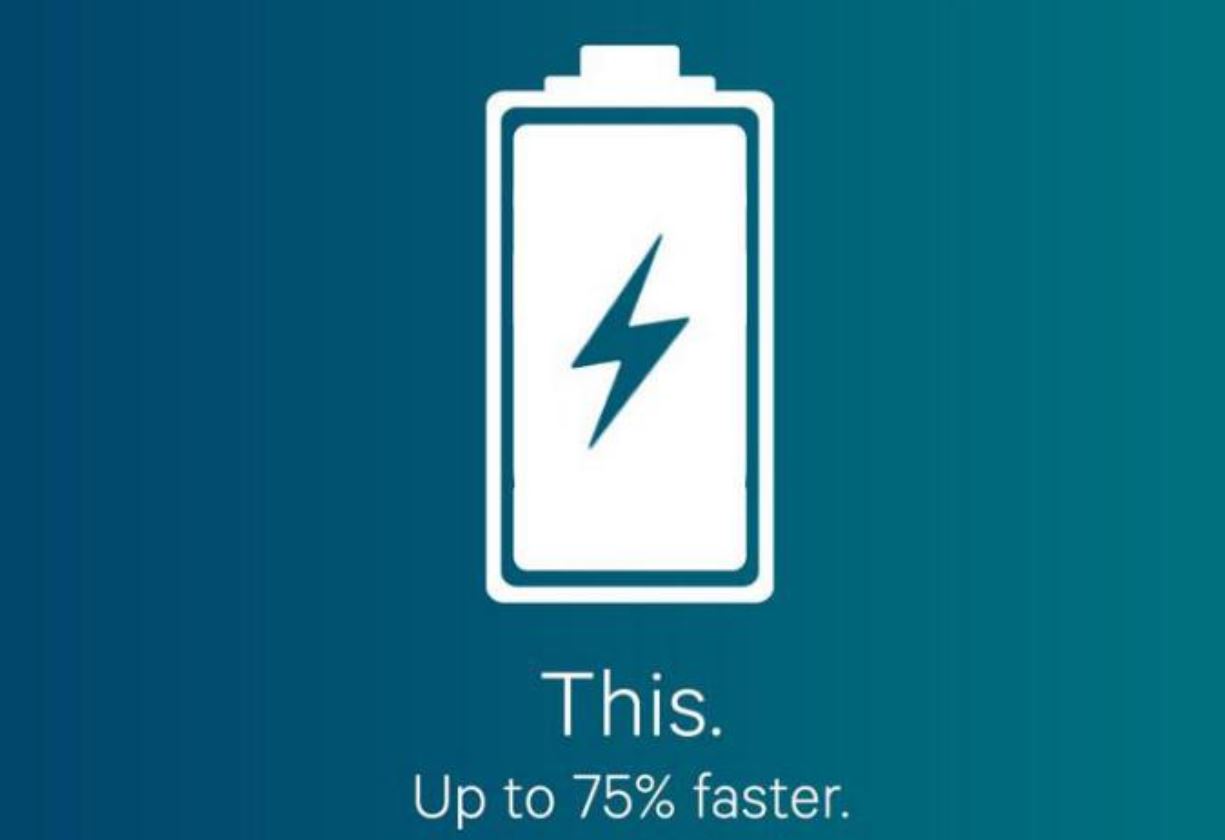Ever find yourself hovering over your charging phone, ready to snatch it off the charger the nanosecond it hits 100%? Perhaps you were told (or still believe) that leaving your beloved gadget plugged in too long is a sure-fire way to fry its battery into oblivion. It’s a fear as persistent as tangled headphones, but for modern devices, it’s time to clear the air.
That old anxiety about overcharging your phone, tablet, or laptop and utterly destroying its battery? For the vast majority of gadgets made in the last decade or so, that’s largely a tale from the past. The technology inside has evolved significantly, putting a tiny, brilliant protector in charge of your battery’s well-being.
Table of Contents
The “Overcharging Kills Batteries” Myth: Where Did It Come From?
The fear of overcharging wasn’t entirely unfounded in the distant past. Older battery technologies, like Nickel-Cadmium (NiCd) or Nickel-Metal Hydride (NiMH) batteries, could indeed be damaged by prolonged overcharging. They suffered from something called the “memory effect” and could overheat significantly if left on a charger after reaching full capacity without sophisticated charging circuits.
However, the batteries powering our modern smartphones, tablets, laptops, and even many electric vehicles are fundamentally different. We’re talking about Lithium-ion (Li-ion) batteries, and they come with built-in safeguards.
https://techotv.com/wp-content/uploads/2025/05/modern-gadget-battery-charging.webp
Meet the Real Hero: The Battery Management System (BMS)
This is where the magic happens, or rather, the intelligent engineering. Every modern device powered by a Lithium-ion battery contains a sophisticated piece of technology known as the Battery Management System (BMS). Think of it as the battery’s personal bodyguard and brain rolled into one tiny chip or circuit board.
The BMS isn’t just a passive component; it actively monitors and manages almost every aspect of the battery’s operation. Its key functions include:
- Monitoring: Keeping a constant eye on voltage, current, temperature, and the battery’s state of charge.
- Balancing: Ensuring all the individual cells within the battery pack charge and discharge evenly.
- Protection: This is crucial for the overcharging myth. The BMS prevents the battery from being overcharged (voltage too high), deep discharged (voltage too low), or exposed to excessive current or temperatures.
How the BMS Prevents Overcharging
When you plug in your modern gadget, the charger provides power, and the BMS directs it to the battery. As the battery approaches full charge (typically around 100%), the BMS doesn’t just stand by. It intelligently reduces the charging current and voltage. Once the battery reaches its designated full capacity, the BMS is smart enough to completely stop the main charging current flow from entering the battery cells.
The device might still draw power directly from the charger to stay on, bypassing the battery entirely. It might also perform occasional “trickle charging” – sending tiny bursts of power to top the battery back up if it self-discharges slightly below 100% over time (which is minimal when just sitting idle). But critically, it does not continue to force power into an already full battery.
https://techotv.com/wp-content/uploads/2025/05/battery-management-system-concept.webp
This built-in safety mechanism means you simply cannot overcharge a modern Li-ion battery and damage it through excess voltage or current by leaving it plugged in. The BMS handles the cutoff.
So, Leaving It Plugged In Overnight? Not a Battery Killer.
Given the BMS’s function, leaving your phone, tablet, or laptop plugged in overnight or for extended periods after it reaches 100% charge is generally safe and will not cause overcharging damage. The device manages the power flow intelligently.
Any minor, potential long-term effects from being constantly at 100% charge under voltage are negligible compared to other factors that truly degrade battery health over time. Plus, many modern operating systems and devices have further optimizations, like delaying the final charge to 100% until just before you typically wake up (e.g., Apple’s Optimized Battery Charging, similar features on Android and laptops).
What *Actually* Harms Your Modern Battery?
While overcharging is largely a myth thanks to the BMS, Lithium-ion batteries do degrade over time and are sensitive to other conditions. The real enemies of battery longevity are:
Extreme Heat: This is arguably the single biggest factor in accelerating battery degradation. Charging your phone under a pillow, leaving your laptop in a hot car, or even just using a device heavily while charging in a warm environment significantly stresses the battery and permanently reduces its capacity over time. High temperatures cause irreversible chemical reactions within the battery cells.
https://techotv.com/wp-content/uploads/2025/05/gadget-battery-heat-warning.webp
Deep Discharge Cycles: Routinely letting your battery drain completely to 0% before recharging puts more stress on it than shallow charge cycles (charging from 20-30% to 80-90%). Li-ion batteries have a limited number of full discharge-charge cycles they can endure over their lifespan.
Aging: All batteries degrade over time, regardless of how perfectly you treat them. It’s a natural chemical process.
Fast Charging (to some extent): While convenient, fast charging generates more heat than standard charging. As mentioned, heat is bad. While the BMS tries to manage this, frequent use of high-speed chargers, especially cheap or uncertified ones, can contribute to faster degradation over the long haul.
Quick Tips for Better Battery Health
Based on what truly affects Li-ion batteries, here are some practical tips:
- Avoid Extreme Temperatures: Don’t leave your device in direct sunlight or hot cars. Remove bulky cases that trap heat while charging if you notice the device getting very warm.
- Avoid Frequent Deep Discharges: Try not to let your battery consistently hit 0%. Topping it up periodically is better for its long-term health.
- Use Quality Chargers & Cables: Stick to chargers and cables from reputable brands or the device manufacturer to ensure proper voltage and current regulation.
- Consider Optimal Charging (Optional): While not strictly necessary thanks to the BMS, some experts suggest keeping the charge level between 20% and 80% for maximum theoretical lifespan. However, the convenience of a full charge often outweighs the marginal long-term gain for most users. Features like optimized charging on modern devices automate this anyway.
https://techotv.com/wp-content/uploads/2025/05/ideal-battery-charging-range.webp
A Quick Recap
Want a snappy visual breakdown of this tech truth? Check out our quick video explaining why you don’t need to worry about overcharging your modern gadgets:
Frequently Asked Questions (FAQs)
Q: Will leaving my laptop plugged in all the time ruin its battery?
A: Similar to phones, modern laptops with Li-ion batteries and a BMS will stop charging once full. Leaving it plugged in is generally fine. Some manufacturers even include software features to limit the maximum charge percentage (e.g., to 80%) if you mostly keep it plugged in, which can slightly extend battery health over years, but isn’t strictly necessary thanks to the BMS.
Q: Does using my phone while it’s charging damage the battery?
A: Using your phone while charging generates more heat, especially if you’re doing intensive tasks like gaming or watching videos. As heat is a battery’s enemy, prolonged heavy usage while charging can contribute to faster degradation over time compared to charging while idle. The charging process itself is managed by the BMS.
Q: How long should a modern gadget battery last?
A: The lifespan of a Li-ion battery is typically measured in charge cycles (a full discharge and recharge counts as one cycle) and time (aging). Most smartphone batteries are designed to retain about 80% of their original capacity after 300-500 charge cycles, which for average users translates to 2-3 years of typical use before noticeable degradation occurs. Laptop batteries might last slightly longer in terms of cycles but still age over time.
Q: Is it better to let my phone battery die completely before charging?
A: No, for Li-ion batteries, it’s generally better to avoid frequent deep discharges (letting it go to 0%). Shallow charging (topping up periodically) is less stressful on the battery cells.
Wrapping Up
So there you have it. The myth of overcharging destroying your modern gadget’s battery is, for the most part, exactly that – a myth rooted in outdated technology. Thanks to the clever Battery Management System inside, your device is protected from receiving too much power once fully charged.
Focus less on unplugging at the perfect moment and more on keeping your device cool. Avoid extreme heat, don’t let it die constantly, and use quality accessories. Your gadget’s battery is much more resilient than the old stories suggest, and it truly has its own back!