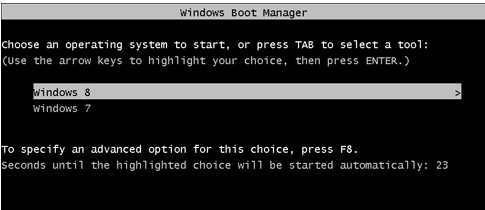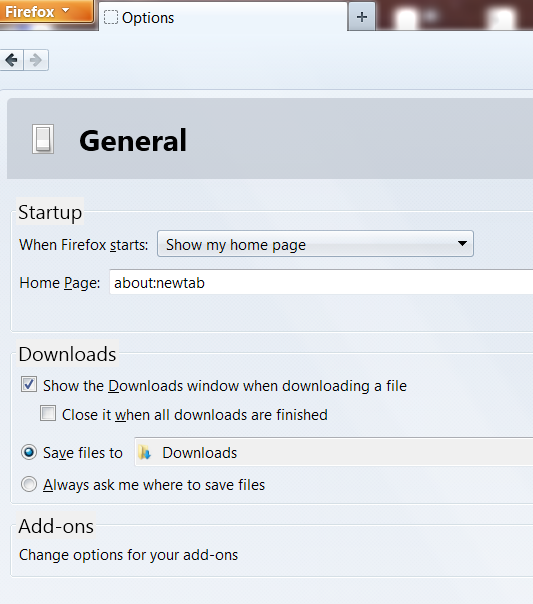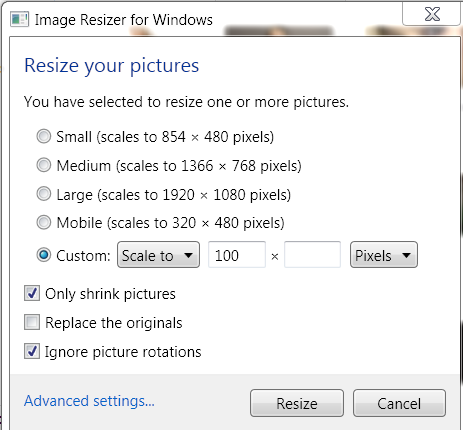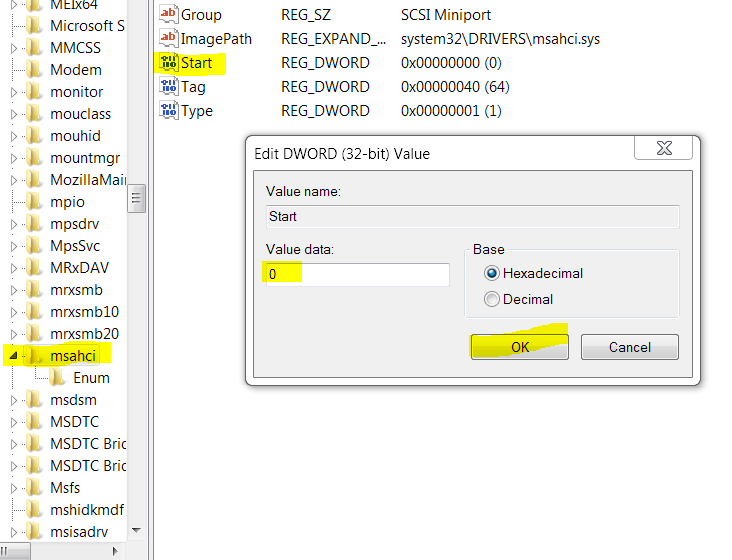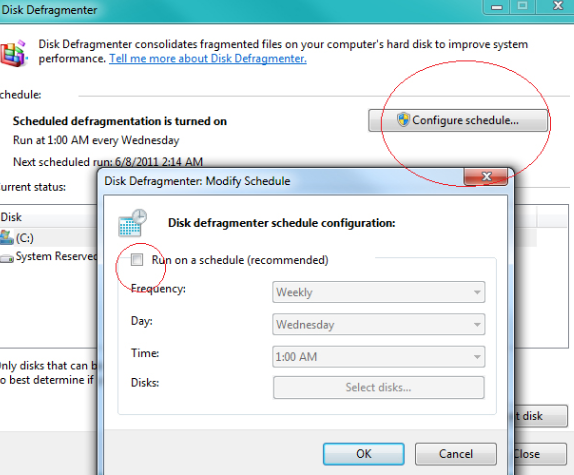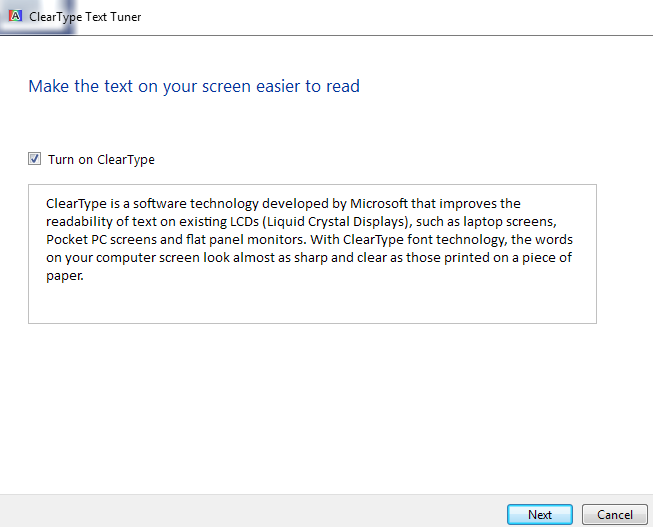Appreciate or Criticize but windows 8 is going to prize.. The unifying approach culture for laptop cum tablet hybrid that Microsoft gave birth to with Windows 8 is really significant step towards giving more power and portability to consumers. With windows 8, tablets will no
Read more