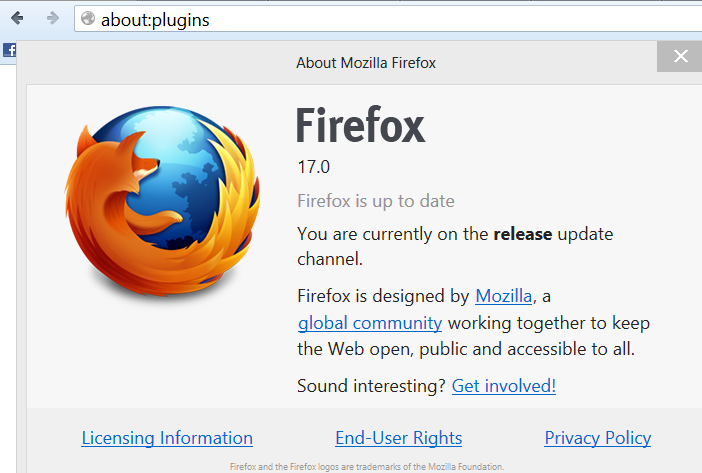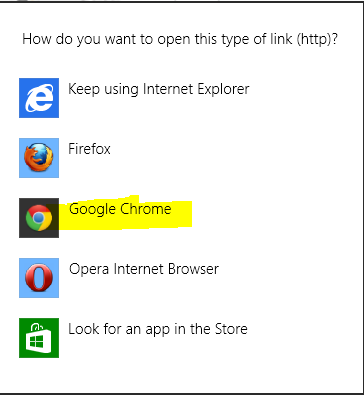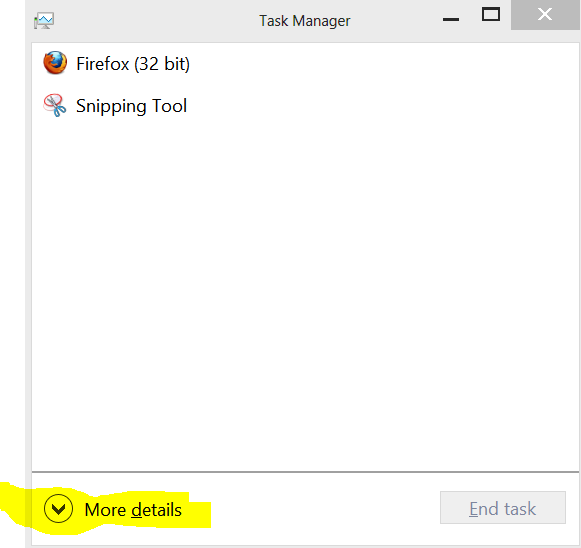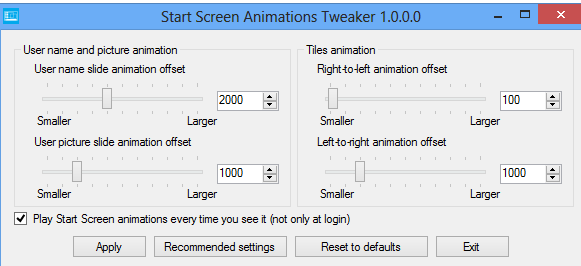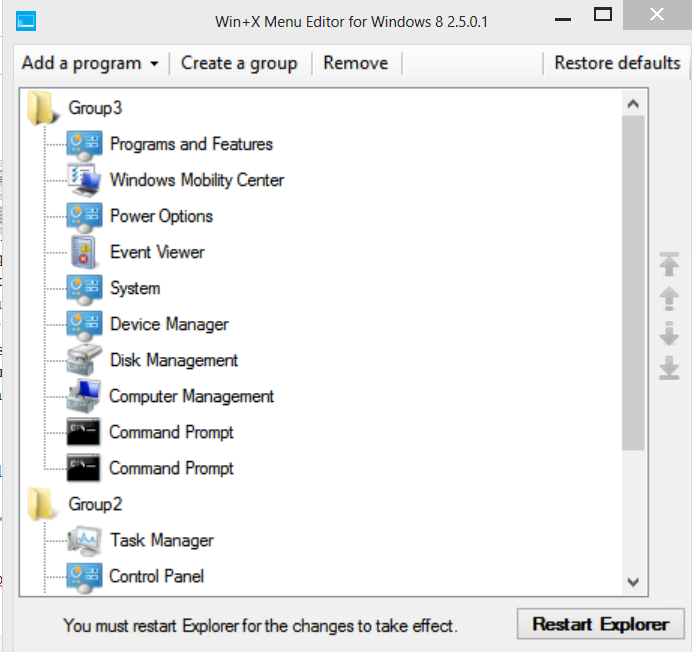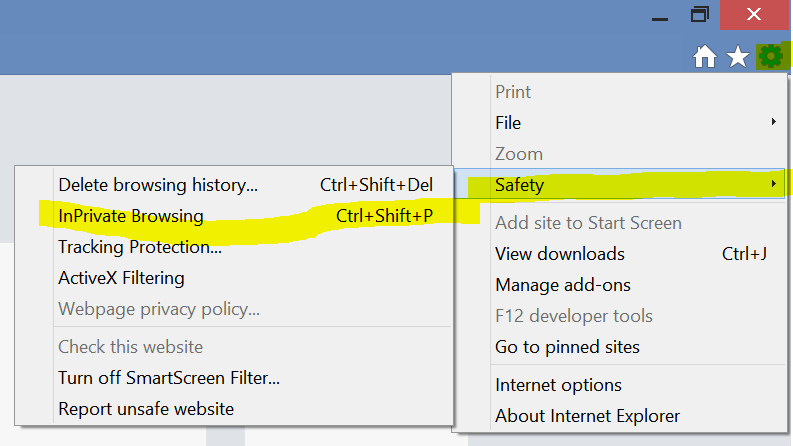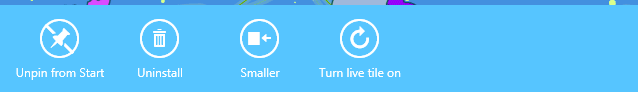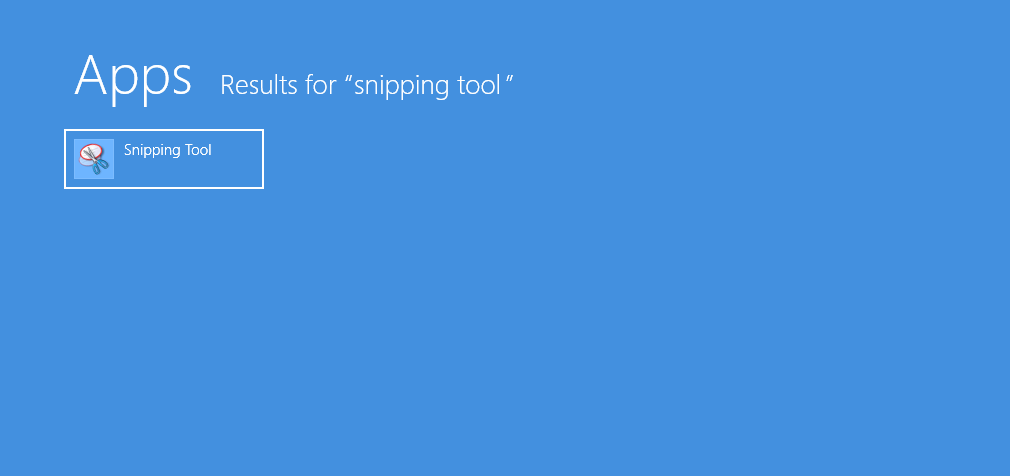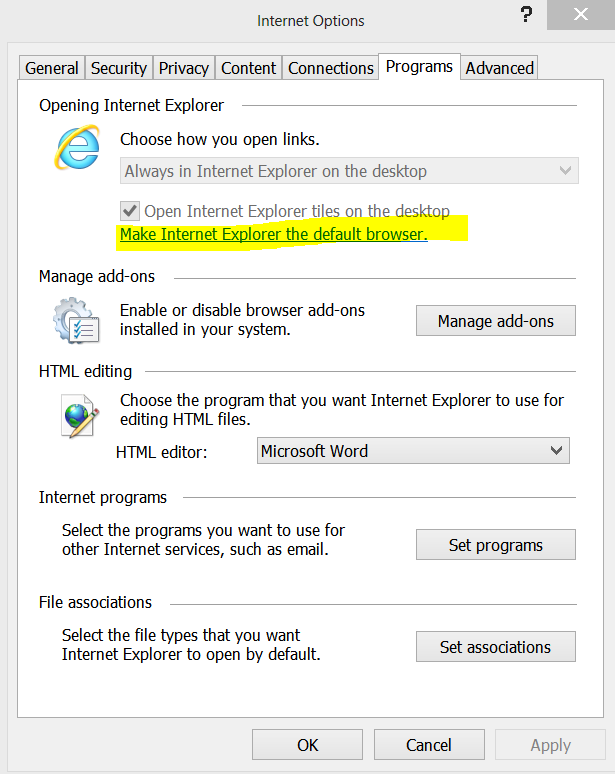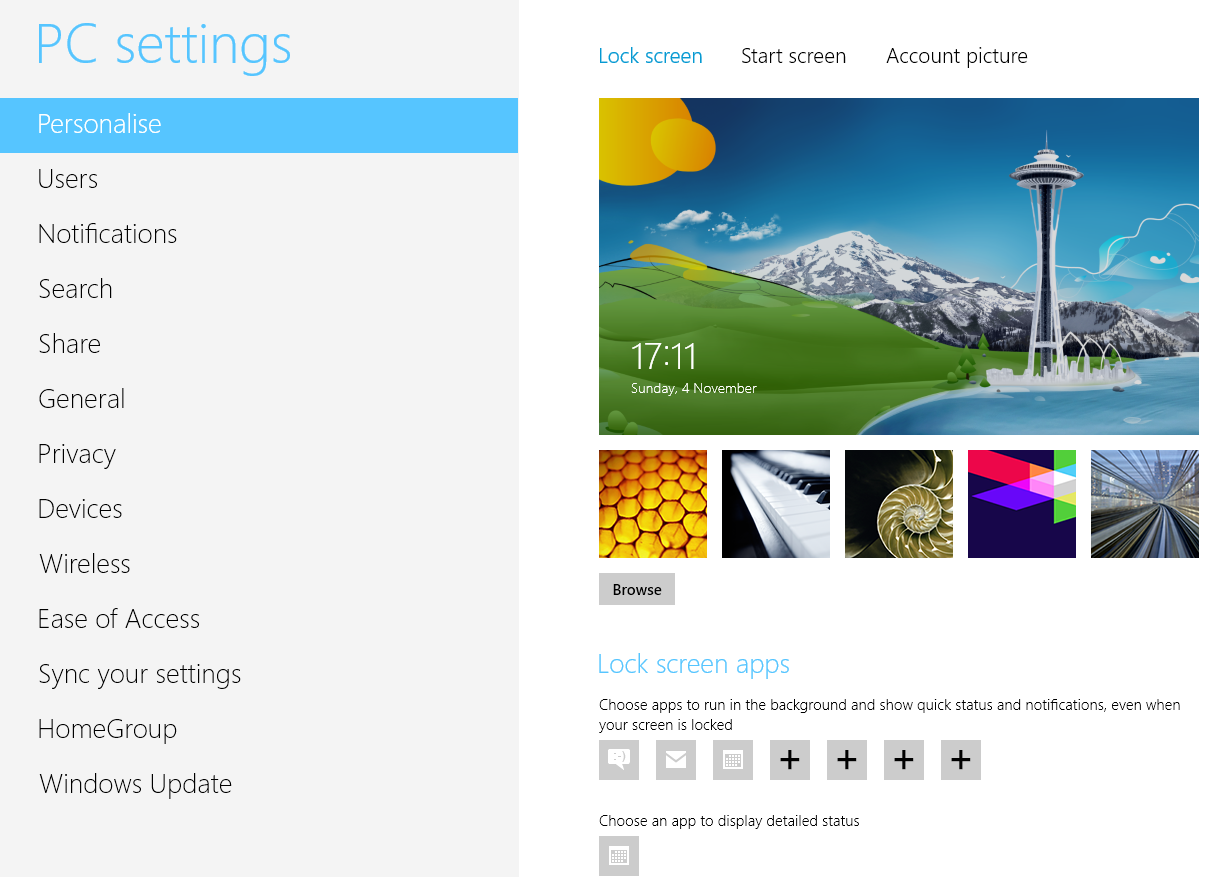Continuing its tradition of improvement, Mozilla team has released Firefox 17 browser for windows pc, linux, mac and android mobile phones. Although windows 8 mode is still not implemented in this version, yet it is worthy upgrade and we highly recommend our readers to stay
Read more