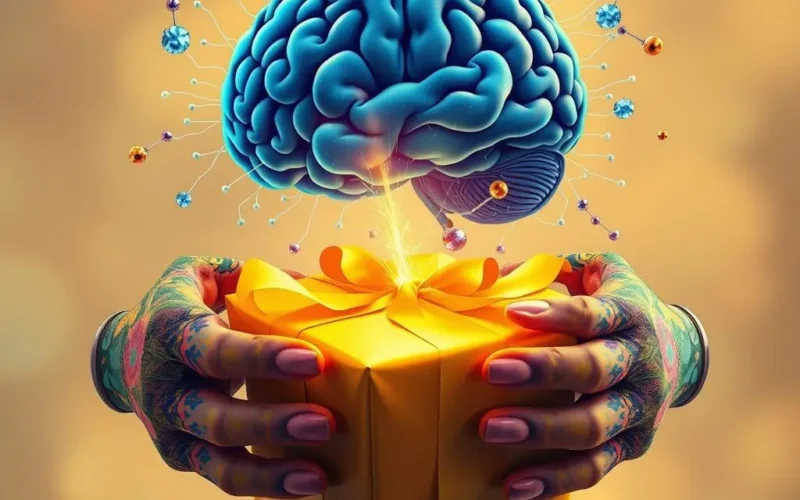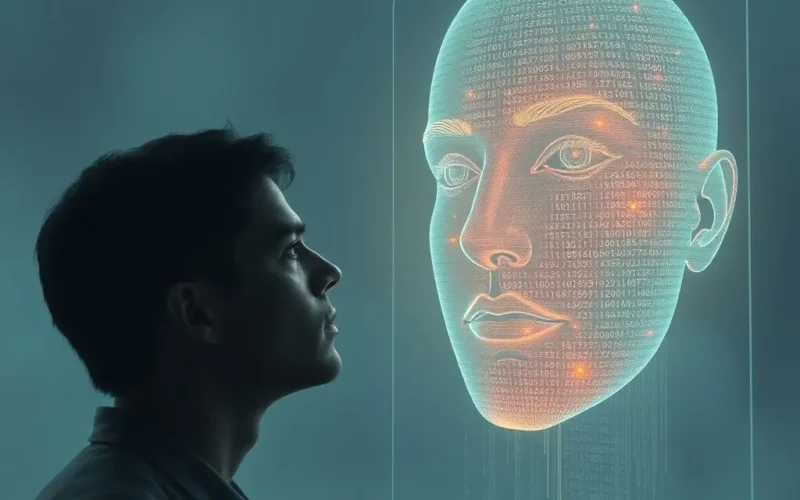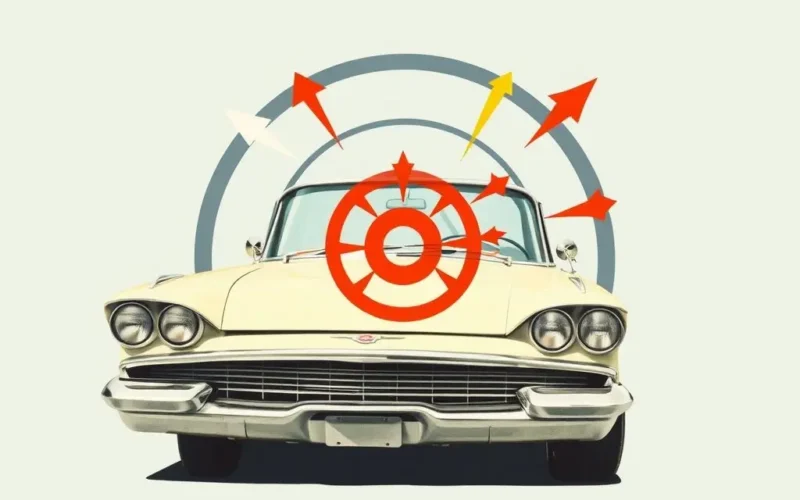For eons, human beings have grappled with the concept of ownership. From ancient deeds to physical property, the lines were relatively clear. Then came the digital age, and suddenly, everything felt… ephemeral. You download an image, save a document, or capture a screenshot. Do you
Read more