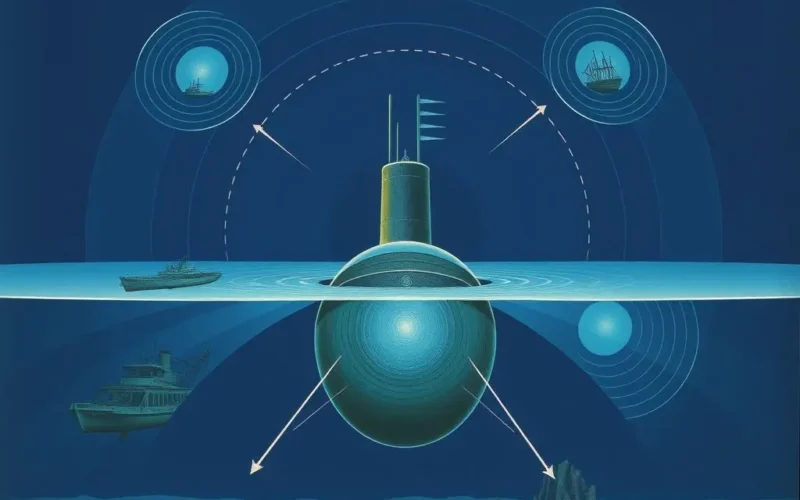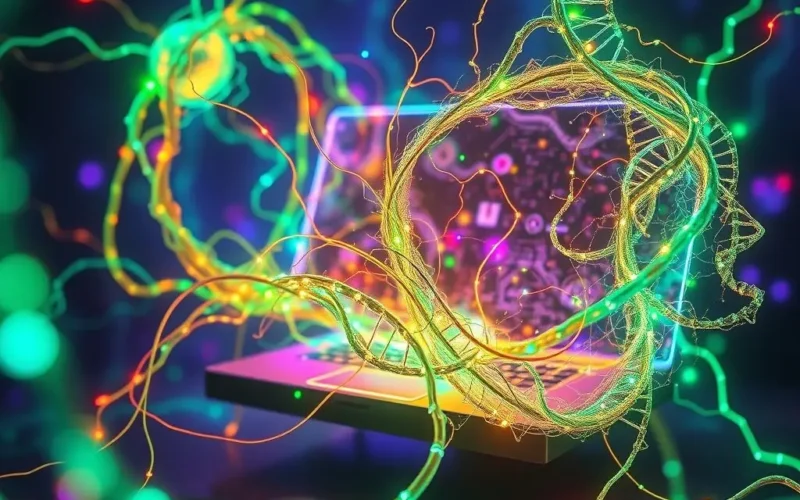Ever paused to consider that the unassuming spider spinning its web in your garden might be a far more sophisticated seismic sensor than any human-made device? It sounds like science fiction, but it’s a fascinating reality. These eight-legged wonders possess an uncanny ability to sense
Read more