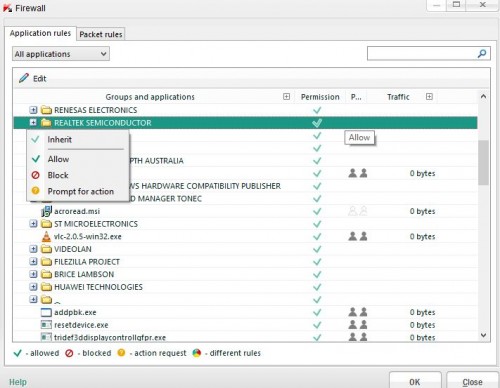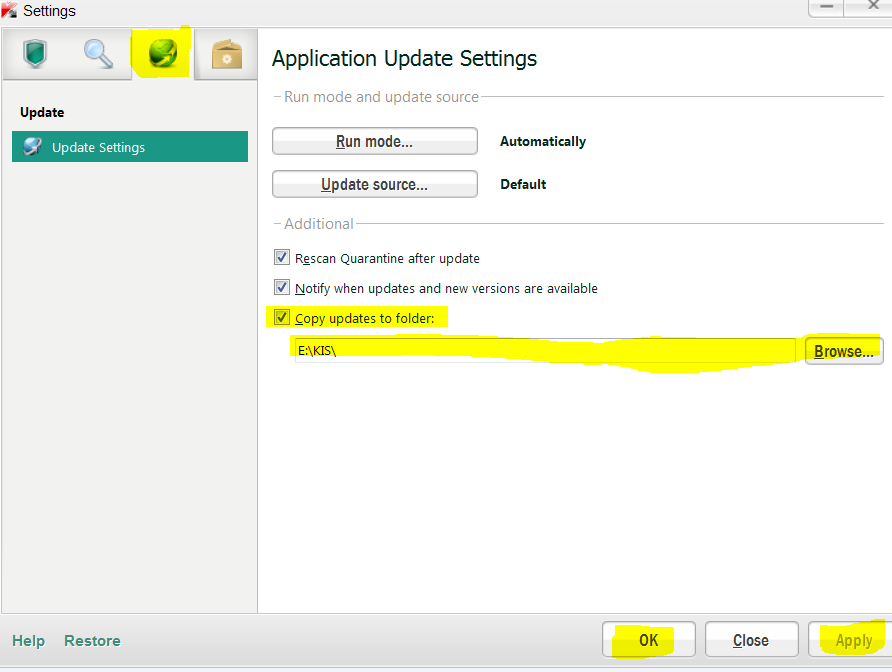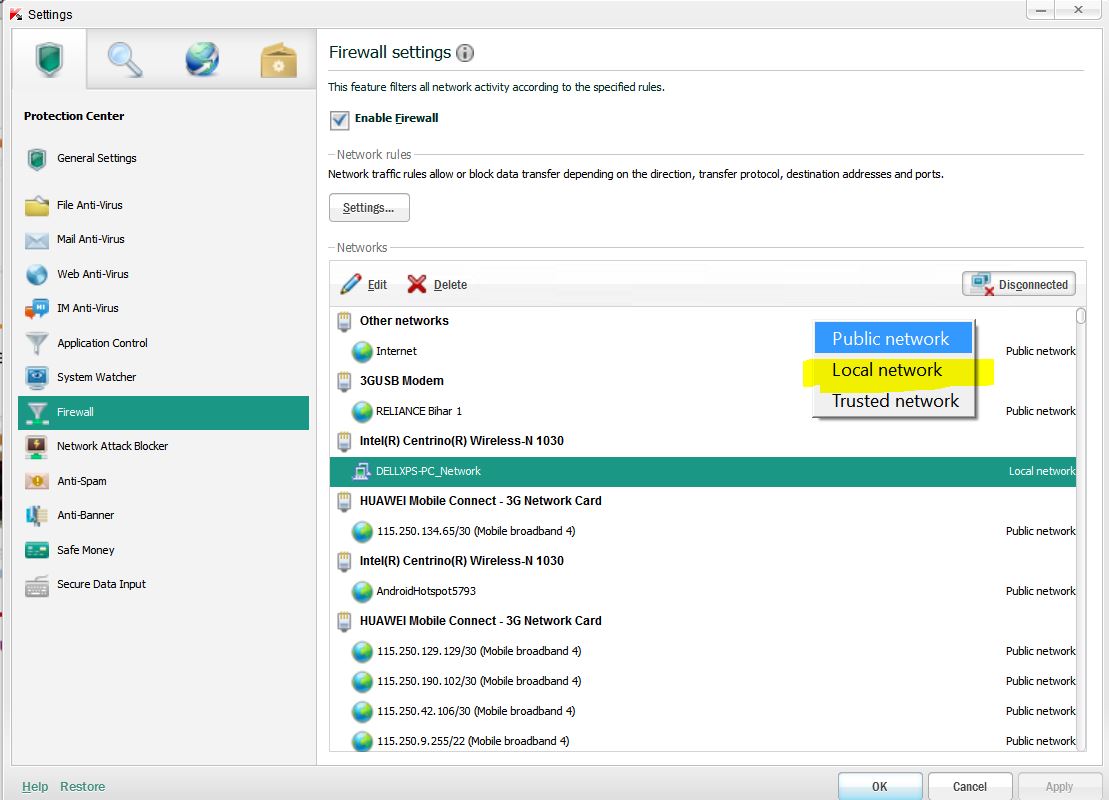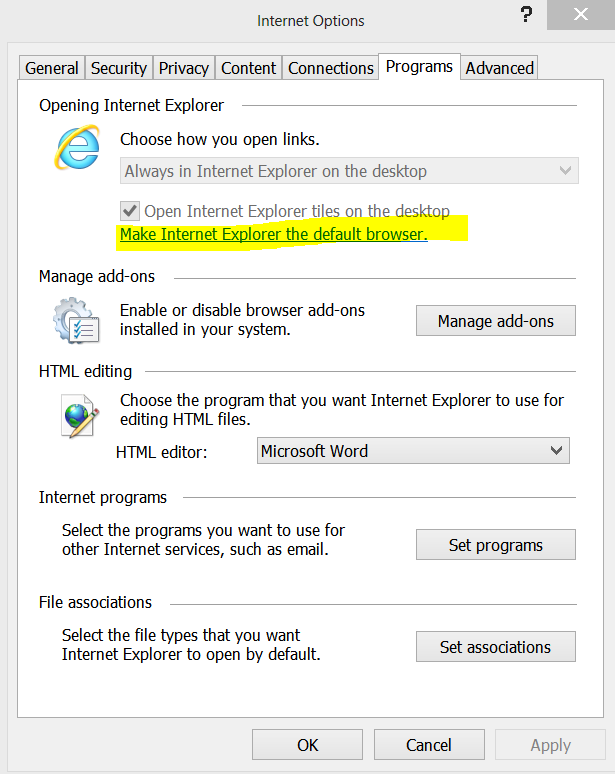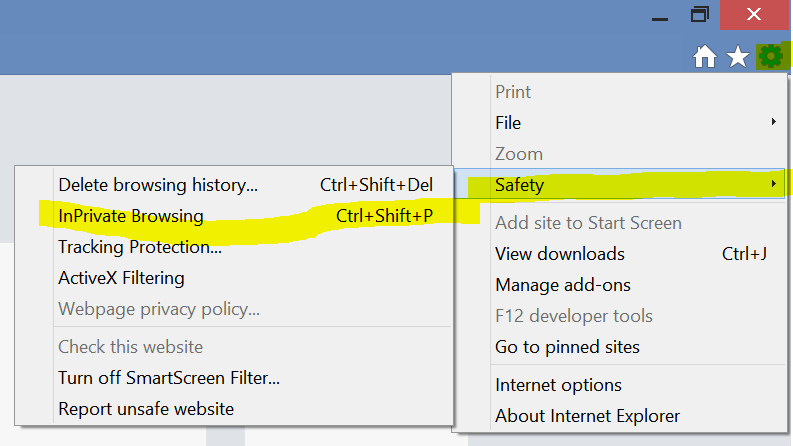[sch t=”m” i=”duration” c=”PT3M47S”][sch t=”m” i=”thumbnail” c=”https://techotv.com/wp-content/uploads/thumbnail/kaspersky-firewall-internet-setting.jpg”]
If you’re using third-party internet security software, they come with Firewall program/module to control access on the network. If you don’t have third party firewall program installed, windows firewall is the default program. So, if you’ve Kaspersky internet security installed on your system, Windows Firewall is disabled by default and Kaspersky firewall takes its place. So, if you’re trying to block internet access to any program via windows firewall, it might not work. So, in order to be able to alter network/internet access settings, you need to make changes in Kaspersky rather than windows firewall. [sch i=”description” c=”In this video tutorial, we’ll see how to block internet access to any program or application installed on our computer via Kaspersky Internet Security“].
- Launch KIS from system tray.
- In the program window, click on Settings button.
- In the setting window, select Firewall from left panel. Make sure Enable Firewall option is ticked.
- Click on Setting button in the Right panel. Now under application rules, choose all applications.
- Now locate the desired program/software for which you want to block internet access. Select it.
- Now click on the icon which is either check mark or block mark or question mark beside the selected program under permission tab.
- Now choose allow, block or prompt for action as desired from the pop-up options box. Allow ensures internet access to the selected program, block prevents desired program from accessing internet, prompt for action interrupts you for your approval whenever the selected program requests internet access.

- Ok! Done!
- Now if you want to allow internet access to the blocked program, you can follow the same steps mentioned above.
Hote: Hosts file editing in windows is different process and is used to block access to certain websites, not programs. To block access to programs, we’re required to alter firewall settings as we did above.