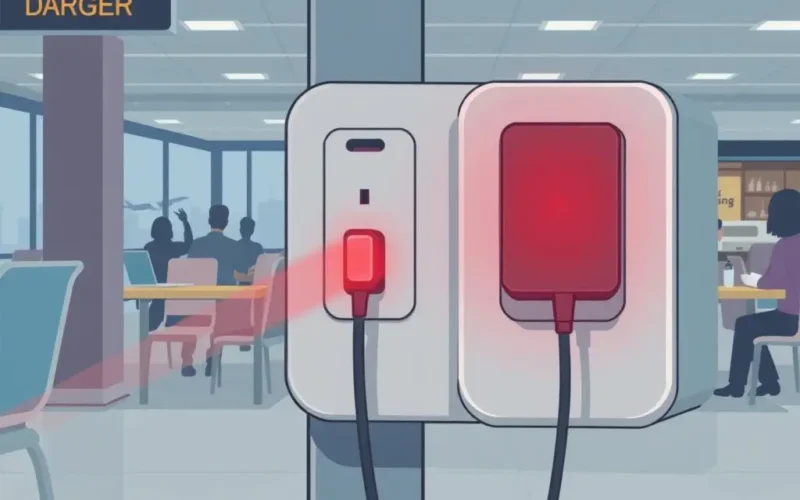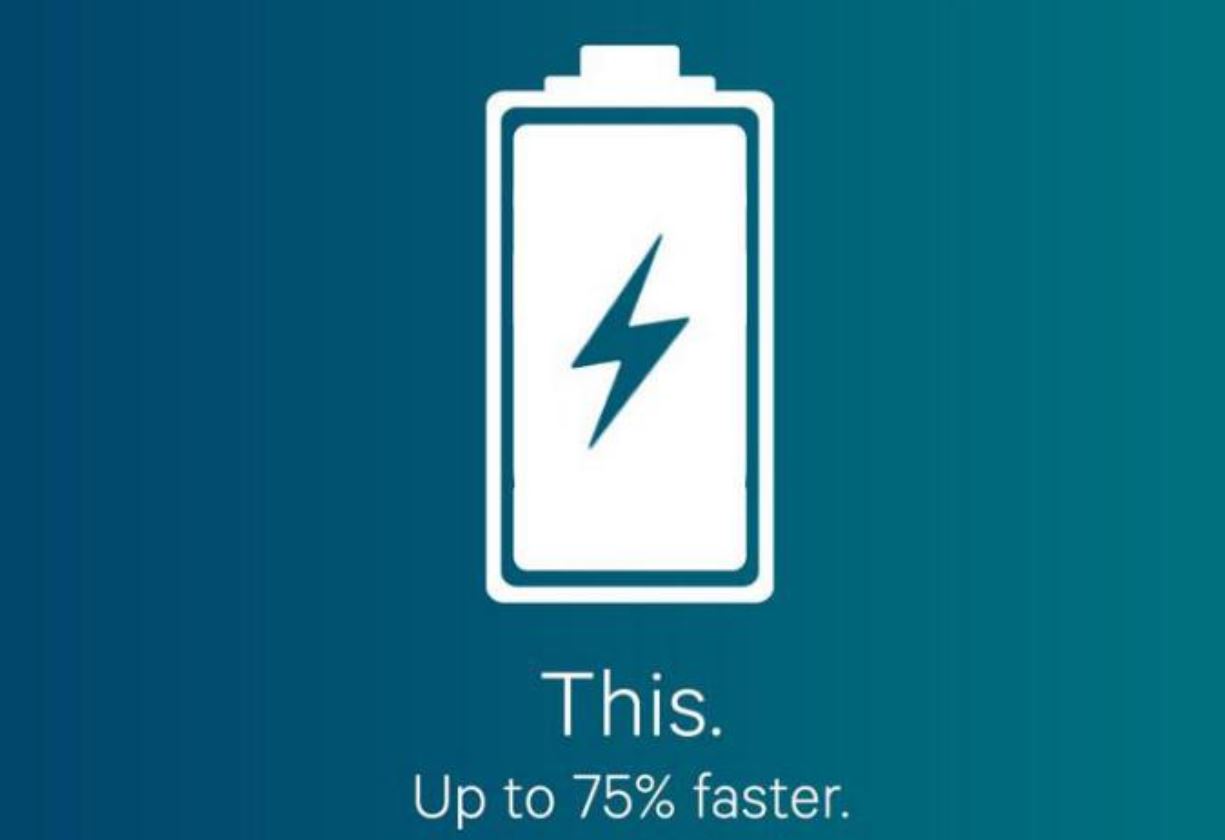We’ve all been there. Your phone battery is on life support, you’re miles from home, and you spot that glorious sight: a public USB charging port in an airport lounge, cafe, or library. Relief washes over you, right? Just plug in and power up. Simple. Convenient.
Or is it?
What if that tempting port could drain more than just your battery? What if plugging in risked siphoning off your sensitive data, installing nasty software onto your device, or worse? Welcome to the not-so-convenient reality of public USB charging.
Table of Contents
The Dual Nature of USB: Power AND Data
At its core, the Universal Serial Bus (USB) standard was designed for both power delivery and data transfer. Your trusted charger at home uses the power lines, while connecting to your computer uses both power and data lines to sync files or update software.
This dual functionality, while incredibly useful, creates an inherent vulnerability when you connect to an unknown port. When you plug your phone into a standard USB port, it’s often designed to negotiate a connection that includes data transfer capabilities, even if you only want power. This negotiation is where the danger lurks.
Understanding Juice Jacking: More Than Just a Catchy Name
The primary risk associated with public USB charging stations is a cyberattack vector known as Juice Jacking. The name comes from combining ‘juice’ (for power) and ‘jacking’ (like carjacking or hijacking).
Here’s how it can work:
- Compromised Port: Attackers can tamper with public USB charging stations or kiosks. This might involve installing malicious hardware that sits between the port and your device, or modifying the software controlling the port itself.
- Data Connection Exploitation: When you plug your device in, the compromised port doesn’t just provide power. It can simultaneously initiate a data connection. Your device, expecting a legitimate connection (like to a computer), might respond by making certain data accessible or becoming vulnerable to commands.
- Malware Installation: The attacker’s equipment or software connected to the port can attempt to install malware onto your smartphone or tablet without your knowledge or consent. This could happen rapidly in the background while your battery percentage slowly climbs.
- Data Siphoning: Even without installing persistent malware, the compromised port could be configured to quickly copy data from your device once the data connection is established. We’re talking contacts, photos, videos, browsing history, or even data from certain apps if they are poorly secured.
It’s a clever attack because it exploits a user’s immediate need (charging a dead battery) and the inherent design of the USB standard. You plug in, seeking power, but you might inadvertently open the door to data theft or a malware infection.
While the initial concept of Juice Jacking focused on data theft, the threat has evolved to include the direct installation of malware, making it a more serious and persistent risk than just losing some photos.
Beyond the Port: The Risk of Rigged Cables
The threat isn’t limited to the port built into the wall or kiosk. Sometimes, attackers leave seemingly convenient USB cables plugged into public ports or scattered nearby. These aren’t just standard cables.
These ‘malicious cables’ (sometimes called ‘O.MG cables’ after a known example) look identical to regular charging cables but contain tiny, hidden chips capable of transmitting data, executing commands on a connected computer, or even attempting to push malware to a phone once connected. If you find a loose cable and think, “Great, free charging!” you might be walking into a trap set with one of these.

What Could Happen If You Get Juice Jacked?
The consequences of connecting to a compromised public USB port can range in severity:
- Data Theft: Contacts, messages, photos, videos, documents – anything accessible via a standard data connection could be copied.
- Password and Financial Information Compromise: Certain types of malware installed could include keyloggers (recording everything you type) or spyware designed to sniff out sensitive login credentials or financial details from banking or shopping apps.
- Malware Infection: This is perhaps the most insidious threat. Malware can run silently in the background, draining your battery (ironically), displaying intrusive ads, locking your device for ransom (ransomware), or turning your device into part of a botnet.
- Device Hijacking: In extreme cases, sophisticated attacks could potentially take control of your device remotely.
It’s clear that the risk isn’t just theoretical; it poses a real threat to your digital privacy and security.
Navigating the Power Predicament Safely
So, faced with a dying phone battery and an array of public USB ports, what should you do?
Thankfully, there are simple and effective ways to avoid the risks:
Prioritize Wall Outlets and Your Own Charger
The absolute safest option is to use a standard electrical wall outlet with your own trusted power adapter and cable. Wall outlets only provide power; there’s no data connection involved unless the adapter itself is malicious (an extremely rare scenario with reputable brands).
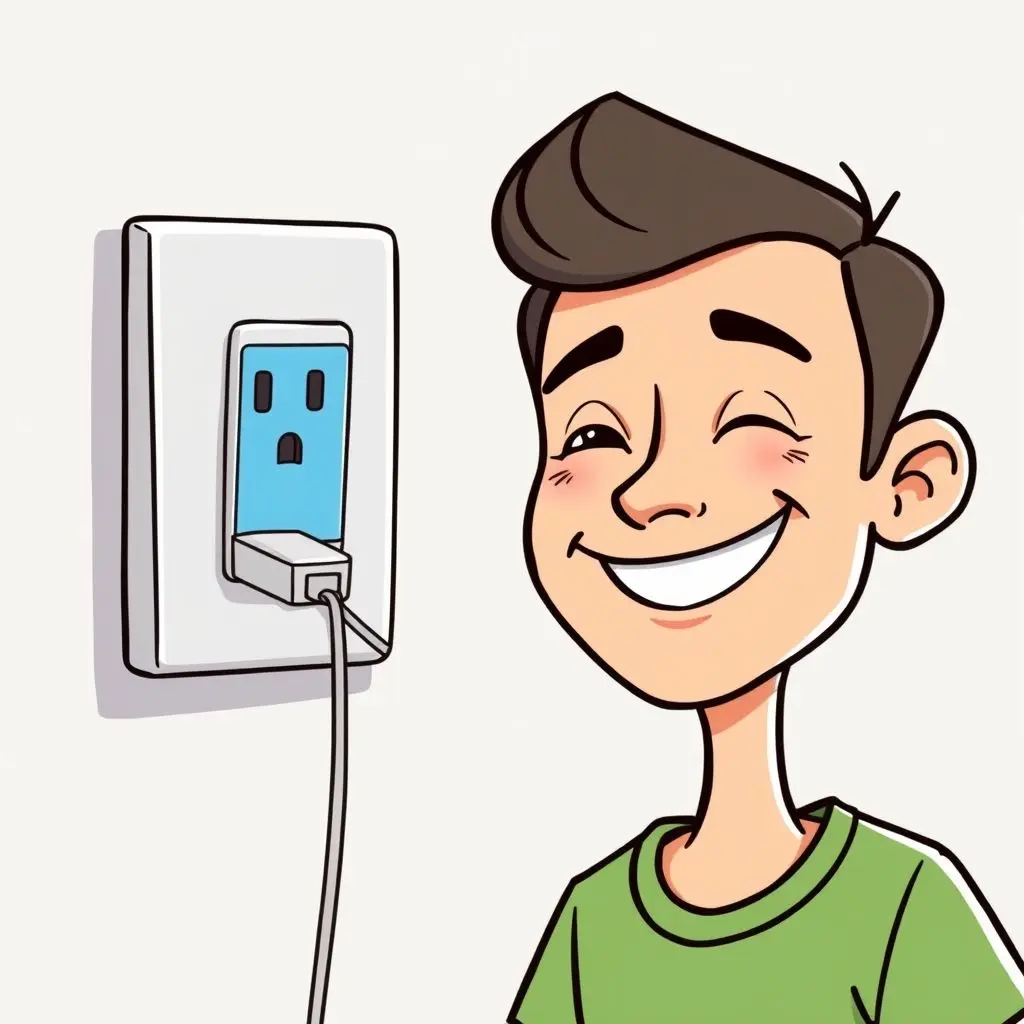
Carry a Portable Power Bank
A power bank (or portable charger) is a fantastic investment for anyone who relies heavily on their mobile device. Charge the power bank securely at home or via a trusted wall outlet, and then use it to charge your phone on the go. It acts as a safe buffer, providing power without any data connection risk.

Consider a USB Data Blocker (Condom)
These small, inexpensive adapters fit onto the end of your USB cable and physically block the data pins, allowing only power to flow through. Think of it as a firewall for your cable. When you plug your cable (with the data blocker attached) into a public USB port, your device will only receive power, preventing any potential data connection or attempted malware transfer. It’s a relatively low-tech solution to a potentially high-tech problem.
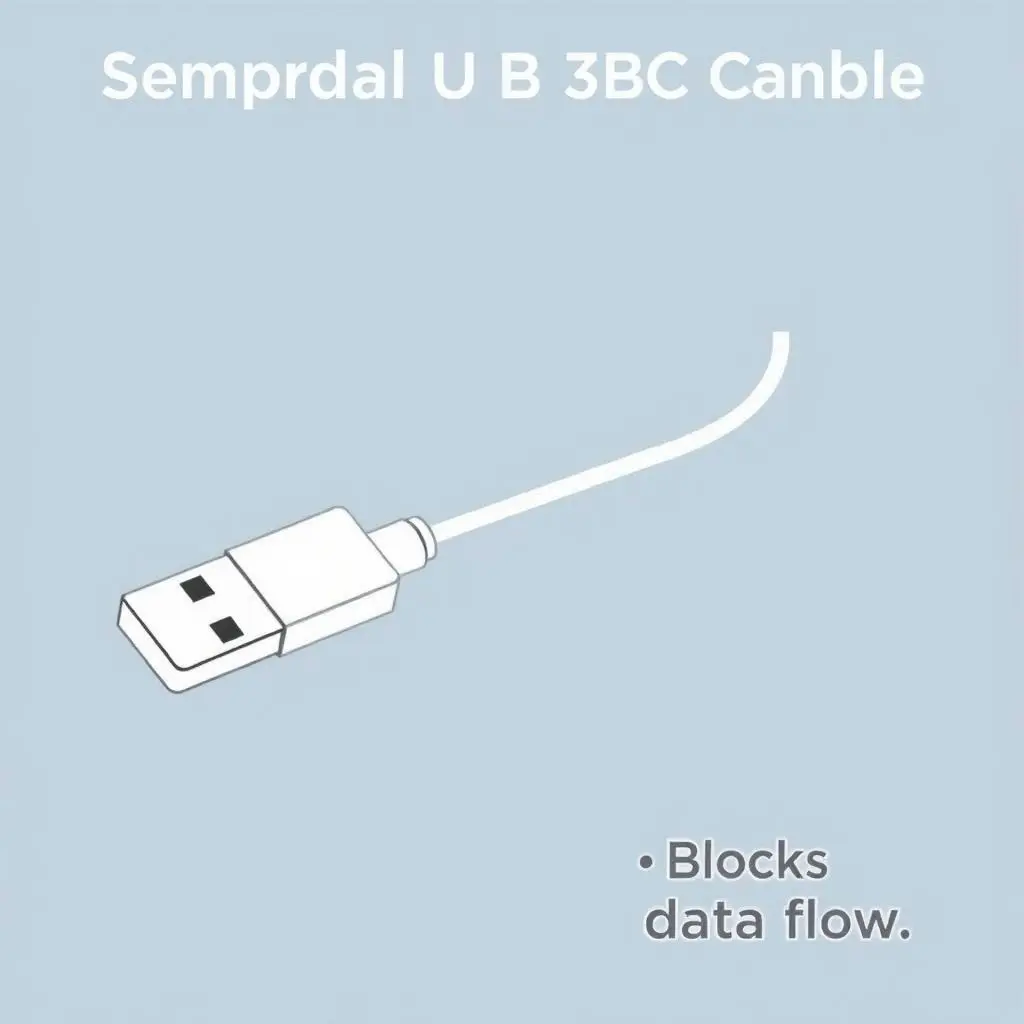
Avoid Using Unfamiliar Cables
Never use a USB cable you find lying around a public charging station, even if it looks perfectly normal. Always use your own cable from a trusted source.
Want a quick visual summary of these risks and how to stay safe? Check out this short video:
Frequently Asked Questions About Public USB Charging Risks
Q: How common is Juice Jacking?
A: While perhaps not an everyday occurrence for most users, it’s a well-documented and proven attack method. Security researchers have demonstrated it numerous times, and law enforcement agencies, like the FBI, have issued warnings about the risks of public USB ports.
Q: Does this affect all devices?
A: Devices running modern operating systems (like iOS and Android) have built-in security measures, such as prompting you to authorize a computer connection before enabling data transfer. However, users can ignore these prompts or older/unpatched devices might be more vulnerable. The risk of malware installation or quick data siphoning before prompts appear or are dismissed still exists.
Q: Are charging ports on trains, planes, or buses safe?
A: While perhaps maintained by a transport authority rather than being fully public, the same underlying technology (USB power/data) applies. The potential for tampering exists, although the likelihood might vary depending on the security measures in place. It’s always safest to stick to your own power source (power bank) or use a data blocker if you must use such ports.
Q: Can simply plugging in harm my device’s hardware?
A: While the primary risk is data/malware, a poorly wired or malicious port *could* potentially deliver incorrect voltage or current, possibly harming your device’s charging circuitry. However, this is less common than the data/malware threat.
Q: What if I’m in a hurry and have no other option?
A: If you are in a critical situation with no power bank, wall outlet, or data blocker, and must use a public USB port, immediately put your phone into ‘charge only’ mode if your device offers that option when connected. Some devices ask if you want to trust the connected computer; always decline this request. However, relying on these software prompts isn’t foolproof against all forms of attack.
Power Up Safely, Protect Your Digital Life
The convenience of public USB charging ports is undeniable, but the potential cost to your privacy and security is simply too high to ignore. Understanding the threat of Juice Jacking and compromised cables is the first step.
By opting for the reliability of a wall outlet with your own gear, keeping a charged power bank handy, or using a simple data blocker, you can ensure that your quest for battery life doesn’t accidentally compromise your sensitive information. Charge smart, stay safe, and keep your digital world secure.