BlackBerry Messenger has finally been officially released on the two popular platforms – Android, iOS. BBM is available from Google Play Store, iTunes app store and Samsung apps store. Earlier BBM was leaked for android which resulted in unexpectedly massive server load causing trouble, resulting in halting of BBM services on Android and pausing rollout on iOS. Now after few weeks, the BlackBerry team has worked hard to launch BBM on both platforms and user will be able to download it today onwards; but may not use it as BlackBerry has rolled out BBM in a unique on-demand-queuing strategy to maintain effective and trouble-free rollout i.e. new users registration will be queued and they’ll be able to use to BBM only when the previous lot in the queue has already been cleared off. Those users who have already registered on bbm.com in the past can start using BBM immediately after download.
The restriction to new users is there to avoid server overloading as the company plans for gradual rollout to all users without affecting its current lot of users.
- Download BBM for android from Google Play Store, iOS apps store or from BBM.com
- Launch the app on your device and enter your email address to enlist yourself in queue.
- BlackBerry will soon mail you when the queue in front clears up so that you can start using the service. When you receive the email from BlackBerry, just launch BBM app and tap on I got the email option.
Some of the features of BBM are:
- Always connected, always on. BBM will keep itself in navigation dropdown panel as ongoing task.
- PIN system for BBM users to find or contact each other: Unlike other messaging service, Each user is assigned a PIN. For another BBM user to contact you, that user must know your BBM pin. Hence, PIN doesn’t stand for password here, instead it stands for your identity on the BBM network. Those who knows your pin, can contact you by sending a request to add and then will be able to chat.
- BBID is the registered email address of your BBM account.
- Detailed message status whether delivered or read by the recipient.
- Ability to share photos, voice, files, etc.
- Create, chat in group.
- Emoticons for expression of inside feelings.
- Unlike whatsapp, 2-way opt-in system i.e. ability to control who is able to message you.
We hope it doesn’t take long to clear up queue of millions of excited users as the current roll-out strategy may be great for their servers, but not very positive for eager users.




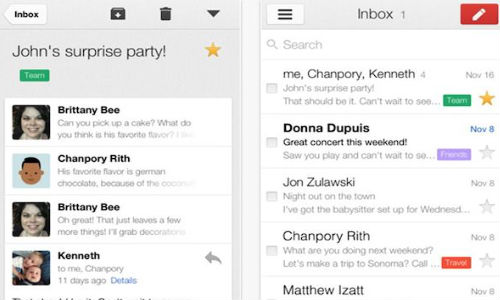
Hello !
Please Give The BBM For Galaxy Y because on the play store , it says “Your Device is incompatible with this app” How can i install it on my galaxy y .
please sir help me !!!!!!