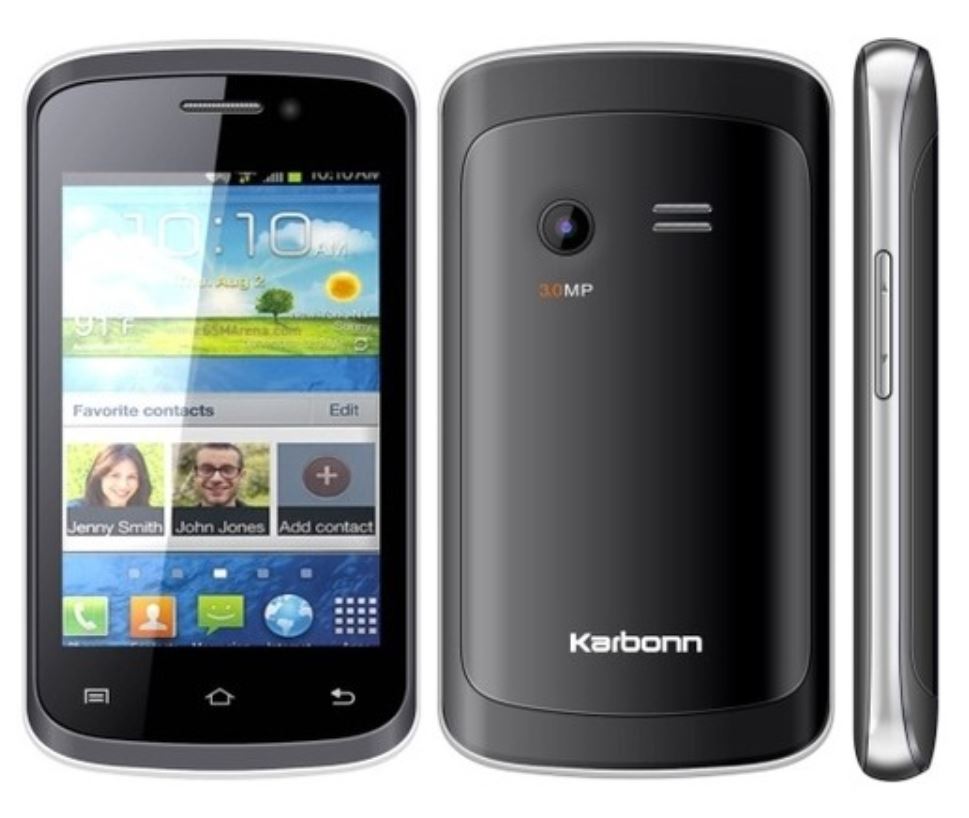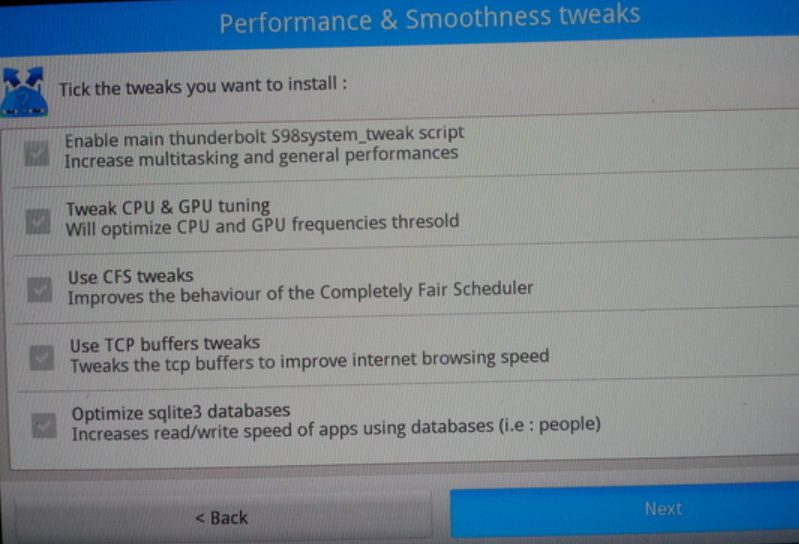If you’ve heard of such android apps which can charge your android phone and you feel fascinated or tempted to check those out, stop you fool, stop right there! No android app can charge your smartphone unless you provide your phone with real power supply via usb port or charger. Now the question is, can android app make your mobile phone charge faster? Generally speaking, no! Technically speaking, yes but only through certain tweaks at kernel level, or if your phone supports rapid charging/ fast charging/ quick charging. 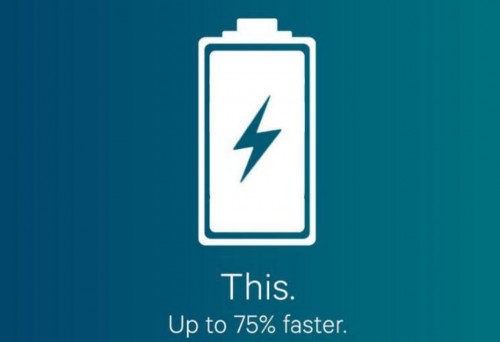 Tired of slow charging, eagerly waiting for sufficient charge to accumulate so that you could unplug your phone and be on your way, this post explores all the options available to you (Unfortunately, current technology has not enabled us to charge our phones fully in say, 5 minutes or less. It would have been kind of magical.)
Tired of slow charging, eagerly waiting for sufficient charge to accumulate so that you could unplug your phone and be on your way, this post explores all the options available to you (Unfortunately, current technology has not enabled us to charge our phones fully in say, 5 minutes or less. It would have been kind of magical.)
- The best way to charge not just android phone but any mobile/tablet devices faster is to turn them off while charging. While in powered-off state, battery is not used by the device and thus, it charges faster. Also, it generates less heat during charging.
- If you do not want to turn off your phone, you might want to turn on airplane mode/flight mode. This will lead to less battery consumption as cellular network, mobile data, gps, other signals are turned off and you can still use your phone for other activities.
- Charge your android phone when it still has 15-25% battery or more. Charging your android device on complete discharge not only takes considerably longer time but also reduces battery lifespan. All android smartphones come with Lithium-ion batteries, these should not be discharged completely. It is okay to charge them when they’re at 30, 40 or 50%.
- If you charge your phone as usual in normal state, try to use it as less as possible and keep the display turned off. Usually android phone takes various amount of charging current in different scenarios. In screen-on state, some manufacturers further lower the charging current so your mobile charges slower not just because it is in use but because the current drawn has also been reduced automatically.(Ex- Samsung Galaxy S4, S5).
- Try to always use a wall-charger– This is also applicable to all mobile phones/tablets. Charging via usb data cable plugged to usb port of your computer or other devices is slow. Usually max of 500mA current can be utilized by the device as current flow over usb port is limited. Hence, your smartphones charge slow when connected to usb port of pc/laptop instead of wall-charger. Avoid wireless charging as these are also slow compared to the traditional wall-charger.
- Use manufacturer-supplied charger and cable – Modern android smartphones come with quick charge/rapid charging technology and thus when used with brand’s original charger, the device charges quickly.
- Use 2A high-quality wall-charger and cable – Your android device already has inbuilt intelligent charging chip which knows how much current to draw under different scenarios. Using branded 2A wall-charger with compatible highly quality cable will not blow up your phone. Your phone might even charge faster so you may test this if the manufacturer-supplied charger is not of 2A current rating. In my previous point, I’ve suggested to use manufacturer-supplied charger, while in this point I’m suggesting to use third-party charger; as contradictory/opposing as my suggestion here might seem, it’s all upto you. However, If you decide to go with 2A charger, you should use one from reputed brand. Many users have reported faster charging by this method, but it’s not guaranteed as your phone might limit the amount of current it draws. Some might argue that faster charging may lead to faster battery degradation, however, as per my experience, battery degradation is almost negligible if any (few less discharge cycles over entire lifetime of battery).
- Using android apps/ Kernel-level modification/third-party ROMs – If you’re okay with software modification, you might find custom-kernel for your android device with support for charging current modification. Those custom-kernel developers usually also provide kernel tweaking app to allow you to modify and test. For example, perseus kernel for Samsung Galaxy S4 has Synapse app to tweak charging current. This method is not recommended unless you know what you’re doing.
- Keep your android phone updated: This may seem surprising but sometimes android update from your device manufacturer may fix slow charging as certain feature, say, quick charge 2.0, might be purposefully disabled during the device rollout but later enabled in firmware update. In firmware update, your device manufacturer might tweak certain voltage and current options internally to enable faster charging.

If you have any other tips or concerns regarding your android phone battery life, feel free to ask us in comments.