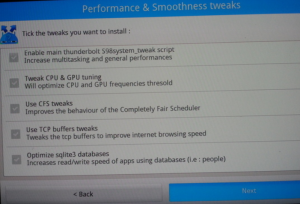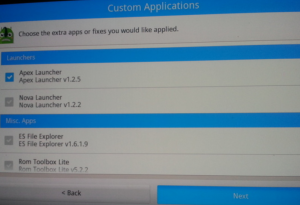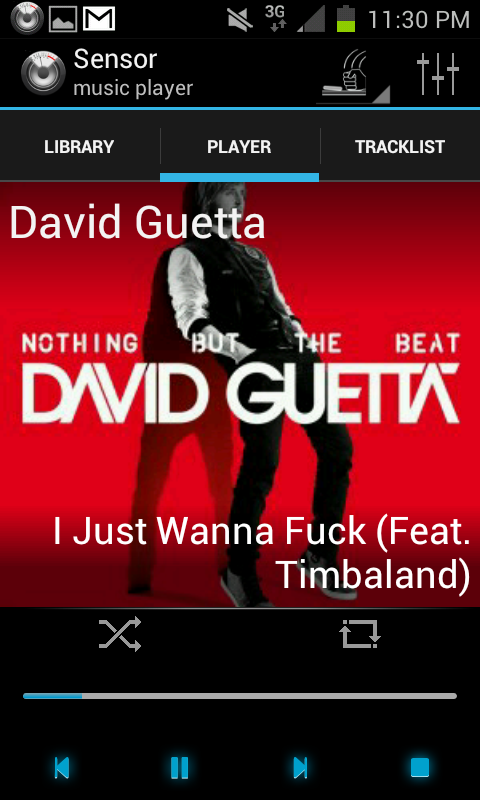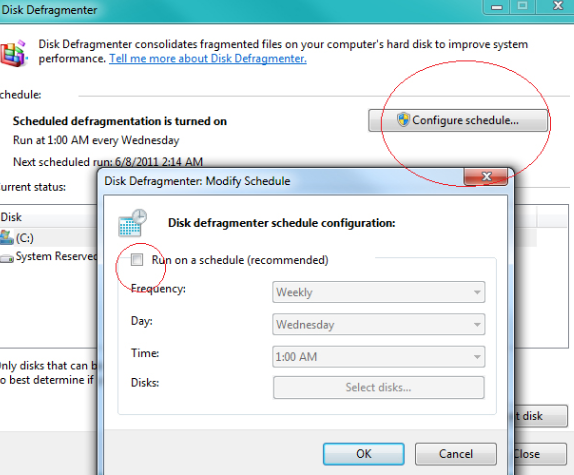The advantage of being on Android os is that you’re free to power your phone the way you want with your own custom mods, tweaks and optimization techniques. With this, developers and modding community get a chance to showcase their power and customization brilliance beating the stock performance by a significant degree in some case. So here comes Pimp My ROM mod script that works on any Android phones and tablets. Pimp My ROM is not any ROM but a script which contains collection of tested mods, hacks, tweaks and techniques to improve speed, performance, responsiveness and features of your current ROM or android os. TO use this, all you need is rooted android phone with CWM (ClockWord Mod Recovery) installed.
Disclaimer/ Note:
- If something bad happens or you get unexpected results or problems, flash your phone with original firmware. Hence it’s always advisable to backup your phone before proceeding with modding or tweaking core part. Proceeding with this tutorial below may produce unexpected result, so be prepared for hectic work if anything like that happens. Don’t proceed if you don’t know how to recover your android phone/tablet.
Requirements :
- Rooted Android Phone with CWM installed.
Table of Contents
How to install Pimp My ROM :
- Download Pimp My ROM based on the screen resolution category your device fits in. Supported devices, download links, screen resolution category of your android device and further instructions are given in the official post on xda forum here .
- Copy the zip file to your phone sd card.
- Boot into recovery mode. Turn off device. Hold menu key+volume up + power button together.
- Choose Install zip from sd card/internal sd card and browse to the location you saved.
- The installation will start and within few seconds, Pimp My ROM will launch itself after a short animation.
- Next, it will present to you terms of service which has a funny clause – User Your brain. Accept the terms and proceed.
- Chose the type of ROM or Android OS version installed – Stock ICS, jelly bean or gingerbread or ASOP based. (Choose stock os version if the firmware on your device is provided by the manufacturer). GO to next step.
- Be prepared to choose from a exhaustive list of options, tweaks and mods. Enable whatever you find necessary. Proceed further by tapping Next until you reach to Finish step.
Following Mods, Options and Tweaks are present in Pimp My ROM for Android OS that can be enabled/disabled
- Touch screen responsiveness, Internet speed tweaks, battery consumption tweaks, misc kernal improvements, dalvik vm tweaks, defragmentation of sqlite3 databases to increase write speed, move dalvik cache to cache to increase data storage (this will run only if cache is big enough for security), bind-mount dalvik-cache to boot without sdcard in case of defectuous card, strict minimum free memory handlers to improve performance, improve ext4 file system to enable data_writeback and improve i/o speed for ect4 partitions, force gpu rendering, misc ram tweaks, improve multi-taslking by changing system task killer settings, add experimental tweaks ti improve kernel and virtual memory manaagement, install various init.d smoothness tweaks, etc.
Enable ext sdcard, internal i/o tweaks to improve read/write speed and mount speed, zipalign apk at each boot to increase smoothness, enable main thunderbolt system_tweak script, tweak cpu gpu tuning, use cfs tweaks, tcp buffer tweaks, optimize sqlite3 dbs.
Choose the first option to install all tweaks on this step which include 3g, battery,wifi, dalvikram tweaks, deeper sleep, dialing time to dial faster, jpg image quality, kerneel error checking disablem internet speed, touch creen, purgeable assets, scrolling tweaks, black screeen calling remove tp reduce time proximity tkes to make on screen, video sstreaming, flash led intensity.
- On this step, you can enable or disable following functionalities –allow dalvik to use JIT – Just in TIme compiler to make cpu faster, video hardware acceleration, disable boot animation (not on ics/jb), GPU UI rendering, enable surface dithering, hsupa network, disable volume wake, disable adb debugging icon and sending of usage data, buttons backlight always on when screen is on, enable 16 bit transparenty (might degrade performance), remove android logger (use if don’t use logcats for free up ram), re-enable android logger, disable normalized sleeper, gentle fair sleeper, new fair sleeper to save battery by transforming wait times into sleep times.
- In this step, Choose MultiTasking centric mods i.e. OOM PRIORITIES, MINFREE SETTINGS to specify LOW, MID, HIGH VERY HIGH MULTITASKING based on device type. ZRAM(Zero Capacitor RAM – 64 MB, 128 MB – Higher value degrades performance), KERNEL SYSCTL TWEAKS and DALVIK SYSCTL TWEAKS for Virtual Machine Behavior improvements.
- In this step about Security stability and speed improvements using Systcl – You can choose to Reinforce tcp/ip stacks to resist syn attacks – avoid dos, refuse redirects, refuse source-routing options but I recommend not enabling these options as they may affect browsing and you may not be able to browse the web as intended. Under Network Stability and Speed mulitasking, you can choose to improve buffer and queue size, avoid time wait, ipv4sysctl tweaks, dns & ppp0 interface tweaks safely.
- In this Step, you should select the right GPS Configuration based on your country.
- In this step , Choose extra apps to install which include launchers – apex, nova; misc apps – solid explorer, rom toolbox lite, adobe flash player, script manager, hulu+, smart stay ex..

- In this step, you may add following extra features – add openvps support, beats audio, install adrenaline boost script, sony walmak suite (music player, vitualizer, clearbass, image gallery-editor), block ads on android phones.
- This step contains two options – save logs, finish. Tap Finish, Choose – reboot my device now – finish..
When you reboot, it will display android is upgrading and will optimize all installed applications. Done!
I have personally tested it on my rooted ICS Samsung Galaxy S2 and the result is impressive. My phone has become faster, the responsiveness and smoothness has increased significantly.