Ever get that spooky feeling? The one where you look at your sleek smart speaker sitting on the counter or bedside table and wonder, is it listening to my every word? It’s a common worry in our connected age, fueled by stories and a general distrust of omnipresent technology. While it might feel like you’ve placed a tiny, all-hearing spy in your home, the reality of how these devices operate is a bit more nuanced than round-the-clock eavesdropping.
Let’s cut through the noise and get to the heart of the matter. Your smart speaker, be it an Amazon Echo, Google Home, or another device, isn’t typically recording your conversations continuously and beaming them up to the cloud for analysis. That would be an enormous, unnecessary task, consuming vast amounts of data and processing power for both you and the company behind the device.
Before we dive into the technical details, perhaps seeing is believing? We’ve put together a quick breakdown in this short video:
Table of Contents
How Smart Speakers “Listen” – The Wake Word Explained
The fundamental principle behind how smart speakers function is the “wake word.” This is a specific phrase that activates the device. Think “Alexa,” “Hey Google,” “Hey Siri,” or “Hey Microsoft.” Your speaker is designed to remain in a low-power listening mode, constantly processing audio locally on the device itself, but only for this specific trigger phrase.

This local processing is key. It’s like the speaker has a tiny, highly specialized filter constantly running. It’s listening to ambient noise, conversations, the TV – everything – but its internal processors are only configured to recognize the acoustic patterns of the wake word. This happens entirely within the device’s hardware and software, without sending any of that ambient audio to the company’s servers.
What Happens After the Trigger Word?
Only *after* the smart speaker detects its wake word does it transition from passive listening to active listening. This is the moment it starts recording the audio that follows. This recorded audio – your command or question – is then encrypted and sent over the internet to the company’s cloud servers for processing. The powerful servers in the cloud are needed to understand complex natural language, access vast databases of information, and connect with various services and skills.

This cloud processing is what allows your speaker to tell you the weather, play a specific song, set a timer, or control your smart home devices. Once the command is processed, the relevant information or action is sent back to your speaker, and it responds.
It’s important to note that the recording sent to the cloud typically includes a small buffer of audio *before* the wake word. This is necessary to ensure the server receives the full command, as users often start speaking their request immediately after or even slightly before saying the wake word. The duration of this buffer can vary slightly by device and manufacturer but is generally only a second or two.
Privacy Controls and Company Policies
Major smart speaker manufacturers like Amazon, Google, and Apple have privacy policies outlining how they handle your audio data. These policies generally state that audio is only recorded and sent to the cloud after the wake word is detected. They also provide users with tools to manage their voice recordings.
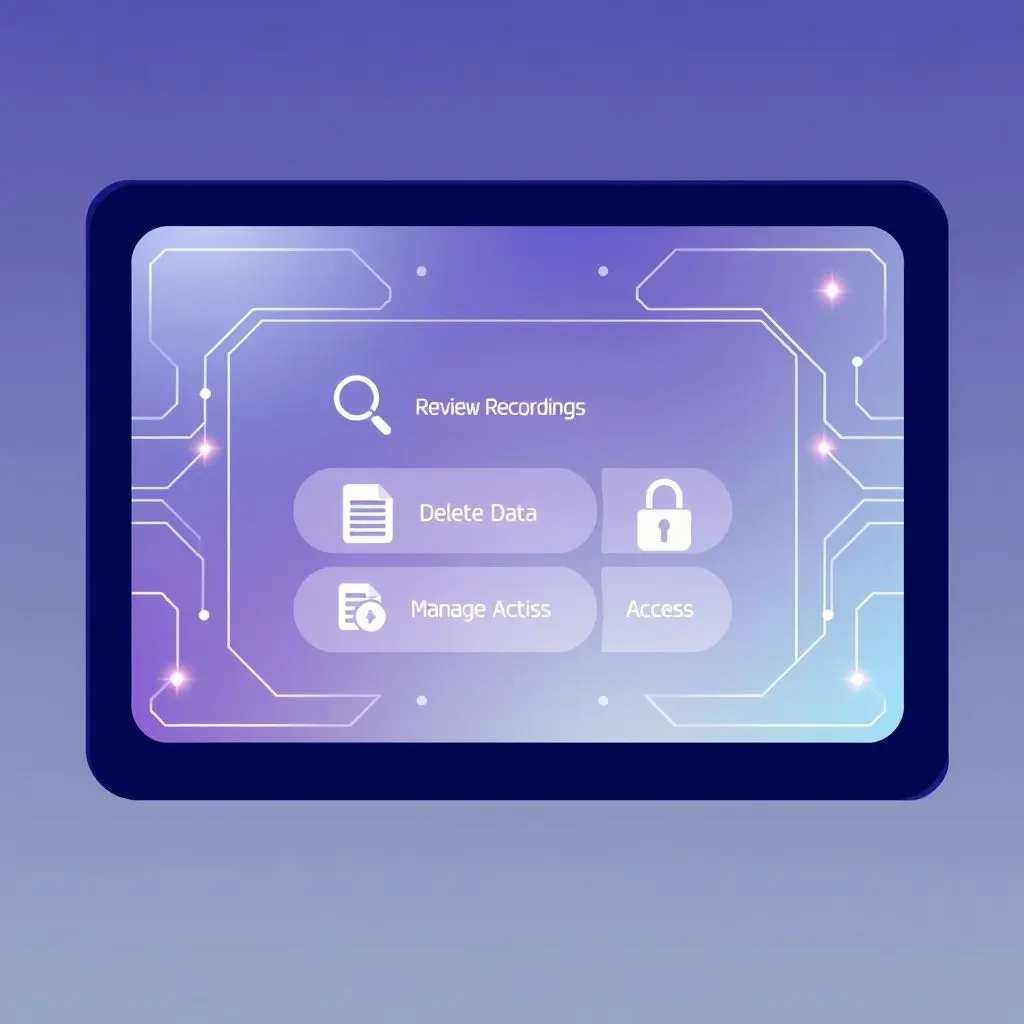
Most platforms allow you to:
- Review your voice history: You can often listen back to the recordings sent to the cloud via a companion app or web portal.
- Delete recordings: You have the option to delete individual recordings or your entire voice history. This is a crucial control if you are concerned about your data.
- Manage data retention: Some services allow you to set how long recordings are kept.
- Opt-out of using voice recordings for development: Companies sometimes use anonymized voice snippets to improve their voice recognition software. You can often opt-out of this.
While companies maintain these policies and provide these controls, it’s always wise to familiarize yourself with the specific terms and settings for your device. Policies can evolve, and understanding your options is the first step to managing your privacy.
Addressing the “Always Listening” Fear
The feeling of being “always listened to” stems from the fact that the smart speaker *is* constantly processing audio to detect the wake word. It has to be, otherwise it wouldn’t know when you’re addressing it. However, there’s a critical distinction between constantly processing audio locally for a specific trigger and constantly recording and transmitting everything you say.
Think of it like a guard dog (as mentioned in our short video!). It’s always alert, listening to sounds around the house, but it only *acts* (barks, becomes alert) when it hears a specific trigger – like a knock at the door or its name being called. It’s the same with your smart speaker. It’s “listening” in a low-power, localized way, waiting patiently for its name. Only when its name (the wake word) is called does it perk up, record, and send data out.
While the potential for a device to listen is inherently there because of its function, the standard mode of operation is focused and event-driven (the event being the wake word).
Potential Misunderstandings and Rare Glitches
It’s worth acknowledging that technology isn’t perfect. There have been rare instances reported where smart speakers have triggered inadvertently due to sounds that acoustically resemble the wake word (like a word in conversation or a sound from a TV show). In such cases, the device might mistakenly start recording and send a snippet to the cloud. These are generally infrequent glitches, not indicative of constant, deliberate recording of everything.
Stories about alleged hacking or misuse of smart speaker data often capture headlines. While any connected device carries some inherent risk, the major platforms invest heavily in security. However, users should still practice good digital hygiene, using strong passwords and securing their home network. Some users also choose to mute their smart speaker physically when not in use, using the dedicated microphone off button, which electronically disconnects the microphones.
Frequently Asked Questions About Smart Speaker Listening
Q: Can my smart speaker record me without the wake word?
A: Legally and technologically, smart speakers are designed to only record and send audio to the cloud *after* detecting the wake word. While rare false triggers can occur, they are not intended to record conversations without the trigger.
Q: Do smart speakers send *all* audio to the cloud?
A: No. Only the audio captured *after* the wake word (plus a short buffer before) is typically sent to the cloud for processing your command. Ambient audio is processed locally only for wake word detection.
Q: Can I review or delete my smart speaker recordings?
A: Yes, major smart speaker platforms provide tools through their apps or websites that allow you to review and delete recordings associated with your account.
Q: Does muting my smart speaker physically stop it from listening?
A: Yes, the physical mute button on most smart speakers electronically disconnects the microphones, ensuring the device cannot hear or process any audio, including the wake word.
Q: Are smart speakers used for targeted advertising based on what I say?
A: Companies like Amazon and Google have stated they do not use the content of your voice interactions captured after the wake word for targeted advertising. Advertising profiles are more likely built from your search history, shopping habits, and other online activities associated with your account.
Navigating the Smart Speaker Landscape
Ultimately, the “truth” about whether your smart speaker is always listening depends on your definition. Is it always processing audio locally to identify a specific trigger phrase? Yes. Is it always recording your conversations and sending them to a company’s servers? No, not under normal operating circumstances.

Understanding the technology – the local processing for the wake word versus cloud processing for commands – is key to alleviating the most significant privacy fears. Combined with utilizing the privacy controls offered by manufacturers, you can enjoy the convenience of smart speakers with a clearer understanding of how they interact with your environment and your data.
Living with smart technology involves a balance between convenience and privacy awareness. By staying informed and using available controls, you can ensure these helpful devices serve you without causing undue concern.





