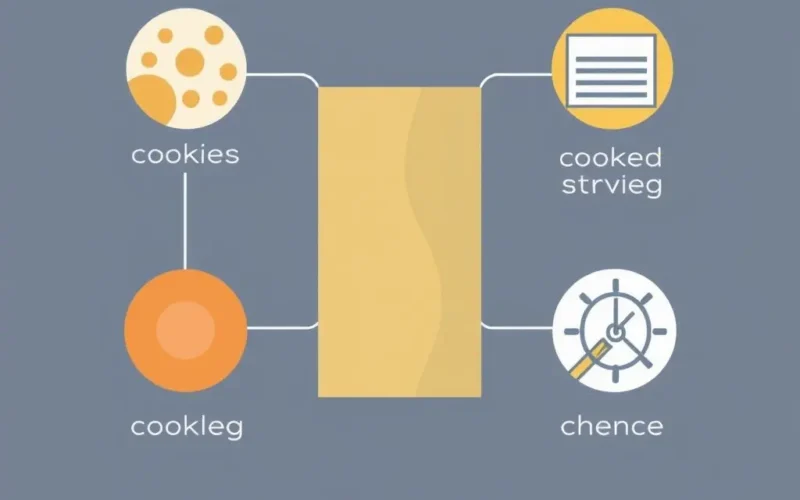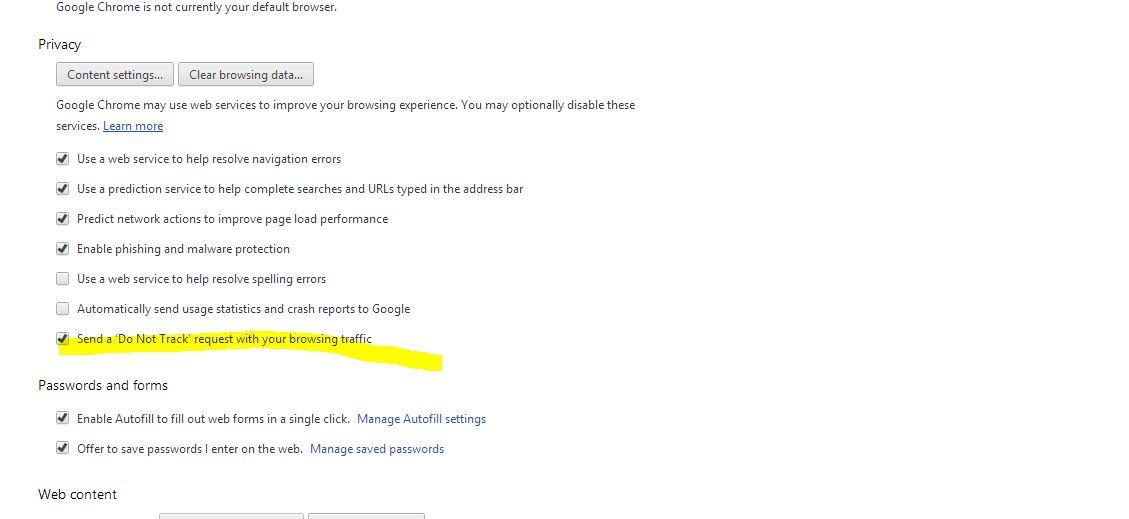So, you’ve just finished browsing the web, maybe looking up something a little… obscure? Feeling the need for a clean slate, you head to your browser settings, find that satisfying ‘Clear browsing data’ button, give it a click, and feel a sense of digital anonymity wash over you.
Ah, if only it were that simple. Thinking clearing your browser history makes you vanish online? (Imagine a witty chuckle here). Unfortunately, that’s a bit like wiping just the front window but leaving muddy footprints tracked all through the house. It feels clean on the surface, but the trail is far from gone.
Table of Contents
Clearing History: A Spot of Tidiness, Not a Deep Clean
Let’s get straight to the heart of the myth. Clearing your browser history is indeed a helpful function, but its scope is quite limited. All it typically does is remove the list of websites you’ve visited from that specific browser on that particular device. Think of it as deleting the index of a book you’ve read – the book (your online activity) still exists, just the quick reference guide is gone.
This simple action does absolutely zero for a vast array of other digital traces you leave behind. These remnants continue to paint a picture of your online behaviour, accessible to various entities long after you’ve hit ‘clear’.
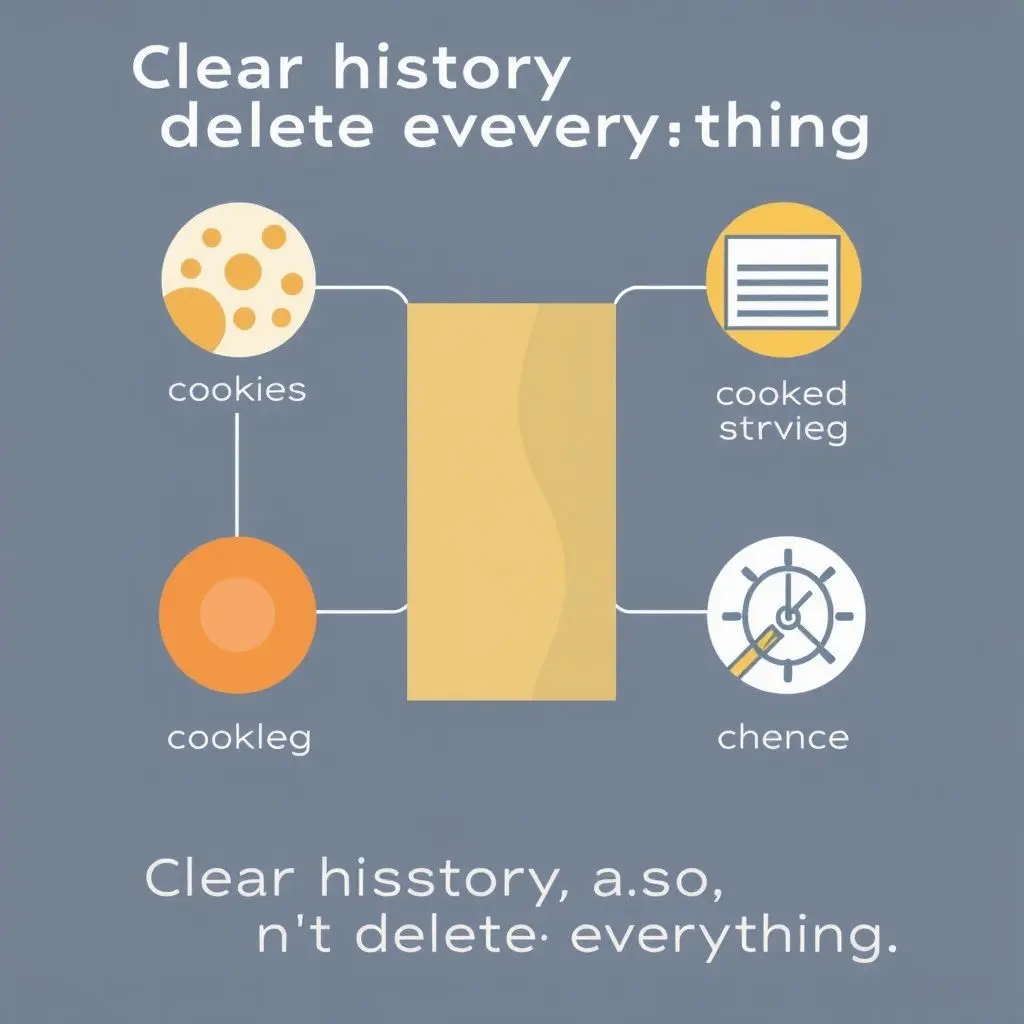
The Digital Ghosts That Linger: What Clearing History Leaves Behind
Your online journey scatters data points like breadcrumbs. While clearing history sweeps away one type of crumb, many others remain firmly in place, waiting to be found or used. Here are some of the key players that survive the history purge:
1. Cookies and Tracking Technologies
These are perhaps the most well-known trackers. Cookies are small text files websites place on your device. They can remember login details, site preferences, or, more significantly, track your activity across different sites for advertising and analytics purposes. Clearing history usually does not clear cookies unless you specifically select that option in the ‘Clear browsing data’ menu. Many browsers separate these functions.
Beyond traditional cookies, there are other tracking methods like ‘supercookies’, browser fingerprinting (identifying you based on your browser’s unique configuration), and web beacons, none of which are affected by clearing history alone.
![]()
2. Cached Data and Files
When you visit a website, your browser downloads various elements like images, CSS files, and scripts and stores them temporarily in its cache. This is done to speed up future visits to the same site, as the browser can load these elements from your device instead of downloading them again. This cached data persists after clearing history and can sometimes reveal sites you’ve visited.
3. Search Engine History
If you were logged into a search engine like Google, Bing, or DuckDuckGo while searching, your queries are typically saved to your account history on their servers. Clearing your browser’s history does not delete your search history stored on the search engine’s servers. You need to visit your account settings on the search engine’s website to view and delete this data.

4. Website Server Logs
Every time you visit a website, the website’s server logs the interaction. This includes your IP address, the pages you visited, the time of your visit, and information about your browser and operating system. This data is stored on the website owner’s servers and is completely unaffected by anything you do on your local device, including clearing browser history.
5. Internet Service Provider (ISP) Records
Your ISP is your gateway to the internet. They can see the IP addresses of the websites you connect to. This information is logged and stored by your ISP, often for extended periods, depending on local regulations. Clearing your browser history has no impact whatsoever on the logs maintained by your ISP.

Still Think Clearing History Works Magic? Watch This.
Sometimes, seeing is believing, or at least a witty summary helps drive the point home. We put together a quick visual take on this very myth. Check out our YouTube Short below:
(Note: Please replace ‘youtube_shorts_id’ in the iframe src URL above with the actual ID of your YouTube Shorts video for embedding)
Beyond the Myth: What You Can Actually Do for More Privacy
If you’re looking for genuine steps to reduce your digital footprint and enhance online privacy, clearing history is just the beginning. Consider these actions:
- Regularly Clear Cookies and Cache Explicitly: When you go to clear browsing data, make sure you check the options for cookies, cached images, and files. Do this regularly.
- Use Incognito/Private Browsing Modes: These modes prevent the browser from saving history, cookies, site data, and form inputs during that specific session. However, they do not hide your activity from websites, your ISP, or your employer/school if you are on their network.
- Manage Search Engine Activity: Visit your account settings on search engines (like Google Activity Controls) to review and delete your search history and other linked activity.
- Consider Privacy-Focused Browsers: Browsers like Firefox (with enhanced tracking protection), Brave, or Tor are designed with privacy in mind and offer more robust tools against tracking.
- Use a VPN: A Virtual Private Network can mask your IP address and encrypt your internet traffic, making it harder for ISPs and websites to track your location and identity (though not foolproof against all tracking methods).
- Review Website Privacy Policies: Understand what data the sites you visit are collecting.

Remember, achieving true online anonymity is incredibly difficult, if not impossible, for the average user. The goal should be understanding your digital footprint and taking conscious steps to manage it according to your comfort level.
FAQs: Your Questions Answered
- Q: Does Incognito mode delete history?
- A: Incognito or Private browsing mode prevents history, cookies, and temporary files from being saved during that specific session. Once you close all private windows, that session’s data is generally gone from the browser. However, it doesn’t delete history saved from previous, non-private sessions, nor does it hide your activity from networks or websites.
- Q: If I clear history and cookies, am I anonymous?
- A: No. Clearing history and cookies removes local data from your browser. Your activity can still be seen by your ISP, the websites you visited (in their server logs), search engines (if logged in), and potentially other third-party trackers using methods other than traditional cookies.
- Q: How often should I clear my browser data?
- A: There’s no one-size-fits-all answer. Clearing cache and cookies can sometimes fix website loading issues. Clearing them regularly (e.g., monthly) can help reduce tracking, but it might also log you out of websites and make browsing slightly slower initially. Clearing history is primarily for your personal device’s privacy from others using it.
- Q: Does clearing history delete download history?
- A: Usually, yes. Clearing browsing history in most browsers includes the list of files you have downloaded. However, it does not delete the downloaded files themselves from your computer.
Understanding Your Digital Shadow
Clearing your browser history is a good habit for local device privacy and can help remove some superficial traces. But it’s crucial to understand its limitations. Your online activity creates a complex digital shadow, comprising data held by browsers, websites, search engines, ISPs, and various third parties.
History cleared, the list is gone, but digital trails still live on. Cookies wait, cache remains, your online shadow still sustains. By being aware of these persistent footprints, you can make more informed choices about your online privacy and security.
Stay informed, stay ahead of the digital curve.