Stepping into the world of home theater or even just upgrading your TV setup can feel like navigating a minefield of technical jargon and conflicting advice. One persistent piece of folklore that often pops up is the idea that splurging on a super expensive, premium HDMI cable will magically unlock a significantly better picture quality from your screen. But is there any truth to this claim, or are you just throwing money away?
Table of Contents
Let’s Unpack the Great HDMI Cable Debate
We’ve all seen them – the cables with the fancy braiding, oversized connectors, and price tags that make you wince. The marketing often suggests superior performance, richer colors, or sharper details. It sounds appealing, right? Who wouldn’t want the absolute best picture possible?
However, before you empty your wallet on that diamond-encrusted, audiophile-grade HDMI cable, let’s take a step back and understand exactly what an HDMI cable does.
The Digital Difference: It’s All About the Data
Unlike old analog cables (think the red, white, and yellow composite cables or even VGA), HDMI transmits a digital signal. What does that mean in plain English? It means the audio and video information is sent as a stream of ones and zeros – pure data.
Think of it like sending a file from one computer to another. When you transfer a photo or a document, the data arrives either perfectly intact, or it doesn’t. You don’t get a ‘slightly blurry’ version of the file because the cable wasn’t premium enough. You get the exact file, or the transfer fails, perhaps showing an error or a corrupted file.
HDMI works much the same way. The source device (like your Blu-ray player, streaming box, or gaming console) sends the digital video and audio data down the cable to your display (TV, projector, monitor). The cable’s job is simply to deliver that data stream accurately.
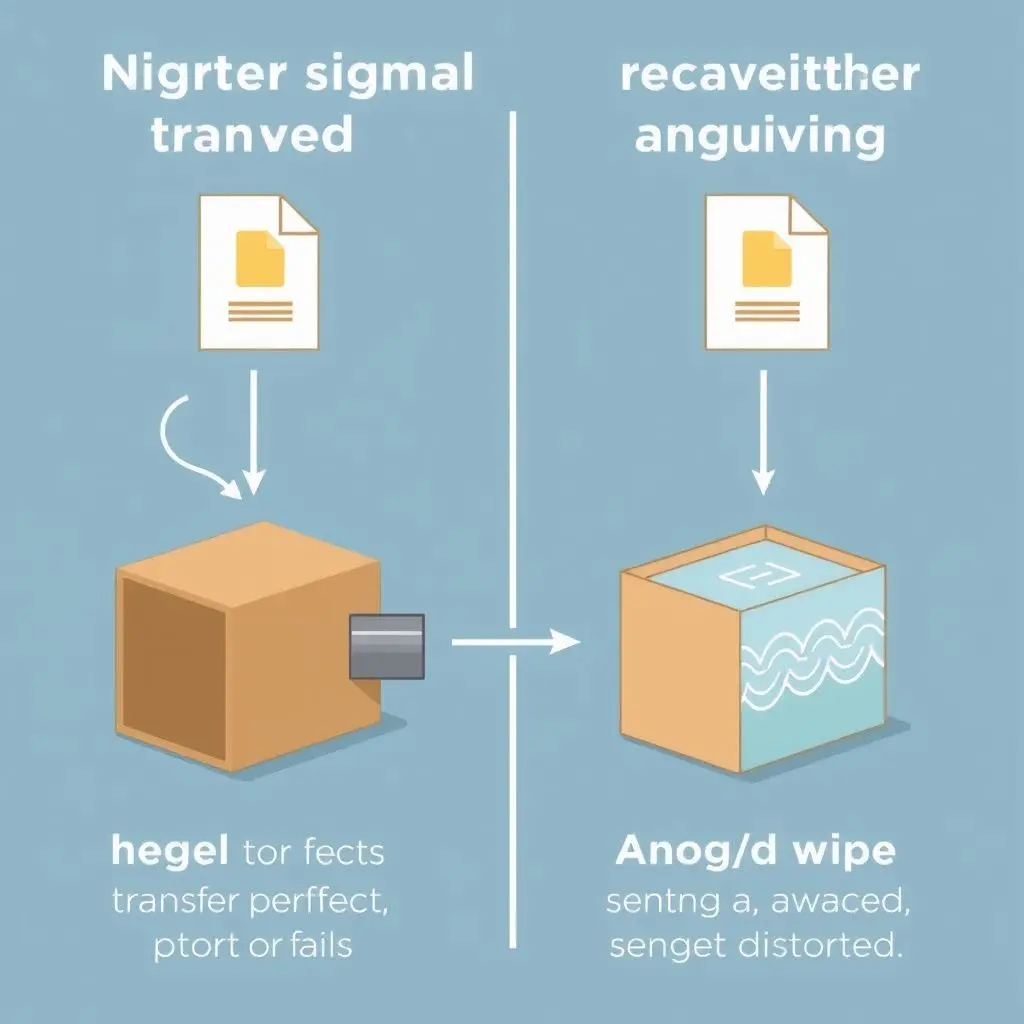
What Happens When the Signal Isn’t Delivered Perfectly?
If an HDMI cable isn’t capable of successfully transmitting the data, you won’t experience a ‘slightly worse’ picture quality. Instead, you’ll see noticeable errors, such as:
- Sparkles or Flickering: Often referred to as ‘sparklies’, these are random bright dots appearing on the screen due indicating corrupted data packets.
- Signal Dropouts: The picture or sound might cut out entirely for a moment.
- No Picture At All: If the data loss is significant, your display might not receive enough information to lock onto a signal.
You won’t see washed-out colors or less detail just because a standard cable is used. The image you see with a certified cable is the exact digital representation sent by your source device. A more expensive cable delivering the same data stream cannot make that already perfect digital picture ‘better’.
When Cable Specifications Actually Matter: Bandwidth is Key
So, does this mean *any* HDMI cable will do? Not quite. While a more expensive cable doesn’t inherently improve picture quality, the *specifications* and *certification* of the cable are crucial for ensuring the data gets there reliably, especially as video resolutions and refresh rates increase.
Different video formats require different amounts of data, measured in bandwidth. Think of bandwidth as the width of a pipe – a wider pipe can carry more water (data) at once.
- Standard HD (720p, 1080i) requires less bandwidth.
- Full HD (1080p) requires more.
- 4K resolution (especially at higher refresh rates like 60Hz or 120Hz) requires significantly more bandwidth.
- 8K resolution at high refresh rates demands a massive amount of bandwidth.
If you’re trying to push a high-bandwidth signal through a cable that isn’t certified to handle it, you’re trying to force too much data through a pipe that’s too narrow. This is when you’ll encounter the signal issues mentioned earlier (sparkles, dropouts) or perhaps no signal at all.
Understanding HDMI Cable Certification
This is where certification comes in. The official HDMI licensing body provides certifications to ensure cables meet specific performance standards for different bandwidth levels:

- Standard HDMI Cable: Suitable for older formats up to 1080i/720p. You’re unlikely to encounter these much anymore.
- High-Speed HDMI Cable: Designed to handle 1080p, 4K@30Hz, and 3D. Has a bandwidth capacity of 10.2 Gbps. Most common cable type for standard Full HD and basic 4K setups.
- Premium High-Speed HDMI Cable: Certified for reliable 4K@60Hz and HDR. Bandwidth capacity of 18 Gbps. Crucial for modern 4K TVs and streaming. Look for the official ‘Premium HDMI Cable Certification’ label and QR code on the packaging.
- Ultra High-Speed HDMI Cable: The latest standard, required for 8K@60Hz, 4K@120Hz, and supports bandwidth up to 48 Gbps. Necessary for next-gen gaming consoles (PS5, Xbox Series X) and the latest high-resolution TVs and PC monitors. Look for the official ‘Ultra High Speed HDMI Cable Certification’ label and QR code.
For most modern setups (4K TV, streaming stick, Blu-ray player), a certified Premium High-Speed HDMI cable (18 Gbps) is perfectly sufficient. If you have the latest gaming consoles, an 8K TV, or a high refresh rate 4K monitor (like 120Hz+), you absolutely need a certified Ultra High-Speed HDMI cable (48 Gbps).
The certification guarantees that the cable has been tested to reliably carry the specified bandwidth over a certain distance (typically up to 3-5 meters for passive cables at max speed). For longer runs, active cables (which have built-in signal boosters) might be necessary, regardless of price.
Why Do Expensive Cables Exist Then?
This is where marketing, build quality, and sometimes, features unrelated to core signal transfer come into play.
- Build Quality: More expensive cables might use thicker shielding, more robust connectors, or more durable jackets (like braided nylon). This can make the cable last longer or be more resistant to physical damage or external interference, but it doesn’t change the digital data transmission for standard lengths.
- Connectors: Gold-plated connectors are common on premium cables. Gold resists corrosion, which *can* degrade a signal over many years, especially in humid environments. However, for typical home use over a few years, this is rarely a performance factor compared to a standard metal connector. It doesn’t improve the digital signal itself.
- Marketing Hype: Plain and simple, companies know people associate higher price with higher quality. Flowery language about picture purity or signal integrity sounds convincing but is often just marketing fluff when it comes to digital transmission over short distances.
Unless you need extreme lengths, specialized features, or simply prefer the feel of a more robust cable, you are largely paying for aesthetics and perceived value, not improved picture performance over a certified cable meeting the required speed standard.
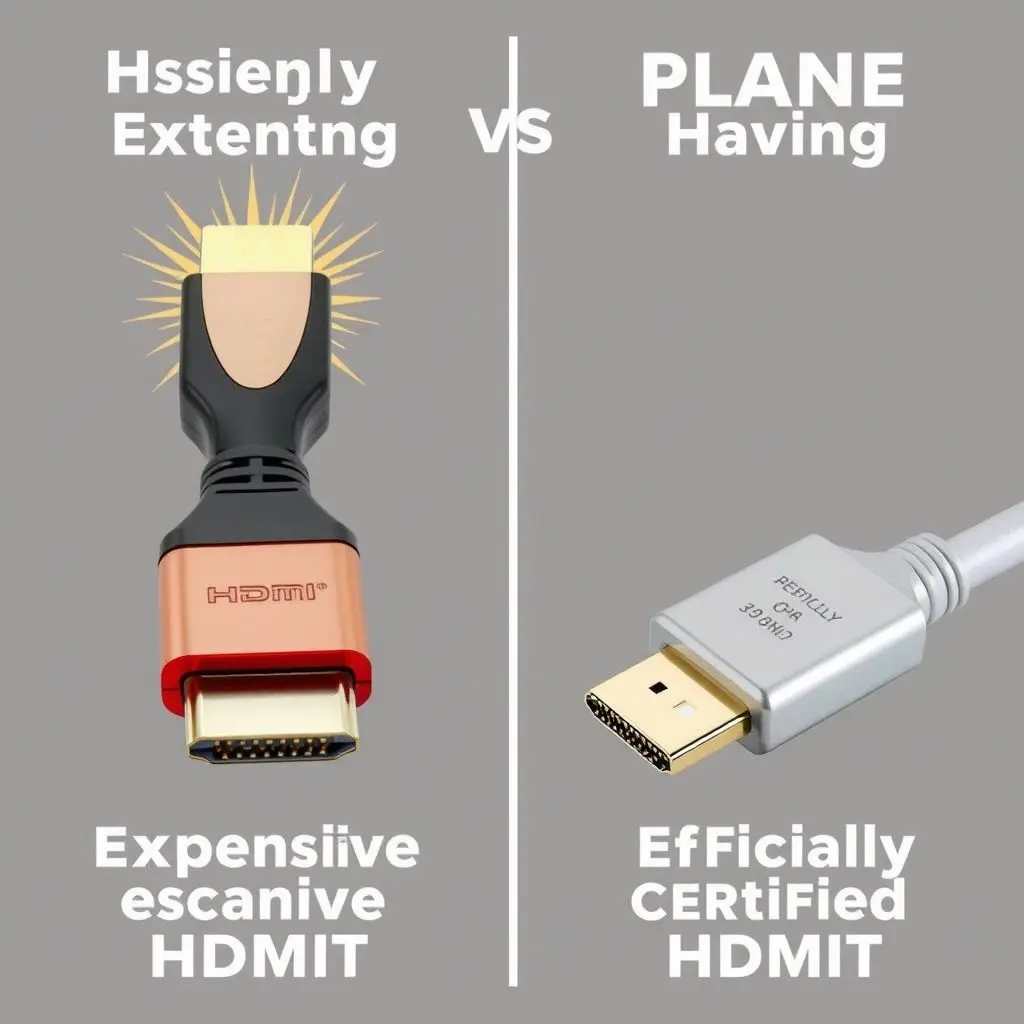
Caught our quick take on this myth? Here’s the short version in video format:
What to Actually Look for When Buying an HDMI Cable
Instead of focusing on price or flashy designs, prioritize these two things:
- Certification: Ensure the cable has the official certification label (Premium High-Speed or Ultra High-Speed) that matches the bandwidth needs of your equipment. Look for the QR code on the packaging which you can scan with the official HDMI app to verify authenticity.
- Length: Buy a cable that is just long enough for your needs. While certified cables are rated for certain lengths, signal integrity can become more challenging over very long passive runs (typically over 5-7 meters for high bandwidth). For longer distances, consider active HDMI cables or alternative solutions like HDMI over Ethernet.
For most common home setups using cables under 3 meters (about 10 feet), a certified cable meeting the speed requirement is indistinguishable in performance from a much more expensive one.
Frequently Asked Questions About HDMI Cables
Q: Do gold-plated connectors improve picture quality?
A: No, not in terms of improving the digital signal itself. Gold resists corrosion, which can help maintain a good connection over many years, but it doesn’t enhance performance over a standard connector in good condition.
Q: Can a bad HDMI cable damage my equipment?
A: It’s extremely rare for a non-physically damaged HDMI cable to harm your devices. The worst that typically happens is a lack of signal or signal dropouts.
Q: Is it possible for a very cheap, uncertified cable to work fine?
A: Yes, especially for lower bandwidth needs or very short runs. However, uncertified cables haven’t been tested to guarantee performance standards. You might get lucky, but you also might end up with unreliable signal transmission, particularly with 4K@60Hz or higher. Certification is your assurance of performance.
Q: Does the brand of the cable matter?
A: While reputable brands are more likely to produce cables that pass certification and have decent build quality, the brand name itself doesn’t add value beyond the cable’s certified specifications. An expensive cable from a famous brand won’t perform better than a cheaper, lesser-known brand’s cable *if both are officially certified for the same speed and meet your needs*.
The Takeaway
The myth that premium, expensive HDMI cables deliver a magically better picture is just that – a myth. HDMI transmits data digitally, meaning the picture is either delivered perfectly or it isn’t. For the vast majority of users and setups, a certified HDMI cable that meets the required speed (Premium High-Speed for 4K@60Hz, Ultra High-Speed for 8K/4K@120Hz) will provide the exact same perfect digital picture as a cable costing ten or twenty times more.
Save your hard-earned money. Invest in a certified cable of appropriate length, and spend the savings on more content to watch, better audio equipment, or hey, maybe just some extra snacks for movie night! Your picture won’t look any different, but your wallet will thank you.





