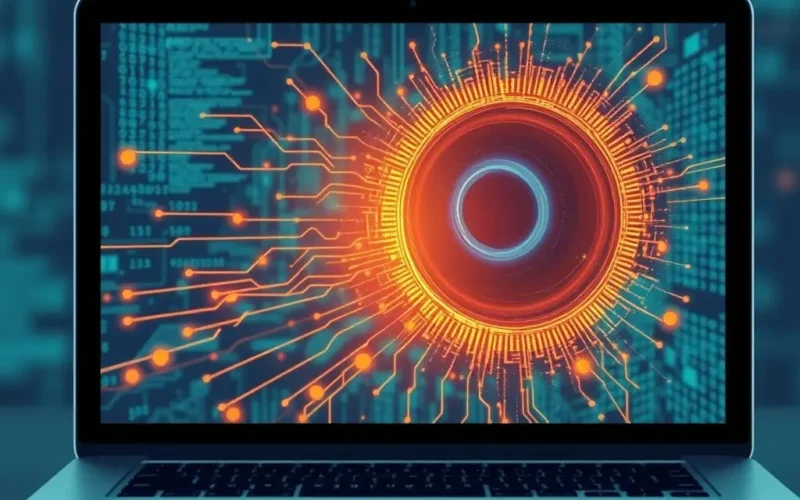There’s a small, often-ignored lens staring back at you from the top of your laptop screen. For years, some folks have covered it up with tape, stickers, or little sliders. Is this just a quirk, a touch of digital paranoia from people who watch too many spy movies? Or is there a solid, practical reason behind it? Let’s peel back the layers of this debate and look straight into the eye of the potential risks.
The truth is, the concern isn’t just about abstract ‘Big Brother’ surveillance. It’s rooted in a very real, technical possibility: your laptop’s webcam can be turned into a tool for unauthorized recording and intrusion without your knowledge or permission. It’s not always about a highly targeted, state-sponsored attack, though that risk exists for some. More often, it’s about widespread, opportunistic malware designed to exploit vulnerabilities for various malicious purposes.
Table of Contents
Beyond Hollywood: The Mechanics of Webcam Hacking
Forget the dramatic movie scenes where a hacker magically gains control in seconds with flashing green text. The reality is more insidious and relies on gaining control over your computer itself. The primary method is through malware, specifically types known as Remote Access Trojans (RATs) or other spyware variants.

These malicious programs can find their way onto your system through various means:
- Phishing Attacks: Tricking you into clicking a malicious link or downloading an infected attachment via email or messages.
- Malicious Downloads: Bundled with seemingly legitimate software, pirated content, or fake updates from untrustworthy sources.
- Exploiting Vulnerabilities: Taking advantage of unpatched security flaws in your operating system, browser, or other software.
Once a RAT or similar malware is installed, it grants the attacker remote control over your computer. This control can extend to various functions, including accessing files, logging keystrokes, and critically, controlling peripheral devices like your webcam and microphone. Advanced malware can even disable the little indicator light that typically signals when your camera is active, leaving you completely unaware that you’re being watched.
The Real-World Consequences of a Compromised Camera
So, what exactly can happen if someone gains unauthorized access to your laptop camera?
Unauthorized Surveillance and Recording
The most direct risk is exactly what you fear: someone watching you through your own device. This isn’t just a momentary glance. Attackers can record videos or capture images, potentially gathering sensitive information about your environment, habits, or even people around you.
Information Gathering and Data Breaches
Knowing when you are at your computer, when you step away, who visits your home or office, and your general surroundings can be valuable intelligence. This information can be used for social engineering attacks, timing physical intrusions, or even planning other digital exploits based on your routine. Combined with keylogging (also possible with RATs), attackers can build a detailed profile of your online and offline activities.

Privacy Violation and Psychological Distress
The knowledge or suspicion that someone might have watched you in private moments can be deeply unsettling and cause significant psychological stress. Your personal space is invaded, and a sense of security is shattered.
Potential for Extortion and Blackmail
In some severe cases, compromising recordings can be used for malicious purposes, such as blackmail or extortion, forcing victims into actions against their will to prevent the release of sensitive or embarrassing footage.
Who Should Be Particularly Mindful?
While the risk exists for anyone with a connected device, certain individuals might face a higher potential threat:
- Those handling sensitive or confidential information (journalists, lawyers, researchers, corporate executives).
- Individuals with high public profiles.
- Anyone who is a potential target for corporate espionage or targeted harassment.
- Users with poor digital security hygiene (not updating software, using weak passwords, clicking suspicious links).
- Anyone who values their privacy above all else.
Software Safeguards vs. The Physical Barrier
It’s crucial to maintain good cybersecurity practices. Robust antivirus software, keeping your operating system and applications updated, using firewalls, and being cautious about what you download and click are all essential layers of defense. These measures significantly reduce the likelihood of malware infection.
However, no software security is 100% foolproof. New vulnerabilities are discovered, and sophisticated malware can sometimes evade detection, especially zero-day exploits. This is where a physical camera cover offers a unique advantage.
A piece of tape, a sticker, or a small plastic slider provides a simple, undeniable physical barrier. If the camera lens is physically blocked, it cannot see, regardless of whether malware has compromised your system and is attempting to activate it. It’s a failsafe that software alone cannot provide.
The Little Cover: Practicality, Not Just Paranoia
For many, especially those handling sensitive information or simply wishing to ensure their personal space remains private, covering the laptop camera isn’t about being excessively paranoid. It’s a practical, low-cost step that adds a significant layer of physical security in an environment where digital threats are increasingly sophisticated.

Whether you opt for a piece of opaque tape, a dedicated adhesive cover, or a slideable mechanism, the principle is the same: block the lens when you’re not actively using the camera. Be mindful of covers that might be too thick and interfere with closing the laptop lid, potentially damaging the screen.
Need a quick rundown on this very topic? Check out our YouTube Short:
Frequently Asked Questions (FAQs)
Q: Can hackers turn on my camera without the indicator light coming on?
A: Yes, sophisticated malware exists that can bypass the normal system processes that control the indicator light, allowing the camera to activate silently.
Q: Does closing my laptop lid protect me?
A: Closing the lid physically blocks the camera’s view, so yes, in that moment, it protects your privacy. However, it doesn’t prevent the malware from running or potentially activating the camera if the lid is later opened. It also doesn’t protect against potential microphone access.
Q: Is my phone camera at risk too?
A: Yes, smartphones can also be infected with malware that can access the camera and microphone. While covering a phone camera might be less common or practical for many, the technical possibility of compromise exists.
Q: Are built-in camera covers or privacy shutters safe?
A: Yes, if your laptop comes with a physical privacy shutter built into the design, it provides an excellent and convenient way to ensure the camera is blocked when not in use. It’s generally safer than relying solely on software.
Q: Do all laptops have this risk?
A: Any device with a camera, microphone, and an internet connection is potentially vulnerable to malware that could exploit these components. However, the actual risk level depends heavily on your security practices, the software you use, and whether you are a potential target.
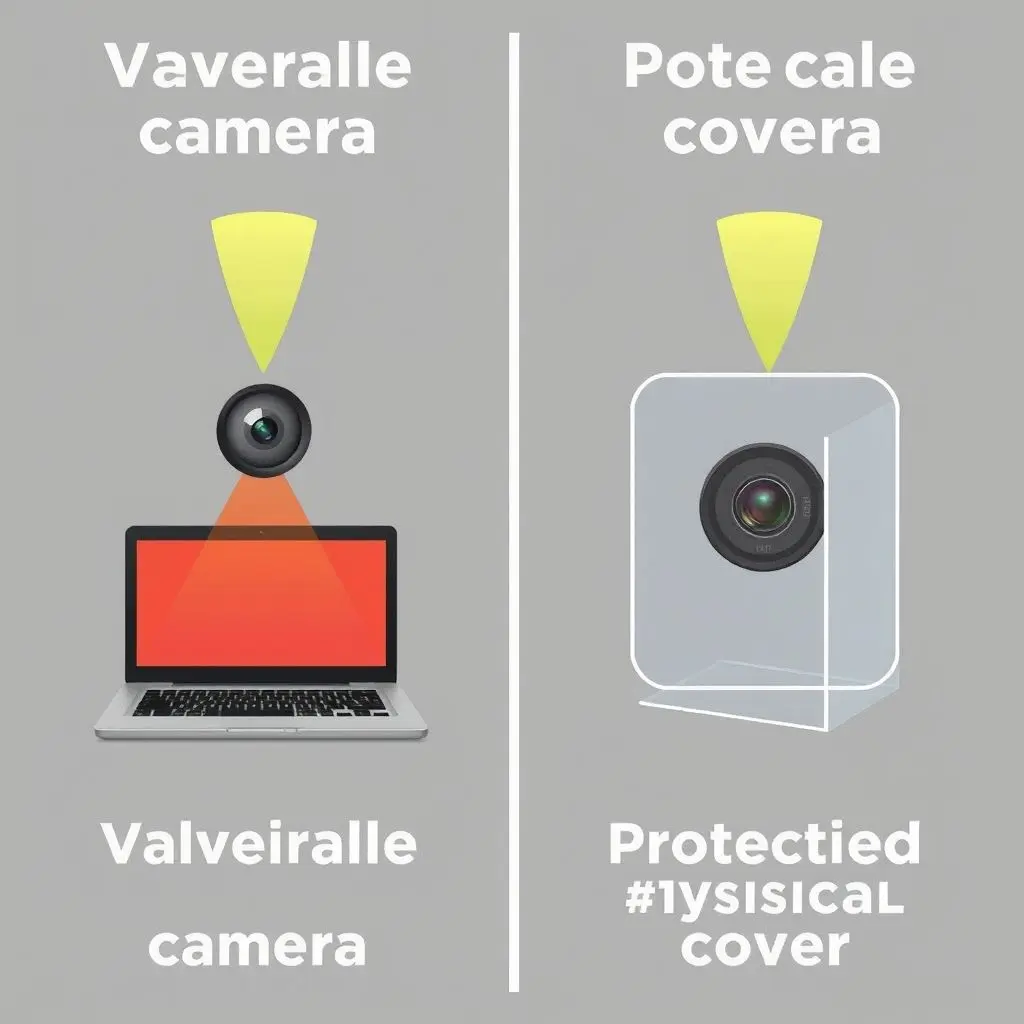
Making Your Own Choice
Ultimately, the decision to cover your laptop camera is a personal one. It requires balancing your understanding of the potential risks with your comfort level regarding digital privacy. For some, the peace of mind gained from a simple physical barrier is well worth the minimal effort. For others, robust software security measures might feel sufficient.
The key takeaway is that the risk of unauthorized webcam access via malware is not a myth. It’s a documented vulnerability. Understanding this reality empowers you to make an informed decision about what steps you need to take to protect your digital boundaries and your private space.