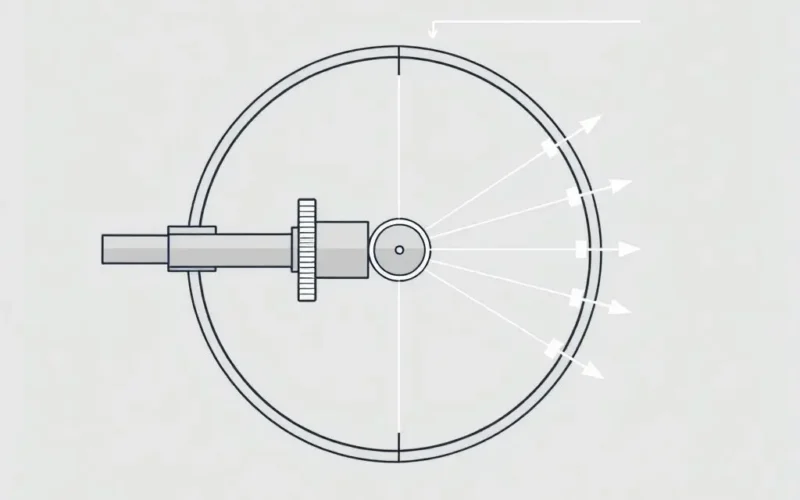<p>Ever feel that unmistakable buzz from your phone tucked away in your pocket? Or perhaps the satisfying rumble of a game controller vibrating in sync with an on-screen explosion? That, my friends, is haptic feedback doing its job – adding a physical dimension to our otherwise purely digital interactions. It’s the engineered sense of touch that makes scrolling feel crisp, button taps feel confirmed, and virtual worlds seem just a bit more ‘there’. But have you ever stopped to wonder how this engineered touch actually works? It’s a fascinating blend of physics, engineering, and clever design.</p>
<p>In essence, haptic feedback is the technology that allows us to feel sensations – usually vibrations or forces – from a digital interface. It takes signals from software or hardware and translates them into tactile sensations you can perceive through your skin. This isn’t just a simple on-off vibration; modern haptics can create a surprising variety of feelings, enhancing everything from notification alerts to immersive virtual reality experiences.</p>
<h2>At the Core: How Basic Haptics Make You Feel the Buzz</h2>
<p>The most common and fundamental way haptic feedback is generated is through the use of small motors. While there are several types, two dominate the landscape in consumer electronics:</p>
<h3>1. The Eccentric Rotating Mass (ERM) Motor</h3>
<p>Think back to those early cell phones or even some modern budget devices and game controllers. The vibration engine inside was very likely an ERM motor. The principle is beautifully simple, leveraging basic physics.</p>
<ul>
<li><strong>The Setup:</strong> An ERM motor is a small DC motor with a weight that is intentionally unbalanced – attached off-center to the motor’s shaft.</li>
<li><strong>The Action:</strong> When electrical current flows through the motor, the shaft spins rapidly. Because the weight is off-center, its center of mass is constantly orbiting the shaft’s axis. This creates a centrifugal force that pulls the motor outwards in the direction of the weight.</li>
<li><strong>The Effect:</strong> As the weight spins around, the motor is rapidly pulled back and forth or side to side relative to its mounting point. This rapid, cyclical movement is what generates the vibration you feel. It’s essentially a controlled wobble or jiggle transferred to the device’s casing and then to your hand.</li>
</ul>
<p>ERM motors are relatively inexpensive and simple to implement. However, they have some limitations. They can be slow to start and stop, leading to a somewhat ‘mushy’ or delayed feeling. They also typically produce a less precise, sometimes noisy vibration compared to more advanced methods.</p>
<p><img src="https://techotv.com/wp-content/uploads/2025/06/erm-motor-diagram-haptics.webp" alt="Diagram showing the components of an Eccentric Rotating Mass (ERM) motor with an off-center weight" width="800" height="450" loading="lazy" /></p>
<h3>2. Linear Resonant Actuator (LRA)</h3>
<p>Stepping up in sophistication, Linear Resonant Actuators (LRAs) are the workhorse behind the crisper, more nuanced haptic feedback found in modern smartphones, smartwatches, and high-end controllers. Instead of rotational movement, LRAs use linear motion.</p>
<ul>
<li><strong>The Setup:</strong> An LRA contains a mass attached to a spring (or cantilever) that is driven by a voice coil, similar to how a speaker works. This entire assembly is often encased.</li>
<li><strong>The Action:</strong> An AC (alternating current) voltage is applied to the voice coil. This creates a varying magnetic field that interacts with a magnet attached to the mass, causing the mass to move back and forth along a single axis.</li>
<li><strong>The Effect:</strong> When the frequency of the AC voltage matches the resonant frequency of the mass-spring system, the mass vibrates strongly. This vibration is transferred to the device’s body.</li>
</ul>
<p>LRAs offer significant advantages over ERMs. They are faster to start and stop, allowing for sharper, more distinct haptic effects like a quick tap or click simulation. They can also operate at specific frequencies to produce different ‘textures’ of vibration and are generally more energy-efficient for short, precise pulses. However, they are often more expensive and the strength of their vibration is highly dependent on operating at their resonant frequency.</p>
<h2>Beyond the Buzz: Creating Varied Sensations</h2>
<p>While ERMs and LRAs generate vibrations, the real magic of modern haptic feedback lies in <strong>how</strong> these vibrations are controlled and combined. By varying the frequency, amplitude (strength), and duration of the pulses, developers can create a wide range of simulated sensations.</p>
<ul>
<li><strong>Simulating Buttons & Switches:</strong> A sharp, short pulse can feel like pressing a physical button.</li>
<li><strong>Mimicking Textures:</strong> Rapid, nuanced changes in vibration can simulate the feeling of scrolling over textured surfaces or dragging an object.</li><li><strong>Providing Notifications:</strong> Distinct patterns of vibration allow you to differentiate between different types of alerts without looking at the screen.</li>
<li><strong>Enhancing Gaming:</strong> Vibrations can correspond to in-game events like impacts, engine revs, or environmental effects, pulling you deeper into the experience.</li>
</ul>
<p>More advanced systems, sometimes utilizing <strong>piezoelectric actuators</strong> (which change shape when an electric voltage is applied), can achieve even higher fidelity, speed, and precision, allowing for more complex and subtle tactile effects.</p>
<p><img src="https://techotv.com/wp-content/uploads/2025/06/haptic-feedback-applications.webp" alt="Various devices showcasing haptic feedback: a smartphone, a game controller, a VR headset, a car dashboard, and a medical device" width="800" height="450" loading="lazy" /></p>
<h2>Where Does Haptic Feedback Pop Up?</h2>
<p>Haptics is integrated into an ever-growing list of technologies:</p>
<ul>
<li><strong>Smartphones & Tablets:</strong> Keyboard clicks, notification alerts, scrolling feedback, simulated button presses.</li>
<li><strong>Game Controllers:</strong> Rumbles, impacts, surface textures, weapon recoil simulations.</li>
<li><strong>Wearables:</strong> Subtle vibrations for notifications on smartwatches or fitness trackers.</li>
<li><strong>Automotive:</strong> Dashboard buttons, steering wheel alerts (e.g., lane departure warnings), touchscreens.</li>
<li><strong>Virtual & Augmented Reality:</strong> Creating a sense of touching virtual objects or feeling impacts.</li>
<li><strong>Medical Devices:</strong> Surgical simulators offering realistic tissue feedback, guiding instruments.</li>
<li><strong>Industrial & Robotics:</strong> Giving operators a sense of touch when controlling remote machinery.</li>
</ul>
<h2>Why Bother with the Feel? The Importance of Tactile Interaction</h2>
<p>Haptic feedback isn’t just a gimmick; it serves several crucial purposes:</p>
<ul>
<li><strong>Enhanced Responsiveness & Confirmation:</strong> Feeling a click when you tap an icon provides immediate feedback that your action was registered, making interfaces feel faster and more reliable.</li>
<li><strong>Increased Immersion:</strong> In gaming and VR, haptics makes digital experiences more physical and believable, enhancing the sense of being ‘there’.</li>
<li><strong>Improved Usability:</strong> Subtle vibrations can guide users, provide non-visual alerts, and make interactions more intuitive, especially in eyes-free scenarios.</li>
<li><strong>Accessibility:</strong> Haptic alerts can be vital for users with visual or auditory impairments.</li>
</ul>
<p>In short, haptics bridges the gap between the digital and physical worlds, making technology feel more tangible and personal.</p>
<h2>Want a Quick Buzz on How it Works? Check This Out!</h2>
<p>Sometimes seeing (and hearing!) is believing, or at least understanding. If reading about spinning weights and linear actuators has your brain buzzing, here’s a short video explainer that boils down the core concepts in a neat, digestible package. It’s so good, you might just feel the knowledge transfer!</p>
<iframe src="https://www.youtube.com/embed/McjzcuJLPDQ" width="360" height="640" frameborder="0" allow="accelerometer; autoplay; clipboard-write; encrypted-media; gyroscope; picture-in-picture; web-share" referrerpolicy="strict-origin-when-cross-origin" allowfullscreen></iframe>
<h2>FAQs: Your Haptic Questions Answered</h2>
<p><strong>Q: Is haptic feedback just vibration?</strong><br />
<strong>A:</strong> While vibration is the most common form, haptic feedback technically includes any technology that creates a sense of touch or force. Future haptic tech aims to simulate textures, temperature, and even complex forces.</p>
<p><strong>Q: Does haptic feedback drain battery?</strong><br />
<strong>A:</strong> Yes, the motors or actuators used for haptics consume power. However, modern LRAs are relatively efficient, especially for short pulses. For most devices, the impact on battery life is minimal compared to the screen or cellular radio, though constant, strong vibrations will use noticeable power.</p>
<p><strong>Q: Can I turn off haptic feedback?</strong><br />
<strong>A:</strong> Almost all devices with haptic feedback offer options to adjust or completely disable it in the settings, typically under ‘Sound & Haptics’ or ‘Accessibility’.</p>
<p><strong>Q: Is there a difference between different devices’ haptics?</br>
<strong>A:</strong> Absolutely! The quality and capability of haptic feedback vary significantly based on the type of actuator used (ERM vs. LRA vs. Piezoelectric), the size and quality of the actuator, and the software control. This is why haptics feels much better on some premium devices compared to others.</p>
<p><strong>Q: What is ‘HD Haptics’?</strong></br>
<strong>A:</strong> ‘HD Haptics’ or ‘High-Fidelity Haptics’ is a marketing term usually referring to systems capable of generating more nuanced, detailed, and varied sensations than basic vibration. This is typically achieved using LRAs or more advanced actuators combined with sophisticated software control to create complex waveforms.</p>
<h2>Feeling the Future</h2>
<p>From simple notification buzzes to simulating the texture of fabric or the weight of a virtual object, haptic feedback has become an indispensable part of how we interact with technology. It adds depth, provides confirmation, and makes our digital lives feel more connected to the physical world. As actuators become more sophisticated and software control more refined, expect haptics to play an even bigger role in enhancing immersion, usability, and accessibility in the years to come. It’s clear that the ability to feel our technology is just beginning to unlock its full potential.</p>
<p><img src="https://techotv.com/wp-content/uploads/2025/06/futuristic-haptic-interaction.webp" alt="Conceptual image showing a hand interacting with a holographic interface enhanced by haptic feedback, suggesting future possibilities" width="800" height="450" loading="lazy" /></p>