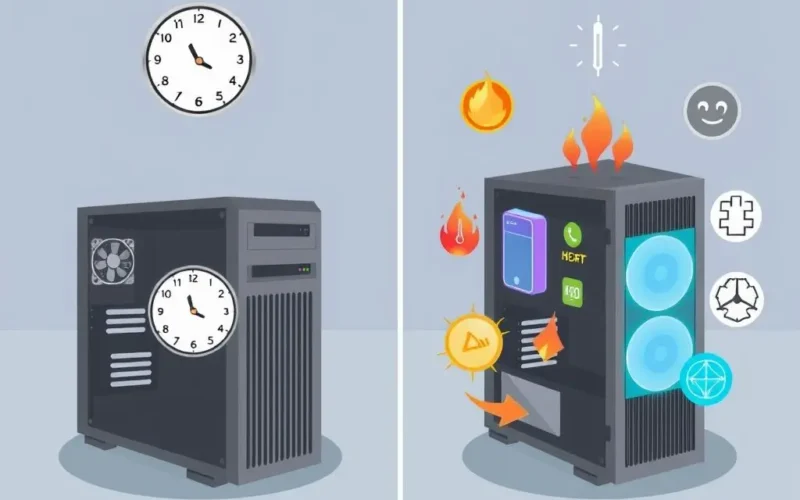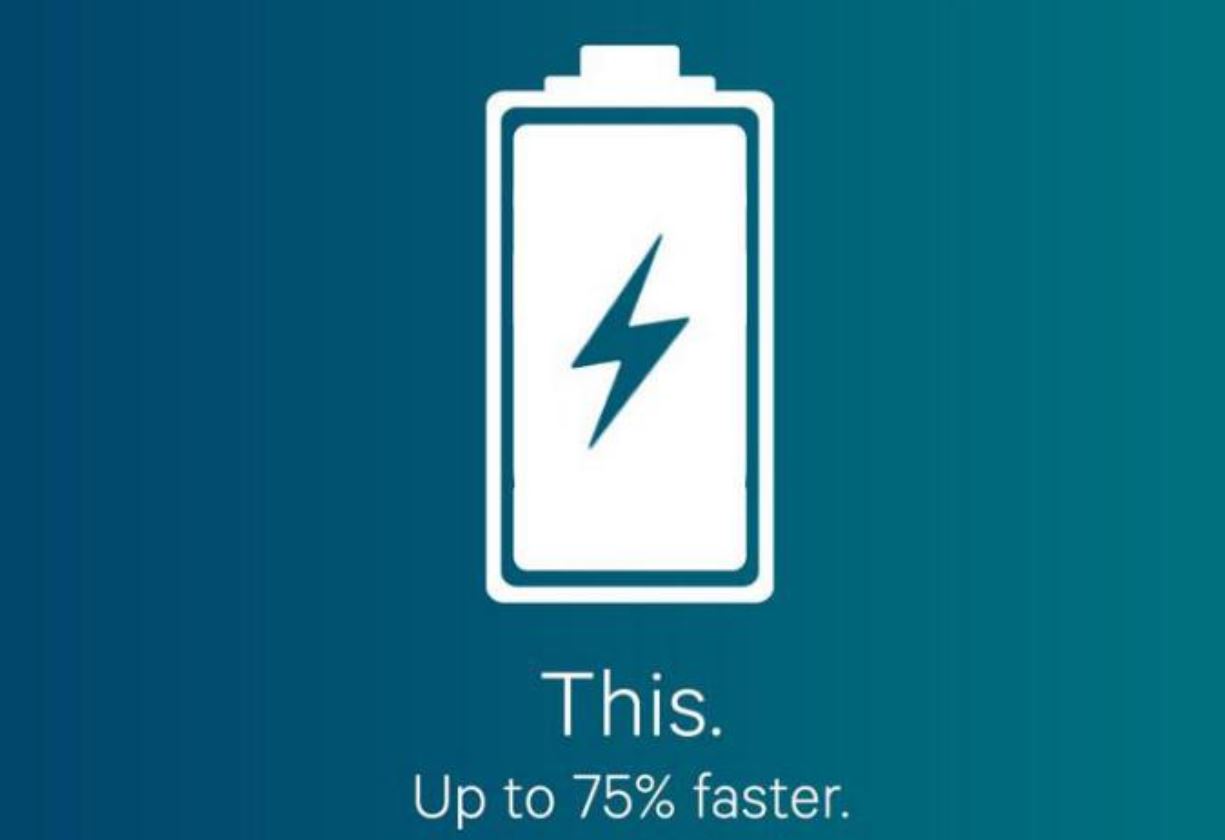It’s a debate as old as home computing itself: Should you turn off your PC every night, or is it perfectly fine to let it run continuously? For years, conventional wisdom suggested powering down was best to preserve your machine. But is that still true in the age of powerful, efficient modern hardware?
Most folks instinctively believe that keeping a computer running 24/7 puts excessive strain on its components, leading to a shorter lifespan. While this idea made more sense decades ago, today, that notion is largely a persistent tech myth. Let’s dive into why.
First, for a quick, byte-sized take on this very topic, check out our recent YouTube Short:
Table of Contents
Unpacking the Myth: Constant Running vs. Stop-and-Start
The core of the myth stems from the idea that components have a limited operational lifespan – like a lightbulb that eventually burns out. While true to some extent, modern computer parts, from CPUs and GPUs to RAM and even SSDs, are designed for incredible durability and millions, if not billions, of operational cycles.
Think about servers that run for years without being shut down, or industrial computers in continuous operation. Consumer hardware benefits from much of this same engineering and material science.
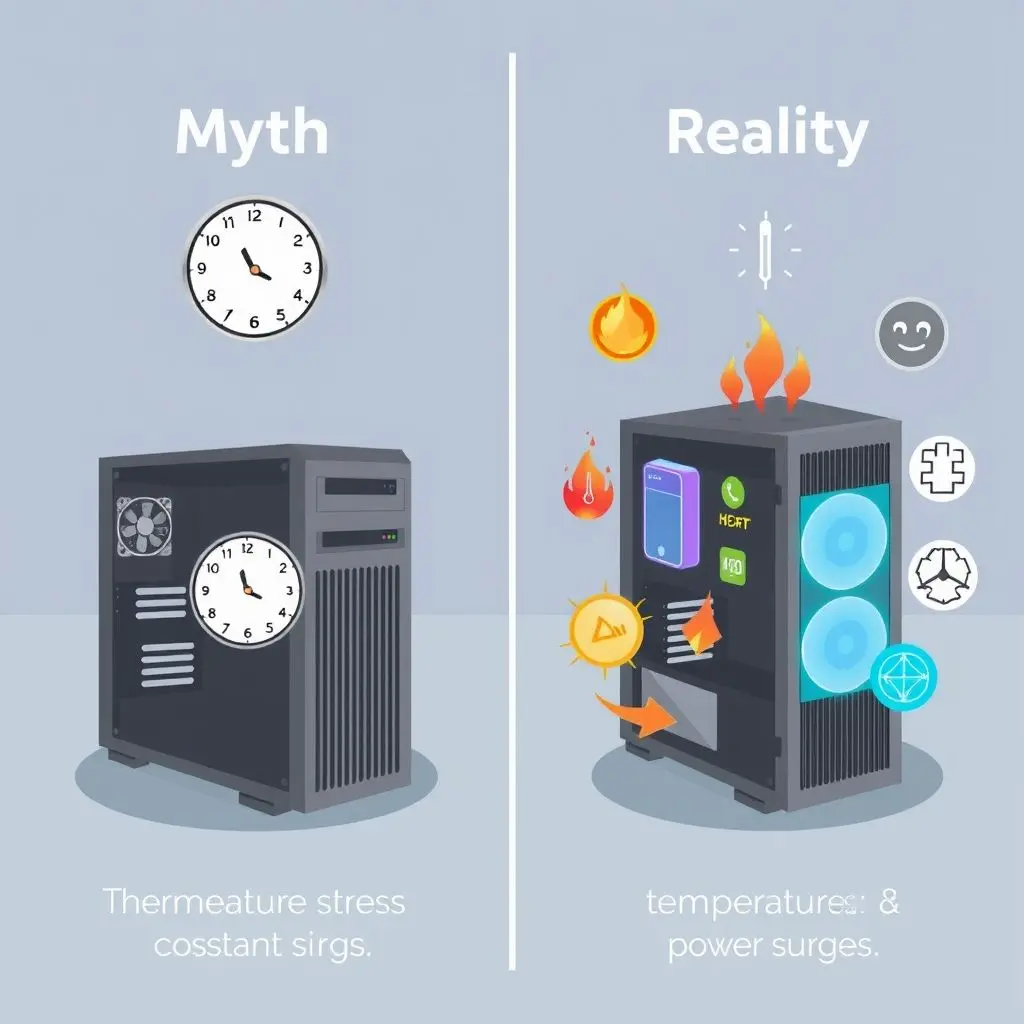
The Real Stress Factor: Thermal Cycling
If constant running isn’t the primary killer, what is? The answer lies in the frequent heating and cooling cycles your PC experiences when it’s powered on and off. Each time you boot up:
- A surge of electrical power rushes through the system, putting momentary stress on the power supply and other components.
- Components, especially the CPU and GPU, rapidly heat up from a cold state.
- When you shut down, these components cool back down.
This repeated expansion and contraction due to temperature fluctuations, known as thermal stress, is far more taxing on electronic components and solder joints over time than maintaining a relatively stable operating temperature while the PC is on (especially in low-power states).
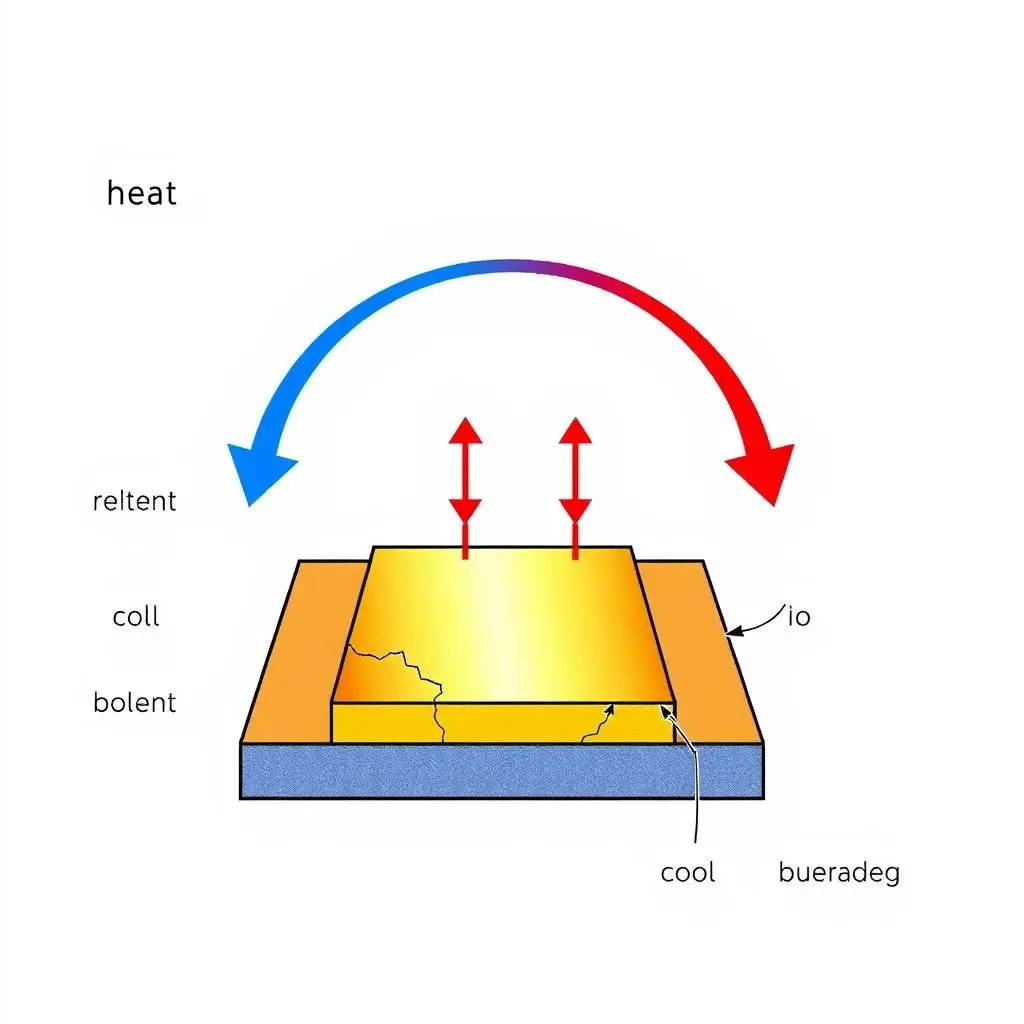
Consider a bridge or a road – they are designed to withstand constant load (like traffic), but the stress from temperature changes (freezing and thawing, or extreme heat and cold) often contributes significantly to material fatigue and wear.
Modern Components Are Built to Last
Today’s PC hardware is remarkably robust:
- CPUs and GPUs: Designed with sophisticated thermal management systems and built using materials that tolerate heat cycling far better than older generations. Their operational lifespan is measured in years of continuous use.
- SSDs (Solid State Drives): Unlike older HDDs with moving parts prone to mechanical failure from spin-up/spin-down cycles, SSDs have no moving parts. Their lifespan is determined by the amount of data written to them (TBW – Terabytes Written), not power cycles. Leaving them on doesn’t wear them out faster; writing data does.
- RAM: Memory modules are designed for continuous operation. Powering on/off is not a significant stress factor for RAM.

Power Efficiency: The Standby Advantage
Another point often overlooked is how little power modern PCs consume when not actively being used. Operating systems have sophisticated power management features, allowing the PC to enter various low-power states (Sleep, Hibernation, Standby). In Sleep mode, power consumption drops dramatically – often to just a few watts – keeping components cool and stable without the full power draw of active use.
Leaving your PC in sleep mode overnight consumes far less energy than running it at full tilt, and it avoids the thermal shock of a full shutdown and cold boot.

So, Should You Leave Your PC On?
Based on the technical realities of modern hardware, the wear-and-tear argument for daily shutdowns is significantly weakened compared to the stress induced by frequent power cycles. Leaving your PC on (or in a low-power state) can actually be less stressful on components over time.
Benefits of leaving it on (or in sleep):
- Convenience: Instant access to your work, applications launch faster.
- Background Tasks: Allows scheduled scans, updates, and backups to run overnight.
- System Stability: Avoids the potential for boot issues or software conflicts that can sometimes arise during startup.
- Reduced Thermal Stress: Components remain at a more stable temperature.
Potential drawbacks (minor):
- Dust Accumulation: Fans running constantly can draw in slightly more dust over time. Regular cleaning is key regardless.
- Minimal Power Consumption: Even in sleep, a tiny amount of power is used.
- Missed Full Reboots: Some software updates or troubleshooting steps truly require a full restart.
When Turning Off Makes Sense
Despite the debunked myth, there are still valid reasons to power down your PC:
- Extended Absence: If you’ll be away for several days or weeks, turning off saves power and removes any risk from power surges or outages.
- Power Outages: In areas prone to blackouts or brownouts, shutting down protects against potential electrical damage (though a good surge protector or UPS is also vital).
- Troubleshooting: A full shutdown and cold boot can resolve certain software glitches that a simple restart might not.
- Energy Saving Priority: If minimizing every last watt is a priority, turning off is the most power-efficient option (though the savings compared to sleep are often minimal).
Looking Back: A Glimpse at Older Tech
It’s worth noting that the myth about wearing out PCs faster had more grounding in the past. Older components, particularly Hard Disk Drives (HDDs) with their sensitive spinning platters and read/write heads, were more susceptible to wear from frequent spin-up/spin-down cycles. Cathode Ray Tube (CRT) monitors also had concerns about ‘burn-in’ from static images left on for too long. Modern SSDs and LCD/LED monitors have largely eliminated these specific concerns.
Frequently Asked Questions (FAQs)
Q: Will leaving my PC on 24/7 significantly increase my electricity bill?
A: For a modern PC in a low-power or sleep state, the power consumption is very low, often just a few watts. While leaving it running at full power constantly will increase your bill, leaving it in sleep mode overnight is unlikely to have a major impact for most users compared to the convenience gained.
Q: Does leaving my PC on affect performance over time?
A: Not typically due to wear. However, leaving a PC running for *very* long periods without a restart can sometimes lead to minor performance degradation due to software issues, memory leaks, or accumulated temporary files. A simple restart usually fixes this.
Q: Is it better to use Sleep mode or Hibernate?
A: Sleep mode (Standby) keeps the PC state in RAM for faster resume but uses a small amount of power. Hibernate saves the PC state to the hard drive and uses virtually no power, but resume is slower. For overnight use, Sleep is generally convenient and low-power enough. For longer periods (a day or more), Hibernate or a full shutdown might be preferred.
Q: Can leaving my PC on cause overheating?
A: A properly functioning PC with adequate cooling should not overheat just from being left on, even under load. Overheating is usually caused by poor airflow, dust buildup in heatsinks/fans, or a malfunctioning cooling system, not simply the duration of operation.
The Final Word
The idea that constantly turning your PC off and on is better for its longevity is, for the most part, a relic of older technology. Modern computers are built to withstand continuous operation, and the stresses from power-on and temperature fluctuations are generally more significant wear factors than simply being ‘on’. Unless you have a specific reason to shut down (like going away for a long trip or troubleshooting an issue), letting your PC sleep or run continuously isn’t likely to harm it and may even be marginally better in the long run by minimizing thermal cycles. Focus on keeping your system clean, well-ventilated, and protected from power surges for true hardware longevity.