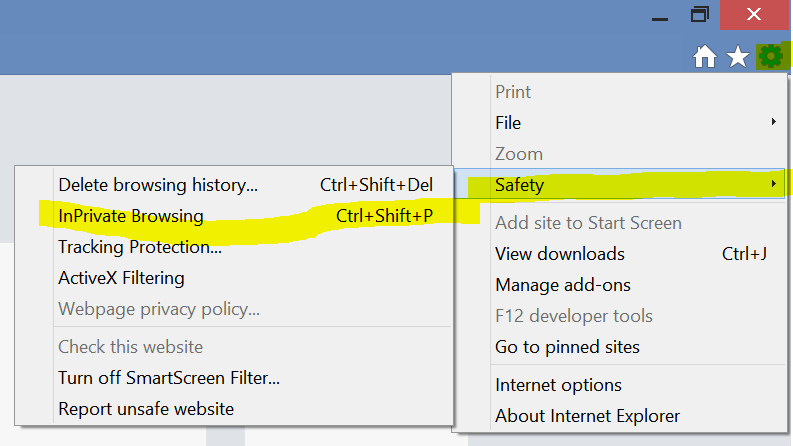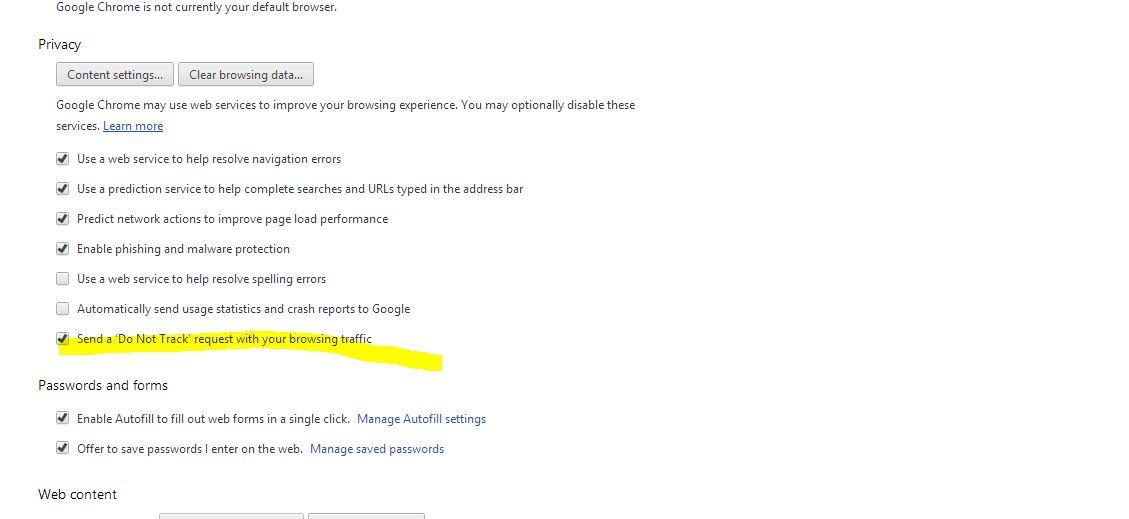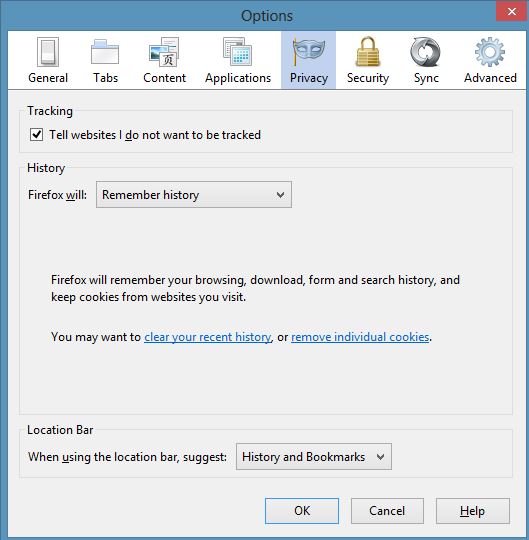Ah, cookies. The word usually brings to mind delightful, often chocolatey, baked goods. But on the internet? Well, they’re a different kind of treat altogether, though perhaps not quite as universally loved. If you’ve ever found a website magically remembering your login details or keeping items in your shopping cart across visits, you have these digital cookies to thank. They’re the unsung, tiny heroes (or sometimes, villains) of the modern web experience.
Think of internet cookies not as delicious snacks, but as small, humble text files. When you visit a website, that site can send a little piece of information, a ‘cookie,’ to your web browser. Your browser then stores this tiny file on your device. Later, when you revisit that same site, your browser sends the cookie back to the website. It’s like a digital handshake or perhaps a coat-check ticket you present upon re-entry.
They help websites ‘remember’ you, making your online journey smoother. Your language preferences? Kept by a cookie. Staying logged into a forum? That’s cookies doing their job. They also offer valuable insights to website owners about visitor traffic and usage patterns.
Curious for a quick visual rundown? Check out this short explanation:
But there’s more beneath the surface of these simple text files. Let’s dive deeper into what they are, how they function, and why they play such a significant role in how we experience the internet today.
Table of Contents
What Exactly Are Internet Cookies?
Formally known as HTTP cookies (or web cookies, browser cookies), these are small pieces of data sent from a website and stored on the user’s computer by the user’s web browser while the user is browsing. They were invented back in 1994 by Lou Montulli, an early Netscape programmer, to solve the problem of shopping carts on e-commerce sites needing to remember user selections across multiple pages.
Essentially, without cookies, every time you clicked to a new page on a site, the site would treat you like a brand new visitor. Imagine trying to shop online if your cart emptied every time you went from a product page back to the category listing! Cookies provide a stateful memory for stateless HTTP protocol.
The information stored within a cookie is quite basic. It typically includes:
- The domain name of the website that created the cookie.
- An expiration date for the cookie.
- A unique identifier or value associated with your browser or session.
- Potentially, other pieces of information the website wants to store, like your user ID (but usually not passwords directly).
This data is stored in a simple text file format on your device, accessible only by the website that originally set the cookie.

How Do Cookies Work? The Simple Exchange
The interaction between your browser and a website using cookies follows a straightforward pattern:
- Website Sends Cookie: When you visit a website for the first time (or if it needs to set a new cookie), the web server sends an HTTP header called
Set-Cookieto your browser. This header contains the cookie data. - Browser Stores Cookie: Your browser receives this information and stores it locally on your computer according to the rules defined in the cookie (like its expiration date and the domain it belongs to).
- Browser Sends Cookie Back: The next time you visit the *same* website, your browser checks if it has any cookies associated with that website’s domain. If it does, it automatically sends those cookies back to the web server via an HTTP header called
Cookiewith every request you make to that site (e.g., loading a new page, submitting a form). - Website Reads Cookie: The web server receives the cookie data, reads the identifier or information within it, and uses it to ‘recognize’ your browser or session.
This simple mechanism allows websites to maintain state and provide a more continuous, personalized experience.
Why Do Websites Use Cookies? The Core Purposes
Cookies serve several fundamental functions that are crucial for the modern web:
1. Session Management
This is perhaps the most critical function. When you log into a website, a cookie is often set to remember that you’ve authenticated. This session cookie allows you to navigate to different pages on the site without having to log in again on each page. For e-commerce sites, session cookies keep track of the items you’ve added to your shopping cart as you browse the site.

2. Personalization
Websites use cookies to remember your preferences and settings. This could include language selection, preferred layout, font size, or even custom themes. This personalization makes the website experience more convenient and tailored to you.
3. Tracking and Analytics
This is where cookies become more controversial. Websites use cookies (often with the help of third-party analytics services like Google Analytics) to understand how visitors interact with their site. They can track which pages are visited, how long users stay on a page, where they came from, and where they go next. This data is invaluable for website owners to improve their site’s design, content, and performance.
![]()
4. Advertising
Perhaps the most well-known use of tracking cookies is for targeted advertising. Third-party advertisers (like Google, Facebook, or ad networks) can place cookies on your browser when you visit sites that use their services. These cookies track your browsing activity across *different* websites. This allows them to build a profile of your interests and show you advertisements that are more likely to be relevant to you based on your past online behavior.
Different Flavors of Cookies: Session vs. Persistent, First-Party vs. Third-Party
Not all cookies are created equal. They can be categorized in different ways:
- Session Cookies: These are temporary. They exist only for the duration of your visit to a website. They expire and are deleted when you close your browser. They are primarily used for session management, like keeping you logged in or remembering your cart items during a single visit.
- Persistent Cookies: These cookies remain on your device for a set period (which can be minutes, days, months, or even years) unless you delete them manually. They are used for remembering your preferences across visits, keeping you logged in automatically, and for tracking/analytics purposes.
Another crucial distinction relates to who owns the cookie:
- First-Party Cookies: These are set by the website you are currently visiting (the domain shown in your browser’s address bar). They are generally used for functions that improve your experience on *that specific site*, such as remembering login details, site preferences, or managing your shopping cart.
- Third-Party Cookies: These are set by a domain *other* than the one you are currently visiting. They are often placed by advertisers, social media platforms, or analytics providers whose content (like ads, social media buttons, or tracking scripts) is embedded on the website you are viewing. Third-party cookies are primarily used for cross-site tracking, enabling targeted advertising and gathering browsing behavior data across the web. This is where most privacy concerns regarding cookies arise.
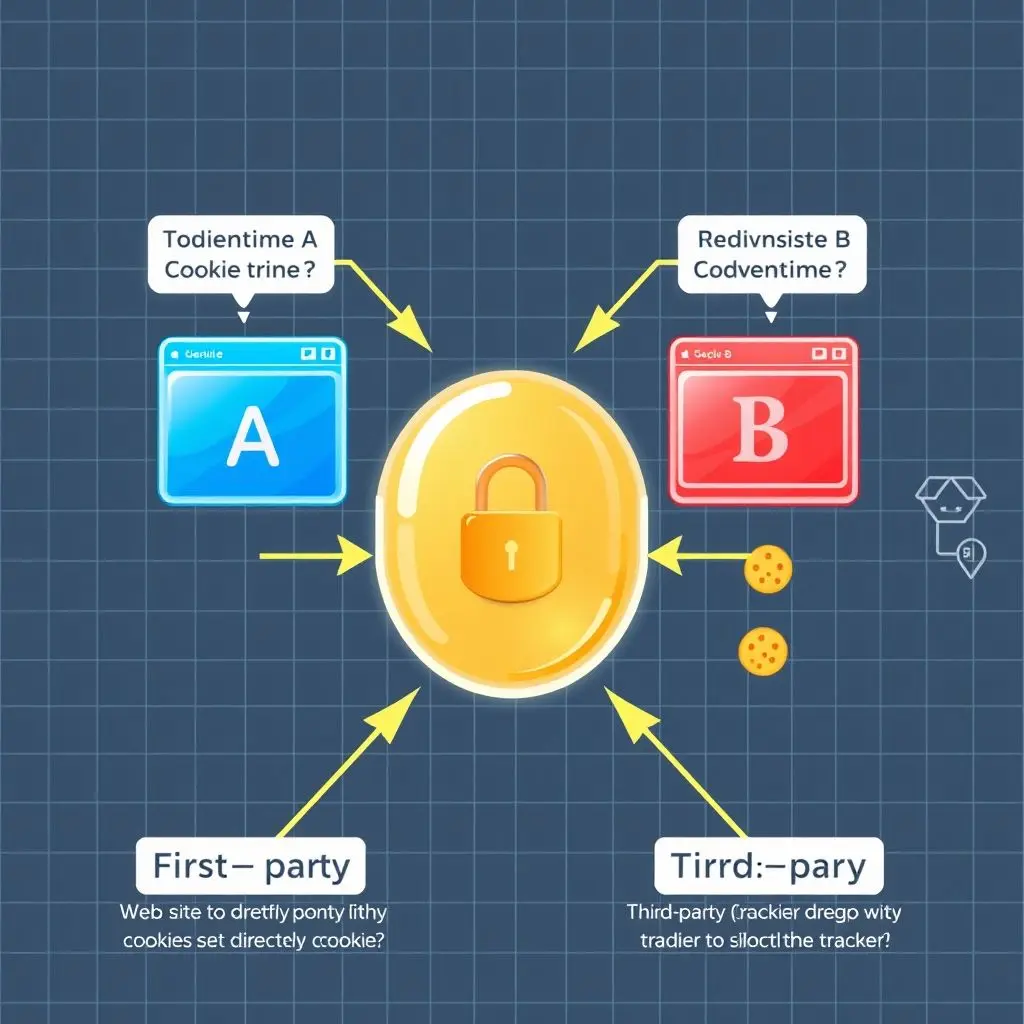
Privacy Concerns and Tracking
While cookies offer significant benefits for usability, their use, particularly third-party persistent cookies, has raised considerable privacy concerns. The ability to track a user’s activity across multiple, unrelated websites allows companies to build detailed profiles of individuals, their interests, habits, and even potentially sensitive information.
This data is then used for various purposes, most notably serving highly targeted advertisements. While some find personalized ads helpful, others see this extensive tracking as an invasion of privacy. Regulatory efforts like the GDPR in Europe and CCPA in California aim to give users more control over their data and how cookies are used, leading to the familiar ‘cookie consent’ banners we see everywhere today.
It’s important to understand that simply accepting cookies on a consent banner doesn’t always mean you’ve agreed to everything. Reputable sites will offer options to accept necessary cookies only, or customize your preferences.
Managing Your Cookies
Web browsers offer you tools to manage the cookies stored on your device:
- View Stored Cookies: You can often see which cookies are stored by visiting your browser’s settings, usually under ‘Privacy’ or ‘Security’.
- Delete Cookies: You can clear all cookies or delete specific ones. Deleting cookies will log you out of websites, clear your preferences, and reset any tracking information stored locally.
- Block Cookies: You can configure your browser to block all cookies, block only third-party cookies, or block cookies from specific websites. Blocking all cookies can significantly break the functionality of many websites (e.g., you might not be able to log in or use shopping carts). Blocking third-party cookies is a common step for increasing privacy without severely impacting usability.
- Incognito/Private Mode: Browsing in incognito or private mode generally prevents websites from storing *new* cookies on your device and doesn’t use existing cookies. However, it doesn’t make you completely anonymous.
Understanding these options empowers you to balance convenience and privacy according to your preferences.
Frequently Asked Questions About Internet Cookies
Got more questions about these digital crumbs? Here are some common ones:
Q: Are cookies dangerous? Can they contain viruses?
No. Cookies are just text files; they cannot contain executable code, viruses, or malware. They cannot read data directly from your hard drive. The risk they pose is related to privacy through tracking, not security threats like viruses.
Q: Do I need to accept cookies to use a website?
Often, yes, especially for functional cookies needed for site operation (like session cookies for login or shopping carts). However, many sites are now required to offer you choices, particularly regarding non-essential cookies used for tracking or advertising. You might be able to use the site by accepting only necessary cookies.
Q: What happens if I delete all my cookies?
Deleting cookies will effectively give you a ‘fresh start’ with most websites. You will be logged out of sites, your preferences (like language or theme) will be reset, and saved items in shopping carts might disappear. Tracking cookies will also be removed, reducing personalized advertising for a while.
Q: What is the difference between a cookie and cache?
Both are stored by your browser, but for different purposes. The browser cache stores website assets (like images, CSS files, JavaScript files) to speed up loading times on subsequent visits. Cookies store small pieces of *user-specific data* to remember state and preferences.
Q: Why do I see the same ads follow me around the internet?
This is typically due to third-party tracking cookies. When you visit a website, advertising networks embedded on that site can place a cookie on your browser. When you visit another site using the same ad network, the cookie is read, identifying your browser and allowing the network to show you targeted ads based on your previous browsing history (e.g., if you looked at shoes on one site, you might see shoe ads on another).
Wrapping Things Up
So there you have it. Internet cookies are far from the complex, mysterious entities they might seem. They are fundamental building blocks of the interactive web, enabling essential functions like keeping you logged in and remembering your preferences. While they bring tremendous convenience, the rise of third-party tracking cookies has rightly brought privacy into the spotlight.
Understanding how cookies work and how to manage them in your browser gives you more control over your online experience. They are indeed little pieces of data that help make the web work, balancing functionality and, increasingly, prompting conversations about just how personalized (and tracked) we want our digital lives to be.
If this explanation was helpful, consider sharing it with someone else who might benefit from understanding web cookies better!