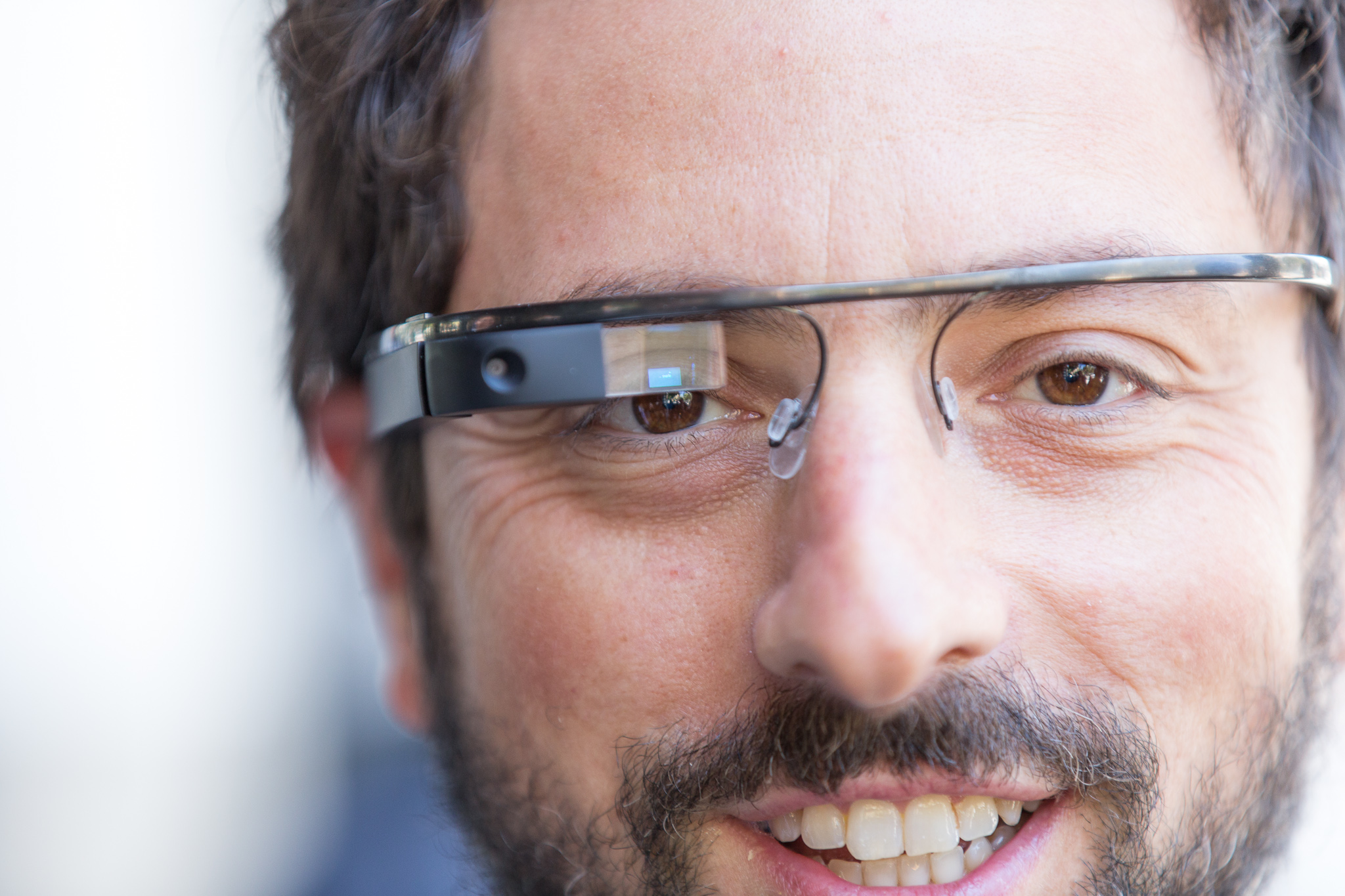Ever caught yourself marveling at how those whimsical face filters perfectly hug your features, or perhaps paused to virtually place a new armchair right there in your living room using just your phone? That sprinkle of digital wonder layered onto the ordinary world you see? That, my friends, is the essence of Augmented Reality, or AR.
Unlike Virtual Reality (VR), which transports you completely to another, often imagined, space, AR is all about enhancing this reality. It takes the familiar surroundings captured by your device’s camera and sprinkles interactive digital elements – think playful characters popping up in your park, step-by-step navigation arrows floating over the street, or even intricate machinery overlays for maintenance – right on top of what you’re already experiencing. It’s pretty slick, adding layers of information and interaction to your everyday view.
Feeling like your perception of reality just got a little more interesting? If so, you might enjoy this quick visual rundown we put together:
Table of Contents
What Exactly is Augmented Reality (AR)? A Deeper Dive
At its core, Augmented Reality is a technology that superimposes computer-generated enhancements upon a user’s view of the real world, creating a composite view that is ‘augmented’. These enhancements can be visual (like 3D models or text overlays), auditory, haptic, olfactory, or even somatosensory. However, most commonly when people talk about AR today, they are referring to visual overlays accessible via smartphones, tablets, or dedicated AR glasses.
The key differentiator between AR and VR lies in their relationship with the real world. VR replaces your reality entirely, immersing you in a simulated environment. AR, on the other hand, adds to your reality, allowing you to interact with both the physical and digital worlds simultaneously. Think of it as adding a digital coat of paint and some interactive elements to the canvas of your existing environment.

How Does AR Work? The Magic Behind the Scenes
Making digital objects appear stable and interactive in the real world isn’t a simple trick. It involves a sophisticated interplay of hardware and software. Here’s a simplified breakdown:
1. Capturing the Real World
It all starts with a camera. Your smartphone, tablet, or AR headset uses its camera to capture a live feed of your surroundings.
2. Environmental Understanding (Tracking)
This is perhaps the most crucial and complex step. The AR system needs to understand the physical environment to place digital objects convincingly. This is done through tracking, which can involve several techniques:
- Marker-Based Tracking: The system recognizes specific pre-programmed images or objects (like QR codes or specific patterns) in the real world. These markers act as triggers and reference points for placing and orienting the digital content.
- Markerless Tracking: More advanced and common now, this method doesn’t rely on specific markers. It uses various algorithms and sensor data (like accelerometer, gyroscope, GPS) to understand the geometry, surfaces, and points of interest in an environment. This allows digital objects to be placed on floors, walls, or open spaces without needing a marker. Techniques like SLAM (Simultaneous Localization and Mapping) are key here, allowing the device to map the environment while simultaneously tracking its own position within that map.
- Sensor Fusion: Data from multiple sensors (camera, depth sensors, inertial measurement units – IMUs) is combined to get a more accurate and stable understanding of the environment and the device’s movement within it.
3. Processing and Rendering
Once the system understands the environment and where it is within it, it takes the digital 3D model or information that needs to be displayed and renders it from the correct perspective based on the device’s camera view. This rendering process must happen in real-time to match the live camera feed.
4. Displaying the Augmented View
Finally, the rendered digital content is overlaid onto the live camera feed, creating the augmented view that is shown on the device’s screen or the lenses of AR glasses. The goal is for the digital objects to appear as if they are physically present in the real world, interacting realistically with surfaces and remaining stable even as the user moves.
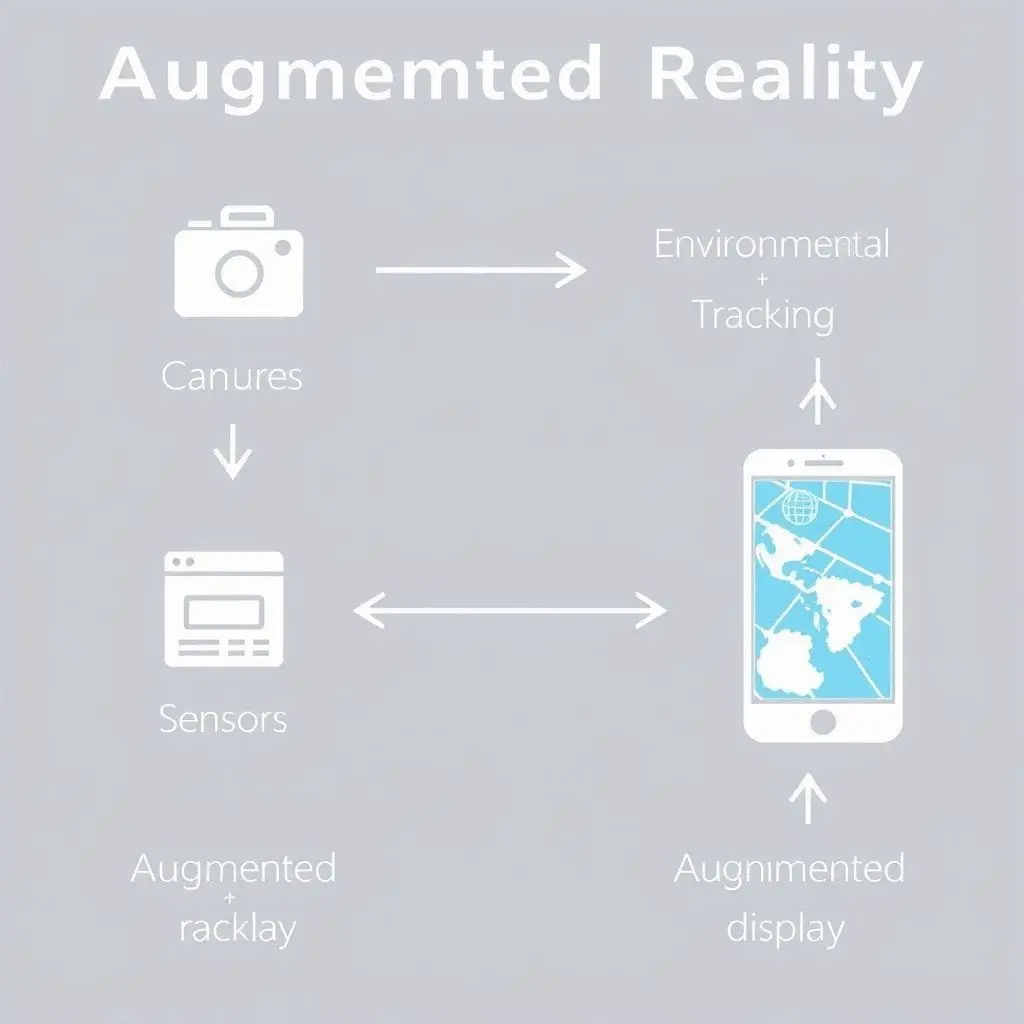
Different Flavors of AR: Exploring the Types
AR isn’t a single monolithic technology; it manifests in different forms depending on how the digital content is triggered and displayed:
1. Marker-Based AR (Recognition-Based AR)
As mentioned in the tracking section, this type relies on recognizing specific visual markers (images, patterns, objects) to trigger and anchor the digital content. Think of scanning a specific logo or image in a magazine to make a 3D model pop up.
2. Markerless AR (Location-Based AR)
This is the more flexible type that uses GPS, compass, accelerometer, and other sensors to detect location and position. Digital content is then placed based on the user’s coordinates. Pokémon GO is a classic example, where Pokémon appear based on your real-world GPS location.
3. Projection-Based AR
This uses projectors to display digital images directly onto physical surfaces. Interaction is often detected by sensors analyzing how the user interacts with the projected image. Imagine an interactive projected keyboard on your desk.
4. Superimposition-Based AR
This type replaces a real-world view with an augmented one, either partially or fully. For example, an AR app showing an x-ray view of a patient’s body on top of their actual body, or furniture apps showing how a specific sofa would look in your room, potentially obscuring the real floor where it would sit.
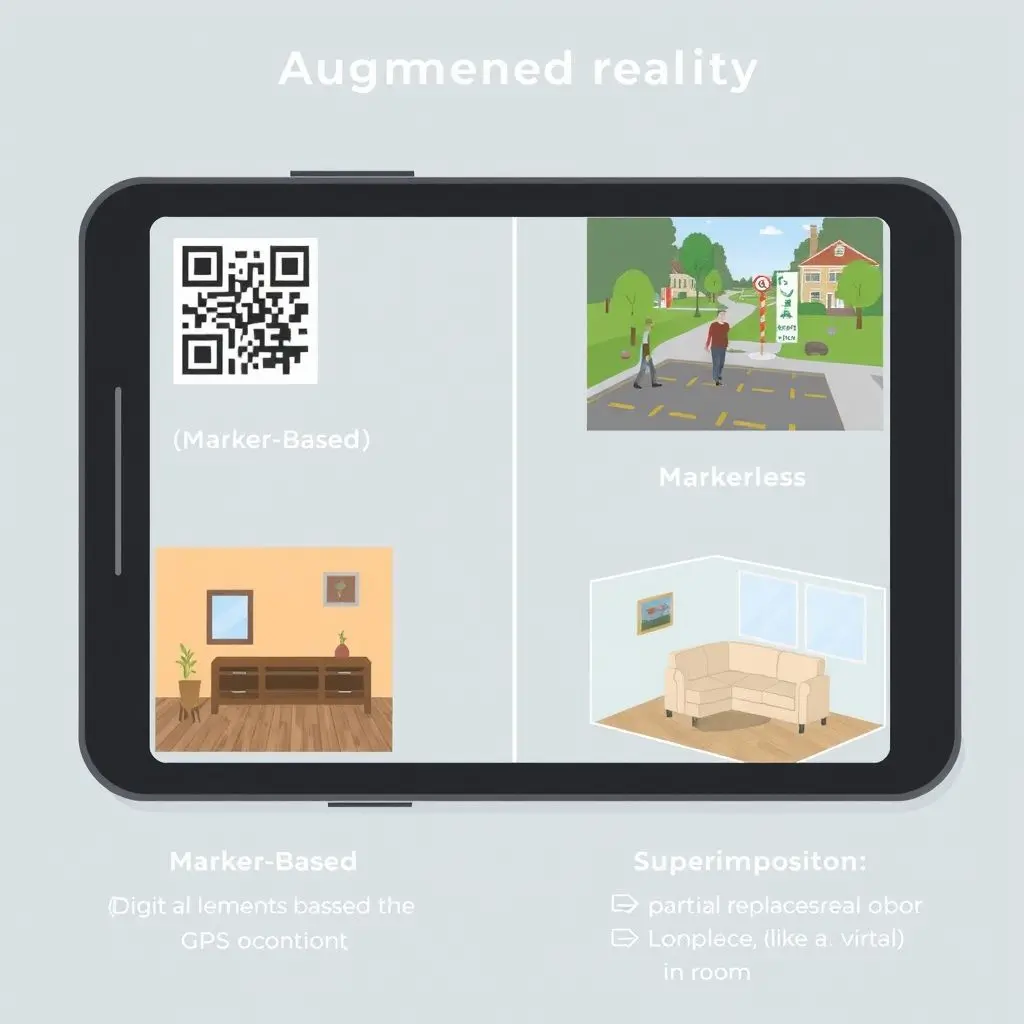
AR in Action: Where is it Used?
Augmented Reality is rapidly moving beyond just novelty apps and finding practical applications across numerous industries:
- Gaming: From the global phenomenon of Pokémon GO to interactive puzzle games played on your living room floor, AR transforms your environment into a playground.
- Retail & E-commerce: ‘Try before you buy’ experiences for furniture, clothing, cosmetics, and more. AR allows customers to visualize products in their own space or on themselves, reducing uncertainty and returns.
- Education & Training: Bringing textbooks to life with interactive 3D models, simulating complex procedures for medical students, or providing hands-on training overlays for technical skills.
- Healthcare: Assisting surgeons with visualized patient data overlays during procedures, helping nurses find veins for injections, or providing interactive anatomy lessons.
- Manufacturing & Maintenance: Providing step-by-step assembly instructions overlaid onto machinery, guiding technicians through complex repairs, or visualizing data points on equipment.
- Navigation: AR navigation apps overlay directions, points of interest, and street names onto the live camera feed, making it easier to find your way, especially in unfamiliar pedestrian areas.
- Design & Architecture: Visualizing building plans or interior designs in real-world scale on the actual site or within a room.
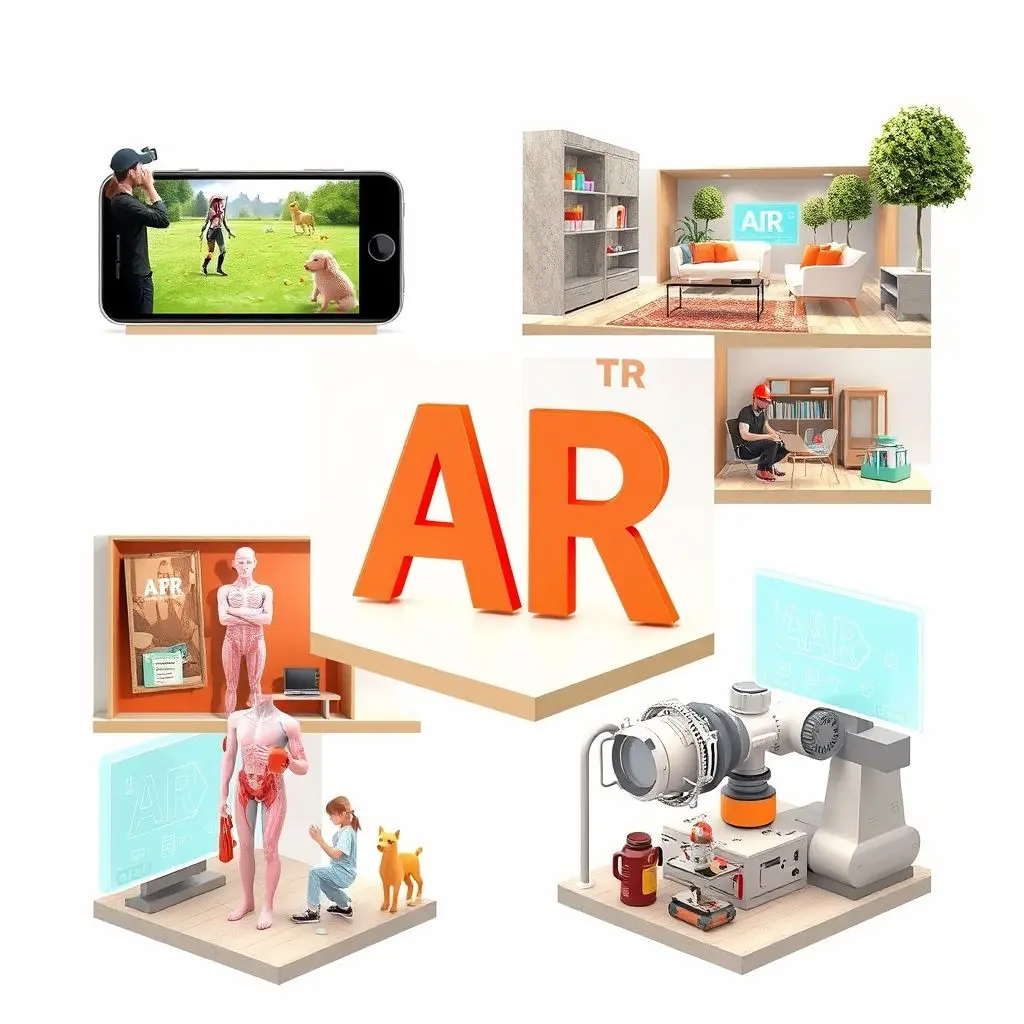
The Bright Sides of AR: Why it Matters
The growing adoption of AR points to several significant advantages:
- Enhanced User Experience: AR makes interactions more intuitive, engaging, and informative by blending digital data seamlessly with the physical world.
- Improved Learning & Training: Complex concepts become easier to grasp when visualized interactively in 3D. Hands-on training can be guided step-by-step in the real environment.
- Better Decision Making: Visualizing products in context (like furniture in your home) or accessing real-time data overlaid on equipment helps users make more informed choices.
- Increased Engagement & Interactivity: AR experiences are inherently more captivating than traditional 2D screens, fostering deeper user involvement.
- Practical Tools & Assistance: From navigation overlays to remote assistance where experts can draw instructions on a user’s real-world view, AR offers powerful practical tools.
Roadblocks and Hiccups: The Challenges of AR
Despite its potential, AR still faces hurdles:
- Hardware Limitations: Current devices, especially smartphones, can have limited processing power, battery life, and sensor accuracy for highly complex AR experiences. Dedicated AR glasses are still evolving.
- Accurate Tracking: Maintaining stable and accurate tracking, particularly in challenging lighting conditions or environments without distinctive features, remains a technical challenge.
- Development Complexity & Cost: Creating compelling and robust AR experiences requires specialized skills and can be resource-intensive.
- User Comfort & Interface: Ensuring AR is comfortable to use for extended periods (especially with headsets) and developing intuitive ways to interact with digital content in the real world is ongoing work.
- Privacy Concerns: Using cameras to constantly scan environments raises potential privacy issues.
Looking Ahead: The Evolution of Augmented Reality
The trajectory for AR is exciting. We’re likely to see more powerful and subtle hardware, including lighter and more capable AR glasses that could one day replace our need to constantly look at phone screens for information. Integration with AI will make AR experiences more intelligent and contextually aware. As the technology matures, expect AR to become increasingly ubiquitous, woven into the fabric of our daily lives for everything from simple information overlays to complex remote collaborations and immersive entertainment.
FAQs About Augmented Reality
Q: What’s the main difference between AR and VR?
A: The key difference is immersion. VR replaces your real world with a completely digital one, offering full immersion. AR overlays digital information onto your real world, augmenting your current reality rather than replacing it.
Q: Do I need special hardware for AR?
A: Many basic AR experiences, like face filters or simple marker-based apps, work on standard smartphones and tablets with cameras. More advanced or immersive AR, especially with accurate spatial tracking, benefits from devices with better sensors and processing power, and dedicated AR glasses represent the future of the technology.
Q: Is AR just for games?
A: Absolutely not! While gaming is a popular use case, AR is being adopted across numerous industries, including retail, education, healthcare, manufacturing, navigation, and design, for practical, professional, and educational purposes.
Q: Is AR the same as Mixed Reality (MR)?
A: The lines can be blurry and definitions vary, but generally, Mixed Reality is considered a step further than AR. MR allows digital objects to not only be overlaid but also interact realistically with the real environment and physical objects, often requiring more sophisticated depth sensing and processing than typical AR. Some consider AR a subset of MR.
Augmenting Our Perception
Augmented Reality is far more than just a novelty; it’s a powerful paradigm shift in how we interact with technology and information. By seamlessly blending the digital realm with our physical surroundings, AR promises to unlock new ways of learning, working, playing, and perceiving the world around us. As the technology continues its rapid evolution, we can expect AR to move from our phone screens into more integrated and intuitive forms, making our reality feel not just observed, but truly augmented with layers of useful and engaging digital content.