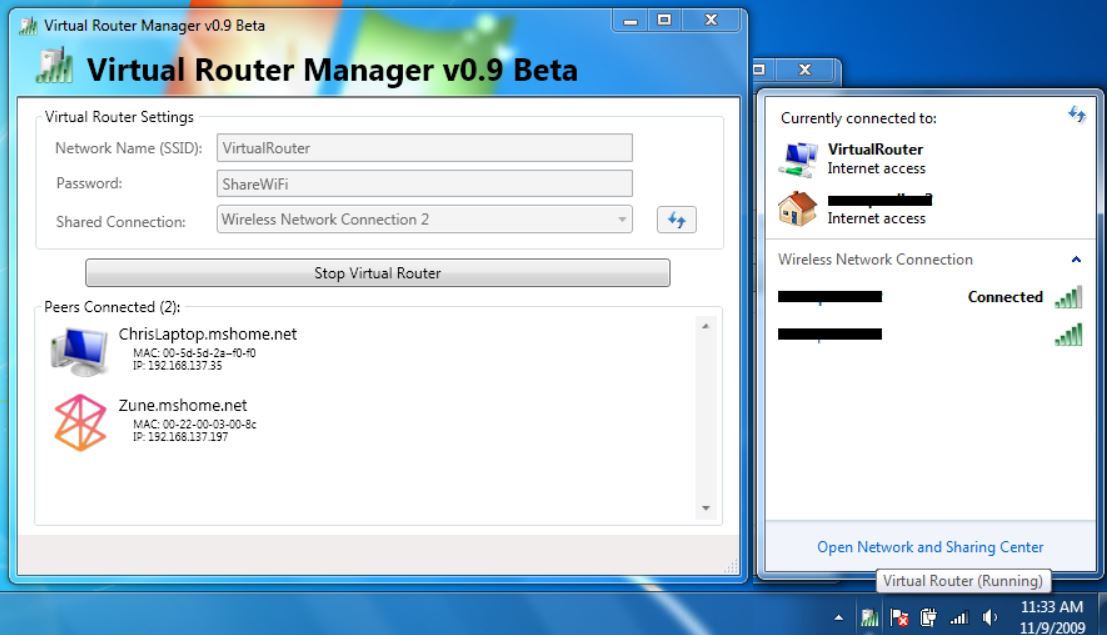Ever felt like you need a flowchart and a strong coffee to keep track of all the different ‘realities’ tech folks keep talking about? You’ve got AR, VR, MR… it sounds like a sci-fi alphabet soup! But fear not, aspiring reality benders, it’s not as complicated as it seems. At their core, these technologies offer distinct ways of blending or replacing your view of the world around you with digital elements. Let’s dive into the visual contrast that sets them apart.
Before we unpack each one, maybe a quick visual explainer is just what the tech doctor ordered? We made a little something to give you the super-fast rundown. Give it a watch and see if it starts to click!
Table of Contents
Augmented Reality (AR): Adding Digital Sprinkles to Your World
Think of Augmented Reality as enhancing, or ‘augmenting,’ your existing reality. You’re still firmly planted in the physical world, seeing everything around you with your own eyes (or through a camera feed), but digital information, graphics, or sounds are overlaid onto that view. It’s like adding digital layers on top of a transparent sheet placed over the real environment.
How AR Works (Visually Speaking)
AR typically uses the camera on your smartphone, tablet, or increasingly, specialized smart glasses. It recognizes the real world – surfaces, objects, locations – and then projects digital content onto that recognized space. Critically, this digital content usually *doesn’t* interact physically with the real world in a sophisticated way. It appears *on top*.
Visual Characteristic: You see the real world clearly, and digital elements appear as if they are floating or placed on surfaces *within* that real view. The digital stuff is added to your perception, but it doesn’t hide or alter the physical environment itself.

Common AR Examples
- Mobile Games: Pokémon GO is the classic example, placing virtual creatures in parks or on your street.
- Navigation: AR overlays on maps showing walking directions on the actual street view.
- Shopping Apps: “Try before you buy” features letting you see how furniture looks in your living room or makeup on your face.
- Industrial Assistance: Overlays providing instructions or data points on machinery for technicians.
In all these cases, your primary view is the real world; the digital part is secondary, augmenting the information or interaction.
Virtual Reality (VR): A Total Digital Escape
Virtual Reality is the most straightforward to grasp visually: it completely replaces your reality. When you put on a VR headset, you are transported to an entirely computer-generated environment. Your senses, primarily sight and sound, are dedicated solely to experiencing this digital world.
How VR Works (Visually Speaking)
VR headsets contain screens (often one per eye) that display a stereoscopic view, creating a sense of depth. Lenses magnify the screen to fill your field of vision, blocking out the outside world. Head tracking sensors detect your head movements, and the displayed image updates in real-time, making it feel like you are looking around inside the digital environment. Handheld controllers or sensors track your hands or body, allowing interaction within this virtual space.
Visual Characteristic: You see *only* the digital world. The real world is gone. You are fully immersed in a simulated environment, whether it’s a fantasy landscape, a virtual meeting room, or the cockpit of a spaceship.

Common VR Examples
- Gaming: Highly immersive games where you are inside the game world.
- Training Simulations: Practicing surgery, flight, or emergency response in a risk-free virtual space.
- Virtual Tours: Exploring historical sites, real estate, or museums from anywhere in the world.
- Social VR: Interacting with avatars of other people in virtual spaces.
- Therapy: Treating phobias or PTSD by simulating challenging situations in a controlled environment.
With VR, the goal is total presence within the simulated world, making you feel like you are truly *there*.
Mixed Reality (MR): Seamless Blending and Interaction
Mixed Reality is where things get really interesting and, perhaps, a bit more complex. MR doesn’t just overlay digital content (like AR); it anchors digital objects into the real world in a way that makes them appear solid and allows them to interact realistically with the physical environment and with you.
How MR Works (Visually Speaking)
MR devices, like high-end headsets (e.g., Microsoft HoloLens, Magic Leap), use multiple sensors, cameras, and advanced processing to understand the physical space you are in. They perform spatial mapping, recognizing surfaces, walls, and objects. This allows digital objects to be “placed” and “anchored” within that real space. Light from the real world passes through or around the digital projections, and the digital objects can appear to block out real objects behind them, or have real objects block them.
Critically, MR enables interaction. You can often use hand gestures, voice commands, or controllers to manipulate these digital objects as if they were physically present. A virtual ball can bounce off a real wall; a digital instruction manual can be pinned to a real machine.
Visual Characteristic: You see the real world, just like with AR, but the digital objects look like they belong there. They have a sense of presence, scale, and depth relative to your physical surroundings. They can obscure real objects or be obscured by them, and you can often interact with them physically.

Common MR Examples
- Design and Prototyping: Placing and manipulating 3D models of products or buildings in a physical space.
- Remote Assistance: Experts drawing annotations or placing virtual tools that appear anchored to a machine a remote worker is looking at.
- Training: Overlaying complex procedures onto real equipment for hands-on learning.
- Gaming: Digital characters or environments that seem to inhabit your physical room and interact with its layout.
MR is about creating new environments where physical and digital elements co-exist and interact convincingly.
The Core Visual Contrast: Side-by-Side
To boil it down to the visual experience:
- AR: You see the real world + digital overlay. Digital content adds information or simple interaction but often looks “stuck on.”
- VR: You see only the digital world. The real world is completely blocked out and replaced.
- MR: You see the real world + digital content that is anchored, appears solid, and interacts realistically with the physical environment and the user.
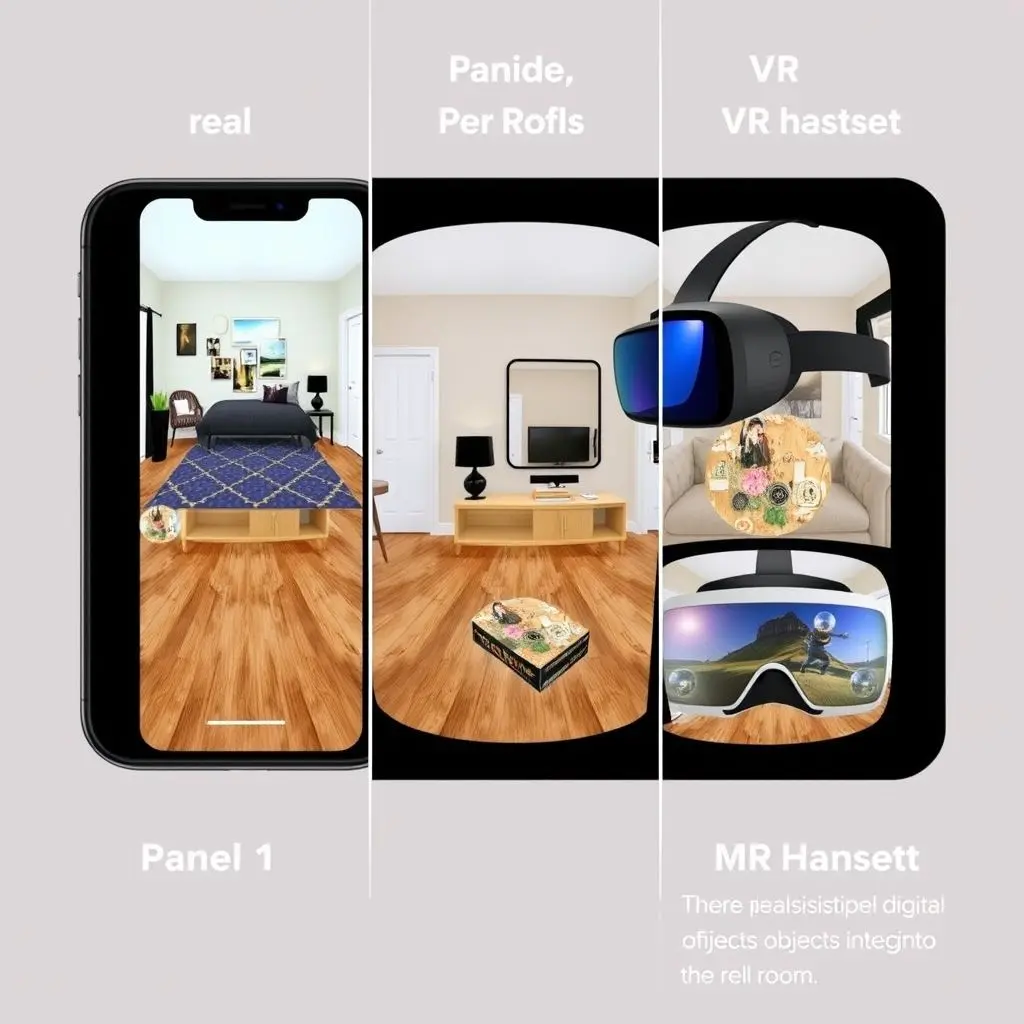
Often, you’ll hear the term Extended Reality (XR) used as an umbrella term encompassing AR, VR, and MR, acknowledging that the lines between them are blurring, and they are all part of a spectrum of technologies that blend the physical and digital worlds.
Why Understanding This Visual Spectrum Matters
Knowing the difference is key to understanding the potential applications and limitations of each technology. AR is great for quick information overlays or simple interactive experiences tied to your current location. VR is perfect for total immersion, escapism, or simulated training where the real world is a distraction. MR is the frontier for complex interactions, collaborative design, and tasks that require digital information and objects to coexist and function alongside physical reality.
As technology advances, particularly in areas like spatial computing, sensor accuracy, and display technology, the capabilities of AR and MR devices will continue to grow, making the digital elements they display look and behave even more convincingly as part of our physical space. VR will continue to push the boundaries of digital realism and immersive presence.

Frequently Asked Questions (FAQs)
Q: Is ‘Extended Reality’ (XR) just another name for MR?
A: No, XR is typically used as an umbrella term covering the entire spectrum of immersive technologies, including AR, VR, and MR. Think of XR as the family name, with AR, VR, and MR being distinct members of that family.
Q: Can AR devices become MR devices?
A: The capabilities are evolving. While a basic smartphone AR app just overlays, more advanced mobile AR platforms are incorporating some spatial understanding. However, true MR involves a deeper environmental understanding, spatial anchoring, and sophisticated interaction that typically requires more advanced hardware like dedicated MR headsets, which are built from the ground up for this purpose. The distinction lies in the device’s ability to map the environment and allow digital objects to interact realistically with it.
Q: Which is ‘better’ – AR, VR, or MR?
A: None is inherently ‘better’; they serve different purposes and offer different visual experiences. The best choice depends entirely on the application. VR is best for full immersion, AR for augmenting the real world with information via simple devices, and MR for complex interactions and blending digital elements seamlessly into the real world.
Q: Does MR always require a headset?
A: Currently, the most advanced and capable MR experiences are delivered through dedicated headsets (often referred to as ‘mixed reality headsets’ or ‘spatial computers’). While basic forms of AR can be experienced through phones, achieving true spatial anchoring and realistic interaction generally requires the sophisticated sensors and processing found in dedicated MR hardware.
Bringing it All Together
So there you have it – a hopefully less tangled view of Augmented Reality, Virtual Reality, and Mixed Reality, seen primarily through the lens of how they impact your visual perception of the world. Whether adding digital notes to your view, whisking you away to entirely new realms, or bringing digital creations to life seemingly within your own space, these technologies are reshaping how we interact with information and entertainment. It’s an exciting time to watch these realities unfold!