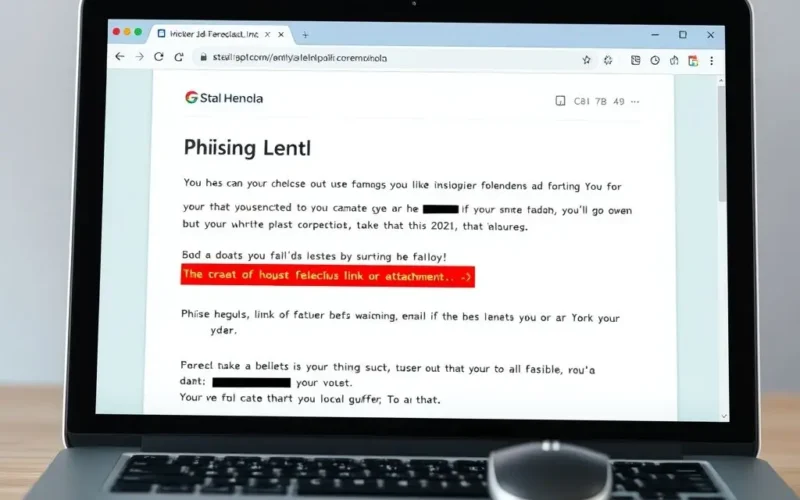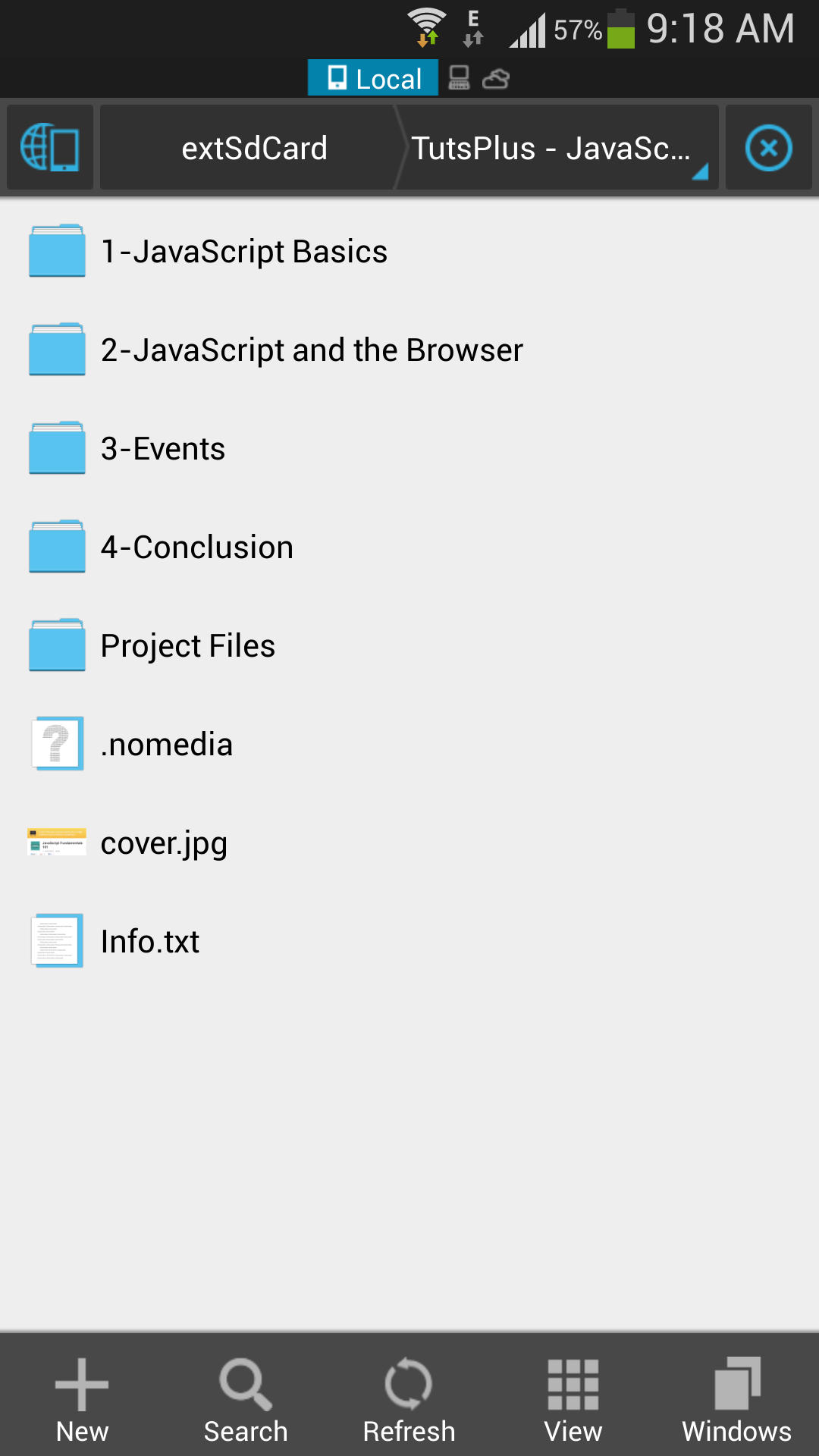Ever experienced that heart-stopping moment? You reach for a crucial file, double-click, and instead of your document or precious photo album, a stark, menacing message flashes across your screen. It demands money, often in cryptocurrency, and your files are suddenly… inaccessible. This isn’t a scene from a techno-thriller; it’s the chilling reality of a ransomware attack. This malicious software doesn’t just corrupt data; it seizes it, encrypting your photos, vital projects, and cherished memories, effectively holding your digital life hostage behind bars you never knew existed. Terrifying, isn’t it?
Before we delve deeper into this digital menace, perhaps a quick visual will set the stage. If you’ve ever wondered what this digital dark side looks like in a nutshell, our latest YouTube Short breaks it down. Give it a watch – and maybe hit that like button before it, too, gets ‘encrypted’ by cyber-nasties!
Table of Contents
Ransomware Unmasked: What Are We Really Talking About?
At its core, ransomware is a particularly nasty type of malicious software, or malware. Its name gives away its game: it’s software that demands a ransom. How? By encrypting your files. Think of encryption as scrambling your data into an unreadable code. Without the unique decryption key, which the attackers hold, your files – be they photos, videos, documents, databases, or entire system files – become useless digital bricks.
The attackers then present you with a ransom note. This typically appears as a pop-up window, a changed desktop background, or a text file dropped into every folder. It will explain what has happened, how much you need to pay (usually in cryptocurrencies like Bitcoin or Monero for anonymity), and how to make the payment. Often, there’s a deadline, after which the price might increase or your files might be permanently lost or even publicly leaked.
The Attack Blueprint: How Ransomware Creeps Into Your System
Ransomware doesn’t just magically appear. Cybercriminals use various sneaky tactics to deploy it. Understanding these can be your first line of defense:
- Phishing Emails: These are deceptive emails designed to trick you into clicking a malicious link or downloading an infected attachment. They might impersonate a trusted brand, colleague, or government agency.
- Exploiting Software Vulnerabilities: Outdated software (operating systems, web browsers, applications) can have security holes that attackers exploit to inject ransomware without you even clicking anything. This is why keeping everything updated is crucial!
- Compromised Websites (Drive-by Downloads): Simply visiting an infected website can sometimes trigger a download and execution of malware in the background.
- Remote Desktop Protocol (RDP) Attacks: If RDP is poorly secured (e.g., weak passwords, open to the internet), attackers can gain direct access to your system and deploy ransomware.
- Malvertising: Malicious ads on legitimate websites can redirect you to exploit kits or directly download malware.
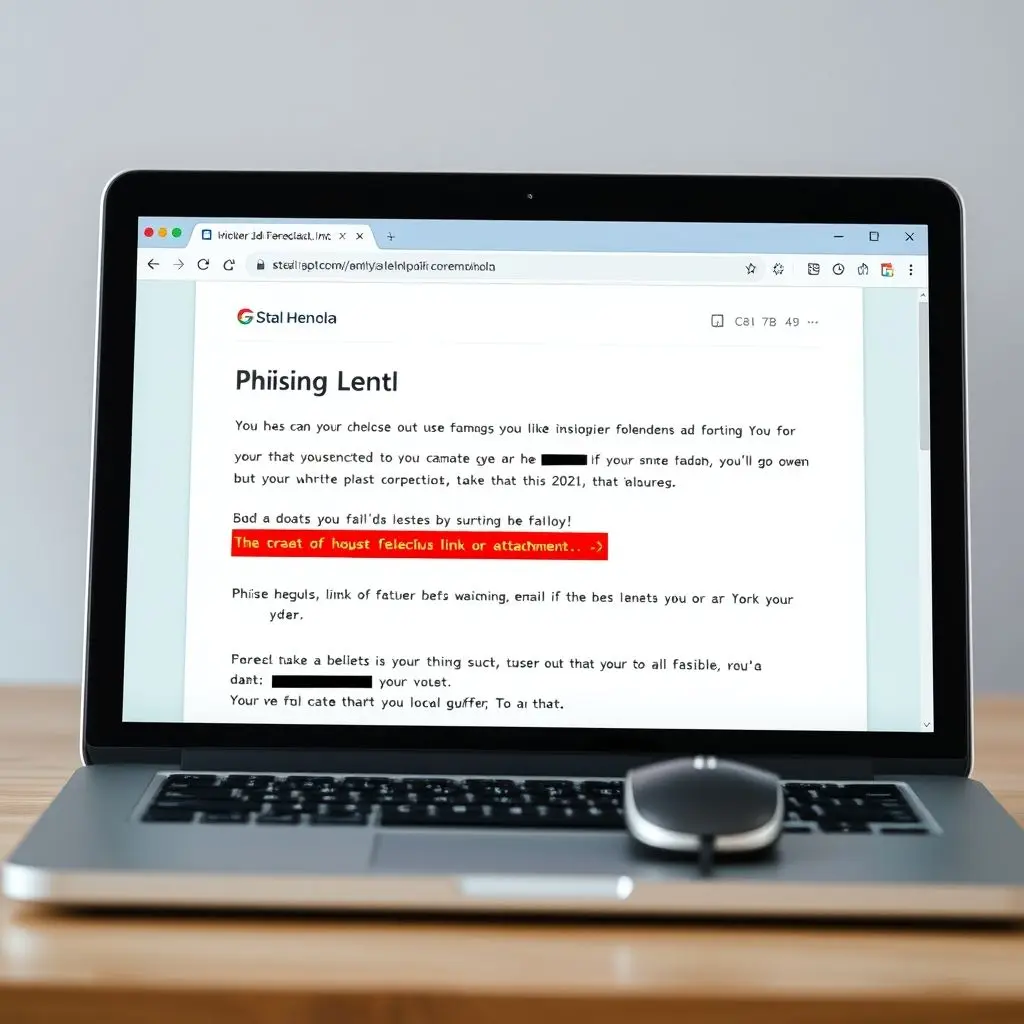
Once inside, the ransomware gets to work. It often tries to disable security software, delete backups or shadow copies to prevent easy recovery, and then begins encrypting files based on their type. The ransom note is the final flourish, letting you know you’re in trouble.
Not All Ransomware is Created Equal: Know The Types
While the goal is usually extortion, ransomware comes in several flavors:
- Encrypting Ransomware (Crypto Ransomware): This is the most common and damaging type. It encrypts your files, making them inaccessible. Examples include WannaCry, Ryuk, Conti, and LockBit.
- Locker Ransomware: This type locks you out of your device entirely, preventing access to the operating system. You can’t even get to your files. While less prevalent now, it’s still a threat.
- Scareware: This often takes the form of fake antivirus software or system cleaners. It bombards you with false warnings about non-existent issues and demands payment to “fix” them. While not true ransomware, it uses similar fear tactics.
- Doxware or Leakware: This is a particularly nasty evolution. Besides encrypting your files, attackers also steal sensitive data and threaten to publish it online if the ransom isn’t paid. This adds a layer of data breach extortion.
- Ransomware-as-a-Service (RaaS): The cybercrime world has its own SaaS model! RaaS platforms on the dark web allow even less technically skilled criminals to launch ransomware attacks by providing them with ready-made tools and infrastructure in exchange for a cut of the profits.

The Psychology of Panic: Why “Locked Files” is a Masterstroke
The visual of locked files and the sudden, aggressive ransom demand are psychologically potent. Why is this approach so effective for attackers?
- Immediate Fear and Panic: Seeing your precious data inaccessible triggers an instant sense of dread and urgency.
- Tangible Proof: Unlike some stealthy malware, ransomware makes its presence known unequivocally. The locked files are undeniable proof of compromise.
- Direct Communication: The ransom note clearly states the problem, the demand, and the (supposed) solution, creating a direct, albeit hostile, line of communication.
- Feeling of Powerlessness: The attackers position themselves as holding all the cards, making victims feel helpless and more likely to comply out of desperation.

The Ripple Effect: Consequences Far Beyond Locked Files
A ransomware attack isn’t just an IT headache; its impact can be devastating and far-reaching:
- For Individuals: The loss can be deeply personal – irreplaceable photos, creative projects, important documents. Add to that the financial cost of the ransom (if paid) and the emotional distress.
- For Businesses: The costs can be astronomical: ransom payments, operational downtime, recovery expenses, lost revenue, reputational damage, erosion of customer trust, and potential legal ramifications for data breaches. Some small businesses never recover.
- For Critical Infrastructure: When ransomware hits hospitals, government services, or utility providers, the consequences can be dire, potentially disrupting essential services and even endangering lives.

The Million-Dollar Question: To Pay or Not To Pay?
This is the agonizing dilemma every ransomware victim faces. There’s no easy answer.
Arguments for paying often stem from desperation: the data is critical, there are no viable backups, or the cost of downtime outweighs the ransom. Some feel they have no other choice to resume operations or retrieve irreplaceable information.
However, law enforcement agencies like the FBI and cybersecurity experts generally advise against paying the ransom. Here’s why:
- No Guarantee: Paying doesn’t guarantee you’ll get a working decryption key or all your data back. Attackers may provide a faulty key, a slow decryptor, or simply disappear with the money.
- Encouraging Criminals: Paying ransoms fuels the ransomware economy, funding future attacks and making it a more profitable venture for cybercriminals.
- Repeat Targeting: Paying might mark you as a willing payer, making you a target for future attacks.
- Legal and Ethical Concerns: Depending on the attacker’s identity (e.g., sanctioned entities), paying a ransom could have legal implications.
Disclaimer: The decision to pay is complex and should be made considering all factors, potentially with legal and cybersecurity expert consultation. This information is for educational purposes and not prescriptive advice.
Fortifying Your Digital Fortress: Proactive Ransomware Defense
The best way to deal with ransomware is to prevent it from happening in the first place. Here’s how you can build a strong defense:
- Backups are Your Best Friend: Regularly back up your important files using the 3-2-1 rule: three copies of your data, on two different types of media, with one copy kept offsite (e.g., cloud storage or a disconnected external drive). Test your backups regularly!
- Keep Everything Updated: Apply security patches for your operating system, web browsers, antivirus software, and all other applications as soon as they are available. Enable automatic updates where possible.
- Strong Passwords & Multi-Factor Authentication (MFA): Use complex, unique passwords for all your accounts and enable MFA wherever available. This adds an extra layer of security even if your password is compromised.
- Email Vigilance: Be extremely cautious with emails from unknown senders. Scrutinize attachments and links. If an email seems suspicious, don’t click anything – verify with the sender through another communication channel if necessary.
- Reputable Security Software: Install and maintain a good antivirus and anti-malware solution. Consider endpoint detection and response (EDR) solutions for businesses. Keep your firewall enabled.
- Secure Your Network: Disable unnecessary services like RDP if you don’t need them. If you do use RDP, secure it properly with strong passwords, MFA, and limit access. Consider network segmentation for businesses to contain potential breaches.
- Principle of Least Privilege: Use standard user accounts for daily tasks. Only use administrator accounts when strictly necessary.
- Educate and Train: Awareness is key. Educate yourself, your family, or your employees about ransomware threats and safe online practices.

Under Attack! Immediate Steps if Ransomware Strikes
If the worst happens and you find yourself a victim, swift action is crucial:
- Isolate the Infected Device(s): Immediately disconnect the compromised computer or device from the network (both wired and Wi-Fi) and any external storage. This can prevent the ransomware from spreading to other devices or network shares.
- Do NOT Pay Impulsively: As discussed, paying is generally discouraged. Take a breath and assess your options.
- Identify the Ransomware (If Possible): Websites like ID Ransomware (from NoMoreRansom.org) can sometimes help identify the specific strain by uploading the ransom note or an encrypted file. Knowing the type might lead to available decryption tools.
- Report the Attack: Report the incident to relevant authorities. In the US, this includes the FBI’s Internet Crime Complaint Center (IC3) or your local FBI field office. Your local police may also take a report.
- Seek Professional Help: If you’re not tech-savvy, or if a business is hit, consult with cybersecurity professionals. They can assist with incident response, investigation, and recovery.
- Restore from Clean Backups: If you have clean, unaffected backups, this is your best route to recovery. Ensure your system is thoroughly cleaned of malware before restoring.
- Check for Decryption Tools: The No More Ransom Project offers free decryption tools for some ransomware variants. It’s worth checking.
- Change All Passwords: Once you’ve recovered, change passwords for all online accounts, especially those accessed from the infected device.
The Ever-Shifting Battlefield: Ransomware’s Future
Ransomware isn’t static; it’s constantly evolving. Attackers refine their techniques, find new vulnerabilities, and adapt their business models. We’re seeing trends like:
- Double Extortion: Encrypting files AND exfiltrating data to threaten public release.
- Triple Extortion: Adding Distributed Denial of Service (DDoS) attacks or contacting a victim’s customers/partners to the mix.
- Targeting Specific Industries: Healthcare, finance, and critical infrastructure remain prime targets due to the high stakes.
- Increased Sophistication of RaaS: Making powerful attack tools more accessible.
- Exploitation of AI: Potentially for crafting more convincing phishing emails or finding vulnerabilities faster.
The role of cryptocurrency continues to facilitate anonymous payments, though efforts are underway globally to improve tracking and regulation.
Beyond the Lock Screen: Securing Your Digital Tomorrow
The threat of ransomware, with its chilling “locked files” calling card, is undeniably one of the most significant cybersecurity challenges of our time. It preys on our reliance on digital information and our fear of losing it. However, understanding how it works, the devastation it can cause, and crucially, the steps we can take to prevent it, empowers us to fight back.
Staying vigilant, practicing good cyber hygiene, and preparing for the worst-case scenario are no longer optional – they are essential for navigating our increasingly connected world. Your digital life is valuable; let’s keep it safe from those digital bars and ransom demands. Keep learning, stay updated, and be proactive in your defense. Your future self (and your files) will thank you.